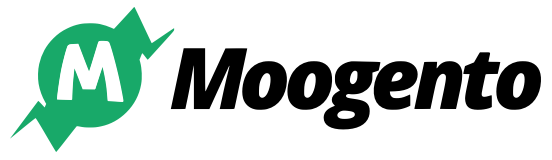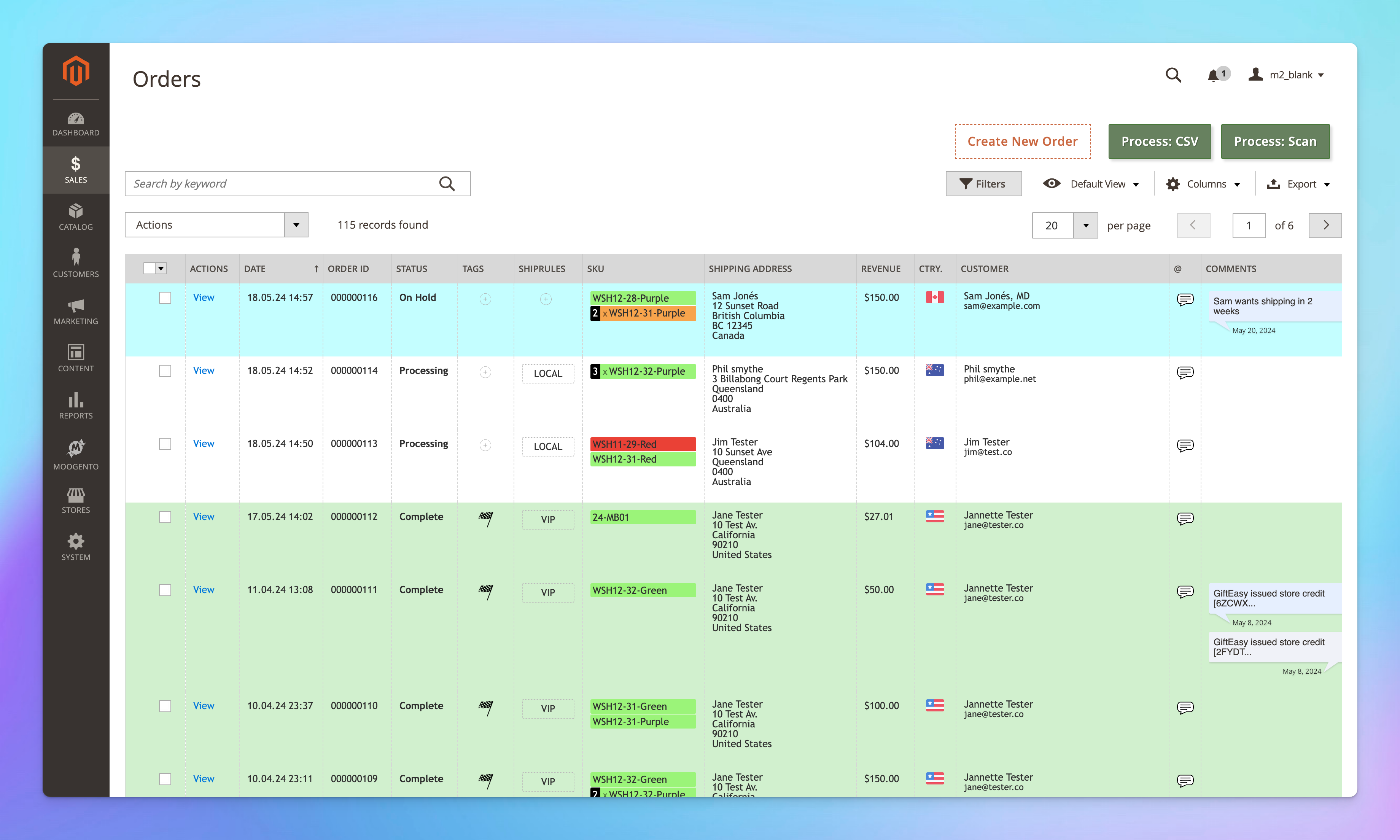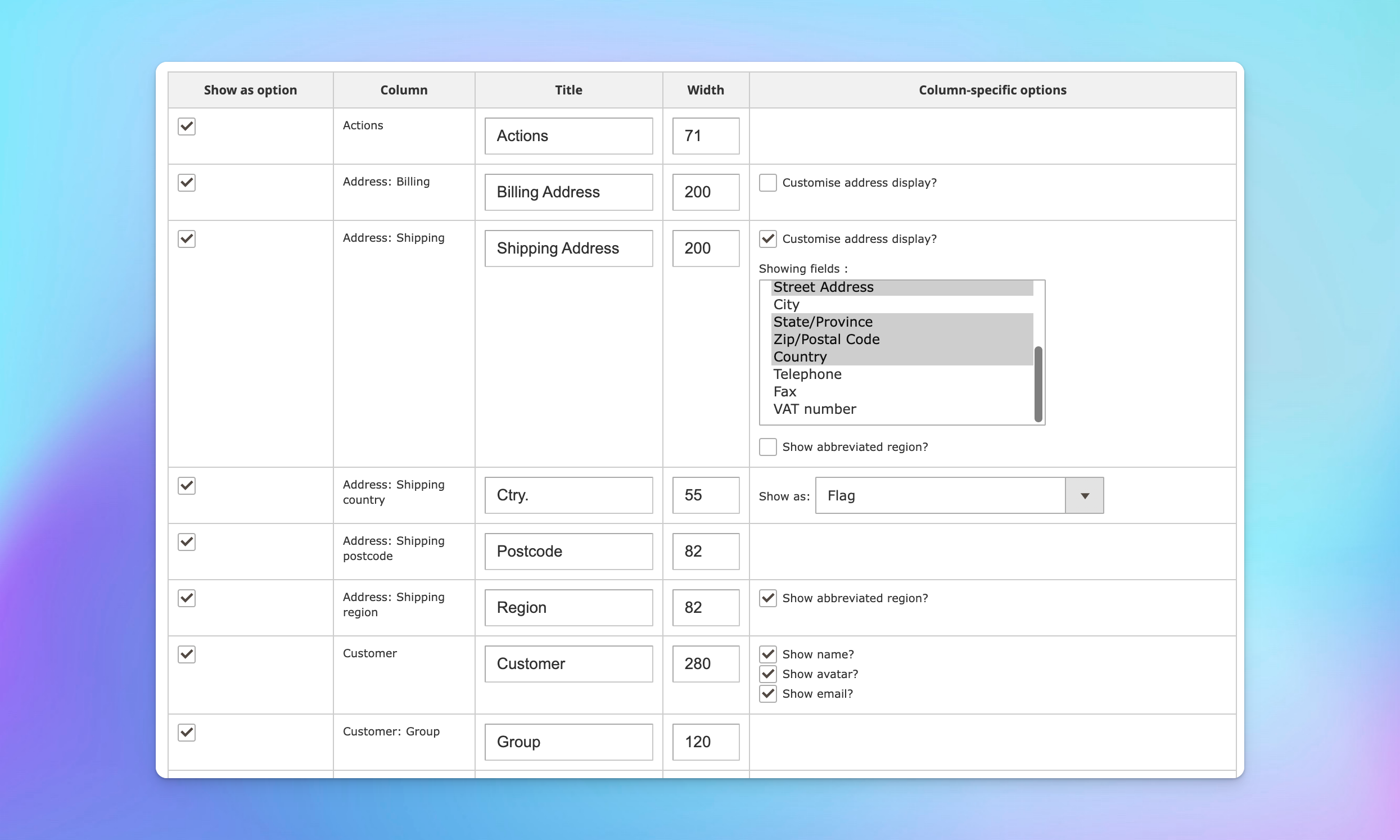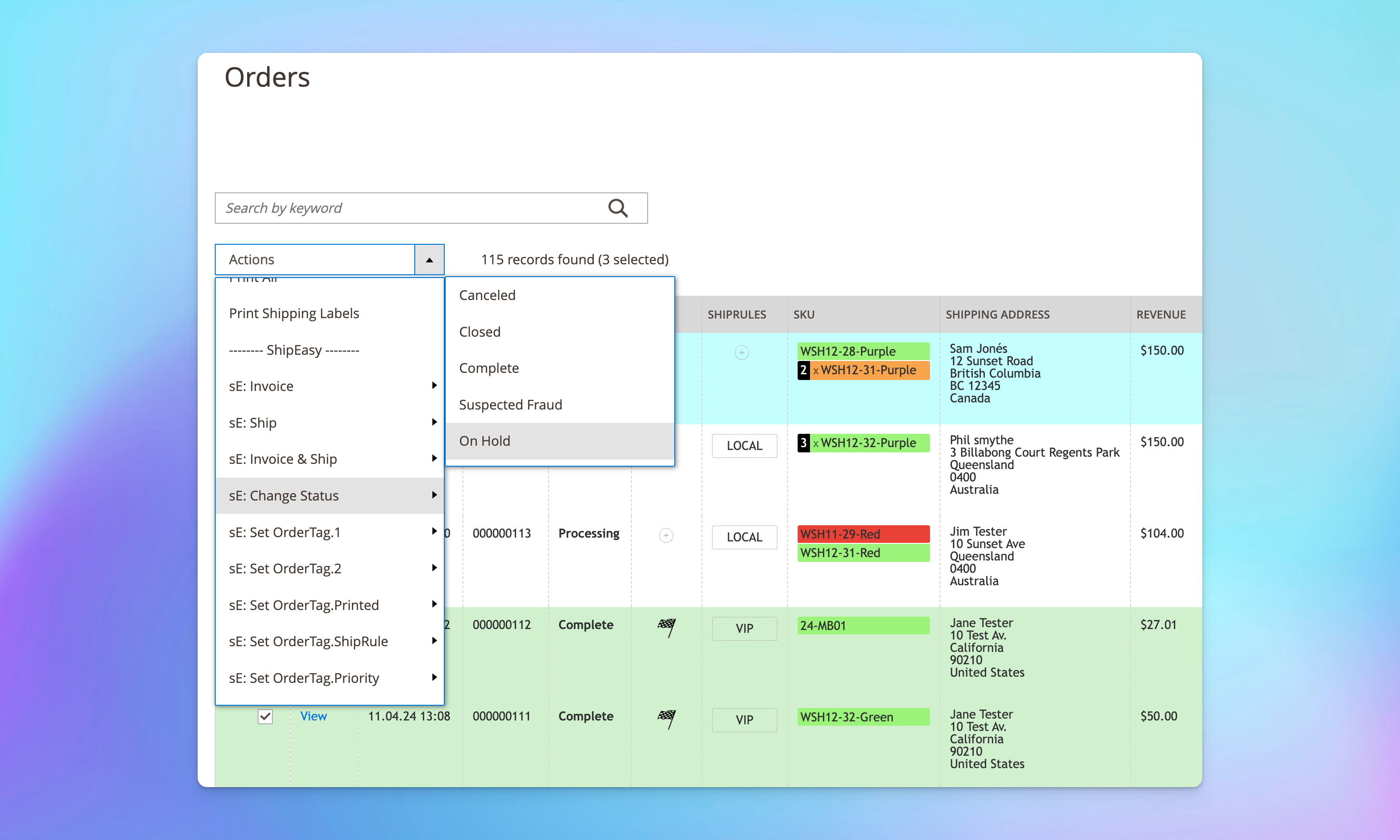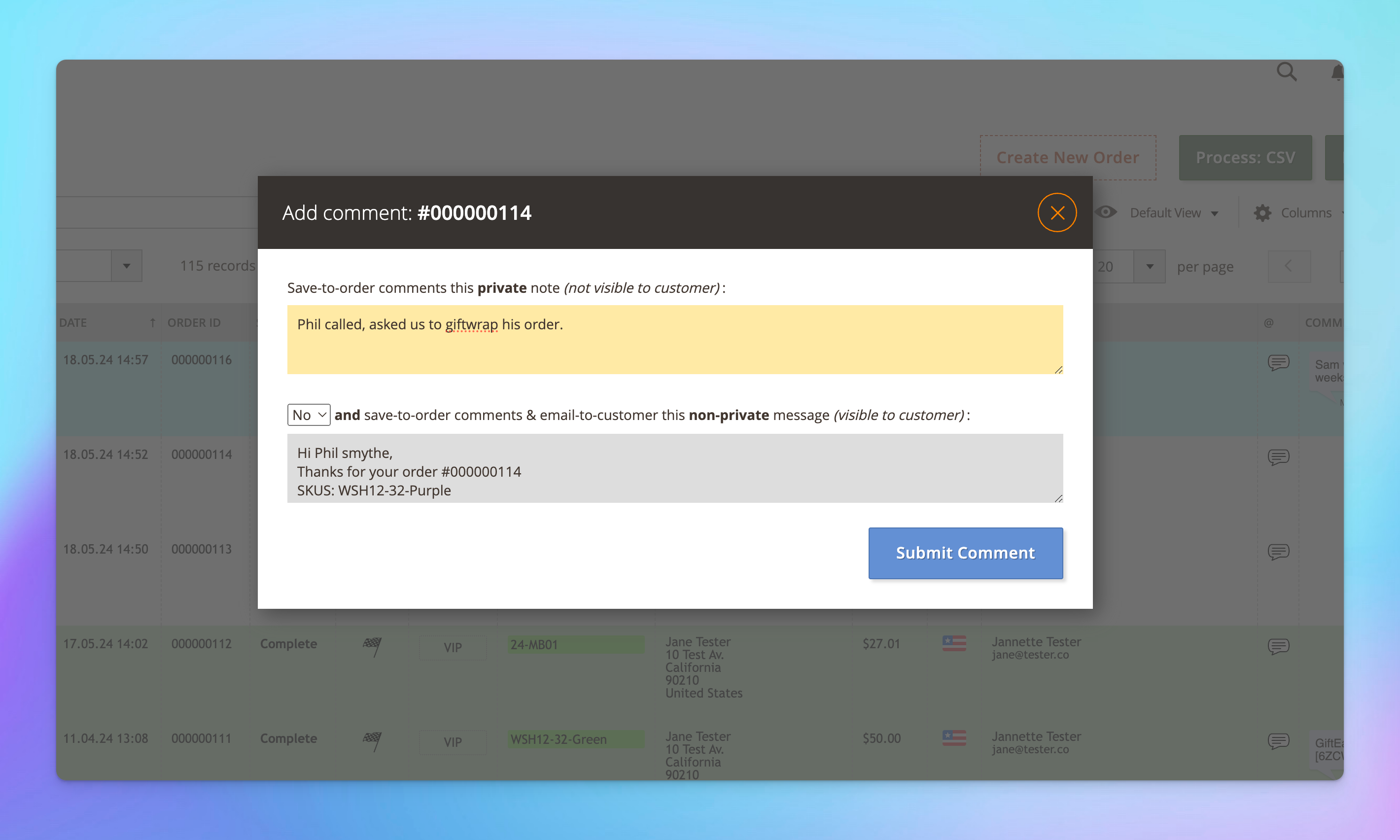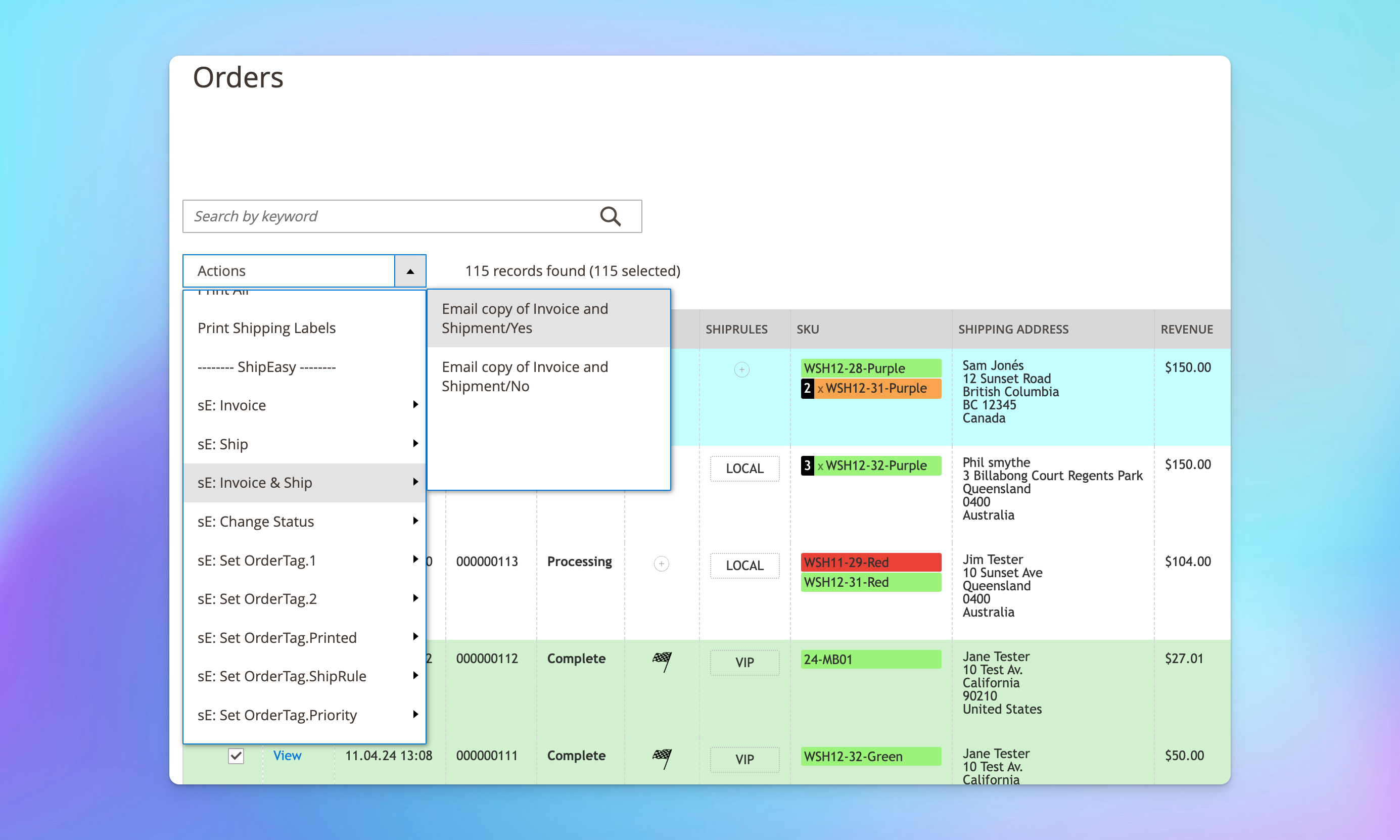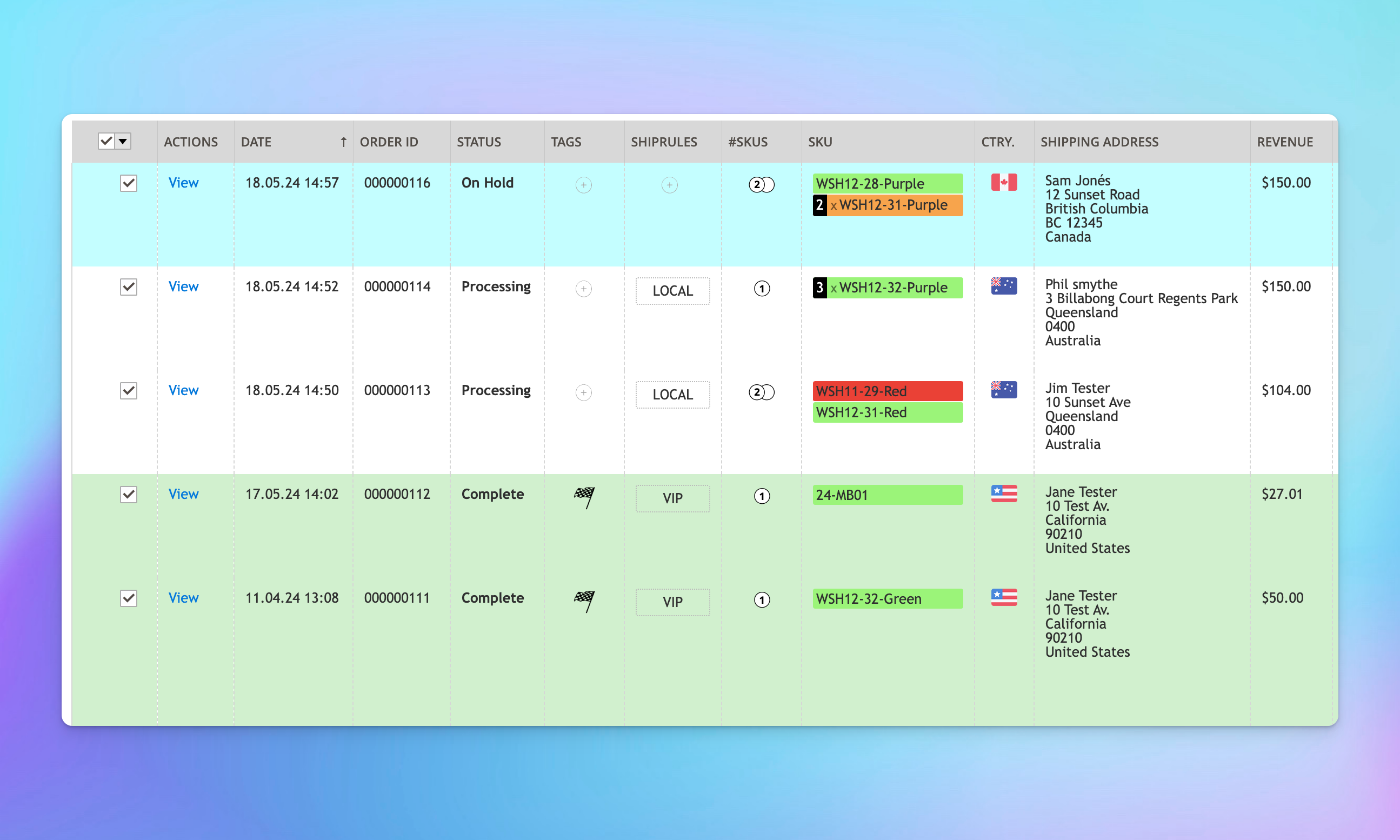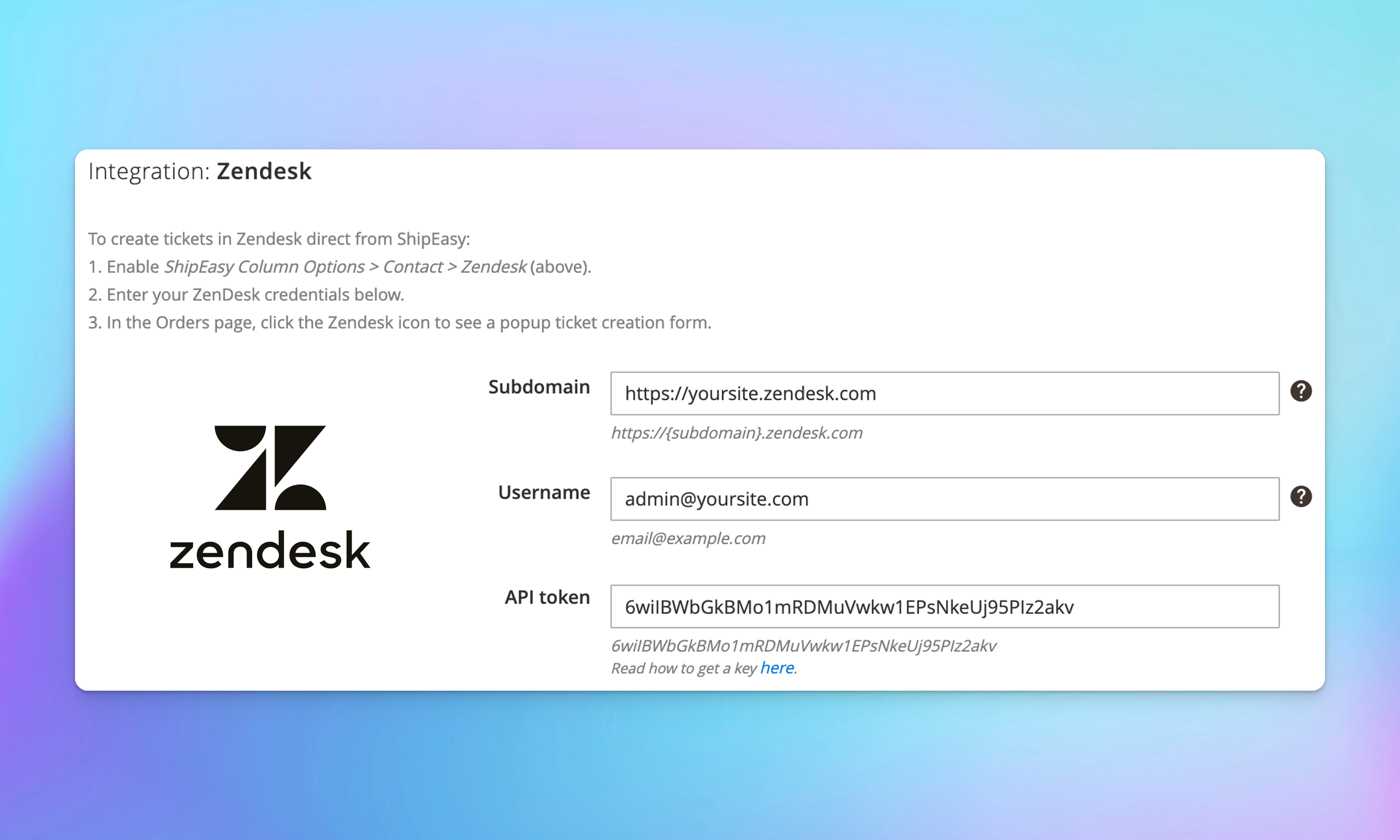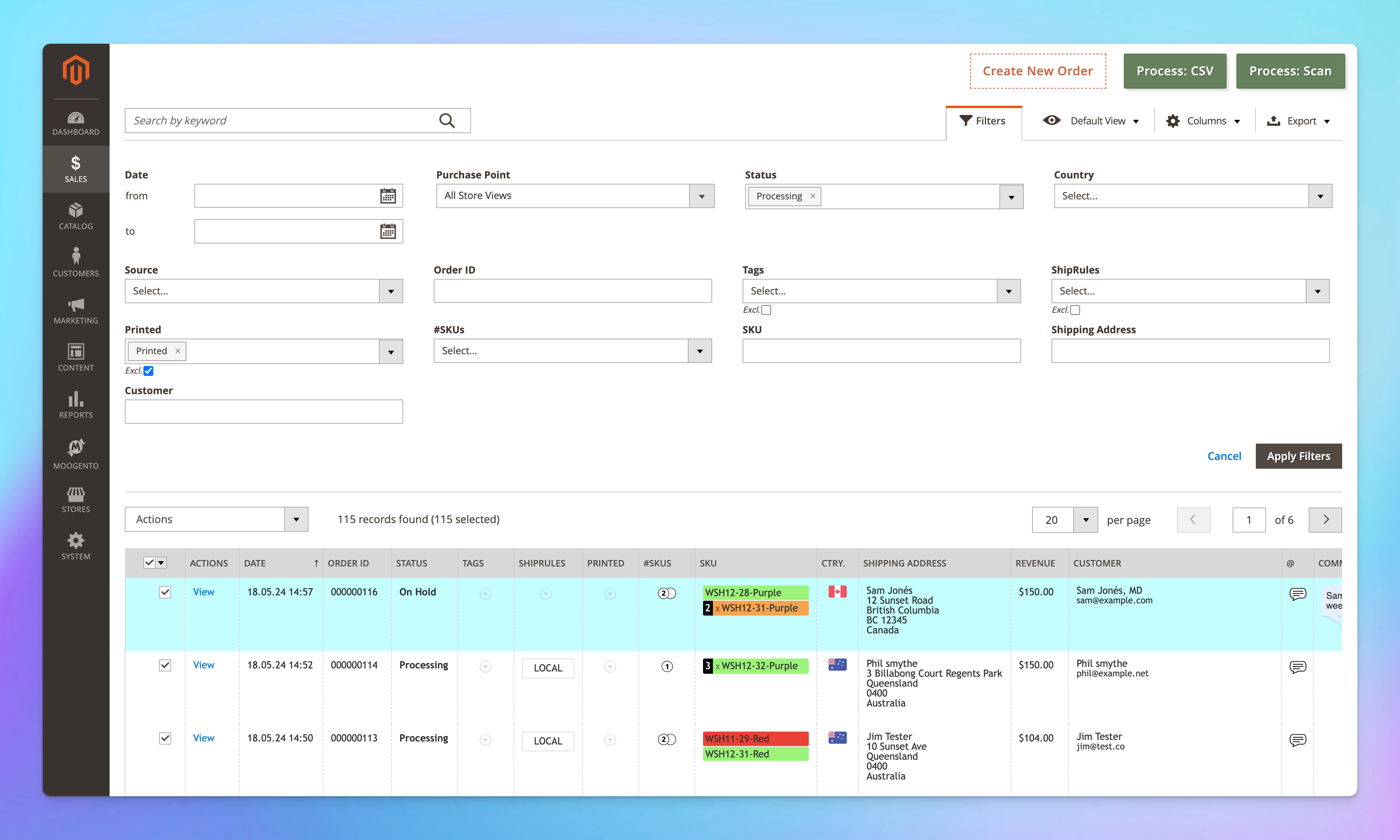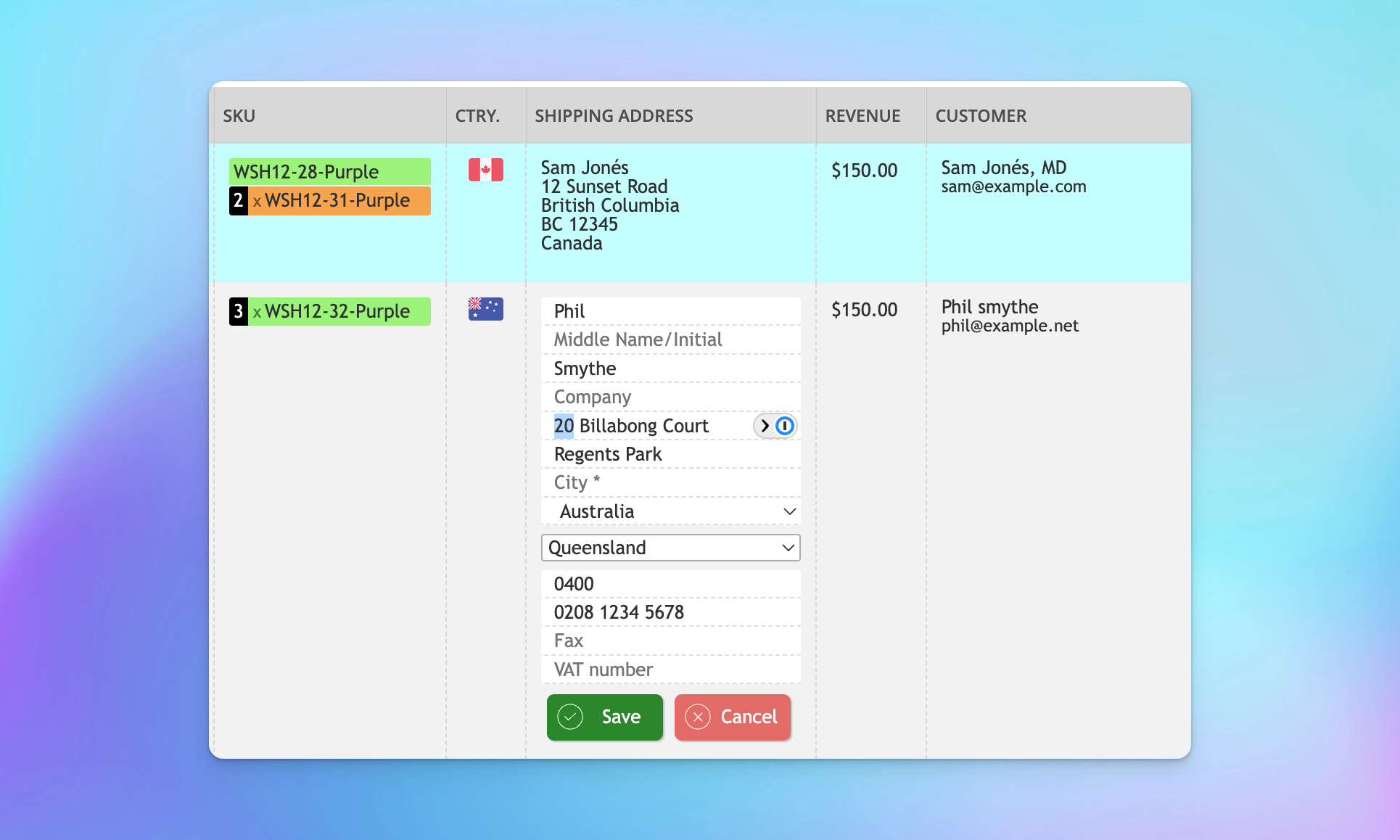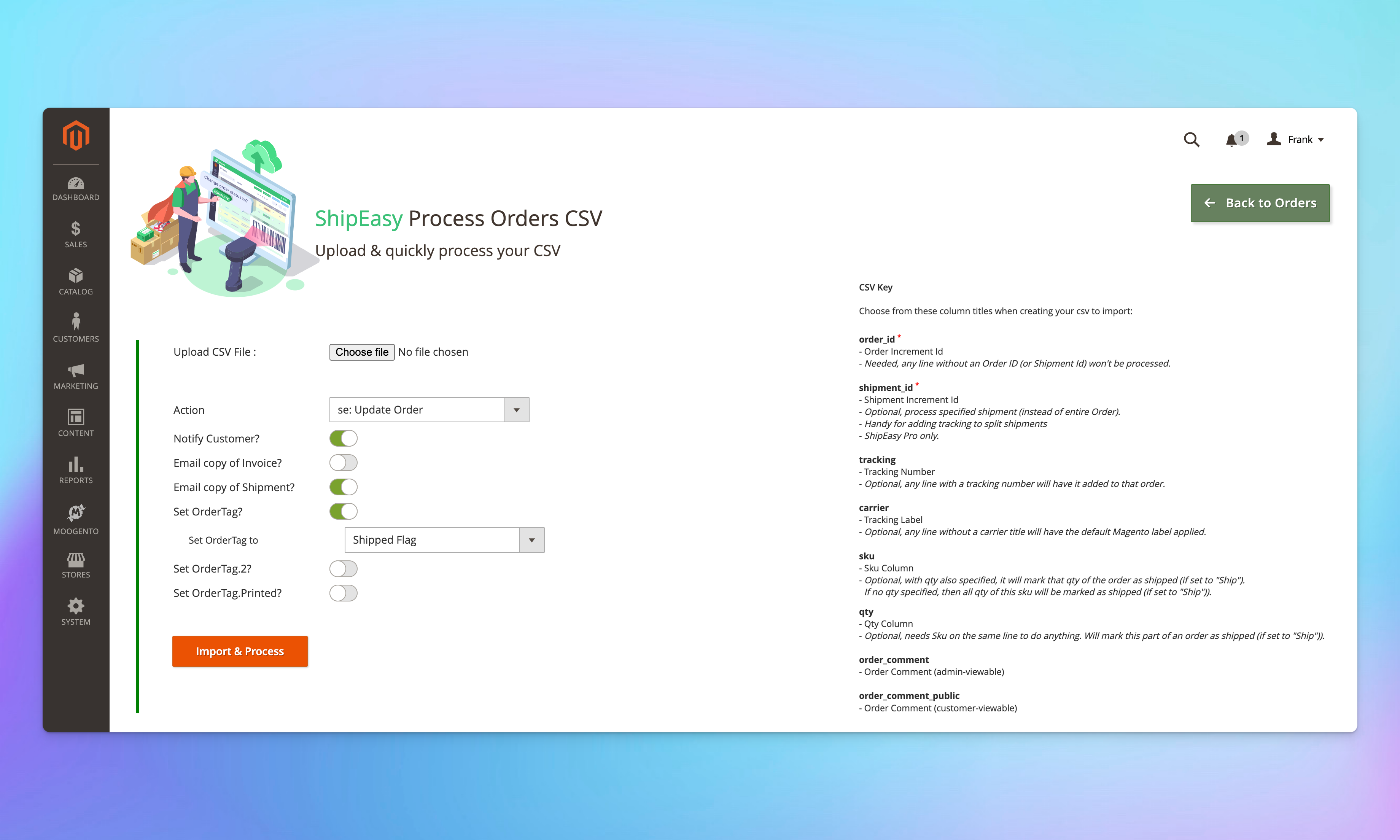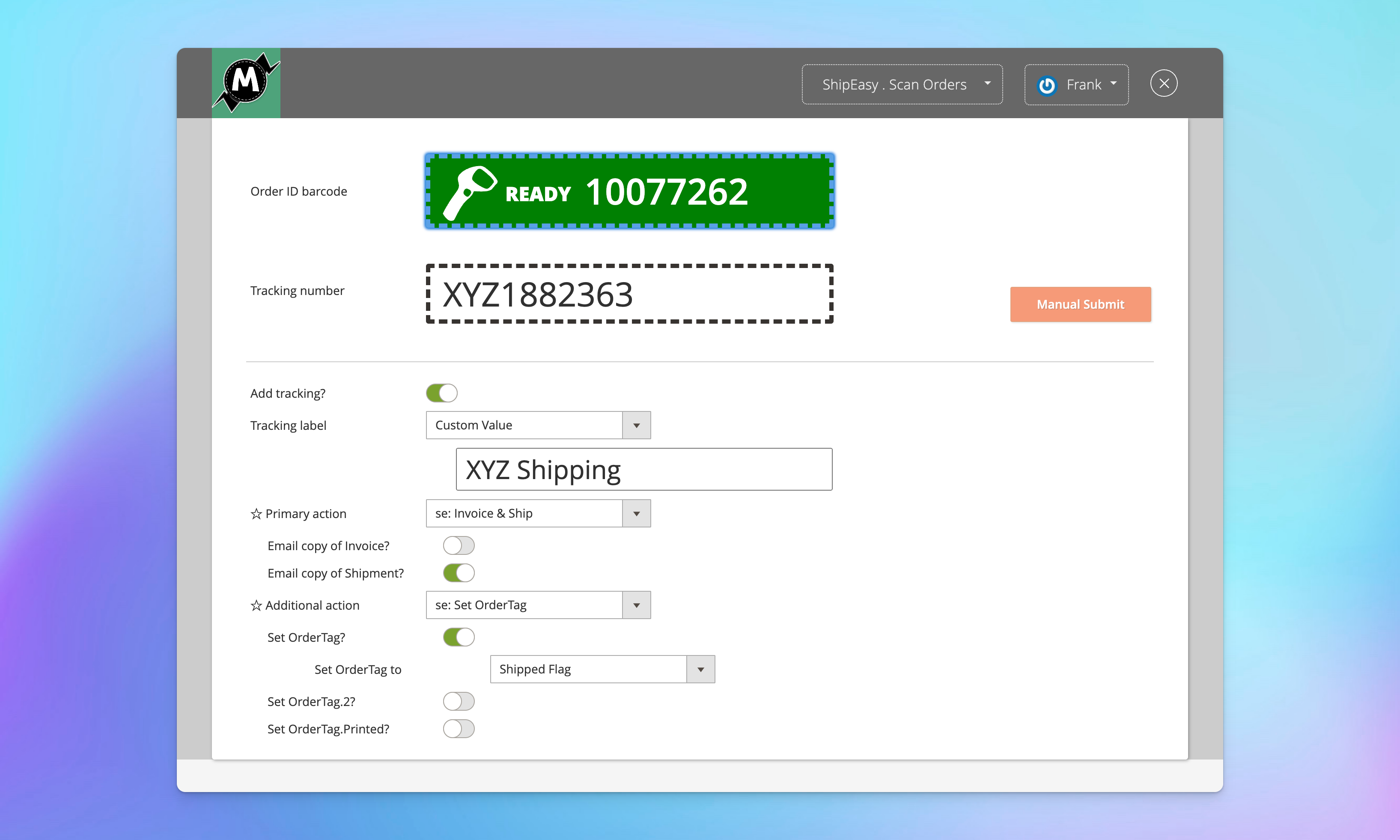- Pro
-
PopularGrowth
- Seed
| - | Pro |
Popular
Growth | Seed |
| - | $8333 /month | $3333 /month | $1667 /month |
| Fast & accurate batch processingMass-processing throttling ✓ How many orders can be processed each run - This means that we throttle your mass-order processing based on the plan (with no total limits) You can do multiple runs, eg. processing 50 and then when they're done, another 50. Why do we have throttling? - It uses your server resources to prepare & process orders. This saves you website server issues and makes your order processing more reliable. | 500 /run | 200 /run | 20 /run |
| Speed-up order processing | |||
| Simplify order processing | |||
| Massaction-process orders✓ Zip through orders, saving minutes off each ✓ Mass-process orders in the Orders page ✓ Process single orders with 1-click For all selected orders: ✓ Invoice/Ship orders ✓ Set Order status ✓ Set ShipEasy OrderTag | |||
| Color-coded order status ✓ Easily see problem orders ✓ Customise colors | |||
| Simplify the Orders page ✓ See core order details & simplify training ✓ Hide column options you don't need ✓ Show a simplified purchase date ✓ Show a single Revenue column - No need to see base/purchased -See non-Invoiced amounts for clarity -See PayPal fraud feedback ✓ Show only useful address fields -With 1-click editing! | |||
| Easy comments ✓ Save time with customer support ✓ Quick-view order comments ✓ Filter to only show useful info ✓ Show admin comments, customer comments, or both | |||
| PowerUp the Orders page ✓ Show shipping region ✓ Show shipping country - Show as text, or a flag for easy visual sorting ✓ Show product name - Trim the name to keep the Orders page clear - See full product name on hover ✓ Show product images - See at-a-glance what's been ordered - Helps customer support - Helps get a quick overview of sales - Helps pickers/packers | |||
| Add OrderTags ✓ Click-to-set custom order tags/flags ✓ Customisable icons and names ✓ Connects with PickPack to tag printed orders ✓ Tag multiple orders in one go ✓ Filter by the tags ✓ Add custom 'text-as-a-tag' per order Added with Startup & Pro plans: ✓ Show customisable icons as tags ✓ Setup a 2nd group of tags - Including its own filterable Orders page column - eg. with PickPack, a filterable 'Printed' column Added with Pro plans: ✓ Setup a 3rd group of tags | 3 | 2 | 1 |
| StockEasy: Stock info ✓ This shows a green/orange/red 'traffic light' ✓ Shows if an order has all/some/no items currently tagged as 'in stock' ✓ Good for a quick overview if you're generally not out of stock x Doesn't account for stock set aside in the ordering process x Doesn't account for packed items * Needs StockEasy This feature uses the powerful StockEasy engine.It needs to be installed and on an active license. | |||
| CSV-process orders✓ Import & process orders in one go | |||
| PowerUp+ the Orders page ✓ Show order coupons ✓ Show '# Sku' in order - Start the day with fast picking/packing ✓ Show order weight ✓ Show qty items in order ✓ Show tracking ✓ Show 'Total refunded Added with Startup & Pro plans: ✓ Customise column widths in Orders | |||
| 1-click contact/comment ✓ 1-click contact customers - Customise template with order details - Send via Magento, email, or ZenDesk - Simplify training : 'point & click to send' | |||
| StockEasy: Stock info+See advanced stock info ✓ See actual stock status for each order ✓ See actual stock status per sku ✓ Inventory can be assigned to specific orders ✓ Quickly filter problem orders * Needs StockEasy This feature uses the powerful StockEasy engine.It needs to be installed and on an active license. | |||
| Scan & process orders✓ Scan & process orders by scanning the order ID • You can use PickPack to generate Packing Sheets with the order ID barcode on For all selected orders: ✓ Invoice/Ship orders ✓ Set Order status ✓ Set ShipEasy OrderTag | |||
| Improve tracking display ✓ 1-click add tracking ✓ Show & 1-click inspect shipments | |||
| Filter *not* OrderTags ✓ Filter by "*Not* an Order Tag" - eg. Filter orders by "*Not* Printed" (Available to all 3 OrderTag columns) | |||
| ShipRules: Speedy shippingAuto-set ShipRules tags: ✓ Set a tag per order based on custom rules ✓ Filter in Orders page based on that tag ✓ Use to segment orders by zipcode, carrier, or actual shipping type ✓ Print the output in a PickPack Invoice/Packing Sheet PDF Filter by: • Zipcode • Order shipping method • Max product dimension • Order weight | |||
| Onboarding | Comprehensive
✓ Up to 4 hours of personalized onboarding included
✓ We'll install and configure the plugin for you ✓ This will cover most use cases and will let us set it up to most benefit your business | Basic
✓ Up to 1 hour of personalized onboarding included
✓ We'll install and configure the extension for you | Self
✓ Install & setup by yourself
✓ Access to our detailed knowledge base and guides ✓ We're always happy to help you out with any queries |
| Support | Priority
✓ Ongoing support
✓ Priority 1 business day SLA | Enhanced
✓ Ongoing support
✓ 1 Business day SLA | Standard
✓ Ongoing support
✓ 2 Business day SLA |
| Updates | Let's go! | Let's Go! | Lets Go! |