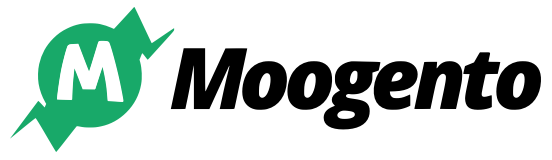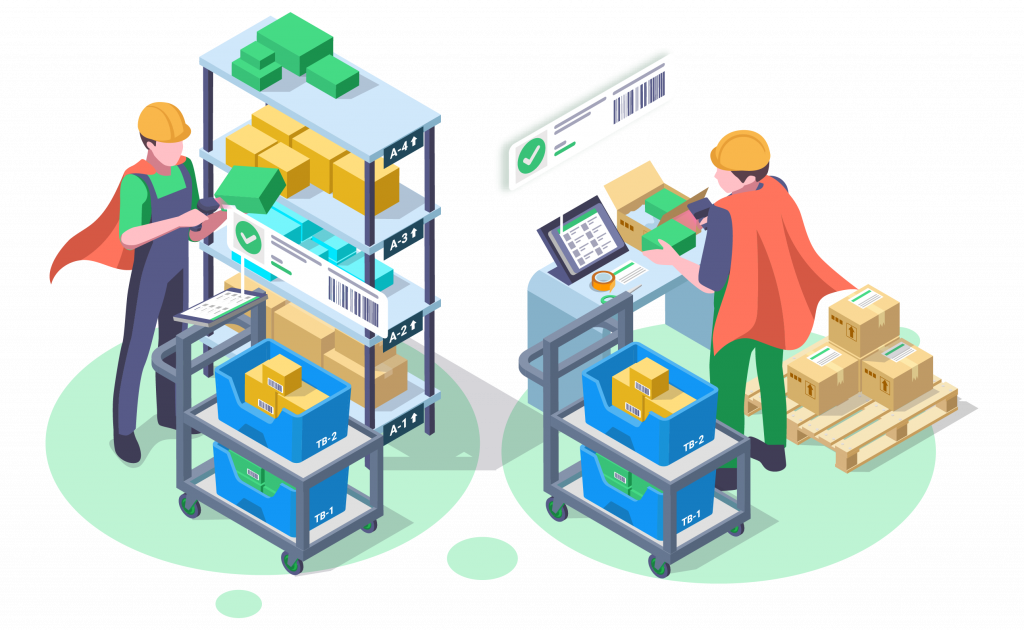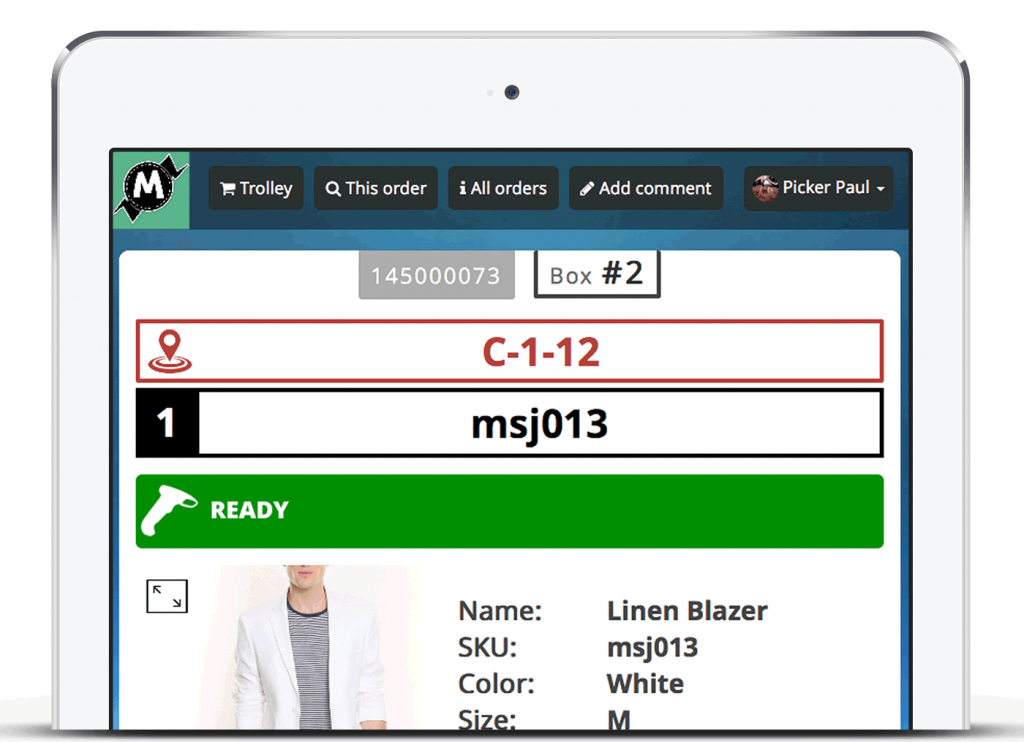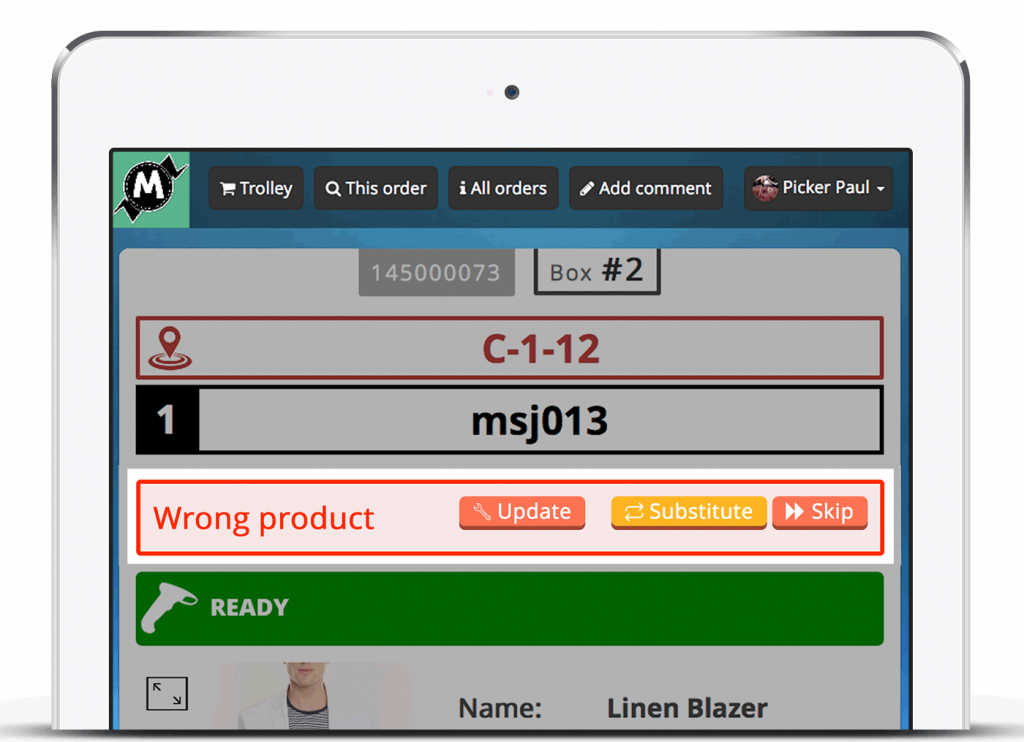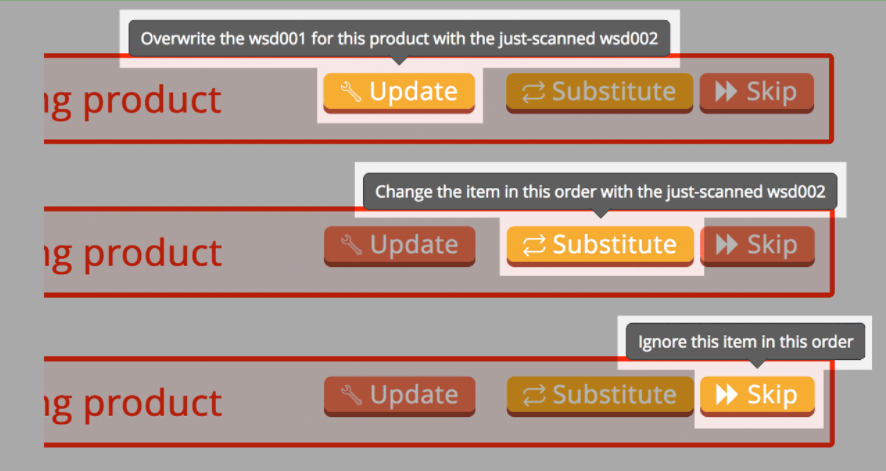Process even faster with barcode-scanning integration
- No wifi, no problem – Warehouses don’t have internet everywhere. Pick-n-Scan works offline until you connect.
- Clear orders page info – See who picked/skipped/replaced what, the time they did it, and how long they took.
- Auto- or manual- assign orders – Auto-assign orders to pickers, or manually assign direct in the Orders Grid.
- Clear trolley & box tags – Print individual order Packing sheets with trolley & box numbers added and easy to see.
- Add tracking at the same time – If you already have a tracking number, scan & assign it to the order at the same time.
- Connects direct with PickPack – Print your customised brand-aligned Packing Sheets.