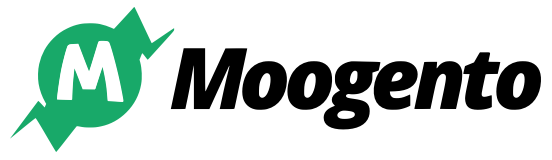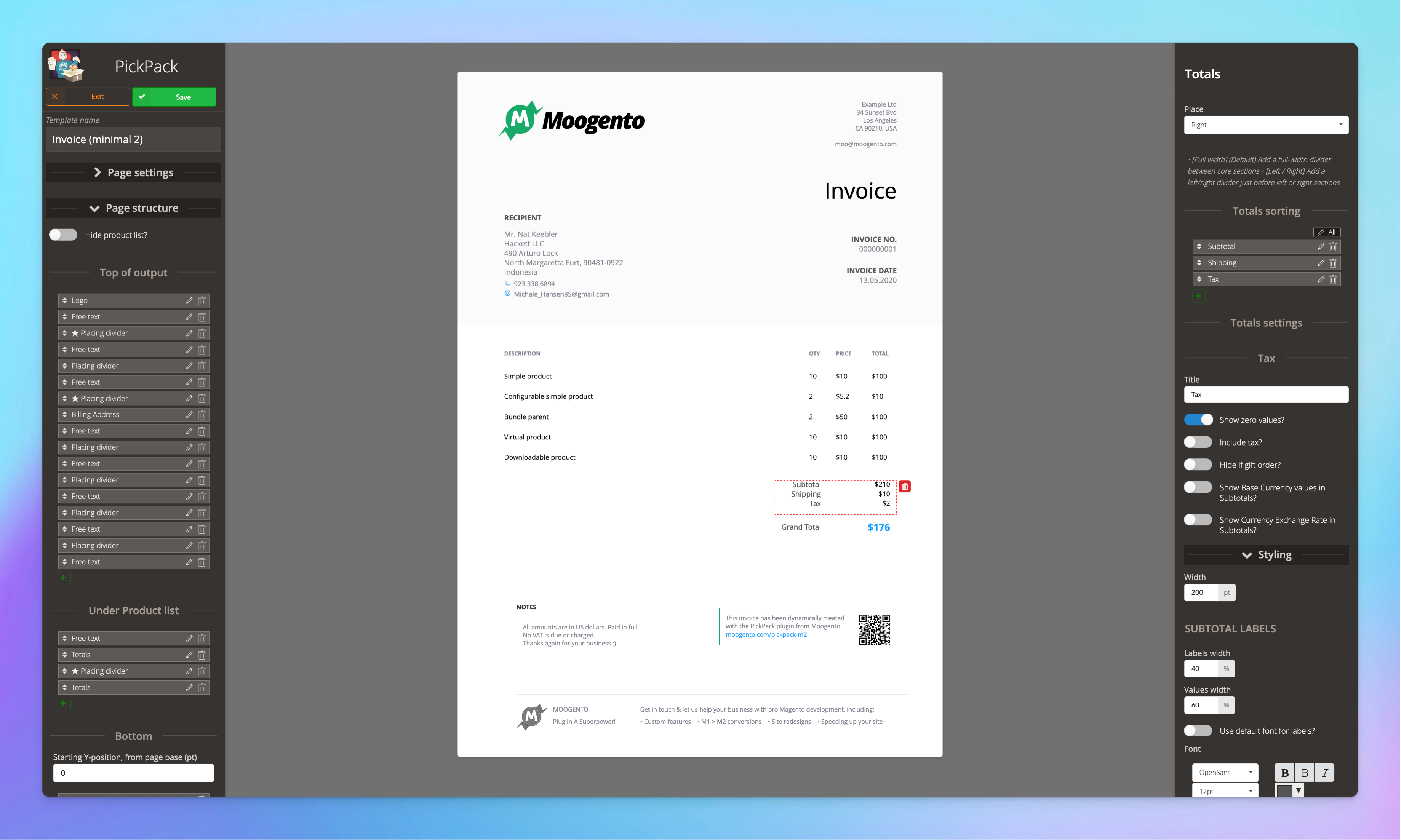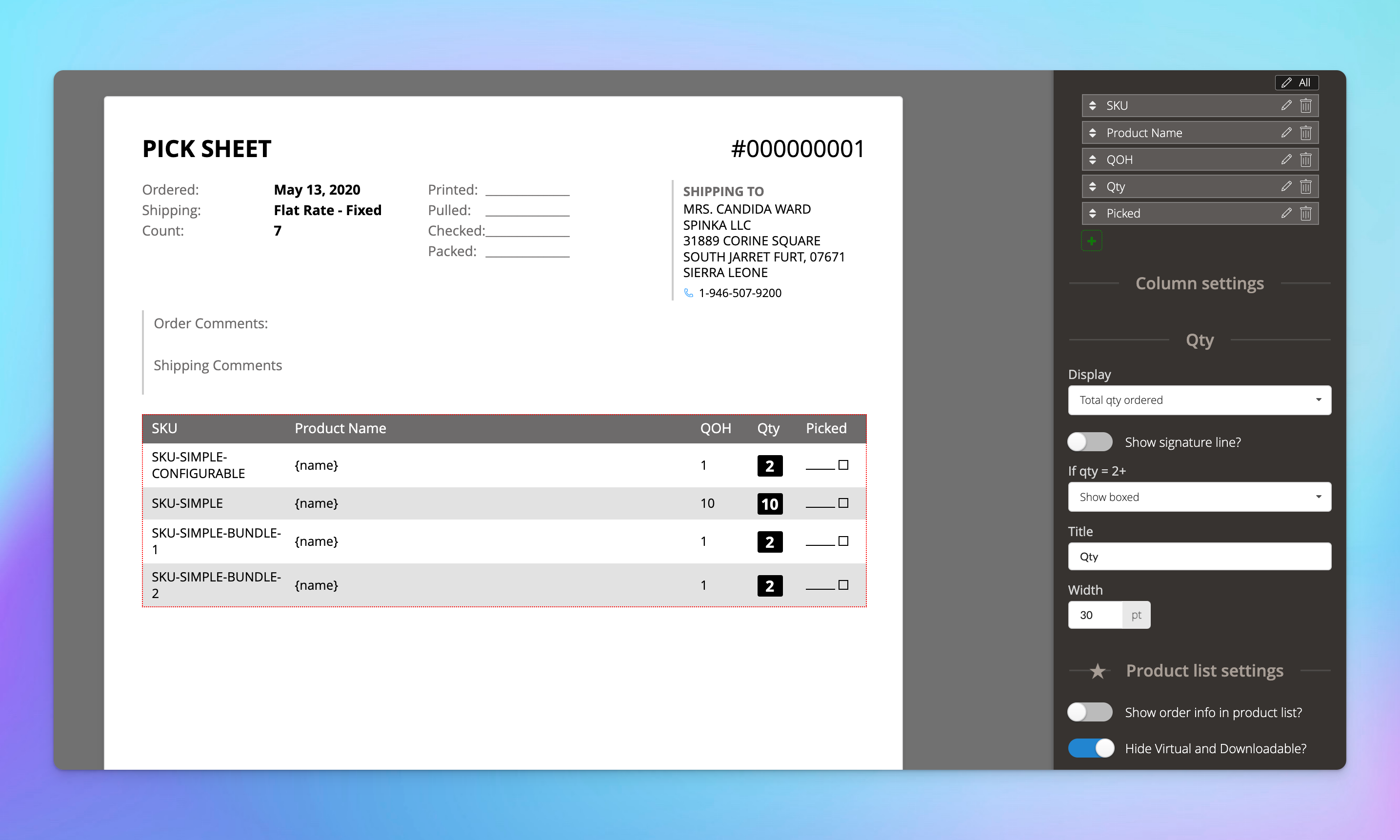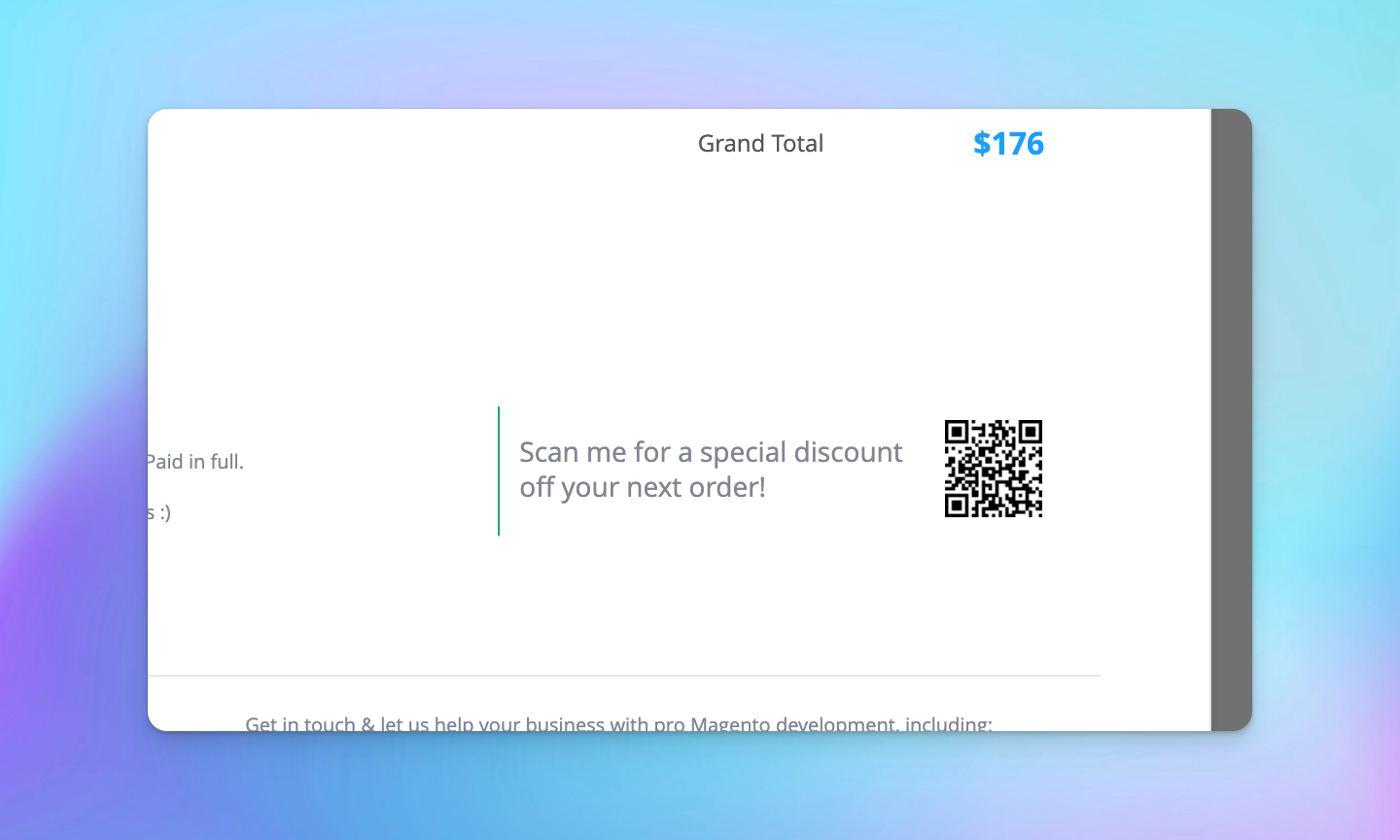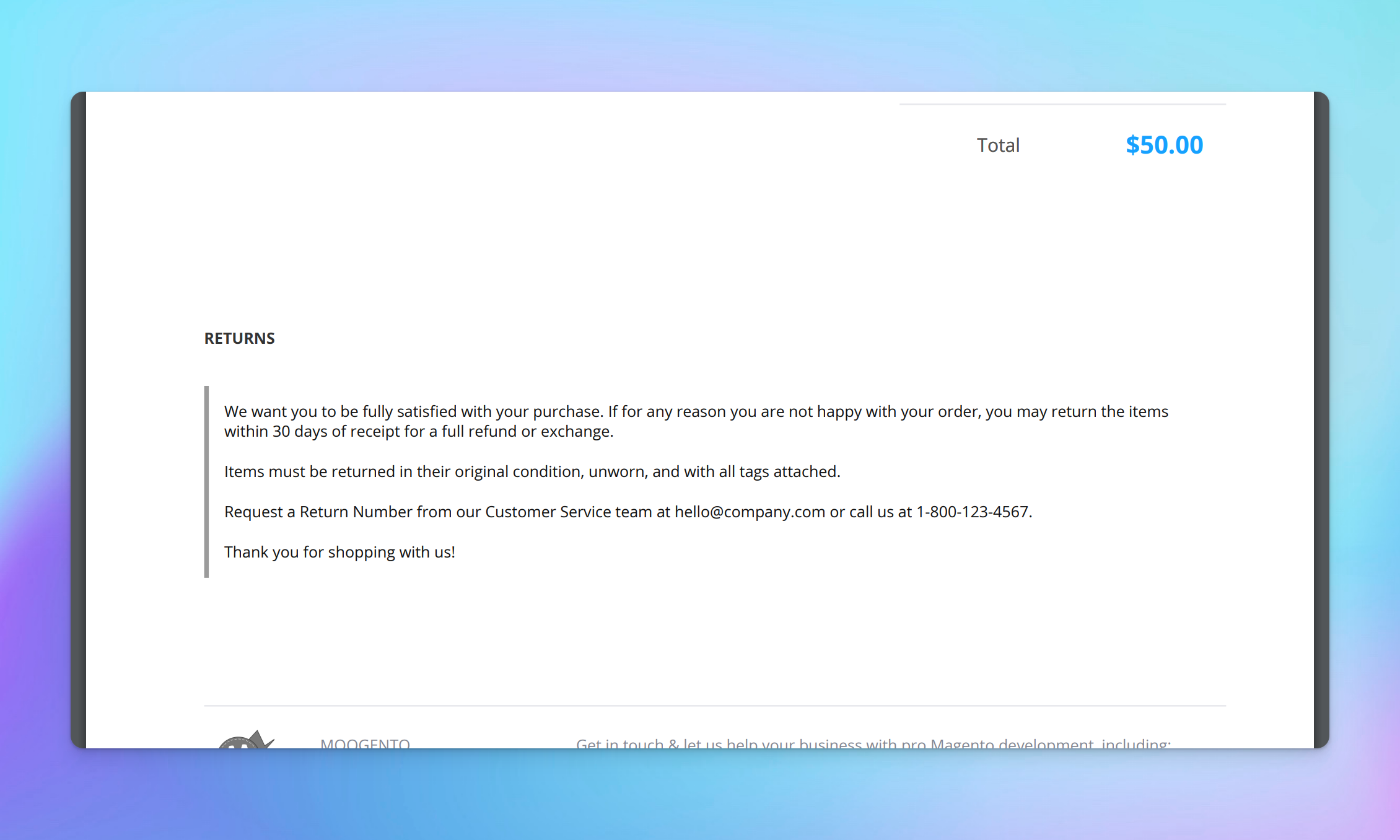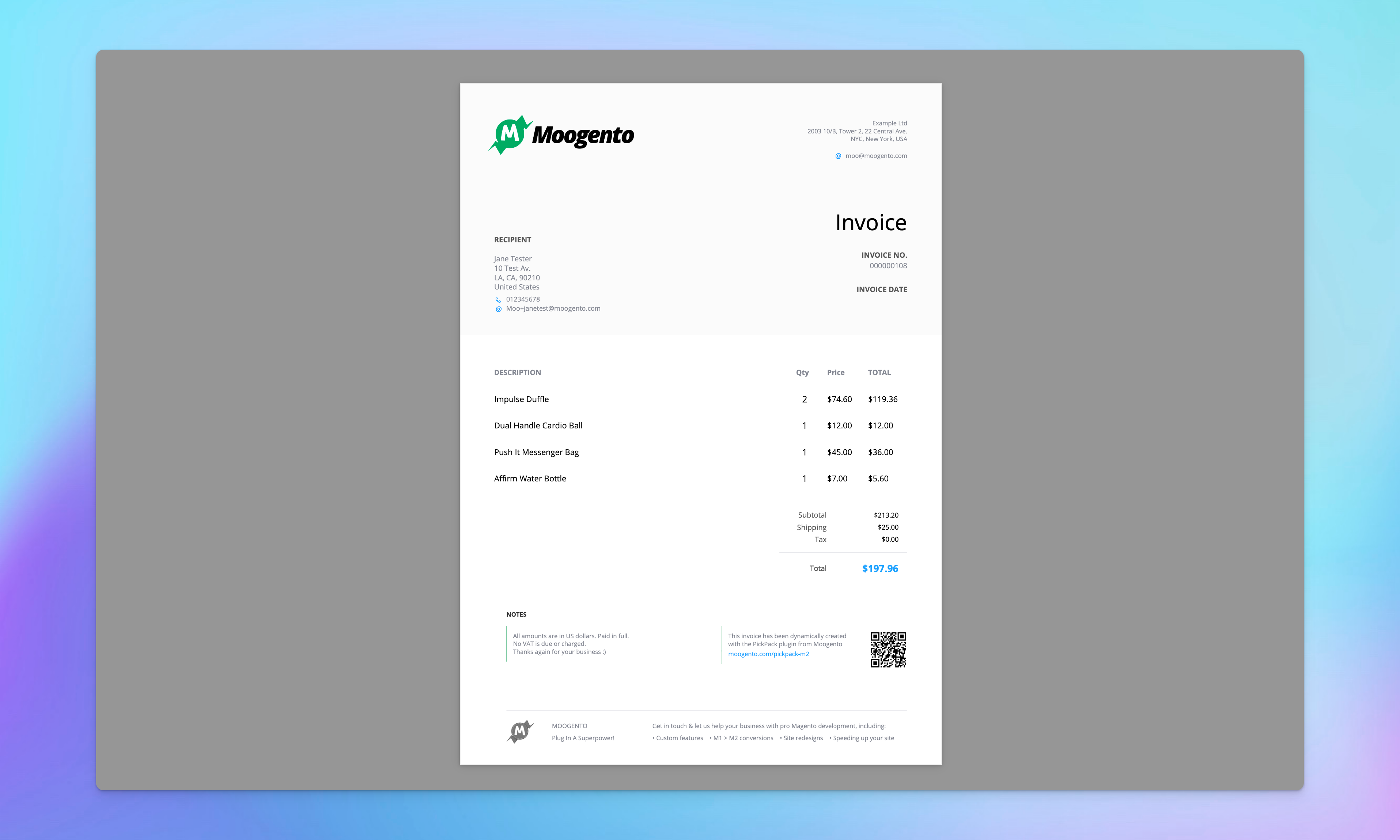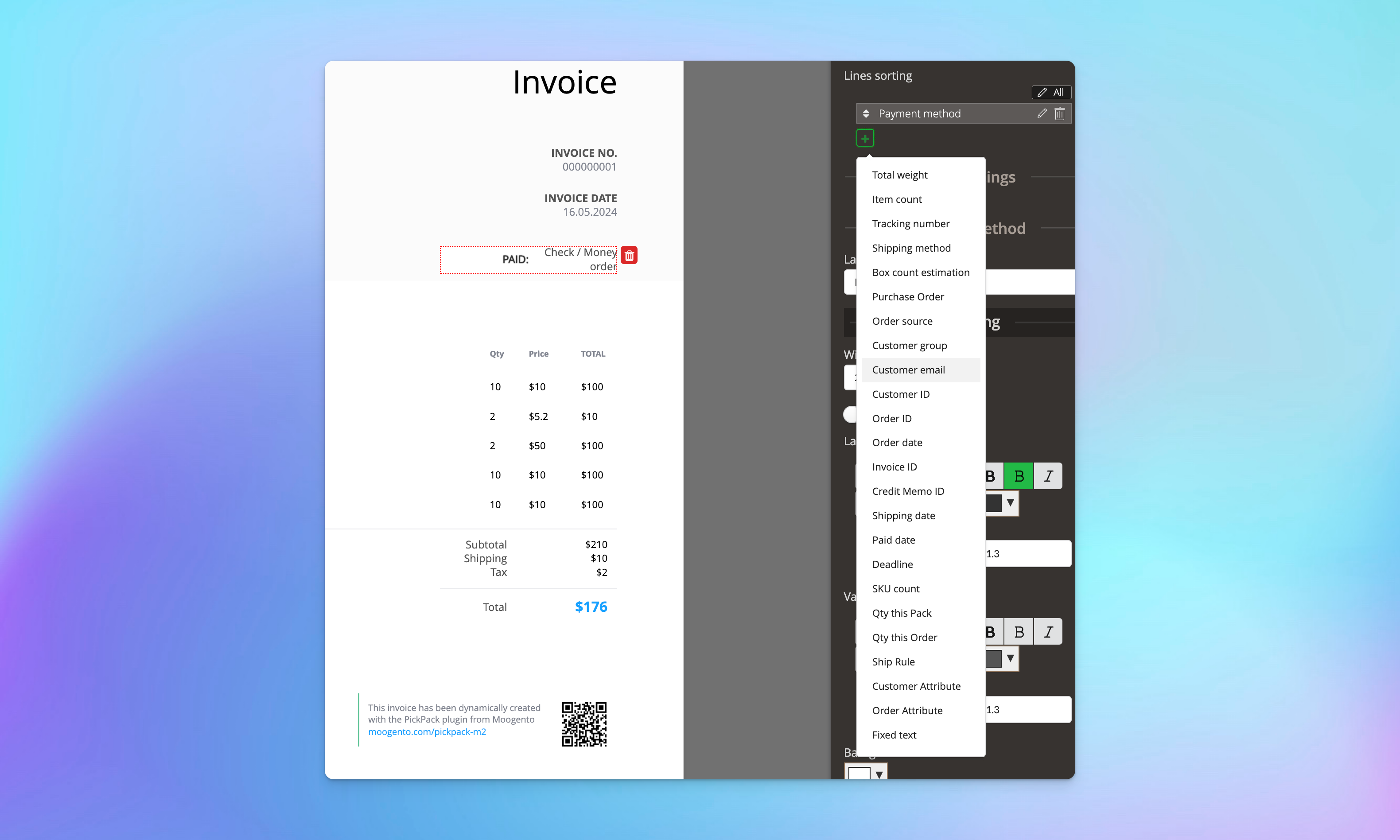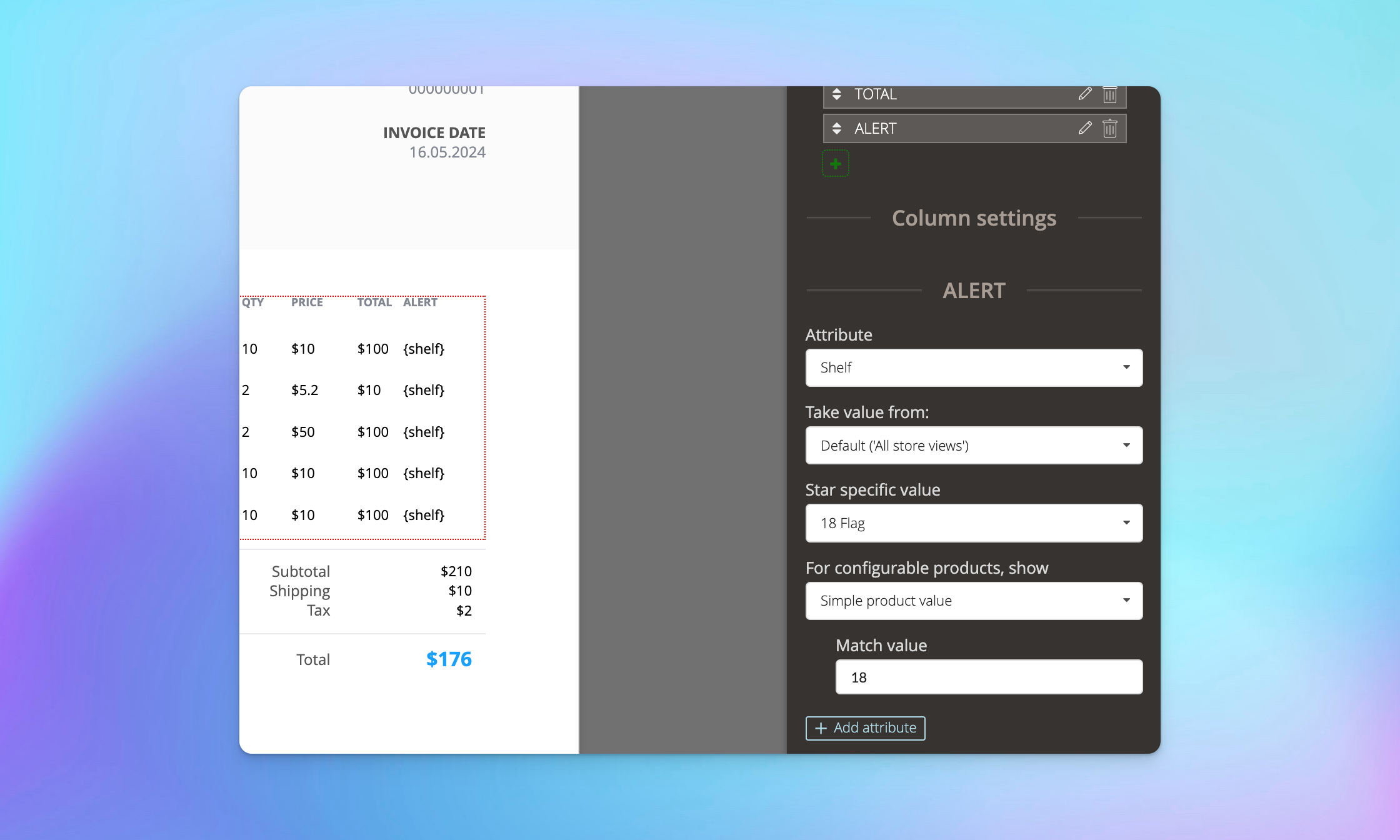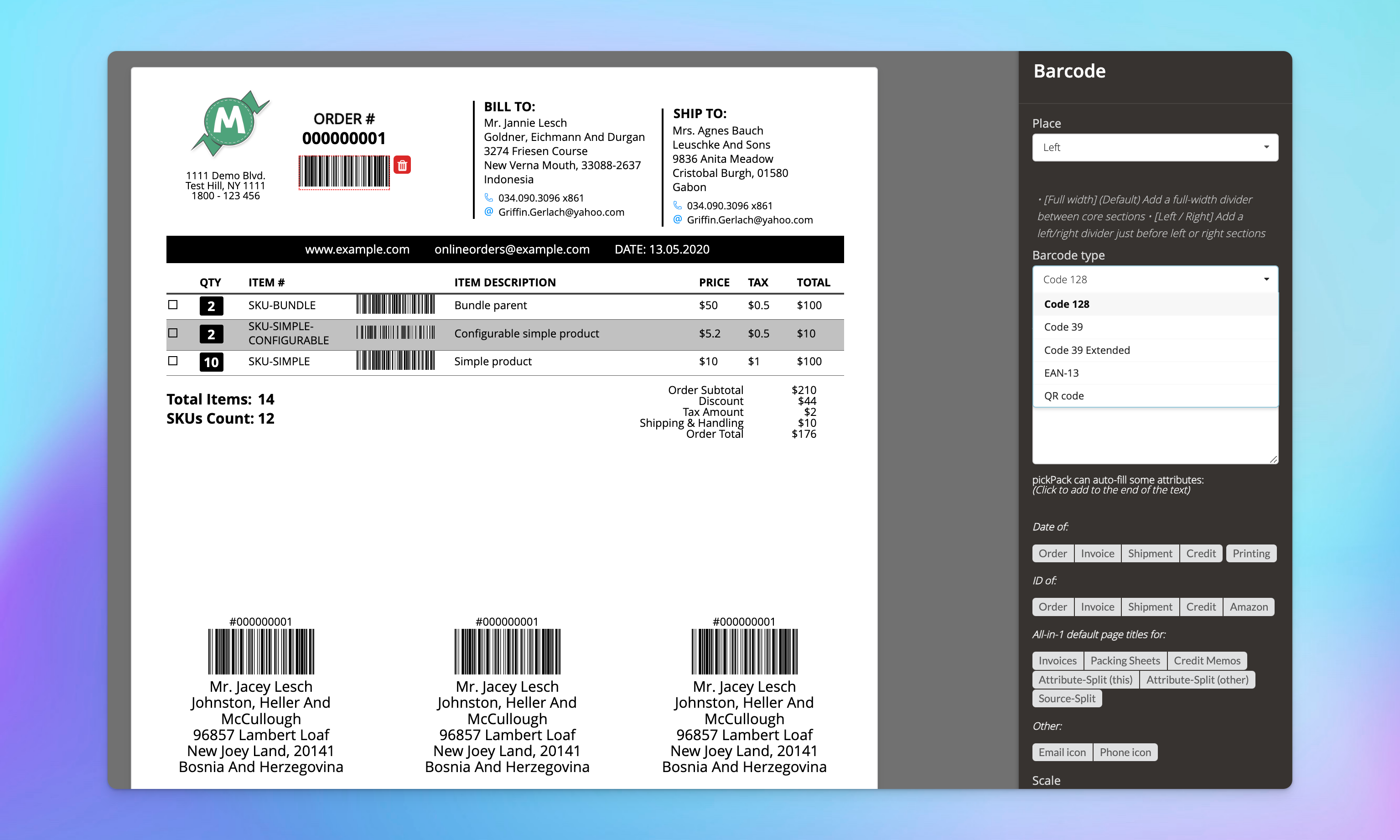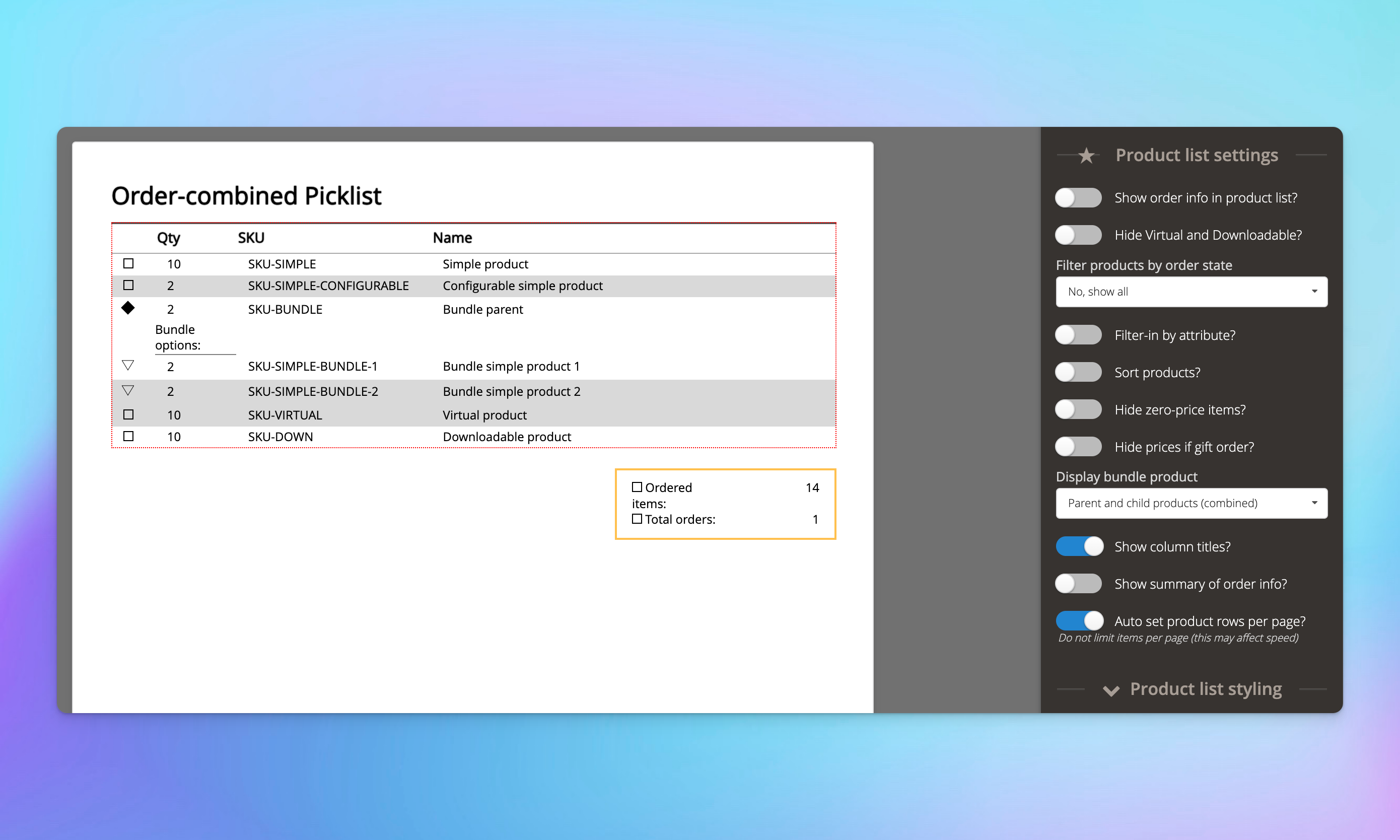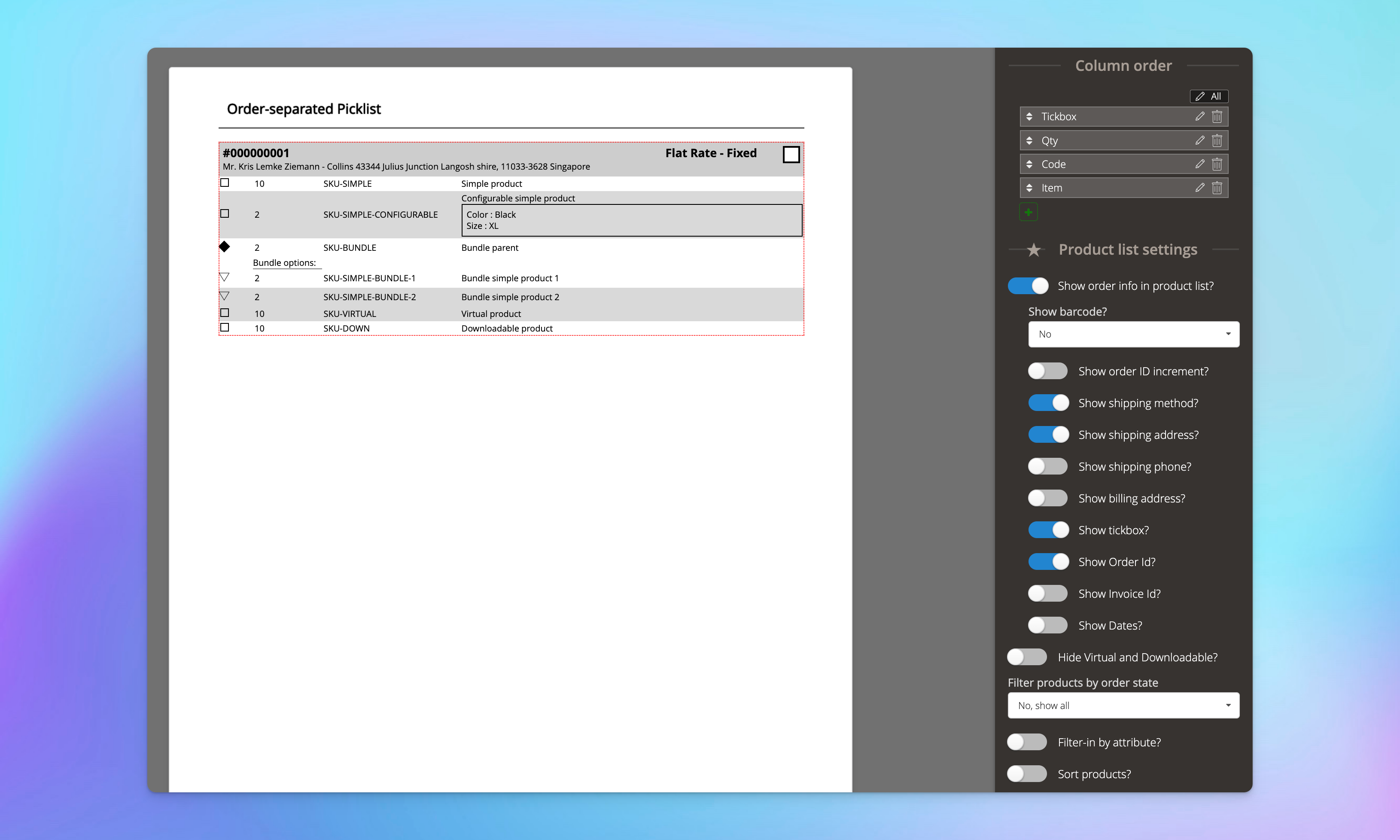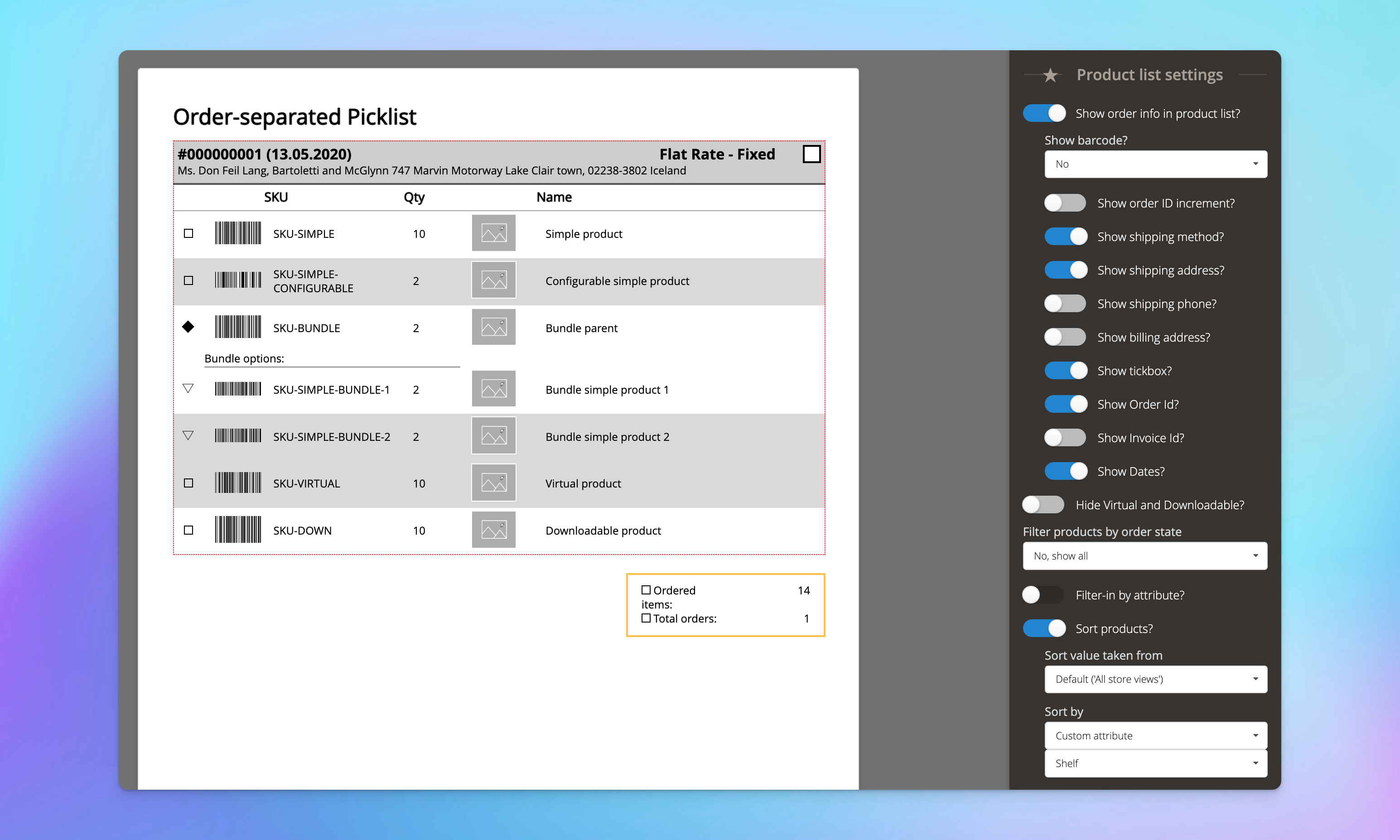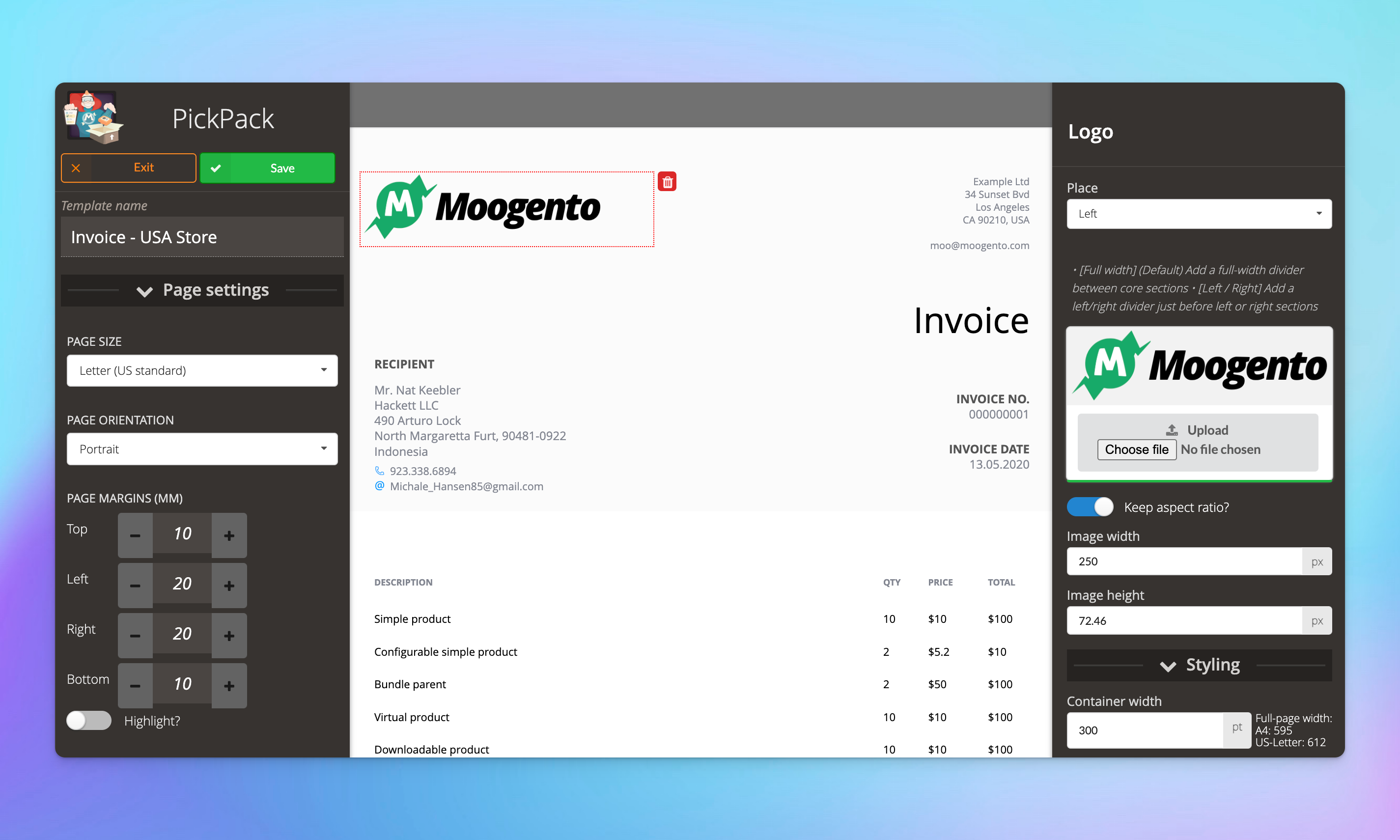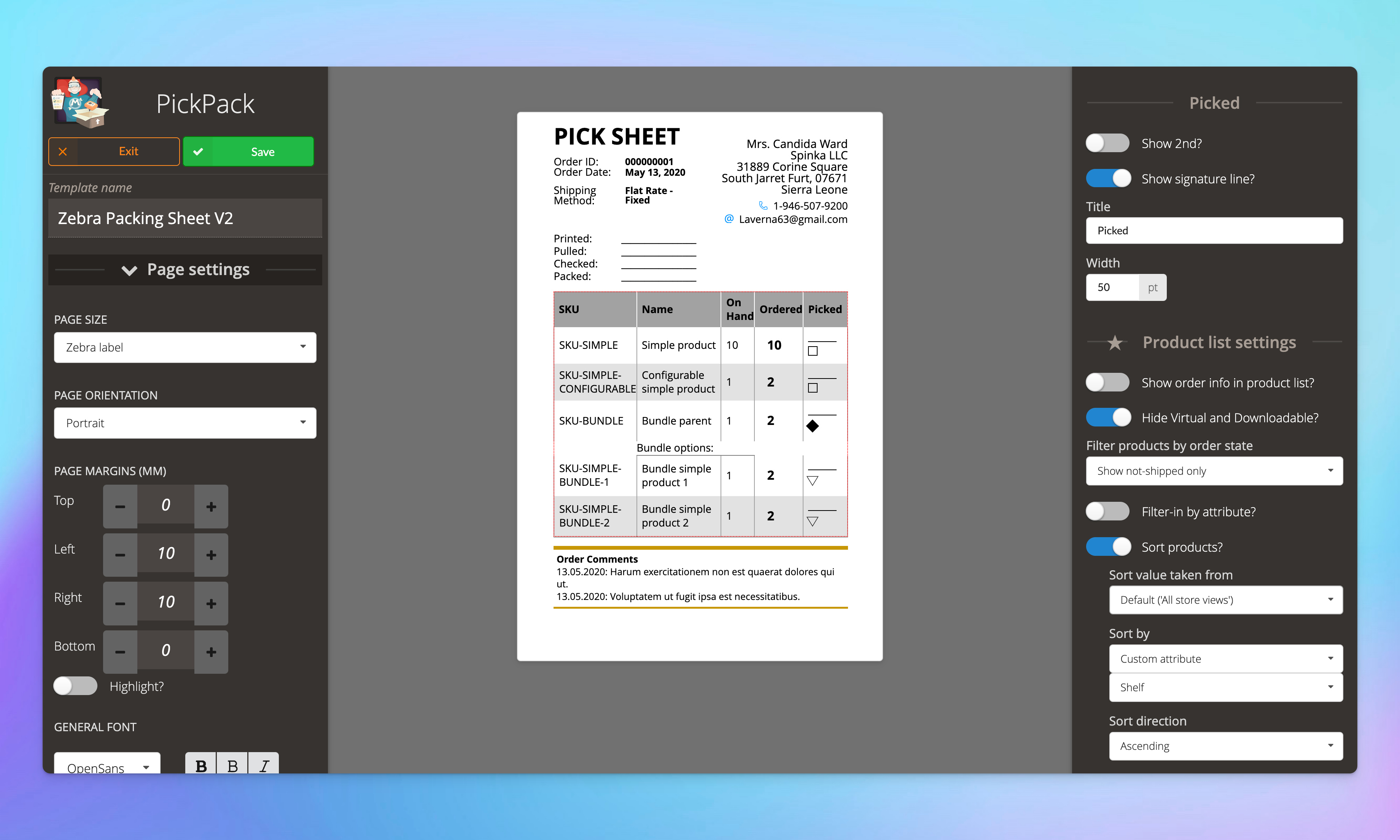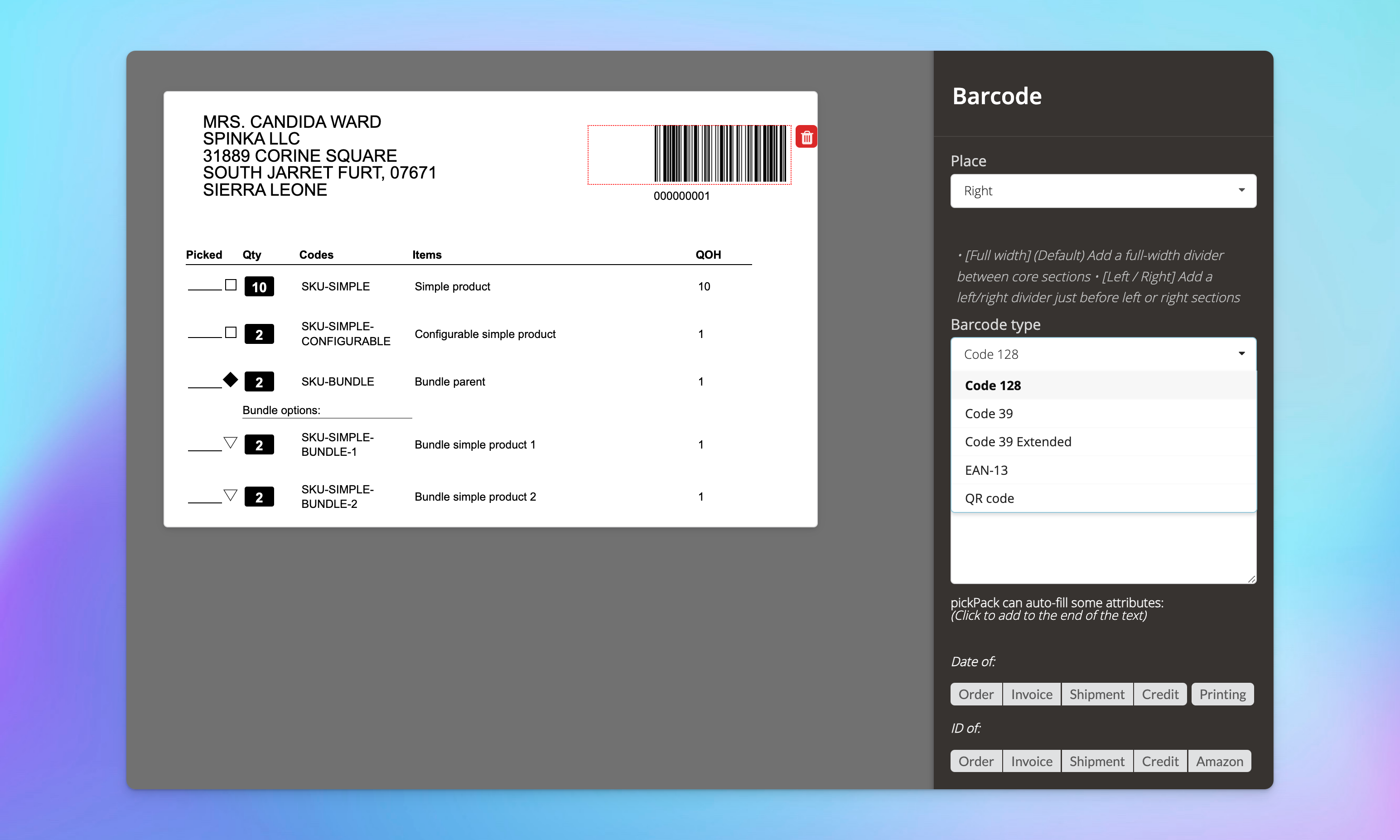- Pro
-
PopularGrowth
- Seed
| - | Pro |
Popular
Growth | Seed |
| - | $8333 /month | $3333 /month | $1667 /month |
| Branded custom PDFs ✓ Use PickPack's powerful WYSIWYG PDF editor to make amazing PDFs to power-up your business ✓ Keep the often-first physical customer interaction (when they open your shipment) inline with your brand | |||
| Advanced WYSIWYG editor | |||
| Single-order PDFsOne order per page: • usually packed in the shipment box, or emailed • customize with our intuitive click-to-edit PDF editor ✓ Packing Sheet PDFs + integrated labels ✓ Invoice PDFs ✓ Credit Memo PDFs ✓ Create unlimited variants | |||
| Email integrationAttach PDFs to Magento emails ✓ Showcase your brand, beautifully ✓ Reduce support requests by sending useful documents on time ✓ Attach Packing Sheets, Invoices, Credit Memos, Zebra Labels | |||
| Multi-order PDFs Multiple orders per page - usually used for warehouse picking, or accounting ✓ Order-combined Picklist PDFs ✓ Order-separated Picklist PDFs ✓ Out-of-stock PDFs | |||
| Shipping label PDFs Each order as a shipping label ✓ Custom Zebra Label PDFs ✓ Custom Address Label Sheet PDFs | |||
| More design options✓ Full-page custom backgrounds on PDFs ✓ Custom Fonts on PDFs ✓ Admin enhancements | |||
| Frontend invoices ✓ Optionally allow your customers to print their own Invoices in their account page (using PickPack's PDF design) | |||
| 1/order print restriction ✓ Stop accidentally double-shipping orders | |||
| More single-order PDFs Promote your brand with beautiful designs ✓ Packing Sheet (Mininal) PDFs ✓ Invoice (Mininal) PDFs ✓ Invoice (Mininal v2) PDFs | |||
| More+ single-order PDFs ✓ Gift Message PDFs ✓ Returns Sheet PDFs ✓ 'Compact' Packing Sheet PDFs • Triple address labels, etc. | |||
| More multi-order PDFs ✓ Product-separated Picklist PDFs ✓ Order Summary PDFs - See detailed order info, in a picklist ✓ Group/split PDFs by product attribute - eg. group picklists by brand or supplier | |||
| Product label PDFs Each product as a label ✓ Custom Zebra Product PDFs ✓ Print 1 label for each product in each order ✓ Label products as you pack | |||
| More+ design options✓ Full-page custom backgrounds on PDFs ✓ Custom Fonts on PDFs ✓ Admin enhancements | |||
| Split PDFs by attribute ✓ Extremely powerful - this will split both Single-order and multi-order PDFs, based on product attributes in the order ✓ Split by supplier, warehouse, etc. ✓ Group by split PDFs, so you can eg. have all Supplier A together | |||
| Frontend packing sheets ✓ Optionally allow your customers to print their own Packing Sheets in their account page (using PickPack's PDF design) ✓ The Invoice & Packing Sheet templates are similar, so you can use this to have a different design for your customer-printed Invoices | |||
| ShipEasy: Auto-set statusAuto-set order status ✓ Set status for each order when it's printed ✓ For Invoices, Packing Sheets, & Zebra labels ✓ Keep your customers in the loop - Less support requests ✓ Keep your packing crew updated * NeedsShipEasy - This feature uses the powerful ShipEasy engine. - It needs to be installed and on an active license. | |||
| StockEasy: Print restock qtyAdd basic reorder levels in your PDFs ✓ Include suggested reorder qty in Picklists. - This is the basic 'Reorder suggestion' in StockEasy, which compares current inventory qty with current orders. * NeedsStockEasy - This feature pulls data from StockEasy. This enables fast changes to reorder qty suggestions after restock (vs. default Magento which takes some time). It needs at least StockEasy Growth to be installed and on an active license. | |||
| Orders/runPDF processing un-throttled ✓ How many PDFs can be created each run - This means that we limit your PDF creation based on the plan (with no total limits) You can do multiple runs, eg. processing 20 and then when they're done, another 20. Why do we have limits? - It uses your server resources to prepare & generate PDFs. This saves you website server issues and makes your order processing more reliable. Note that making 20 PDFs will take about 5 minutes etc. | 1000 | 100 | 20 |
| Onboarding | Comprehensive
✓ Up to 4 hours of personalized onboarding included
✓ We'll install and configure the plugin for you ✓ This will cover most use cases and will let us set it up to most benefit your business | Basic
✓ Up to 1 hour of personalized onboarding included
✓ We'll install and configure the extension for you | Self
✓ Install & setup by yourself
✓ Access to our detailed knowledge base and guides ✓ We're always happy to help you out with any queries |
| Support | Priority
✓ Ongoing support
✓ Priority 1 business day SLA | Enhanced
✓ Ongoing support
✓ 1 Business day SLA | Standard
✓ Ongoing support
✓ 2 Business day SLA |
| Updates | Let's go! | Let's Go! | Lets Go! |