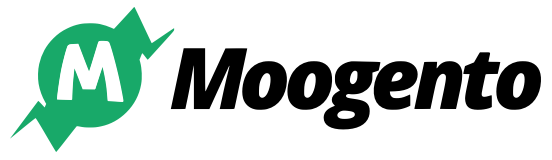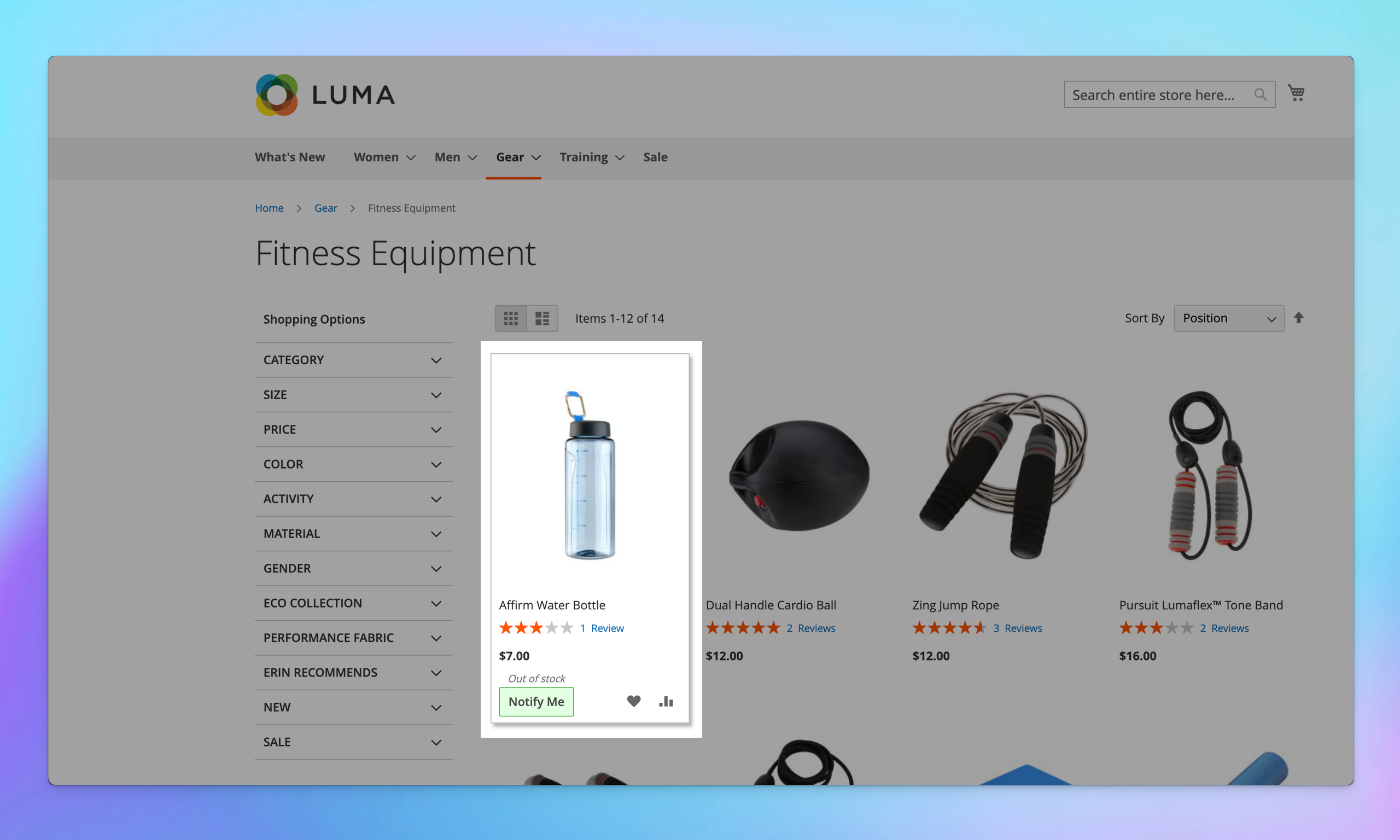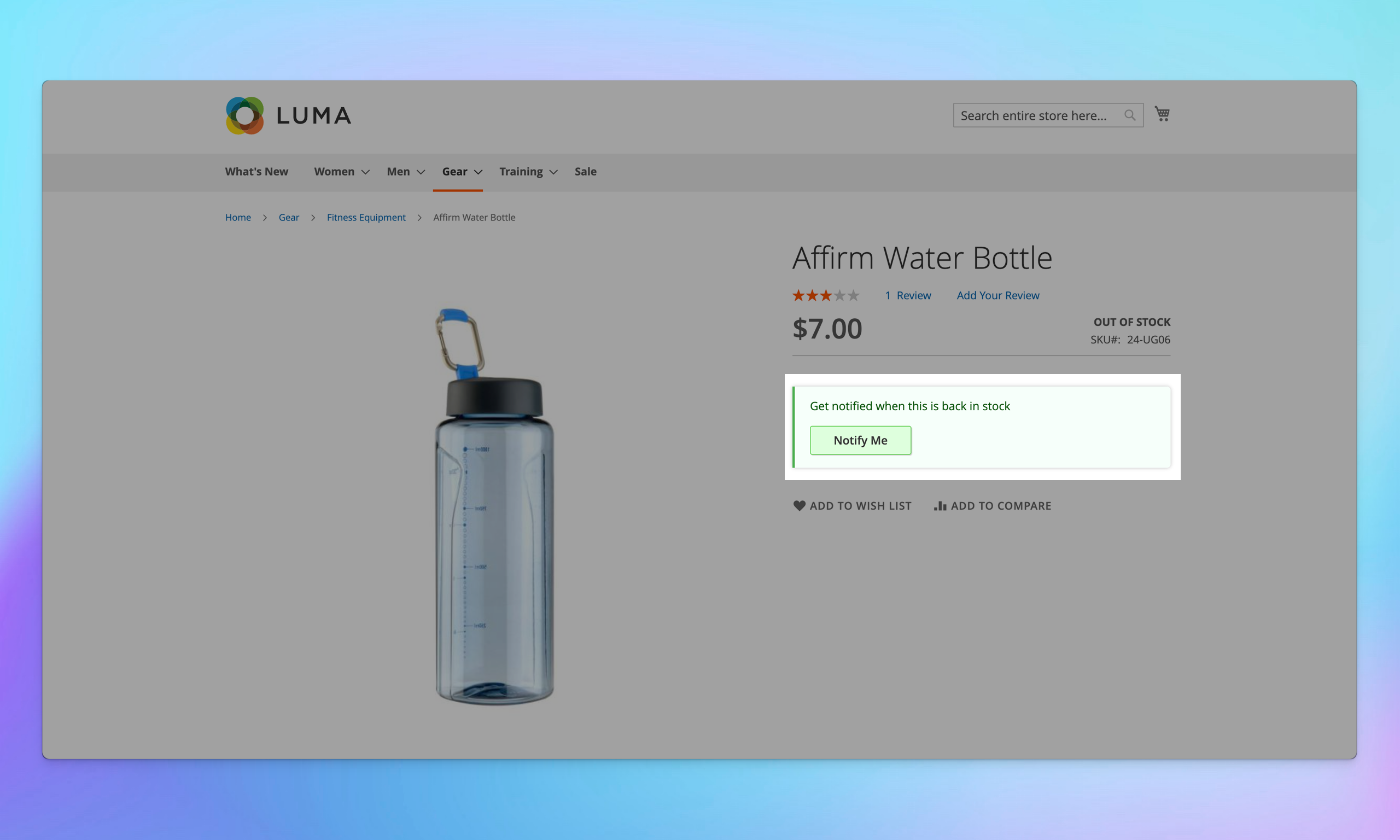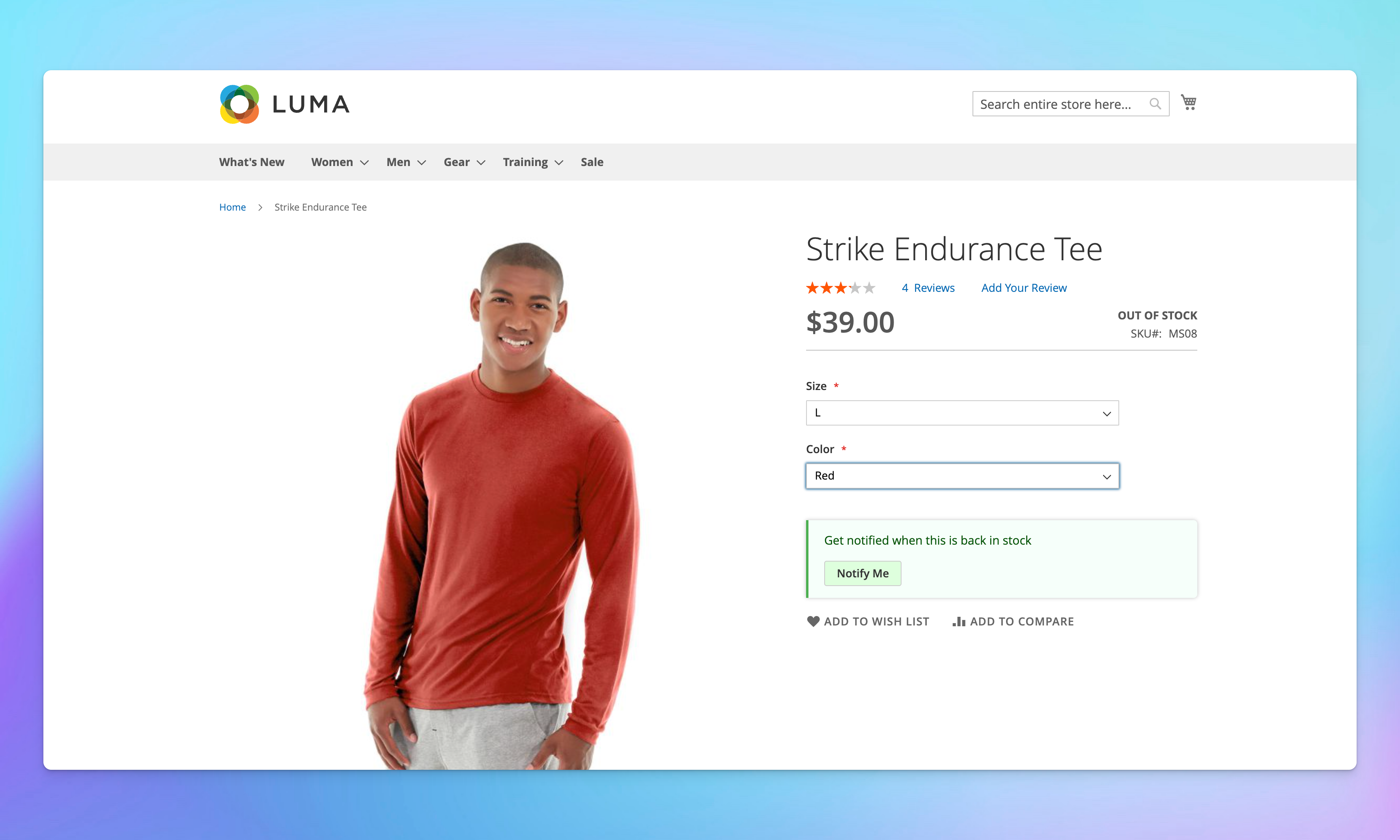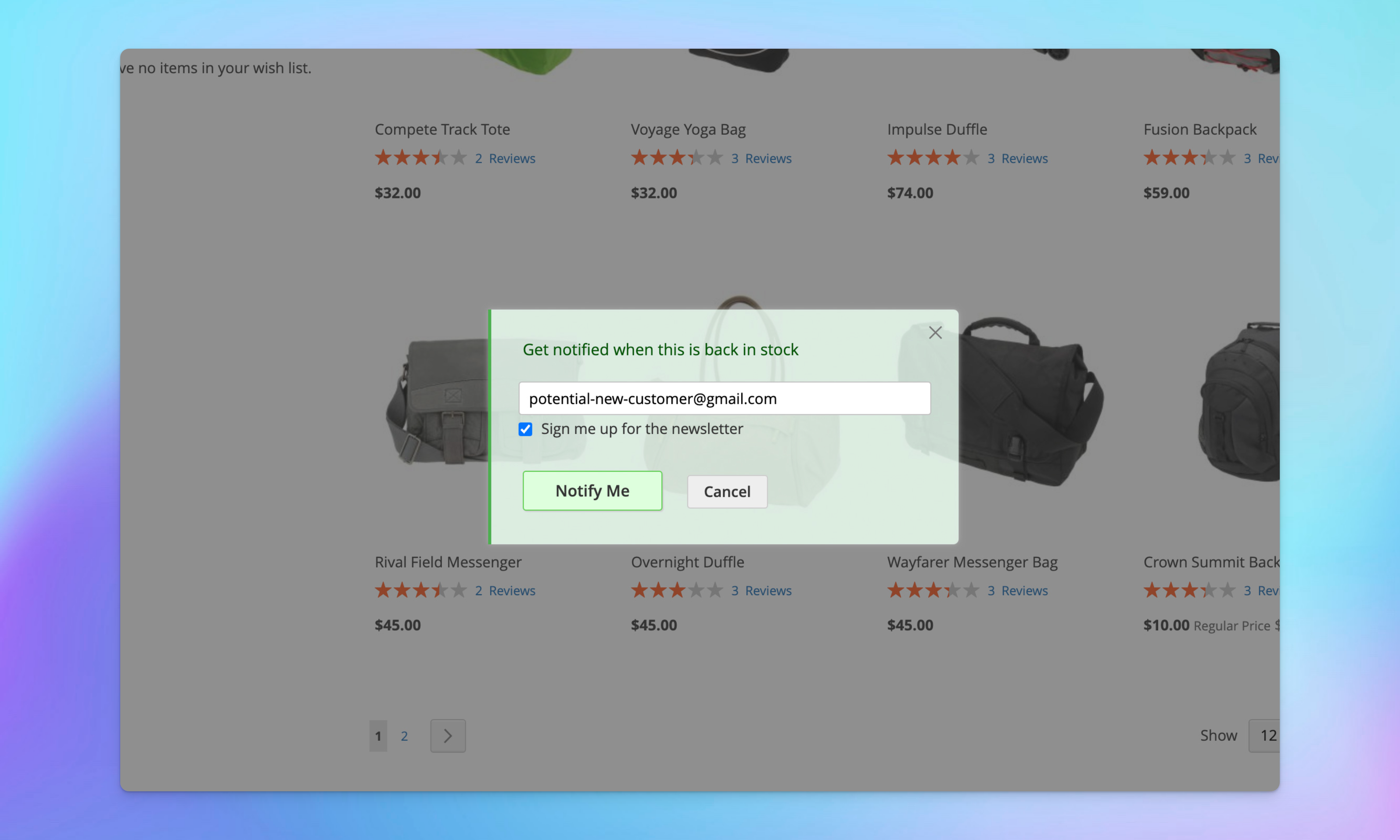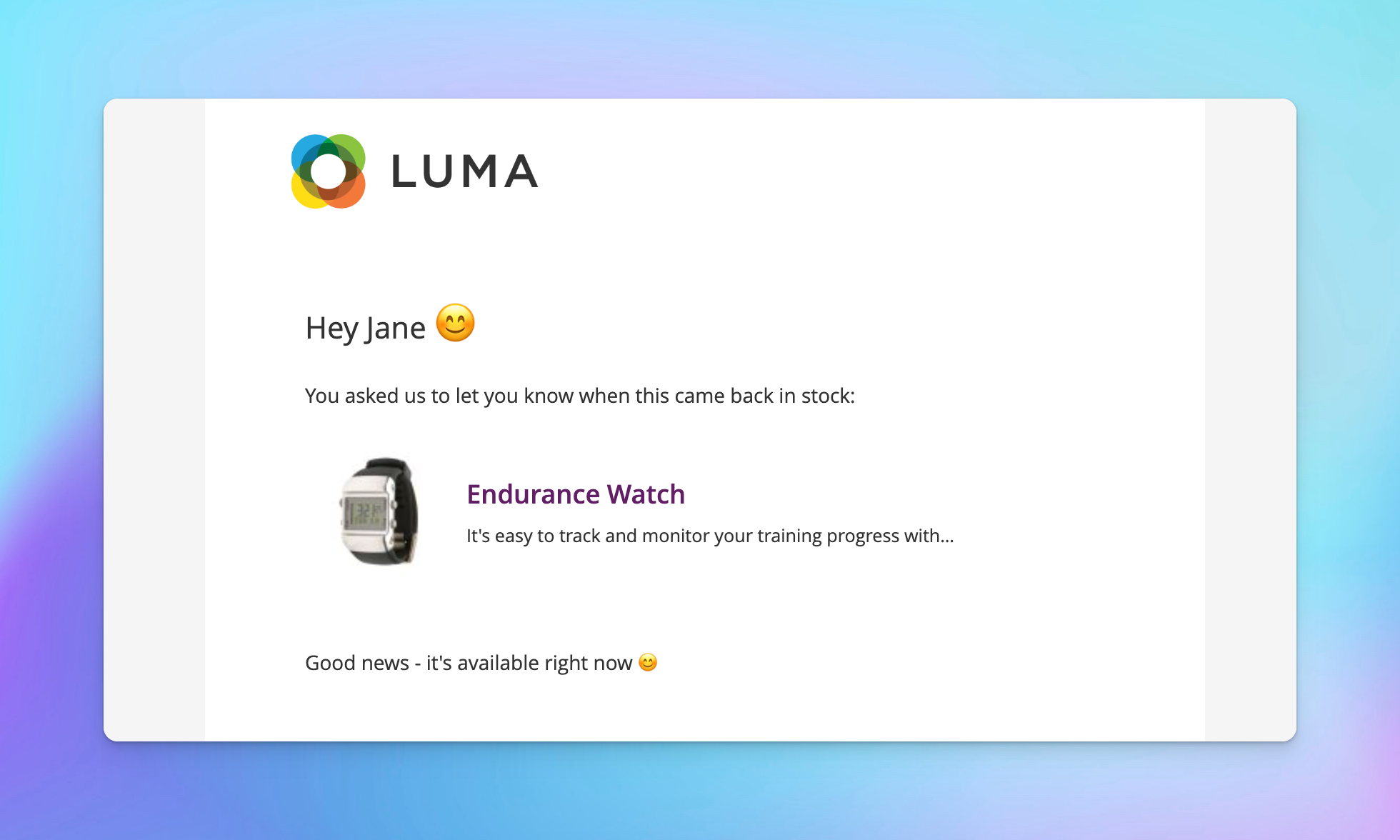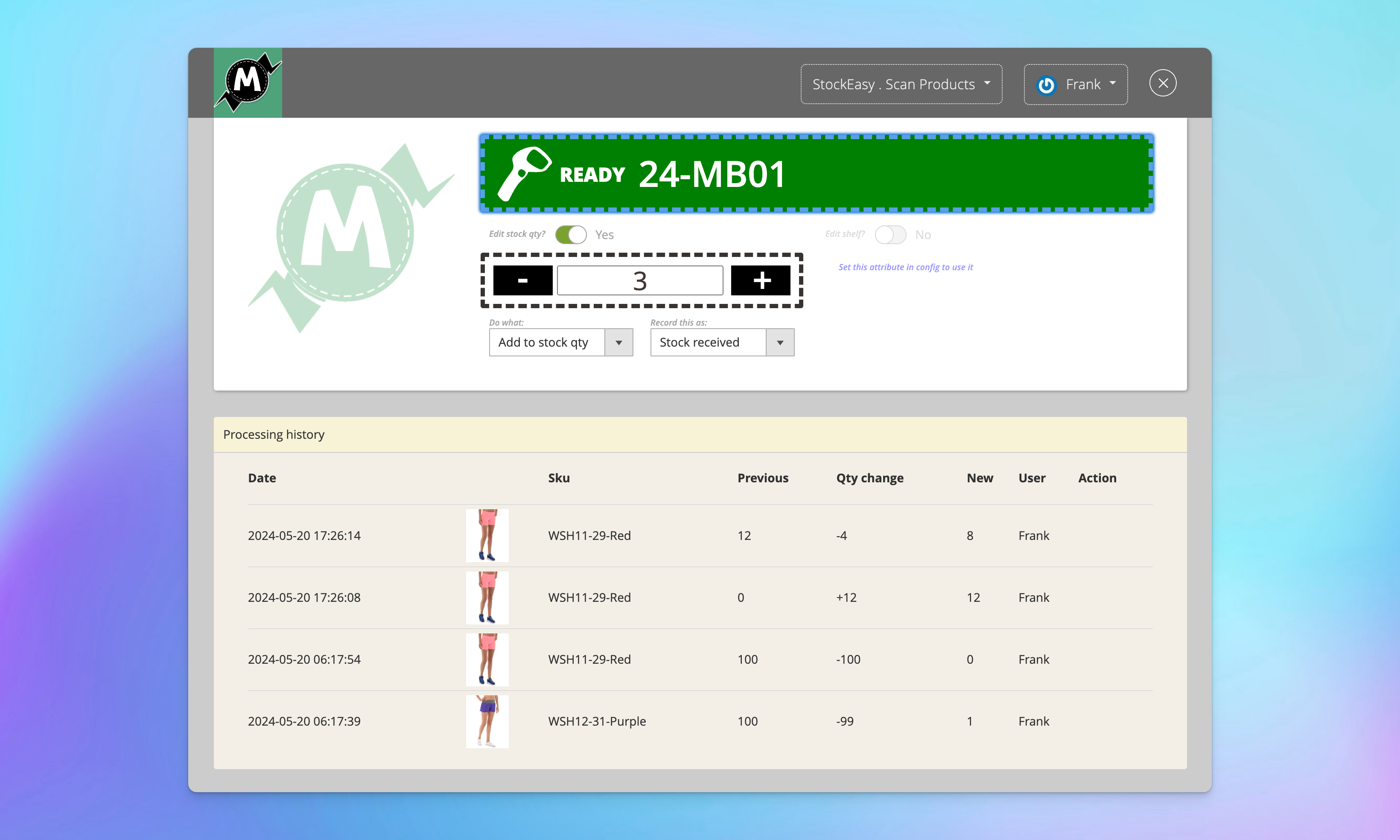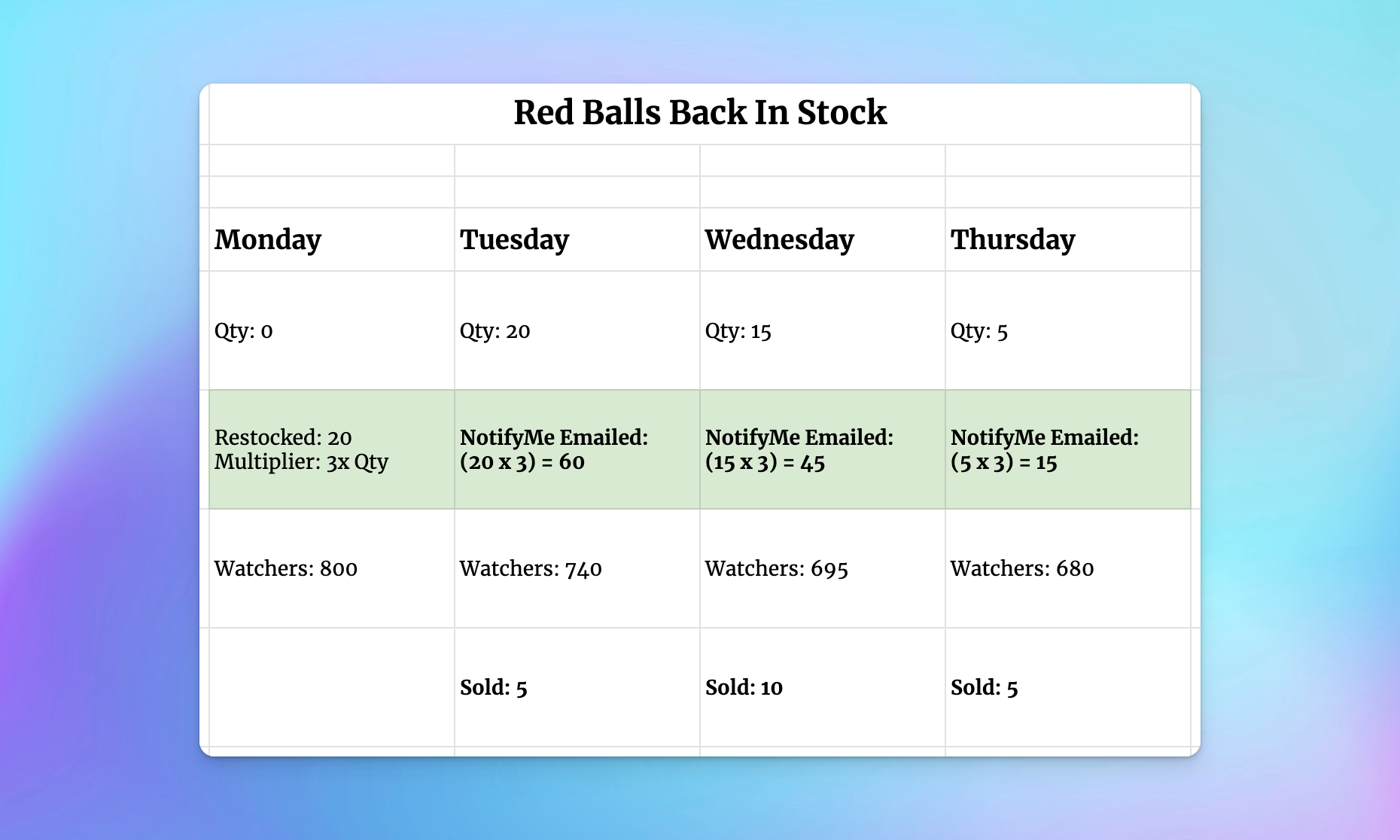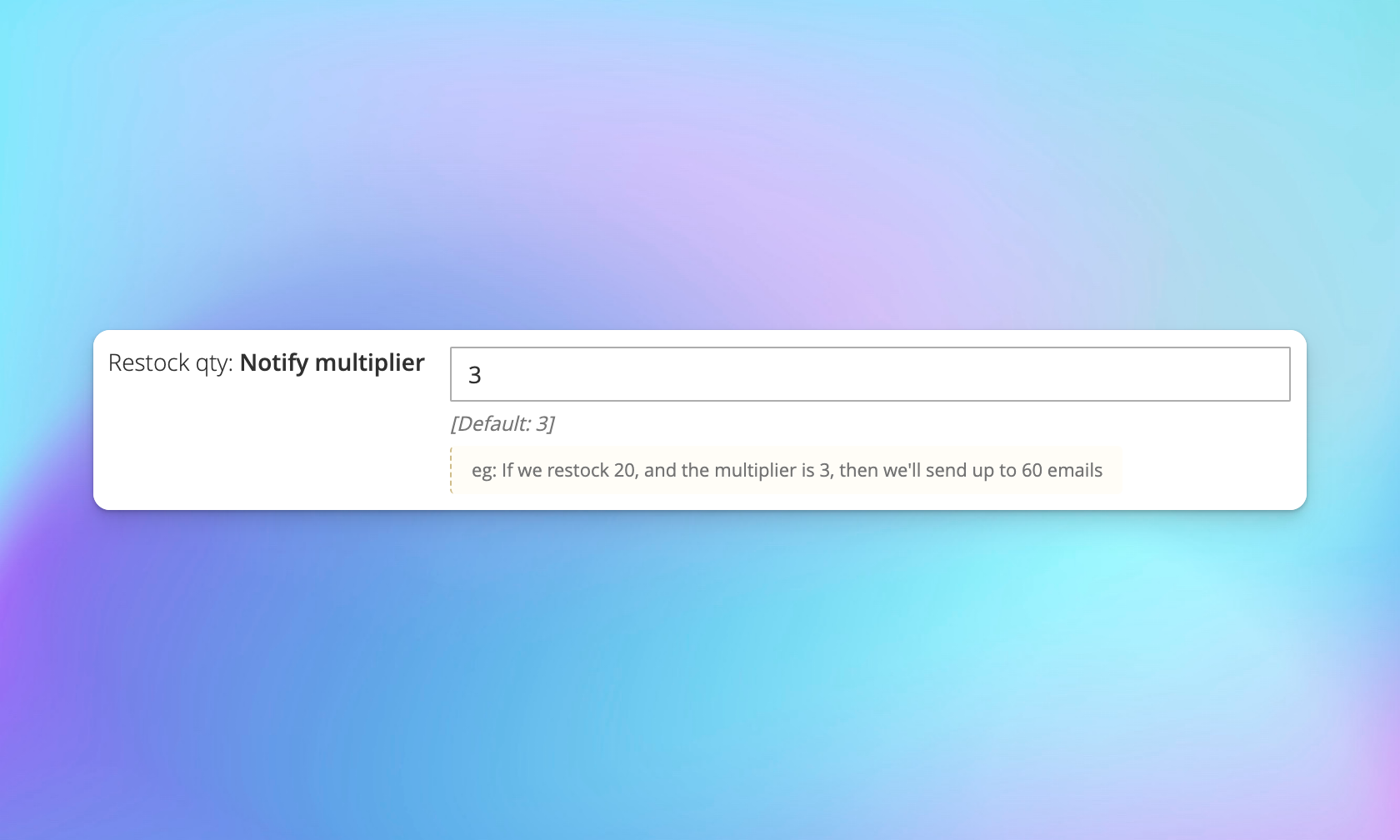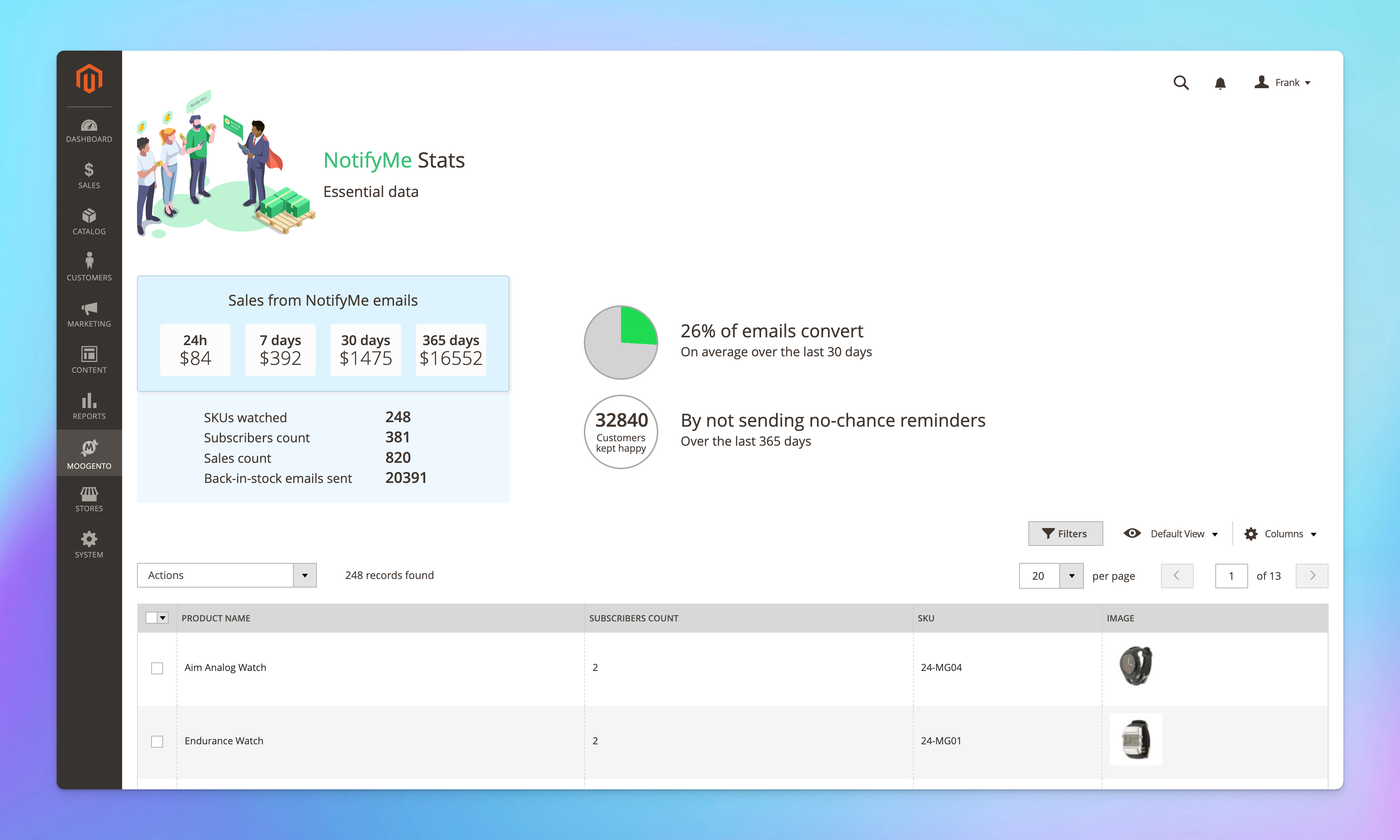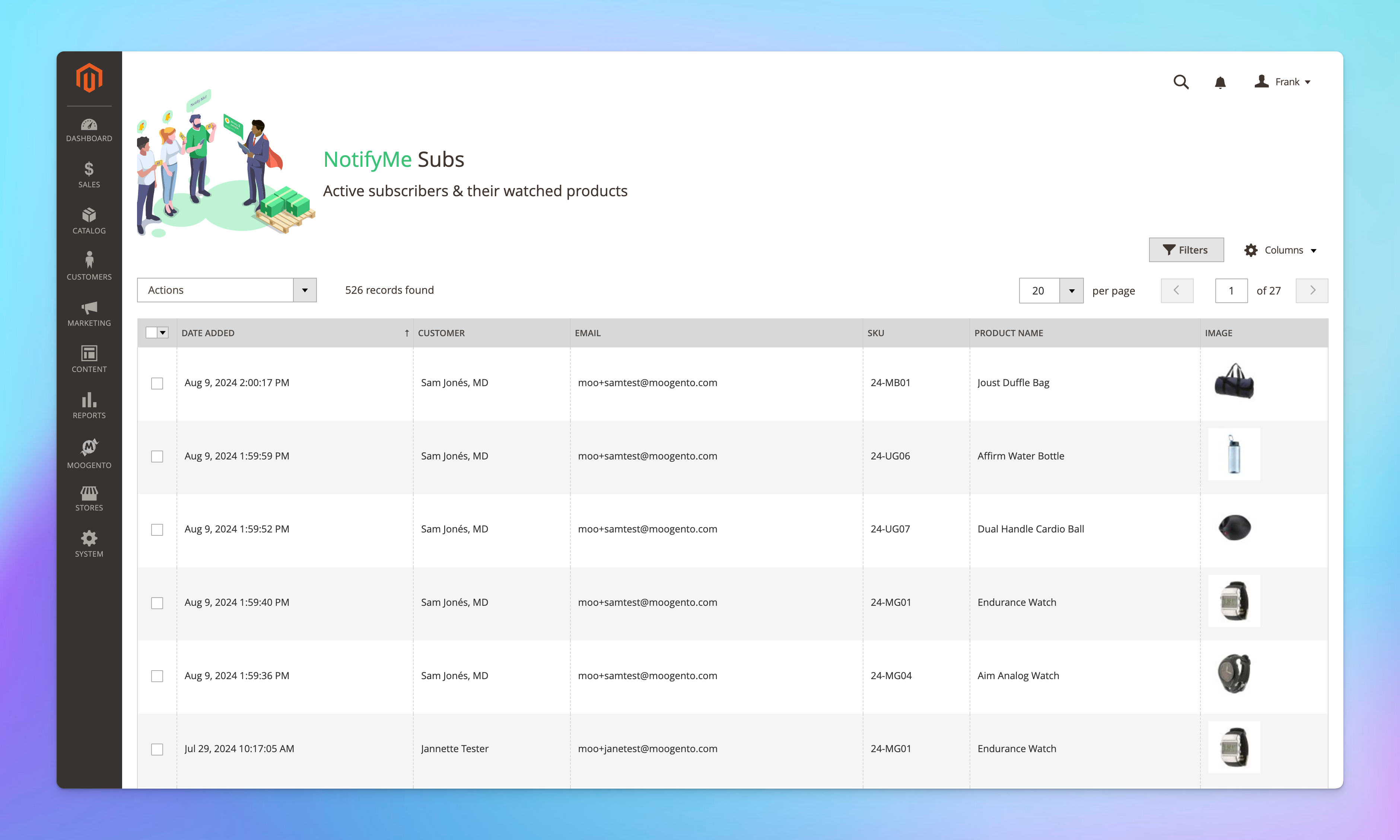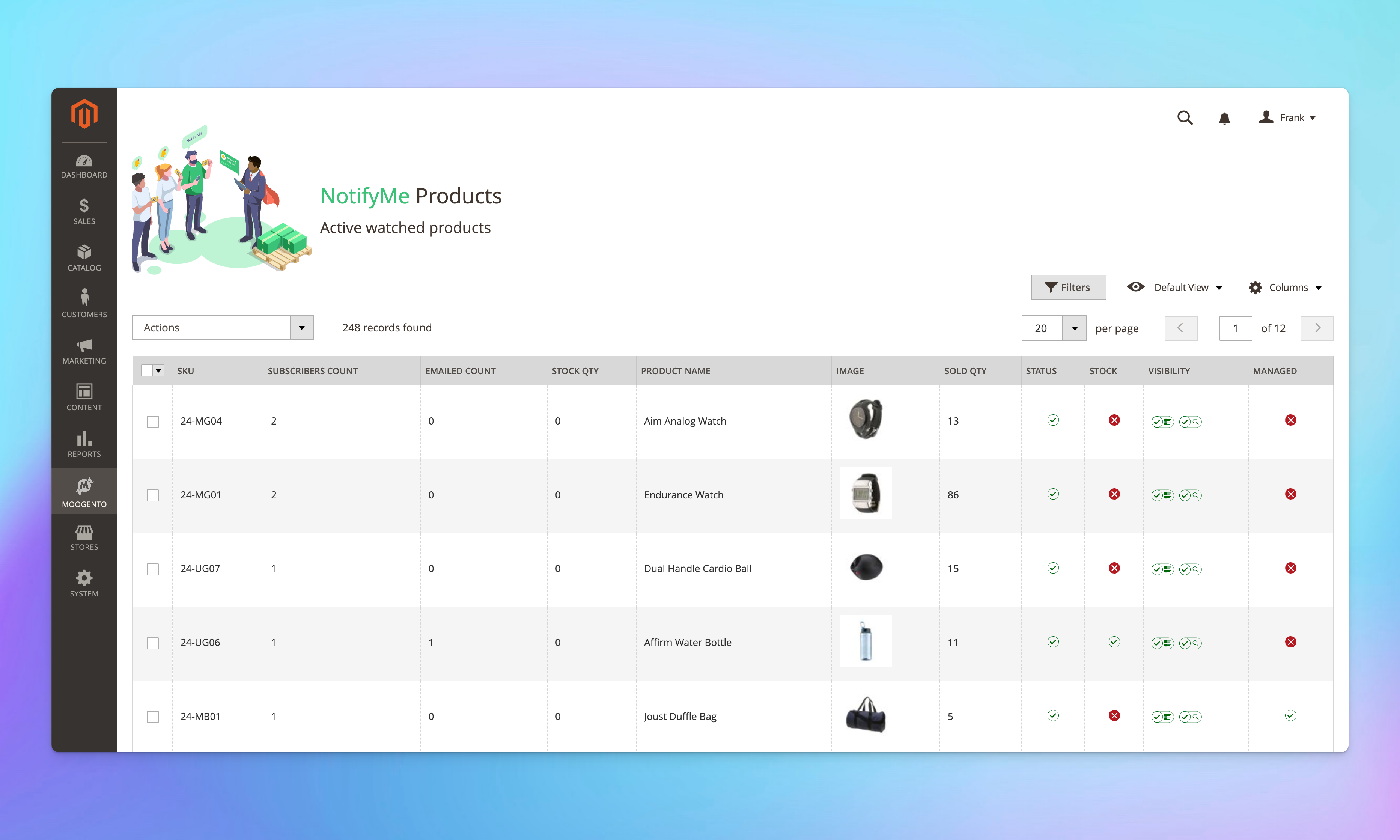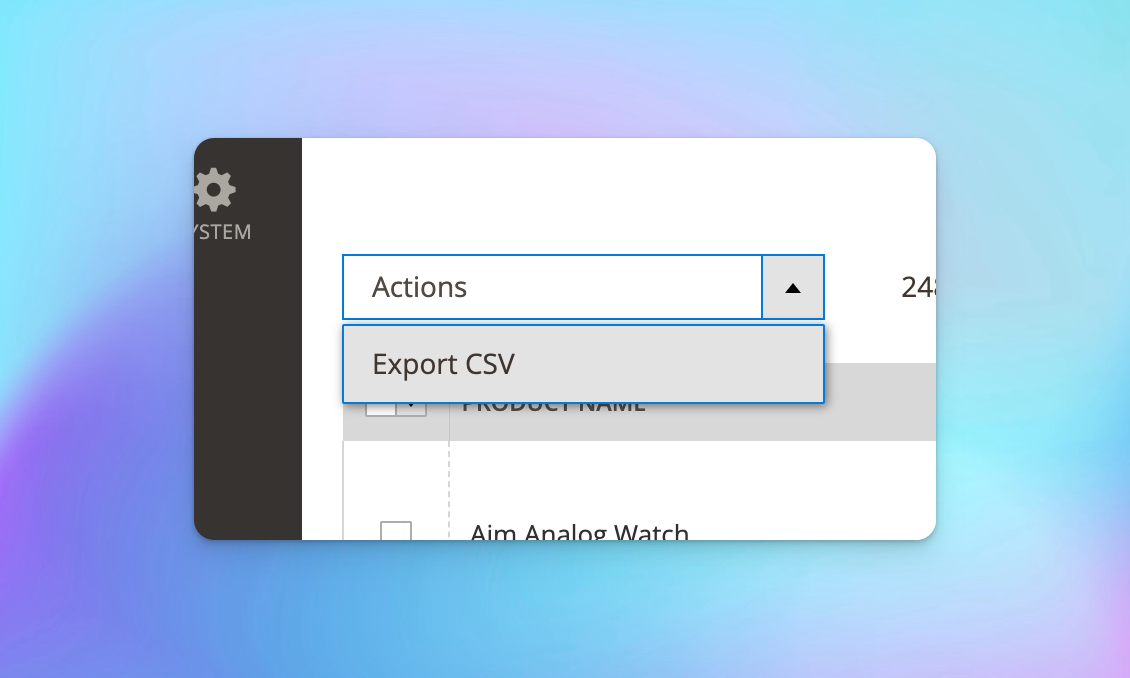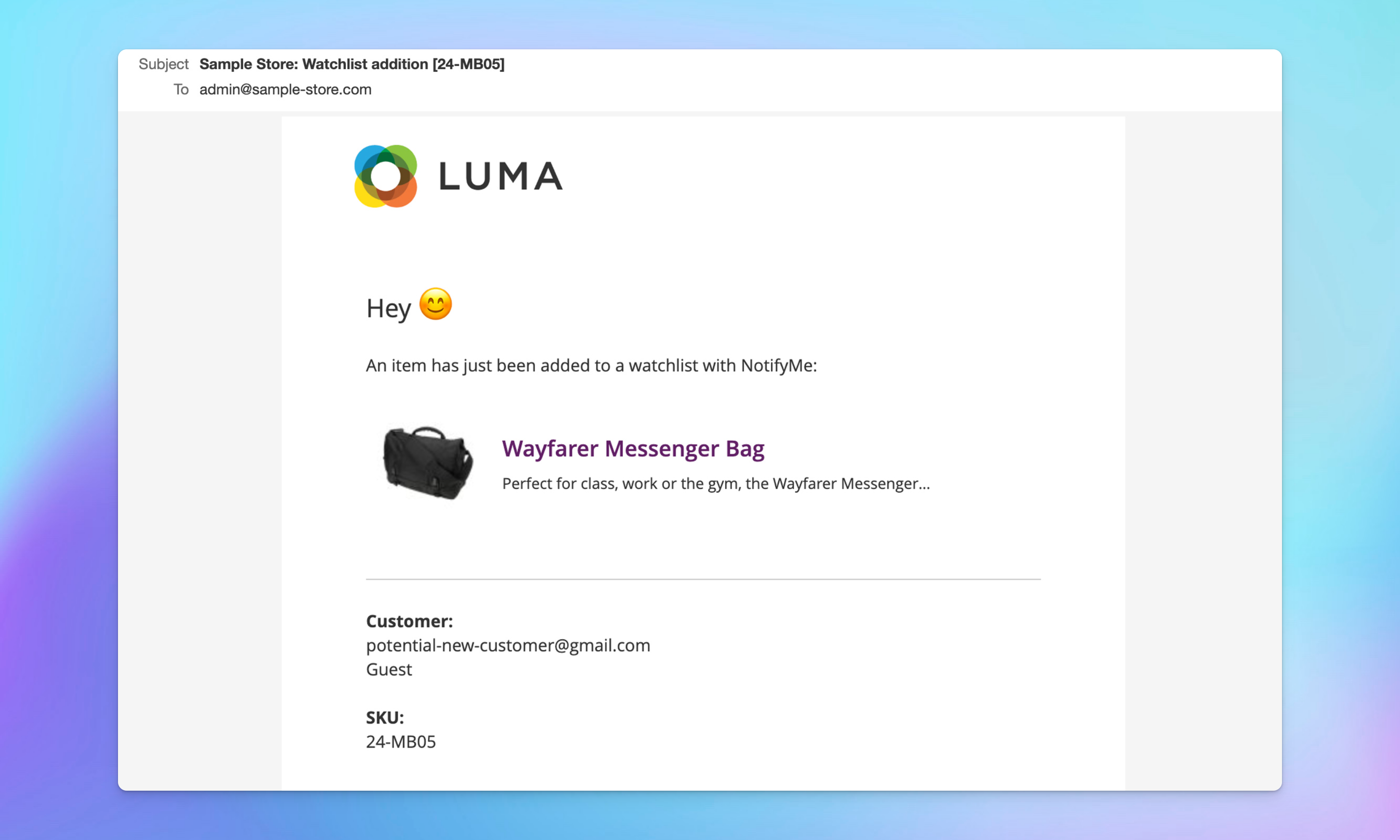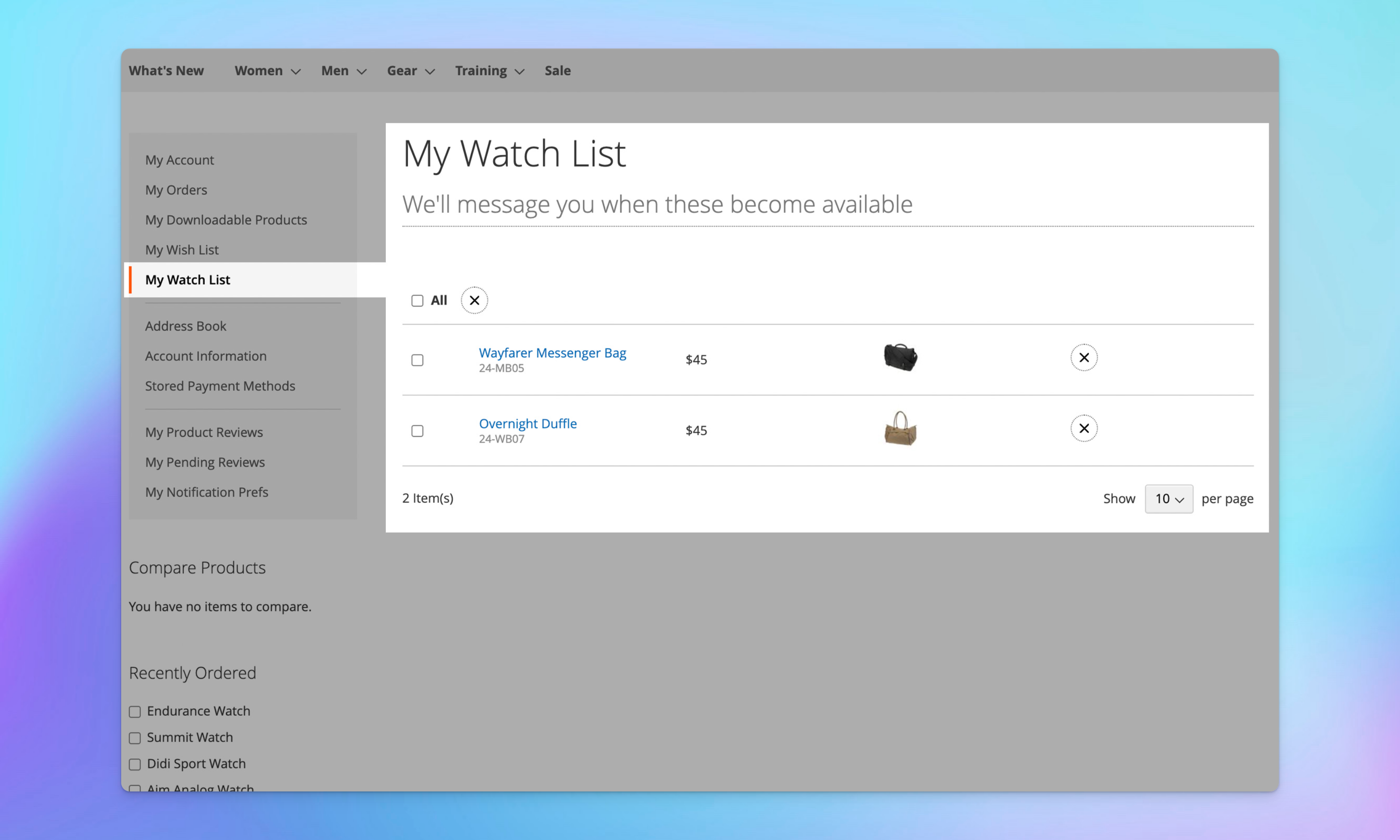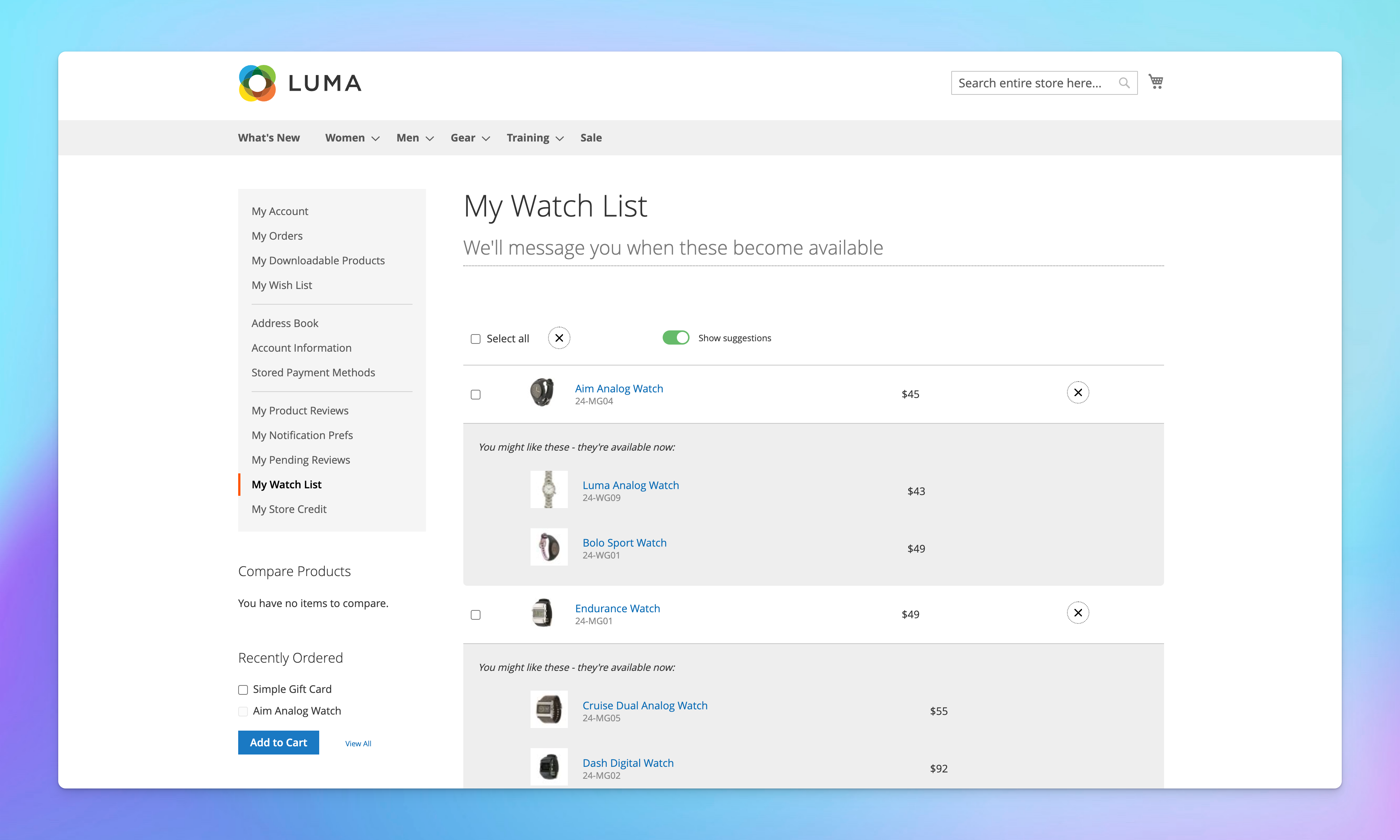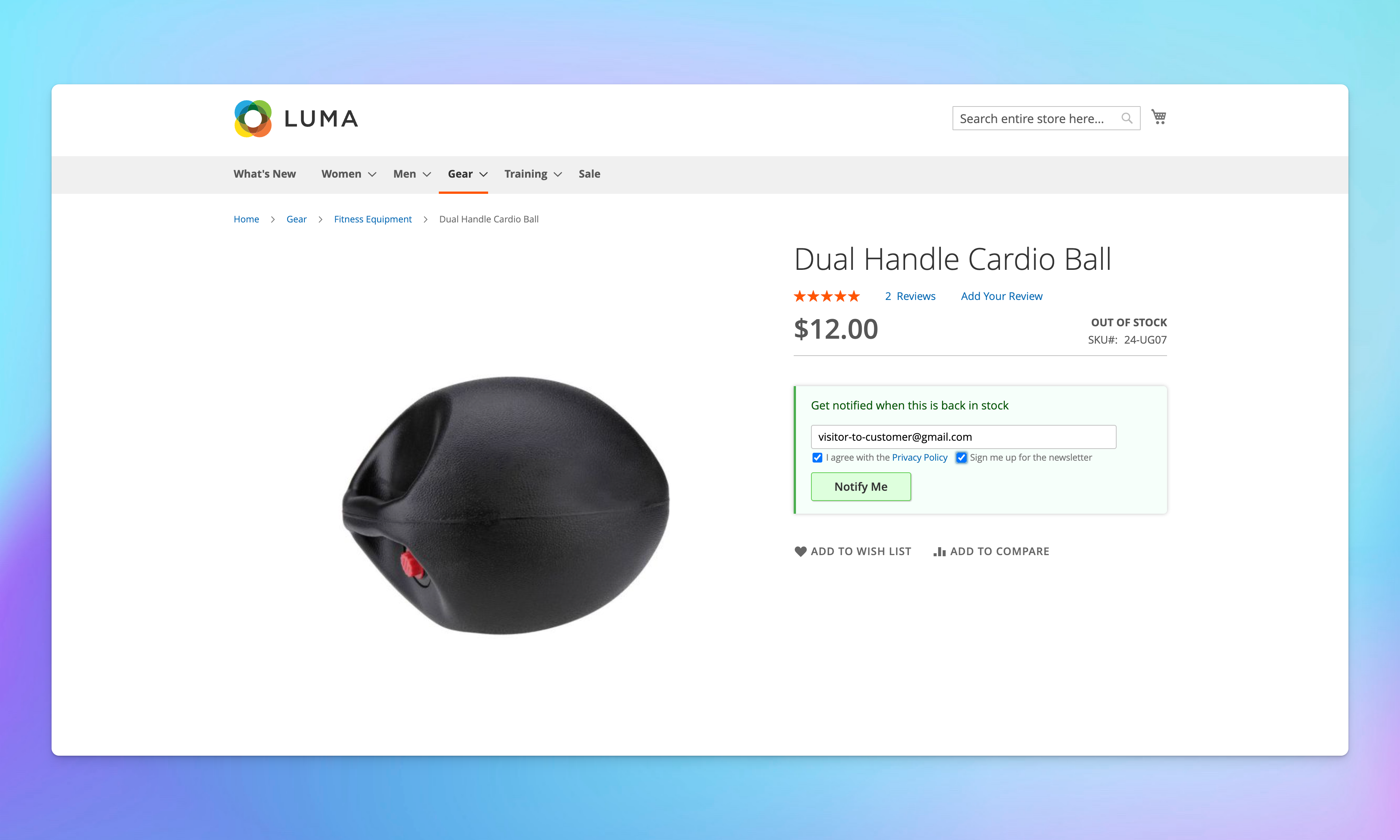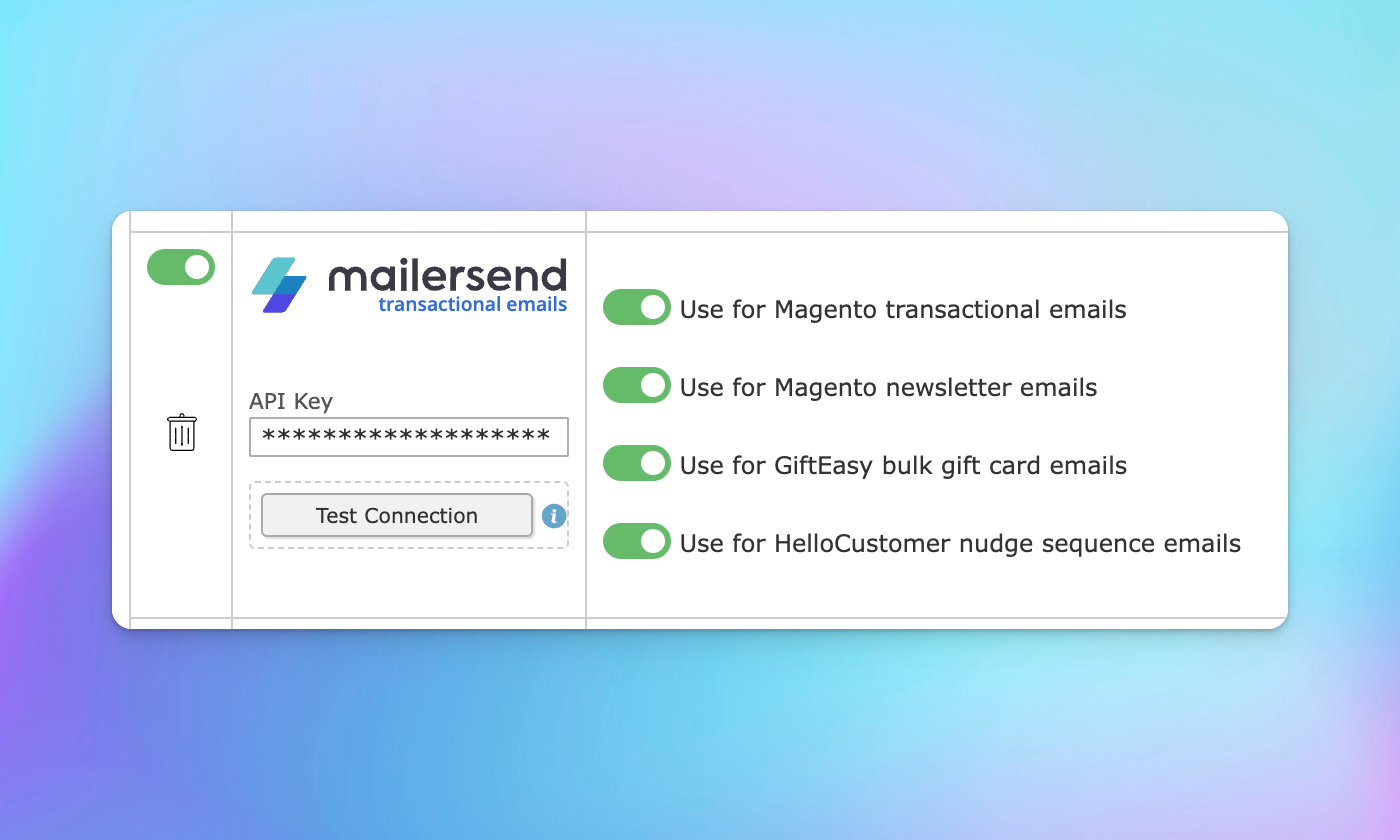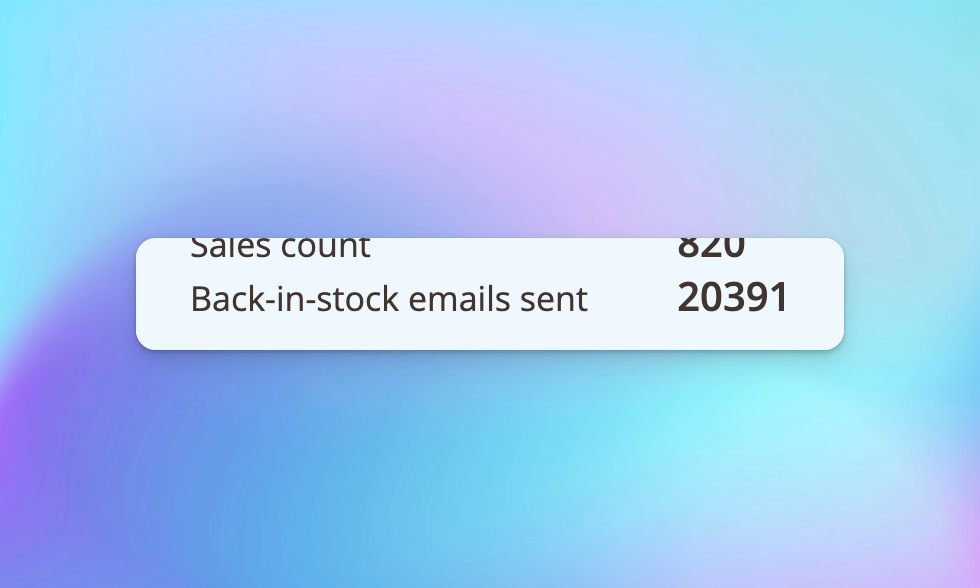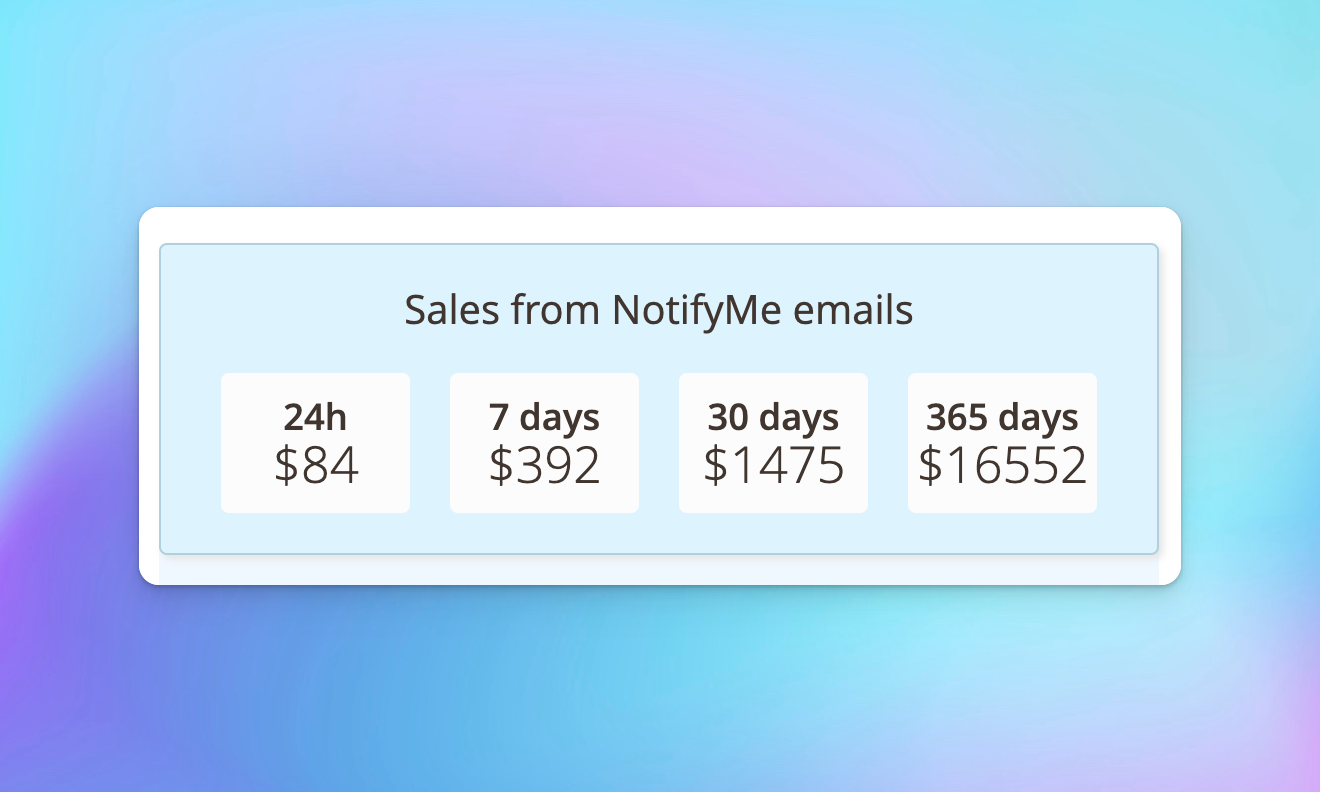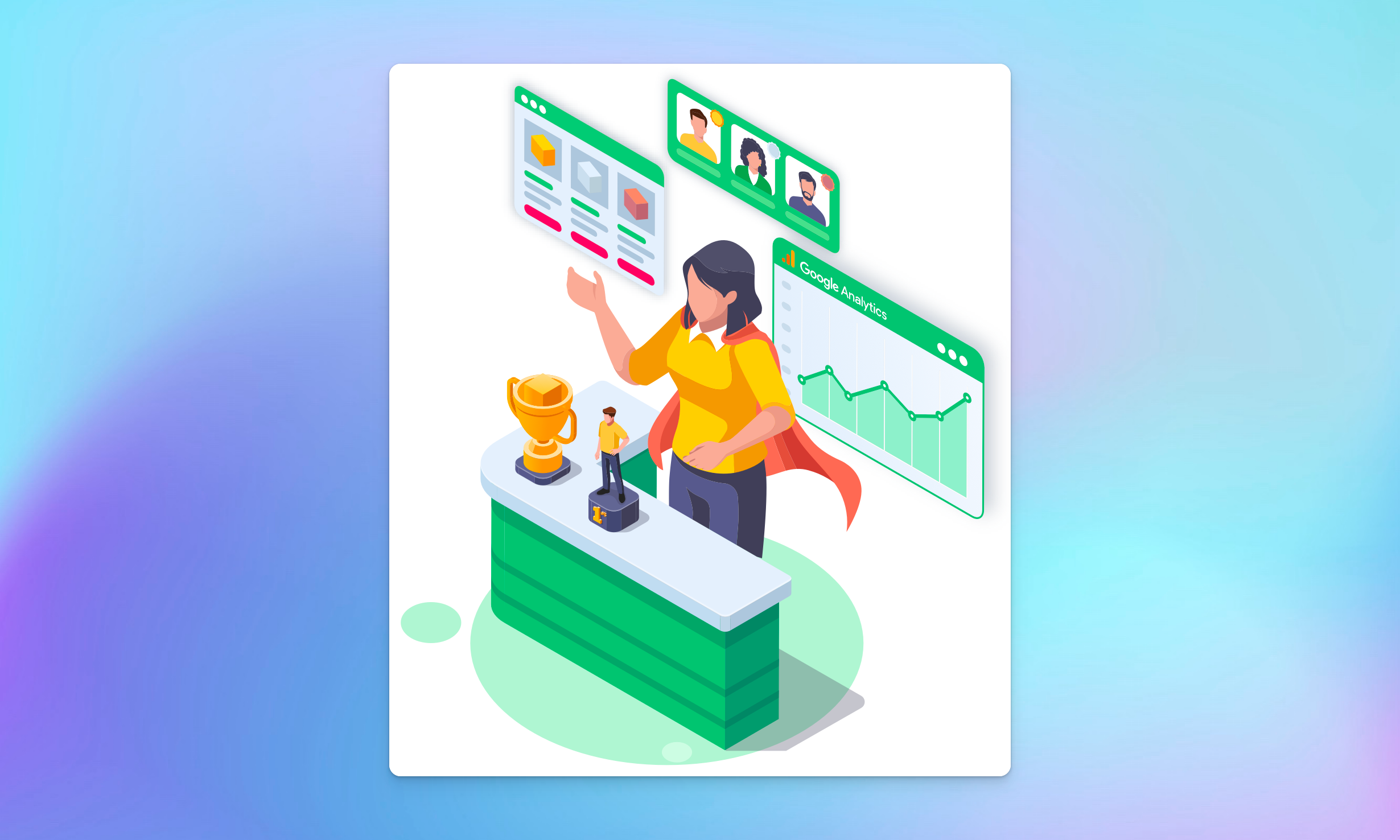| 2.9.44 | 17/11/2025 | Fixed showing On my Watch List label on category page |
| | Fixed duplicate NotifyMe buttons on the product page |
| | enhanced ajax security with seo headers |
| 2.9.43 | 27/10/2025 | Enhanced stock alert reliability with improved product monitoring, accurate email subjects, strengthened security, streamlined admin navigation, full Hyvä theme compatibility with comprehensive testing, reliable newsletter subscription in popups, and optimized local storage management. |
| 2.9.42 | 18/09/2025 | Perfect Porto theme integration with refined styling and comprehensive testing. |
| 2.9.41 | 15/09/2025 | Seamless bundle product support on category pages with modernized statistics dashboard. |
| 2.9.40 | 12/08/2025 | Lightning-fast performance with optimized database indexes and enhanced logging configuration. |
| 2.9.39 | 23/04/2025 | Complete Hyvä theme support with category notifications, configurable product pages, watchlist functionality, non-RequireJS storage helper, improved location display, streamlined admin menu, optimized export paths, and enhanced statistics interface. |
| 2.9.38 | 04/03/2025 | Polished statistics page with refined styling, updated routing, and improved menu structure. |
| 2.9.37 | 26/02/2025 | Enhanced statistics experience with modernized interface and cleaner code. |
| 2.9.36 | 24/02/2025 | Comprehensive product lifecycle tracking with EOL (End of Life) filtering for subscriptions and products, dedicated EOL columns, and optimized frontend performance. |
| 2.9.35 | 13/02/2025 | Cleaner URL structure for better SEO and user experience. |
| 2.9.34 | 13/02/2025 | Refined statistics interface for better insights. |
| 2.9.33 | 12/02/2025 | Streamlined statistics dashboard for clearer data visualization. |
| 2.9.32 | 11/02/2025 | Enhanced Porto theme compatibility for consistent storefront experience. |
| 2.9.30 | 11/02/2025 | Perfect Porto theme integration with refined compatibility and modernized statistics interface. |
| 2.9.29 | 04/02/2025 | Seamless Porto theme compatibility update. |
| 2.9.28 | 03/02/2025 | Enhanced statistics experience with improved interface and refined default messaging. |
| 2.9.27 | 03/02/2025 | Modernized statistics dashboard for better performance insights. |
| 2.9.26 | 03/02/2025 | Comprehensive Porto theme transformation with optimized guest caching, intelligent button logic, enhanced category page experience for logged-in customers, convenient email retry facility, refined filter labels, mobile-optimized breakpoints, improved category page design, smarter hover effects, modernized notify button icons with email and resend options, product status-specific styling, streamlined design, consistent logged-in user experience, simplified CSS architecture, enhanced Luma theme category page styling, emoji-enhanced alerts, beautiful notification blocks, ‘Watching this’ product page box, back-in-stock email tracking, improved modal experience, icon-enhanced notify buttons, refined product page buttons, consistent frontend UI across all product types and pages, happy customer count display, and modernized NotifyMe button styling. |
| 2.9.25 | 17/01/2025 | Enhanced Porto theme compatibility with accurate order referrer tracking, refined statistics page, improved watchlist theme integration, and modernized email templates. |
| 2.9.24 | 15/01/2025 | Universal theme compatibility with refined button labels, default theme position matching, reliable restock email HTML handling, modernized watchlist item design, updated default button colors, improved configurable option triggers, Magento Commerce edition compatibility, and optimized SQL queries. |
| 2.9.23 | 13/01/2025 | Beautiful category page experience with enhanced interface, smarter color logic for custom styles, and theme-adaptive button design. |
| 2.9.22 | 13/01/2025 | Seamless JavaScript merging compatibility, Magento Commerce edition support, and intelligent related products display in watchlist. |
| 2.9.21 | 13/01/2025 | Perfect Porto theme integration with dedicated compatible styling. |