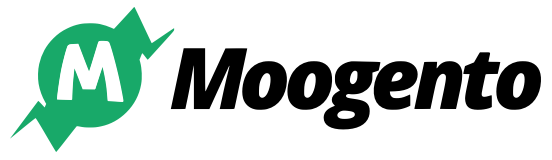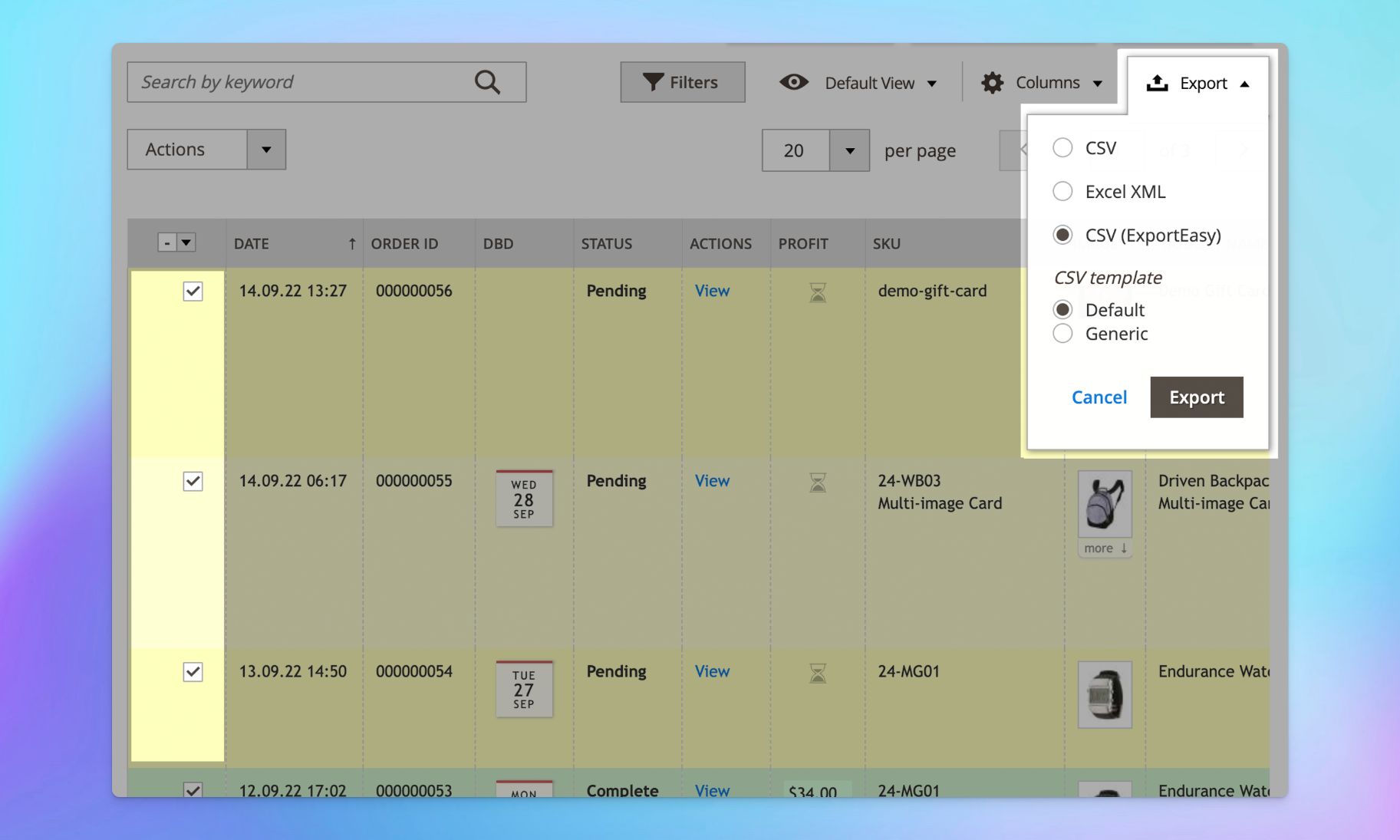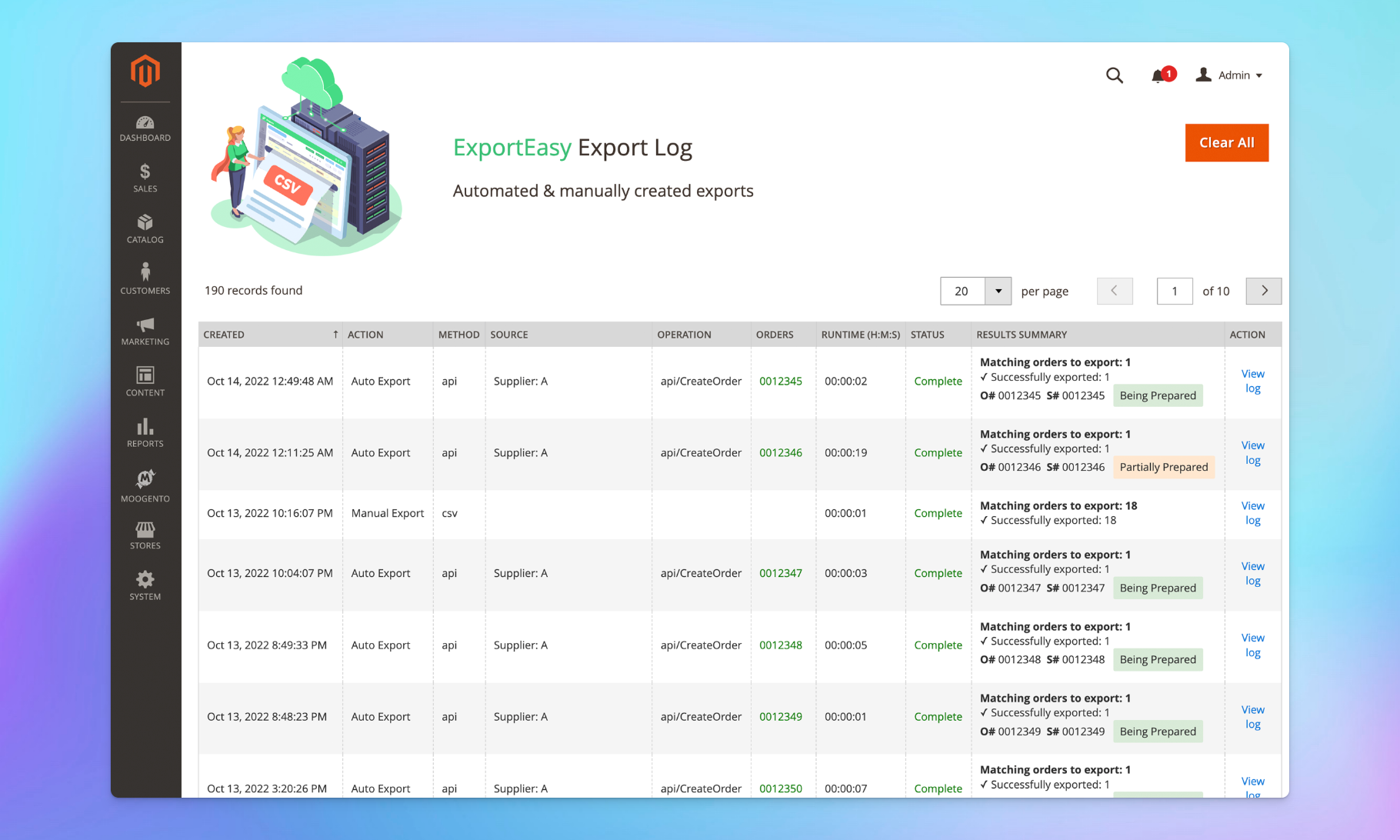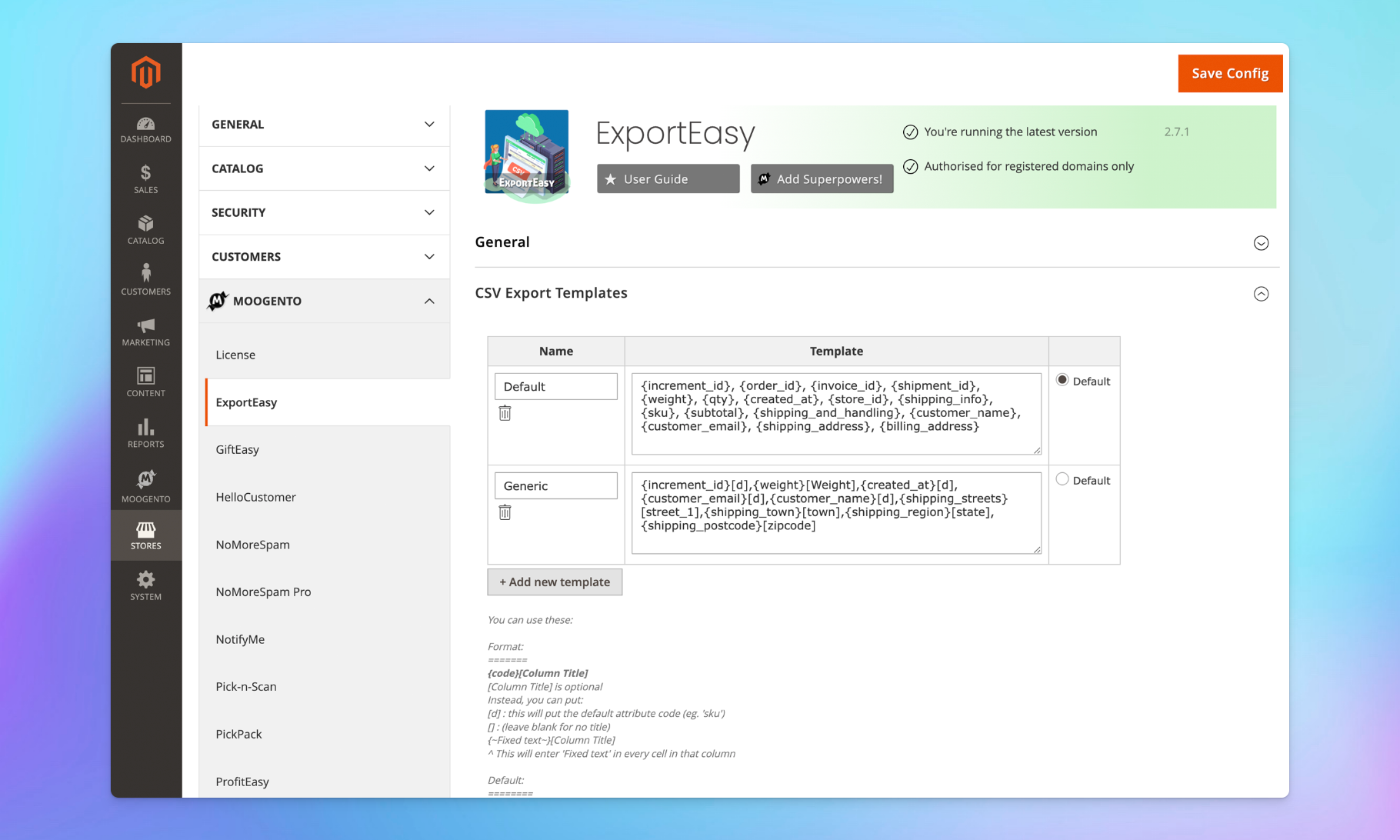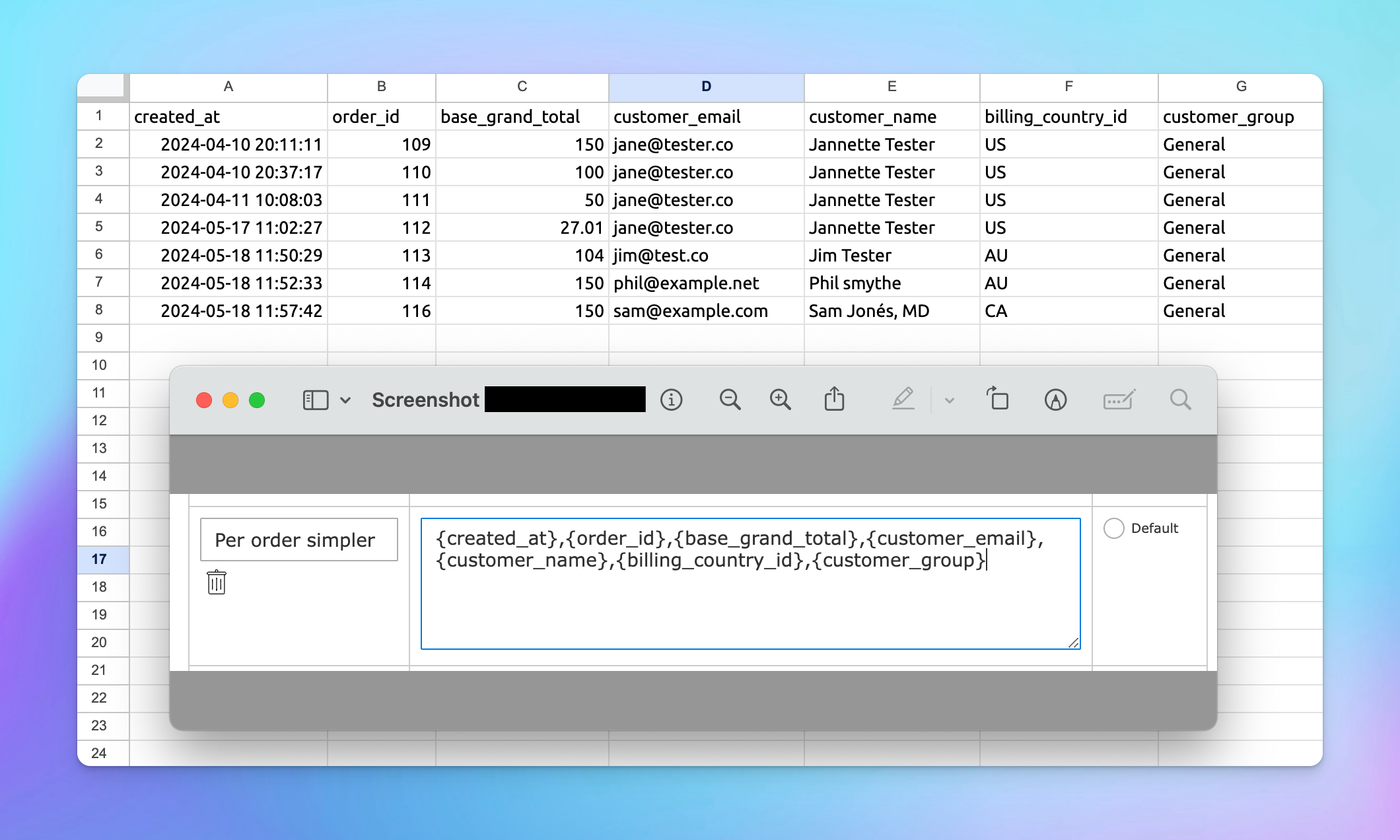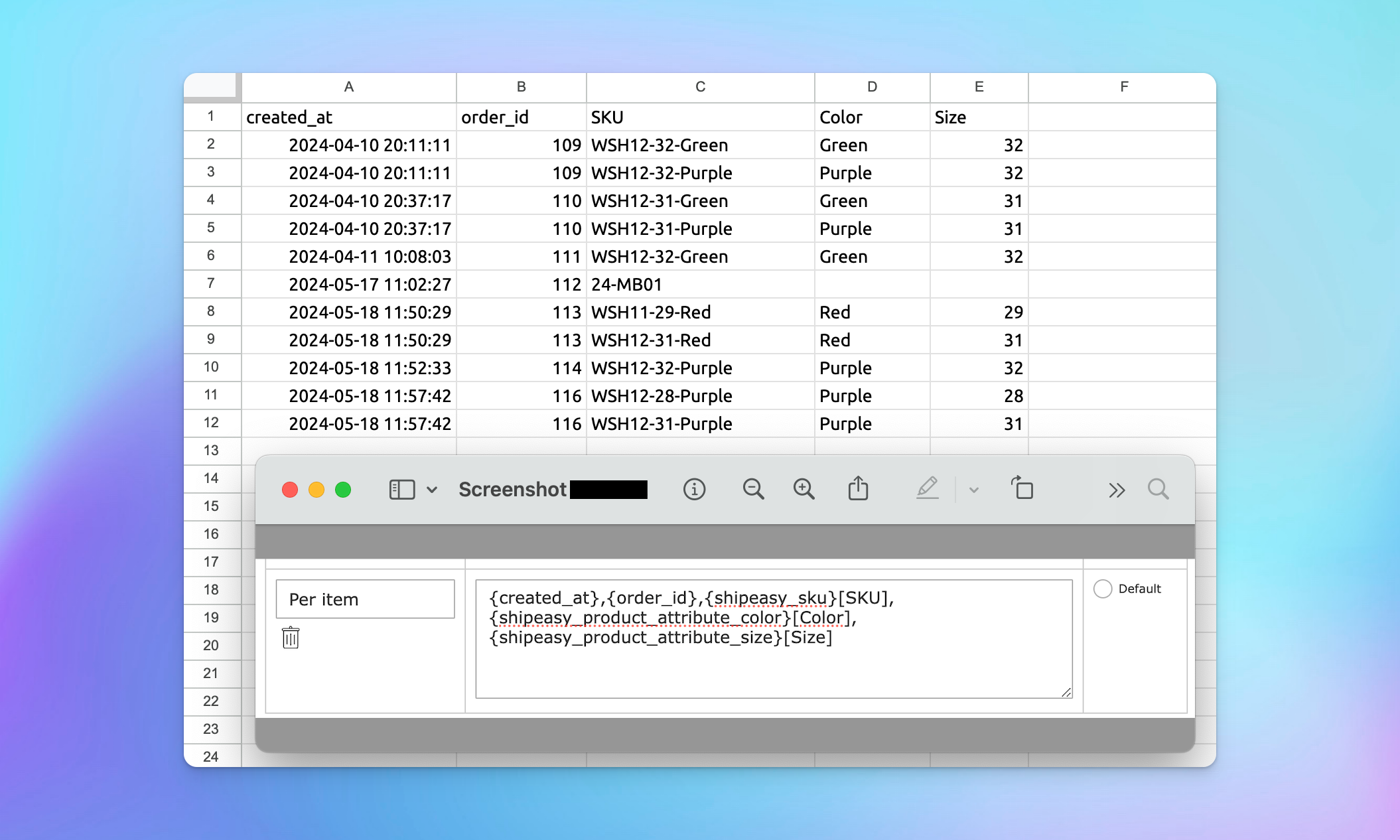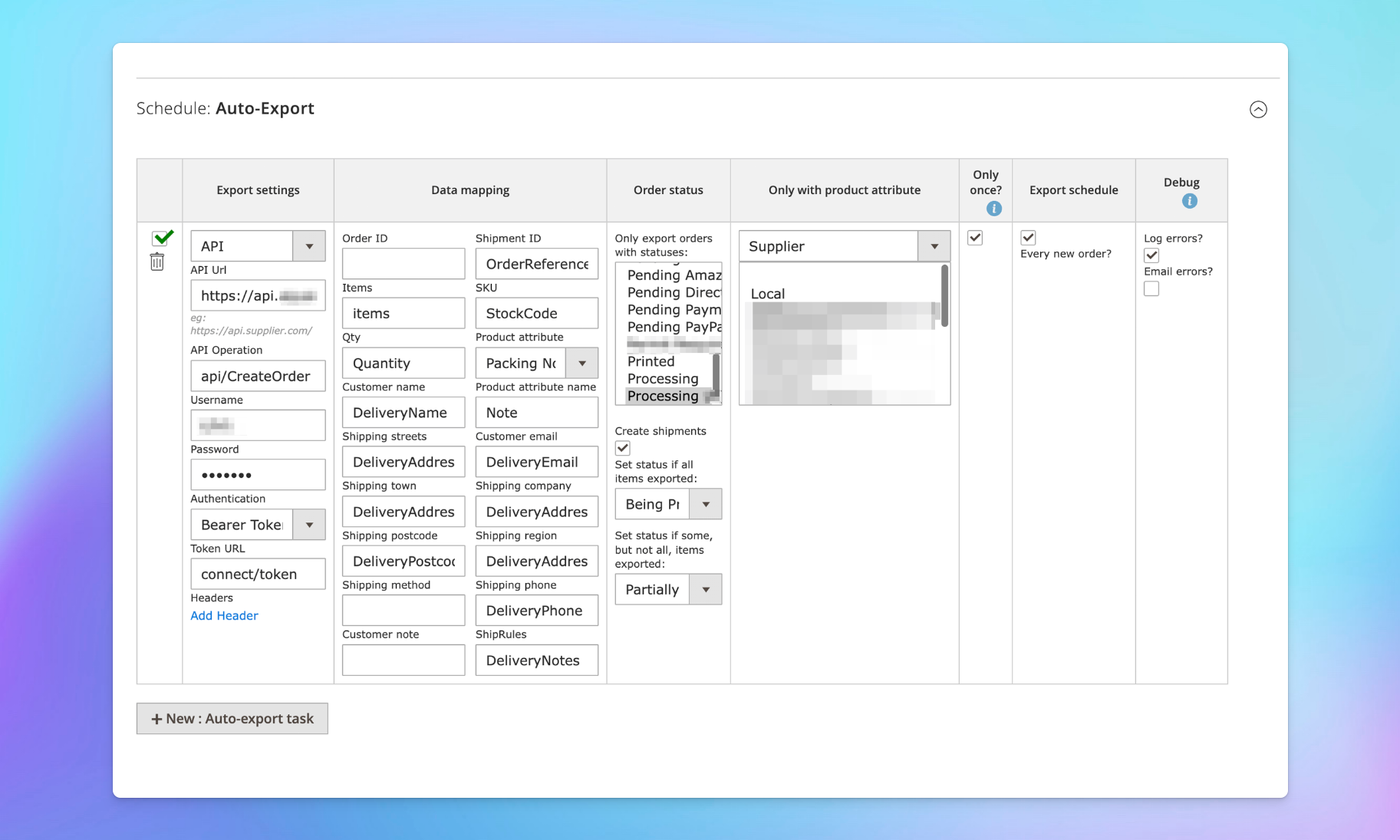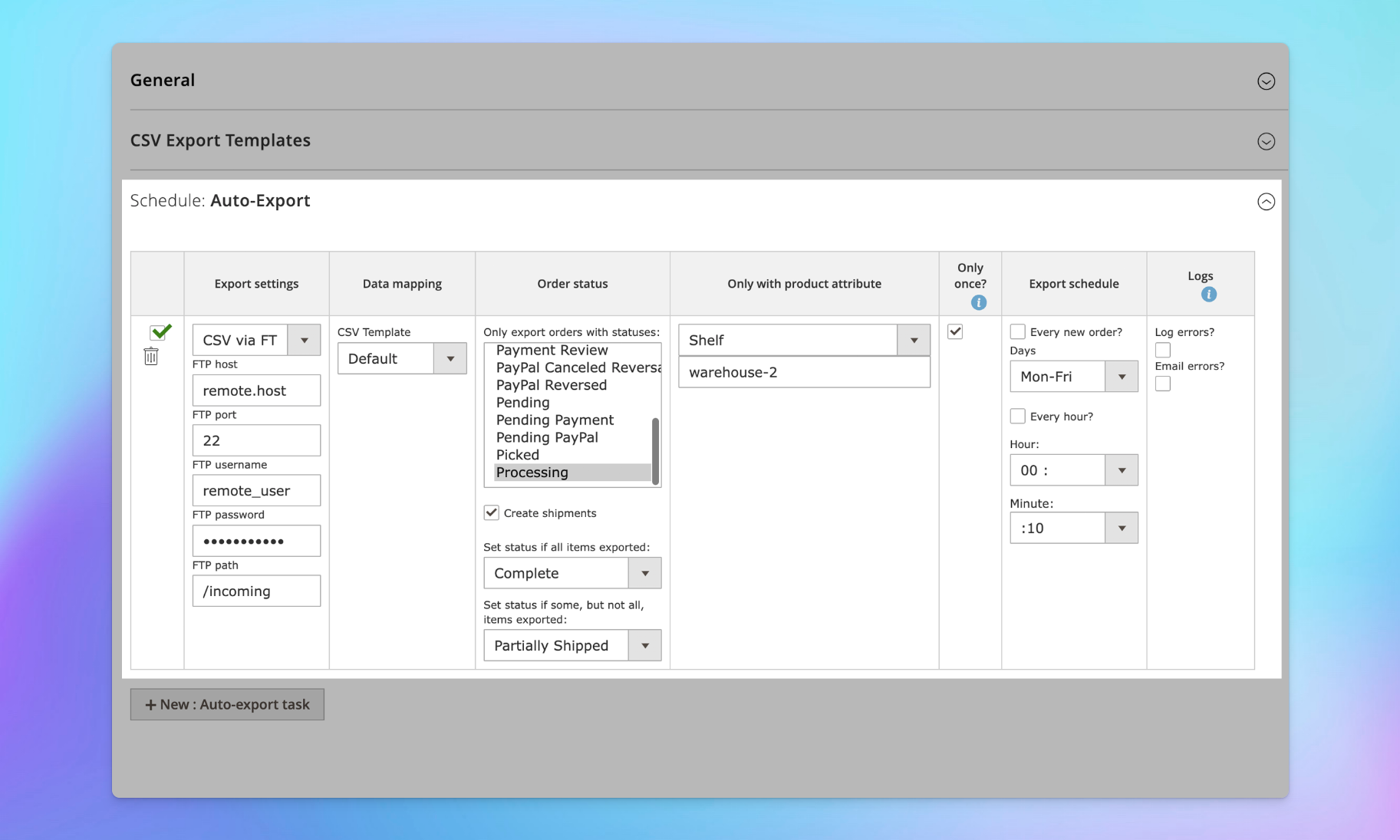- Pro
-
PopularGrowth
- Seed
| - | Pro |
Popular
Growth | Seed |
| - | $8333 /month | $3333 /month | $1667 /month |
| Export orders as CSVs ✓ Export orders-per-line as a .csv file ✓ Export selected orders only ✓ Optimized for fast export | |||
| Easily customisable ✓ Show address parts separately ✓ Custom layout : only export the info you want ✓ Custom column titles | |||
| Auto-abbreviate regions ✓ Eg. Victoria -> VIC ✓ Eg. California -> CA - For Australia & USA | |||
| Optimized for speed ✓ ExportEasy is optimized for fast processing & export | |||
| Clear & simple logs ✓ Easily see recent export history & status | |||
| Integrates with ShipEasy• ExportEasy integrates with ShipEasy's customisable Orders page engine to show the export status of each order • Easily sort/filter by export status | |||
| Export ordered products ✓ Export one line per-item-per-order as a CSV file eg: 10000123, SKU-A, Franck Tester, 90210, CA 10000123, SKU-B, Franck Tester, 90210, CA 10000124, SKU-A, Bob Testing, 24000, MI | |||
| Auto-export orders via FTP ✓ Export orders-per-line as a CSV file ✓ Export one line per-item-per-order ✓ Filter by status-matching orders ✓ Filter by attribute-matching products ✓ Filter by specific suppliers based on product attributes ✓ Option to send each order once only ✓ Send every new order as they come in, or on specific days/times ✓ Auto-set the order status based on shipping completion status ✓ Log errors | |||
| Auto-export orders via API ✓ Export individual orders via API ✓ Export ordered items via API ✓ Filter by status-matching orders ✓ Filter by attribute-matching products ✓ Filter by specific suppliers based on product attributes ✓ Option to send each order once only ✓ Send every new order as they come in, or on specific days/times ✓ Auto-set the order status based on shipping completion status ✓ Log errors | |||
| CSV templatesExport templates ✓ Choose custom csv export templates in the Orders page - Unlimited templates in config. for all plans - Template limits in the Orders page | ∞ | 5 | 2 |
| Orders/runMass-processing throttling ✓ How many orders can be processed each run - This means that we throttle your mass-order processing based on the plan (with no total limits) You can do multiple runs, eg. processing 50 and then when they're done, another 50. Why do we have throttling? - It uses your server resources to prepare & process orders. This saves you website server issues and makes your order processing more reliable. | 1000 | 500 | 100 |
| Onboarding | Comprehensive
✓ Up to 4 hours of personalized onboarding included
✓ We'll install and configure the plugin for you ✓ This will cover most use cases and will let us set it up to most benefit your business | Basic
✓ Up to 1 hour of personalized onboarding included
✓ We'll install and configure the extension for you | Self
✓ Install & setup by yourself
✓ Access to our detailed knowledge base and guides ✓ We're always happy to help you out with any queries |
| Support | Priority
✓ Ongoing support
✓ Priority 1 business day SLA | Enhanced
✓ Ongoing support
✓ 1 Business day SLA | Standard
✓ Ongoing support
✓ 2 Business day SLA |
| Updates | Let's go! | Let's Go! | Lets Go! |