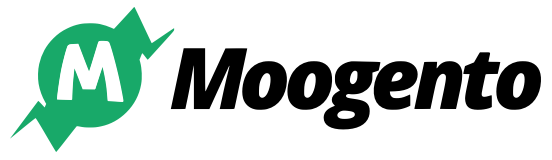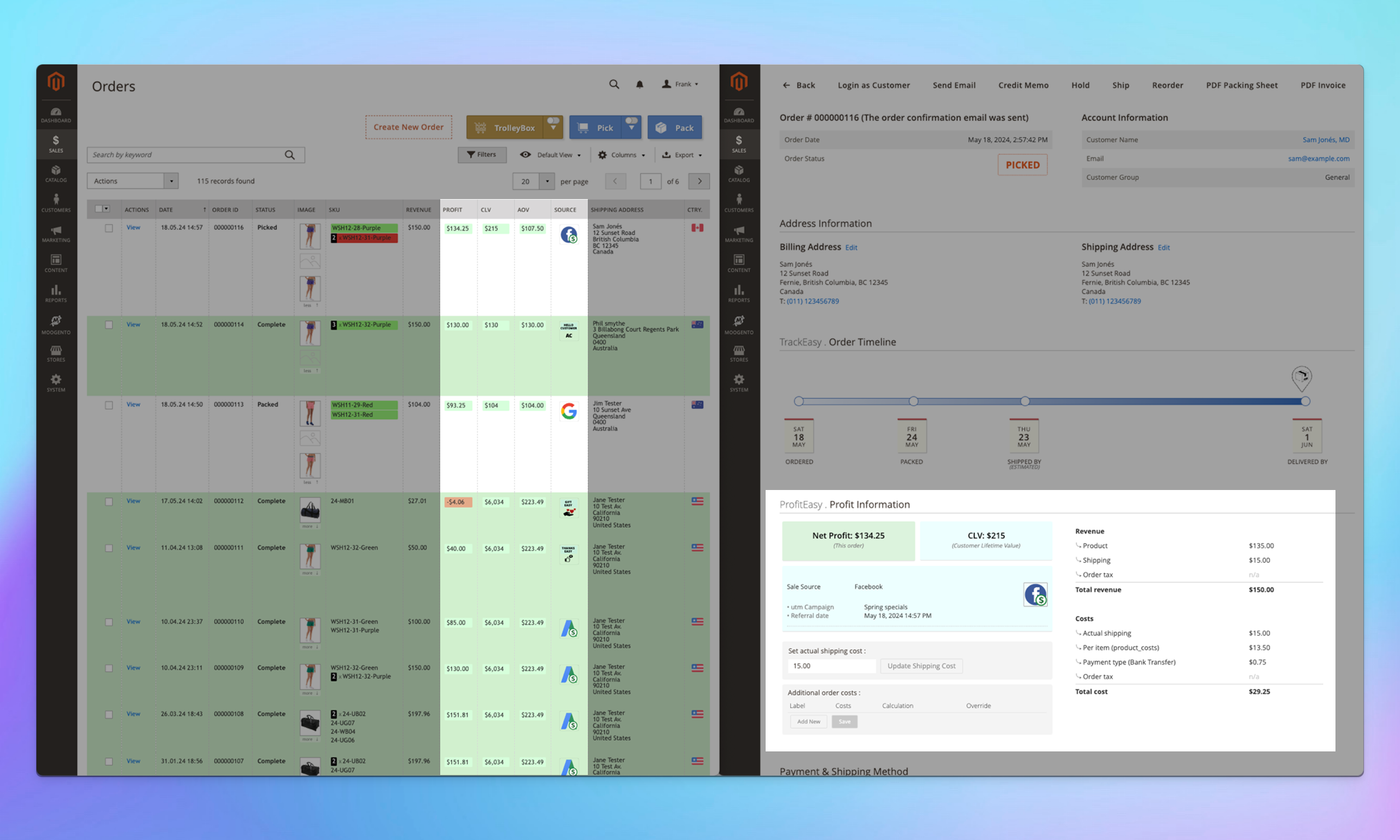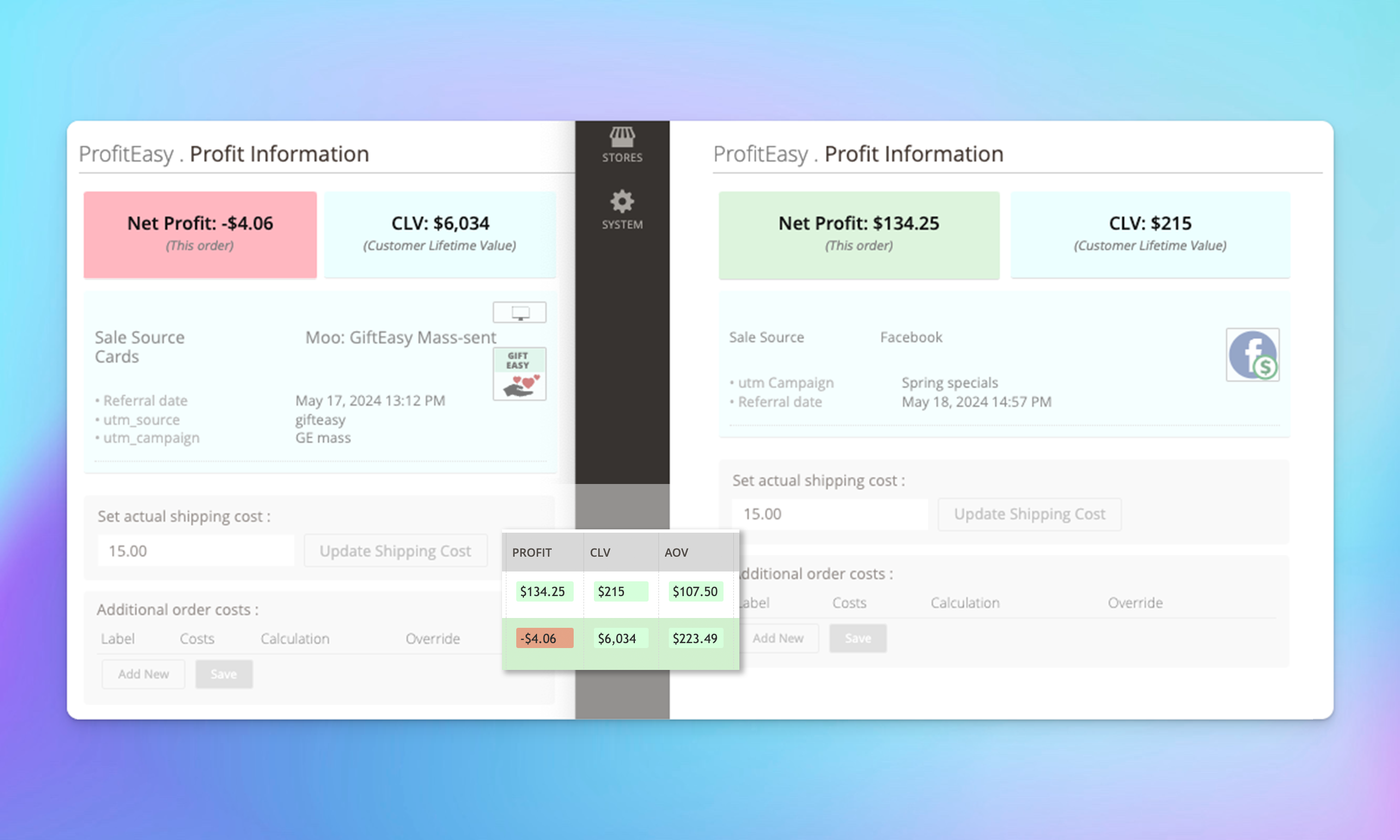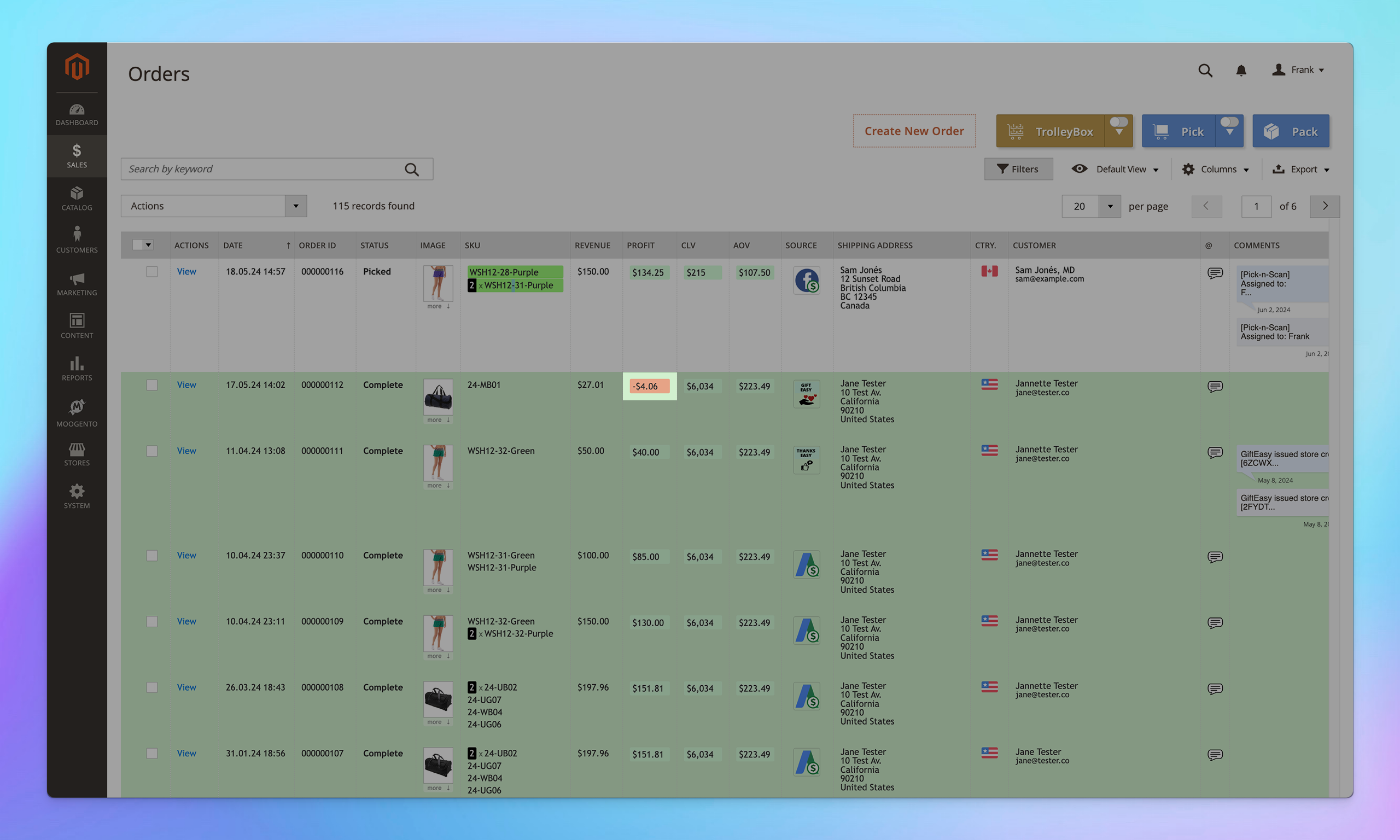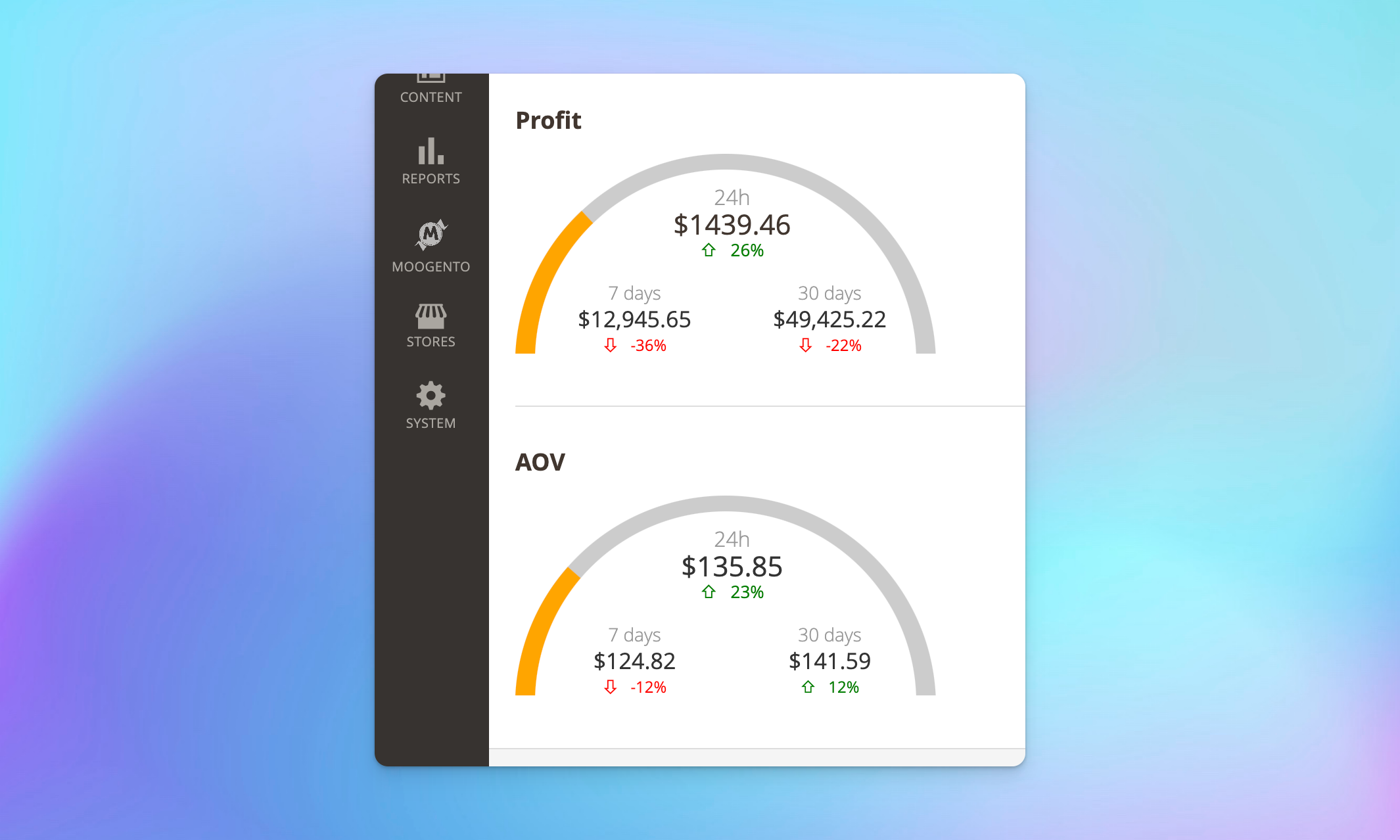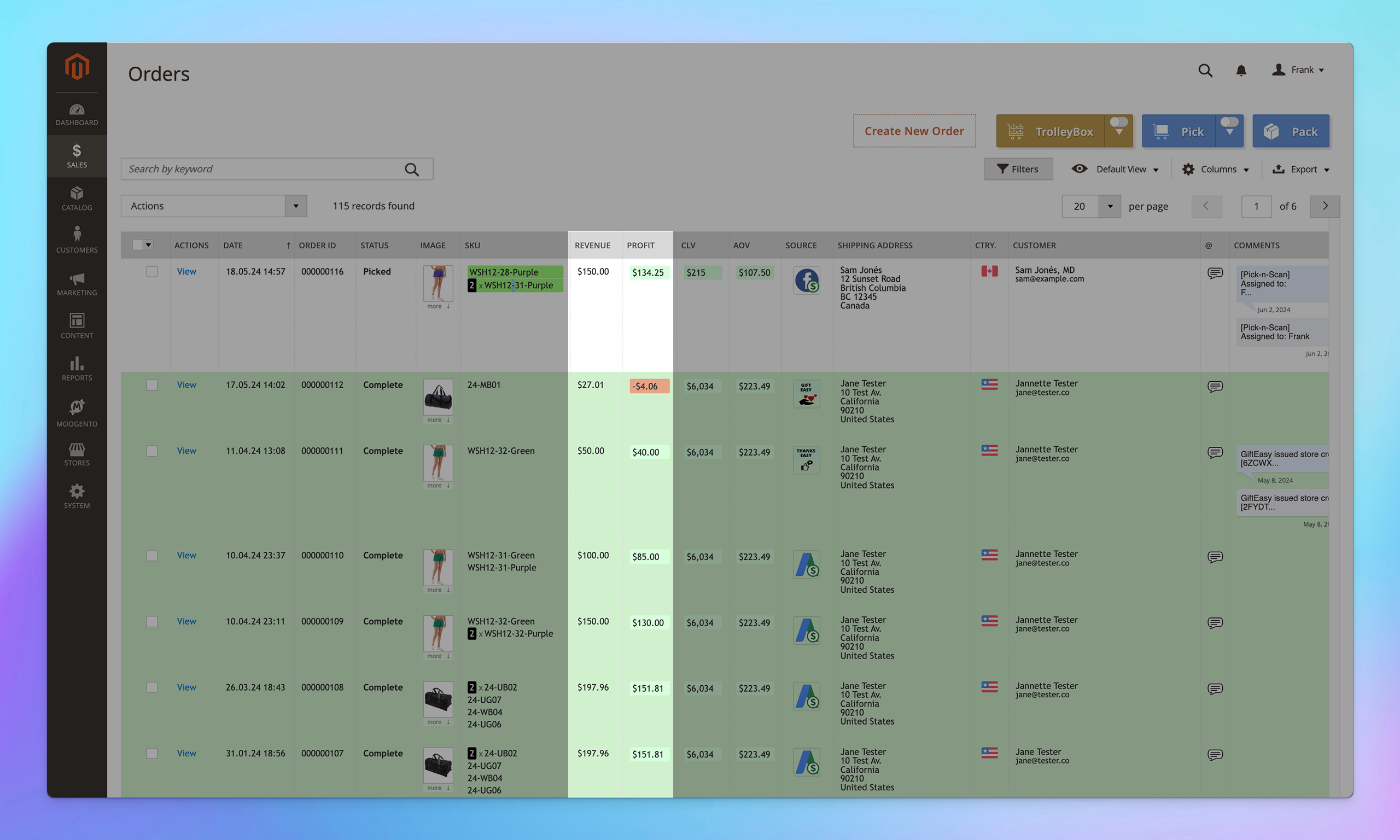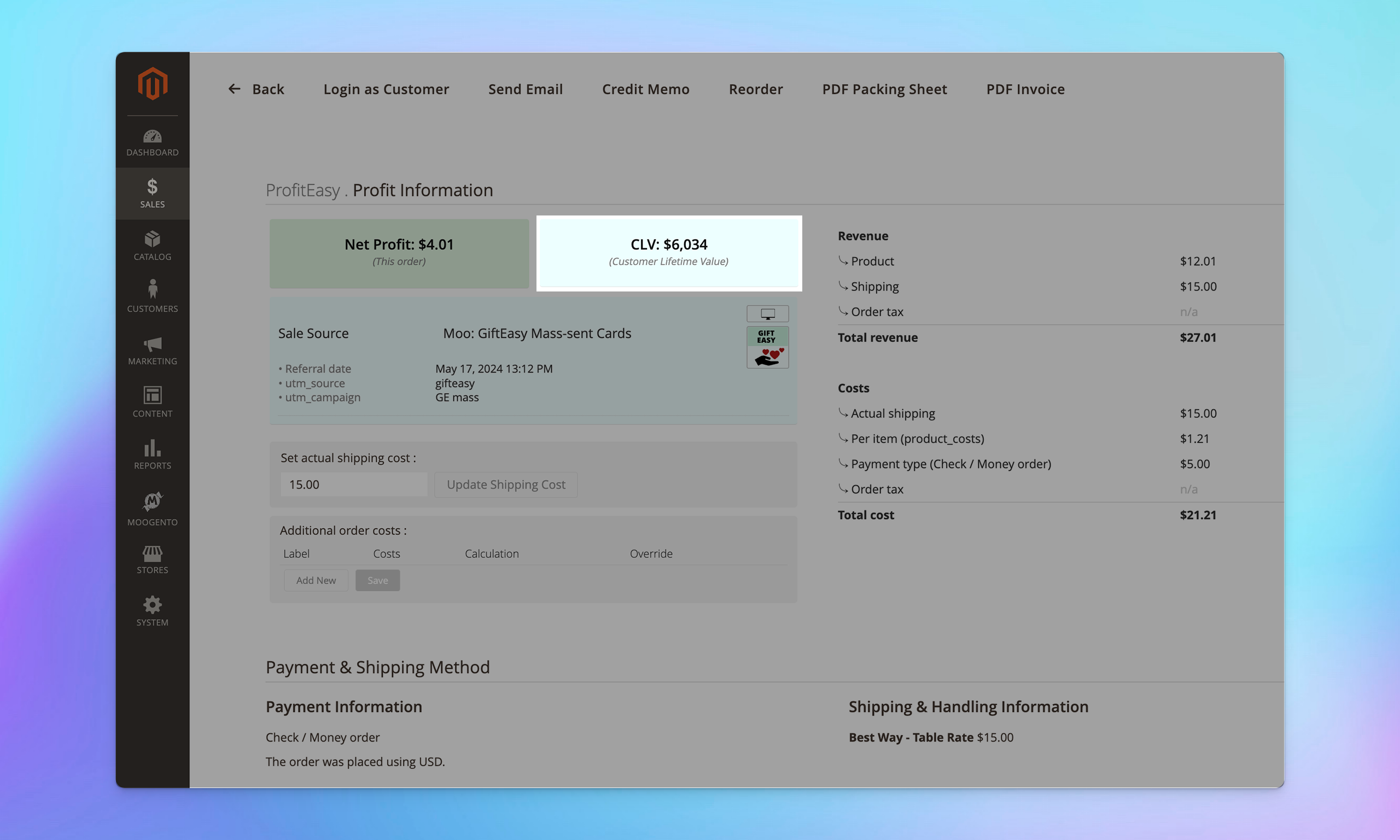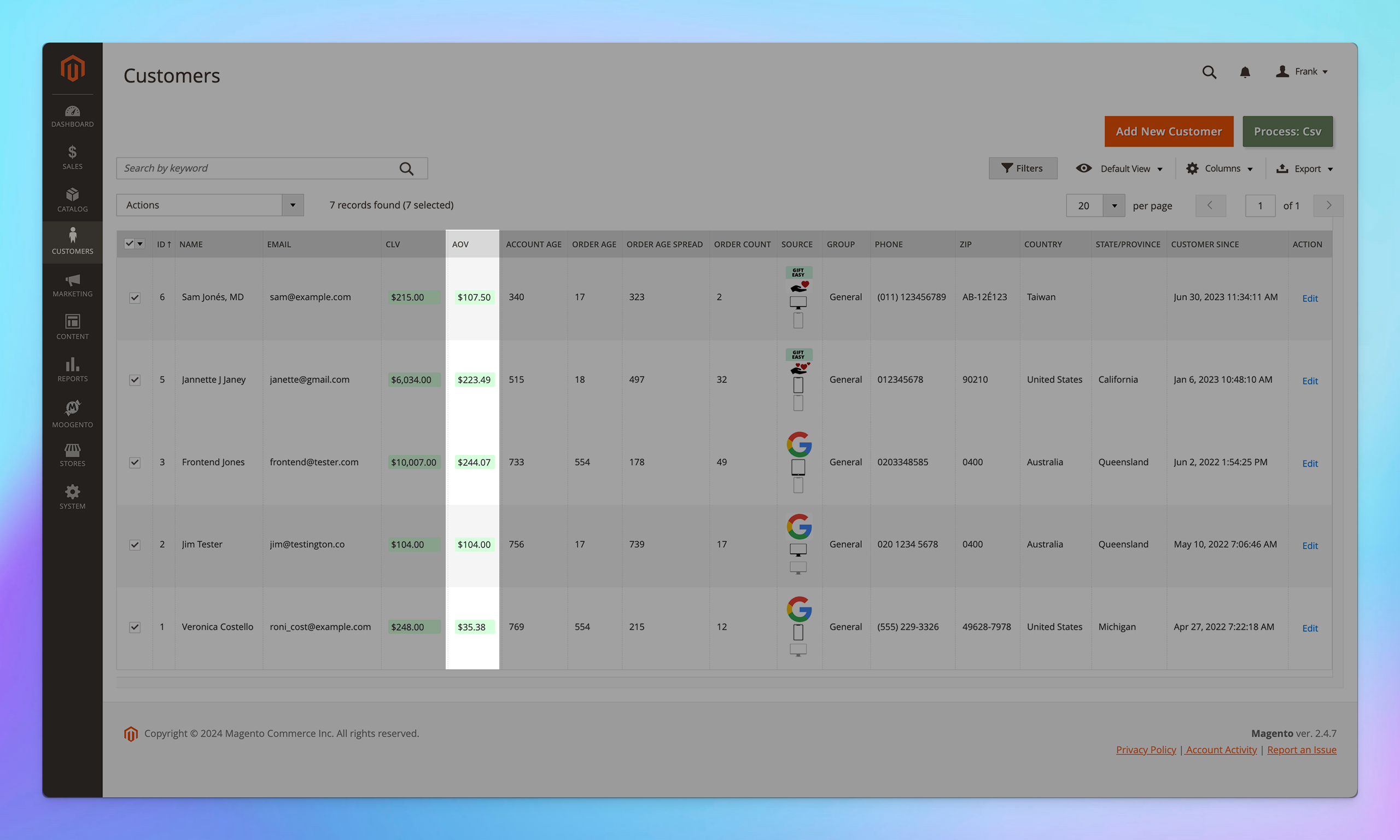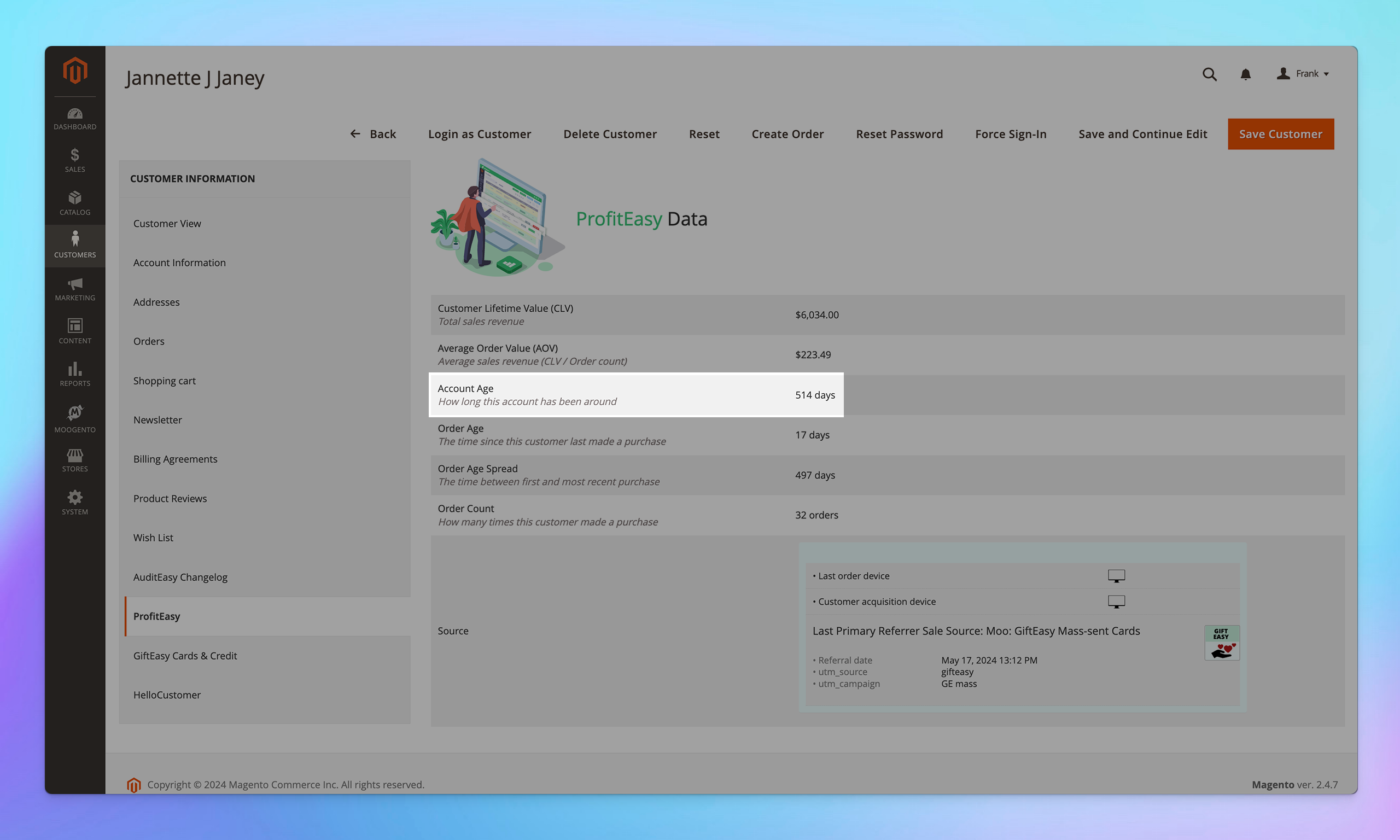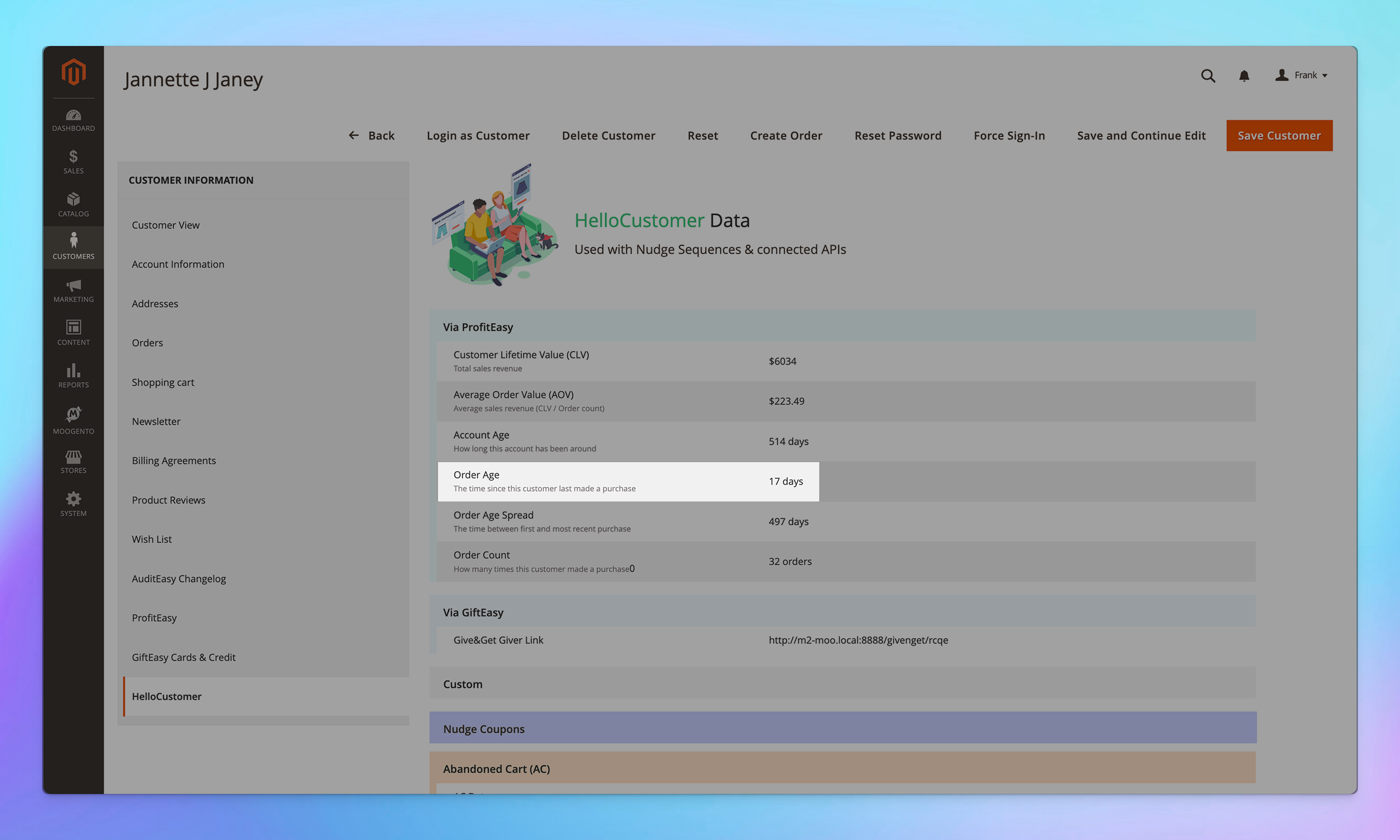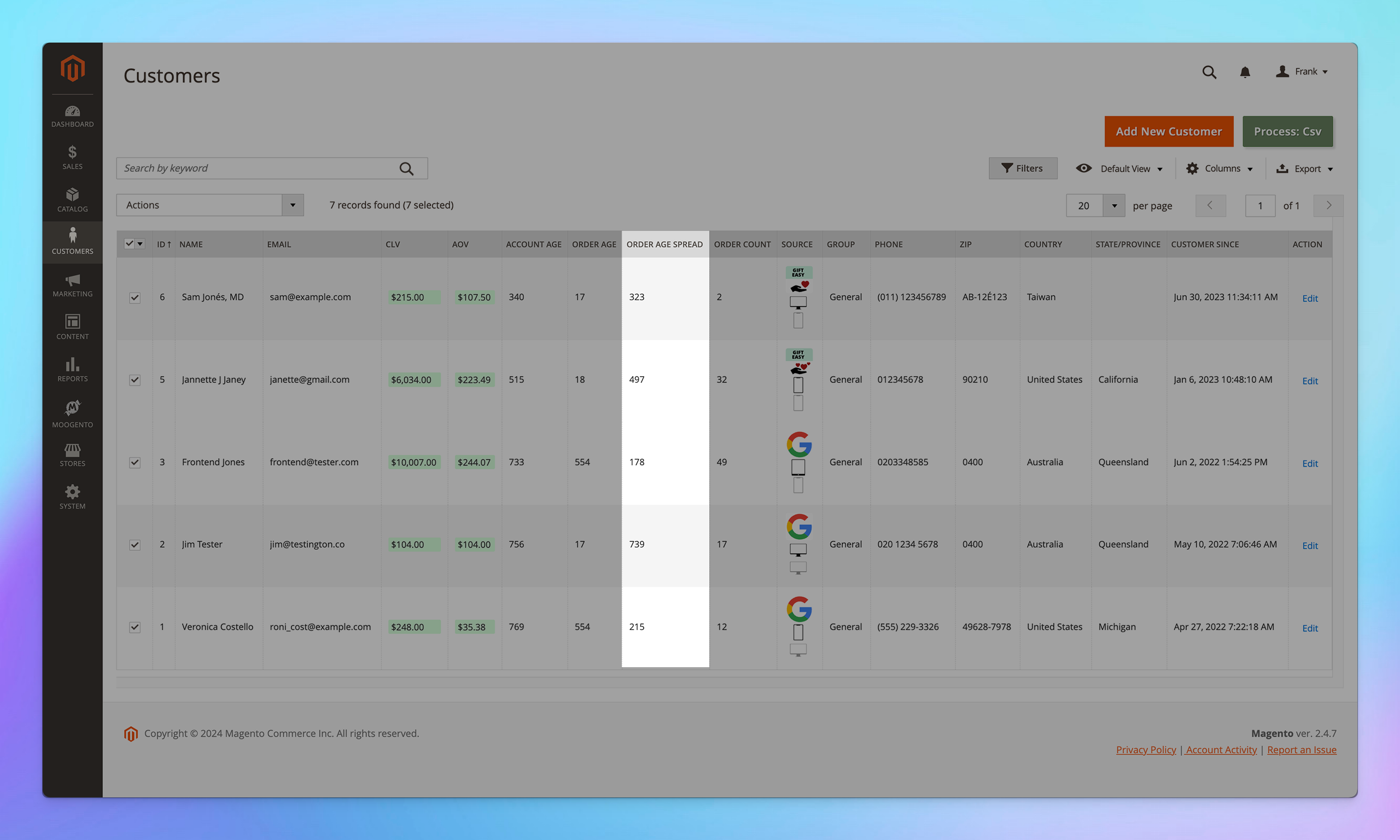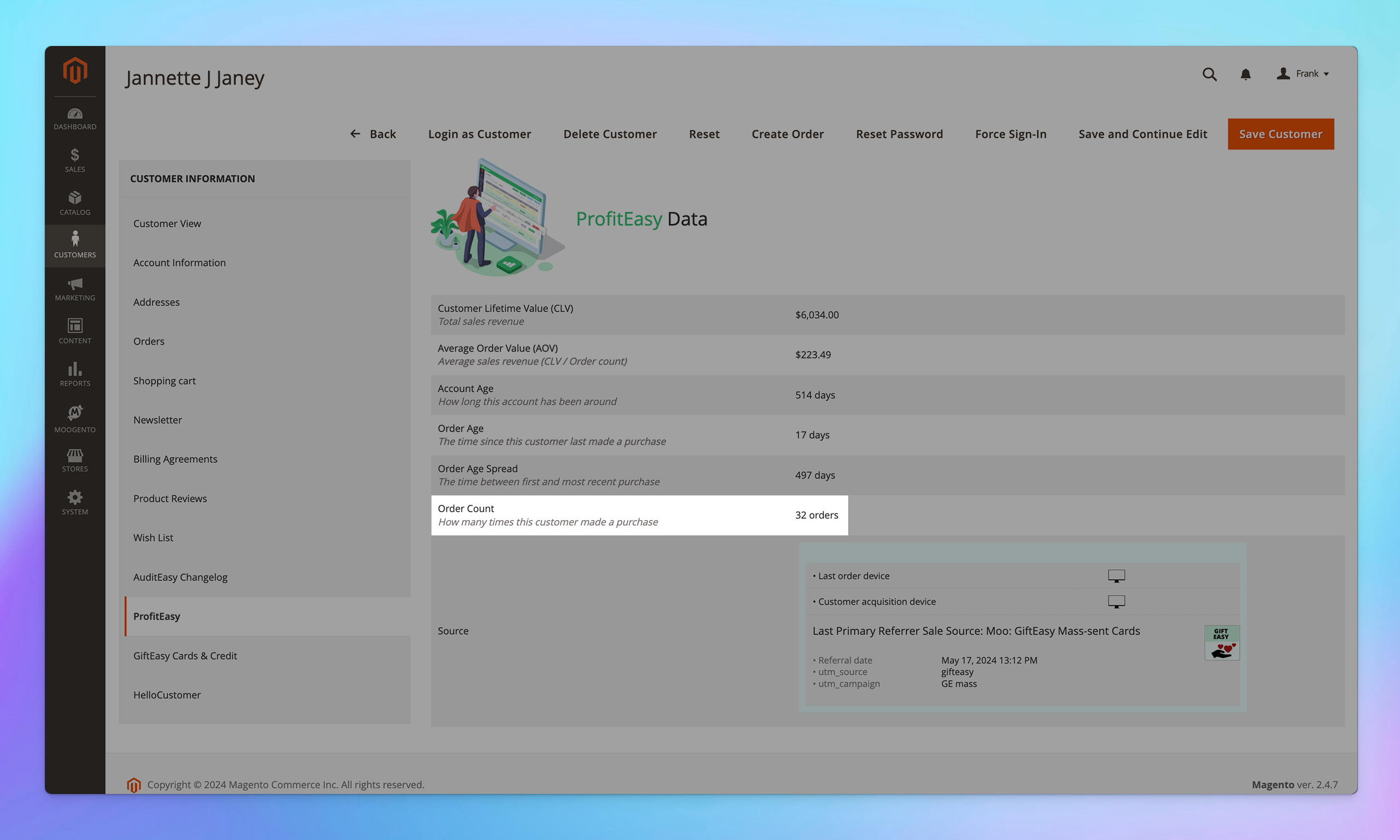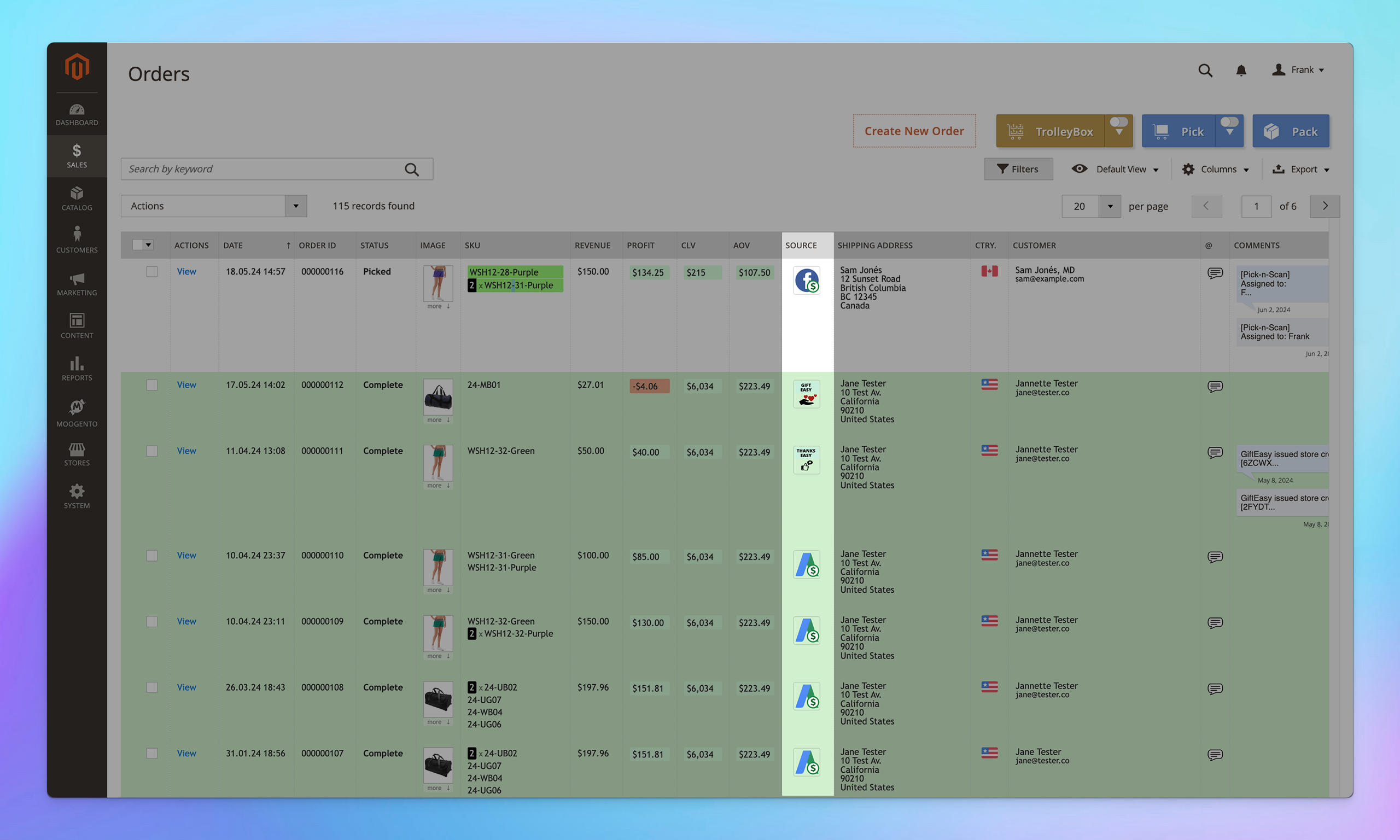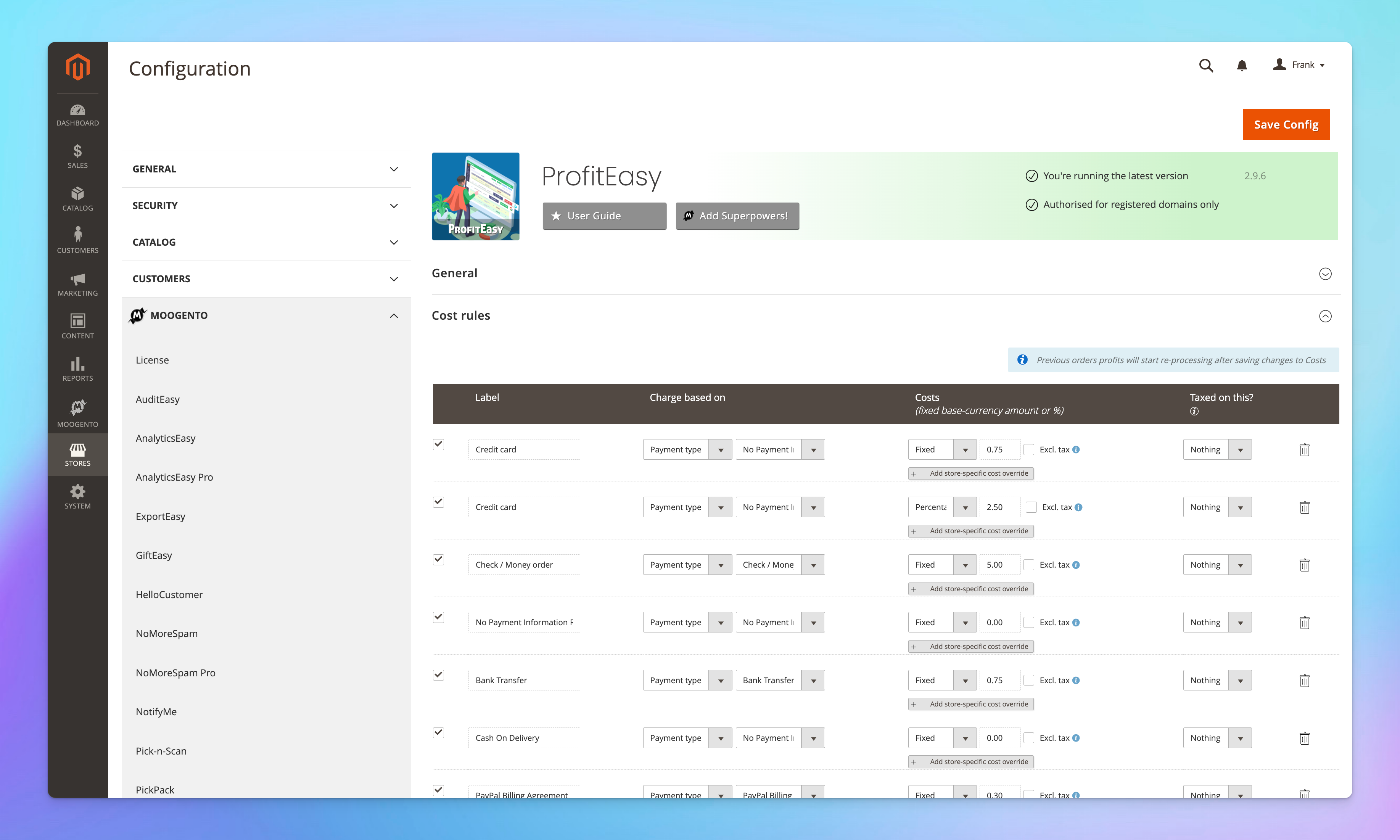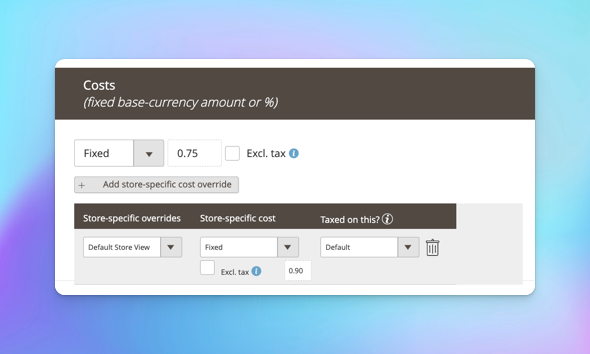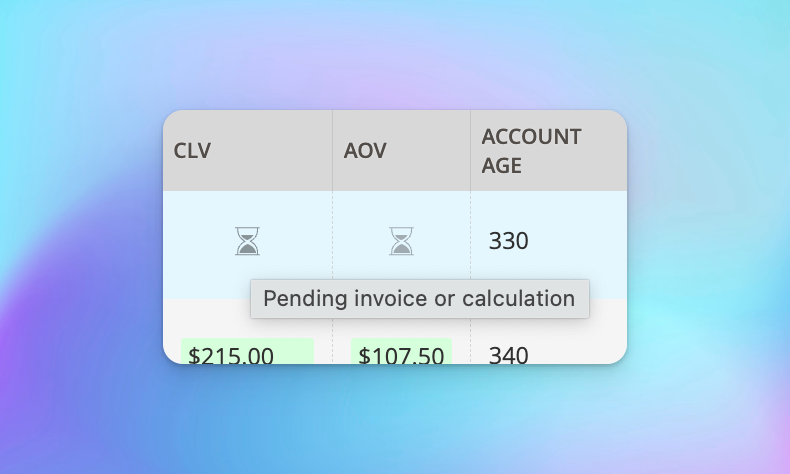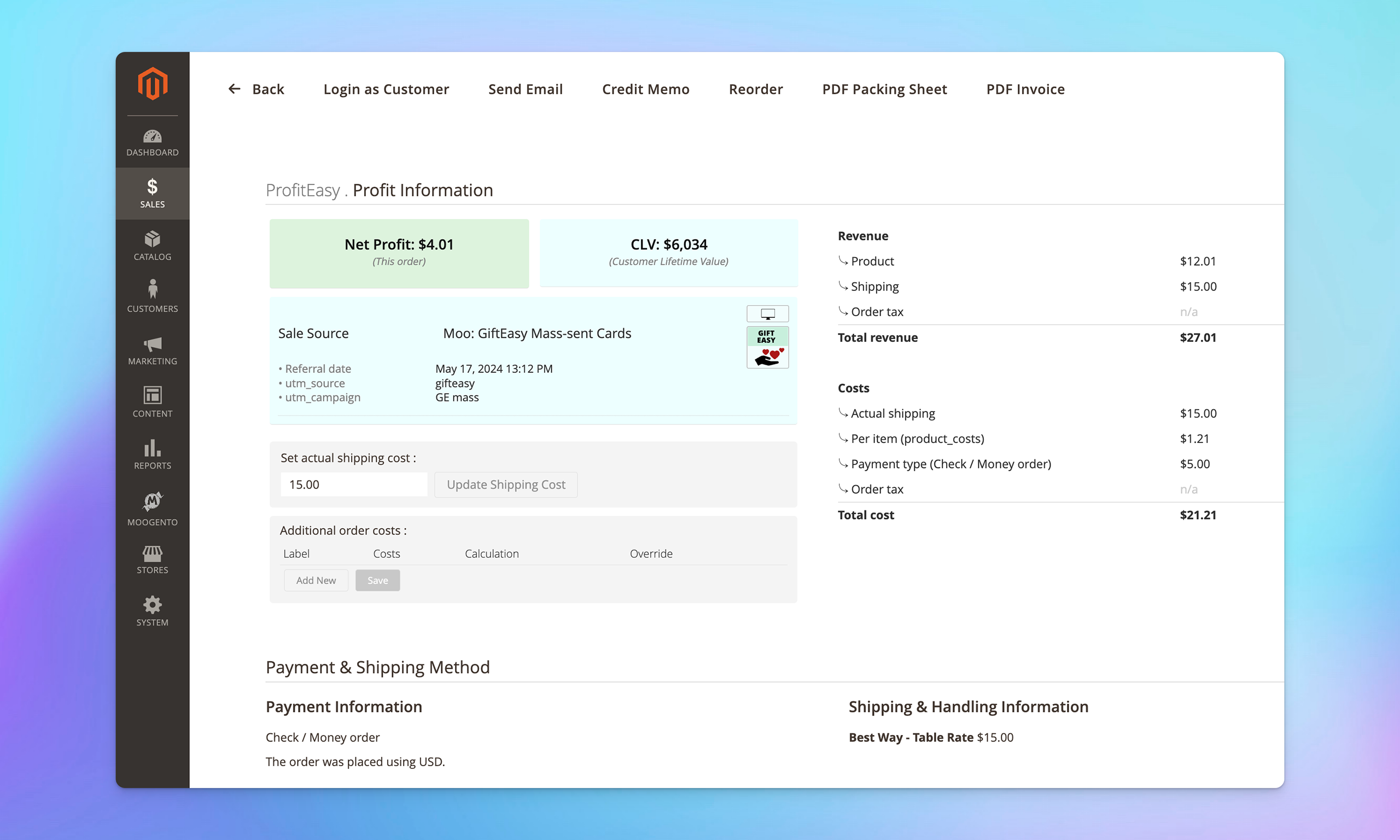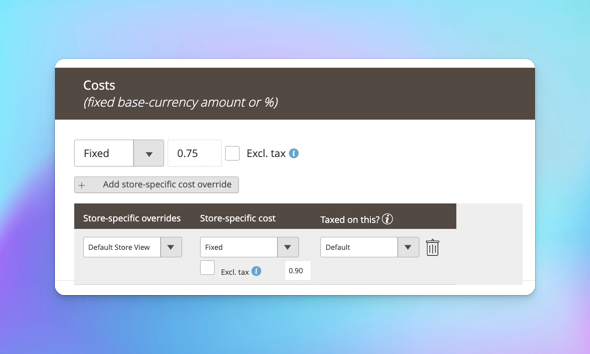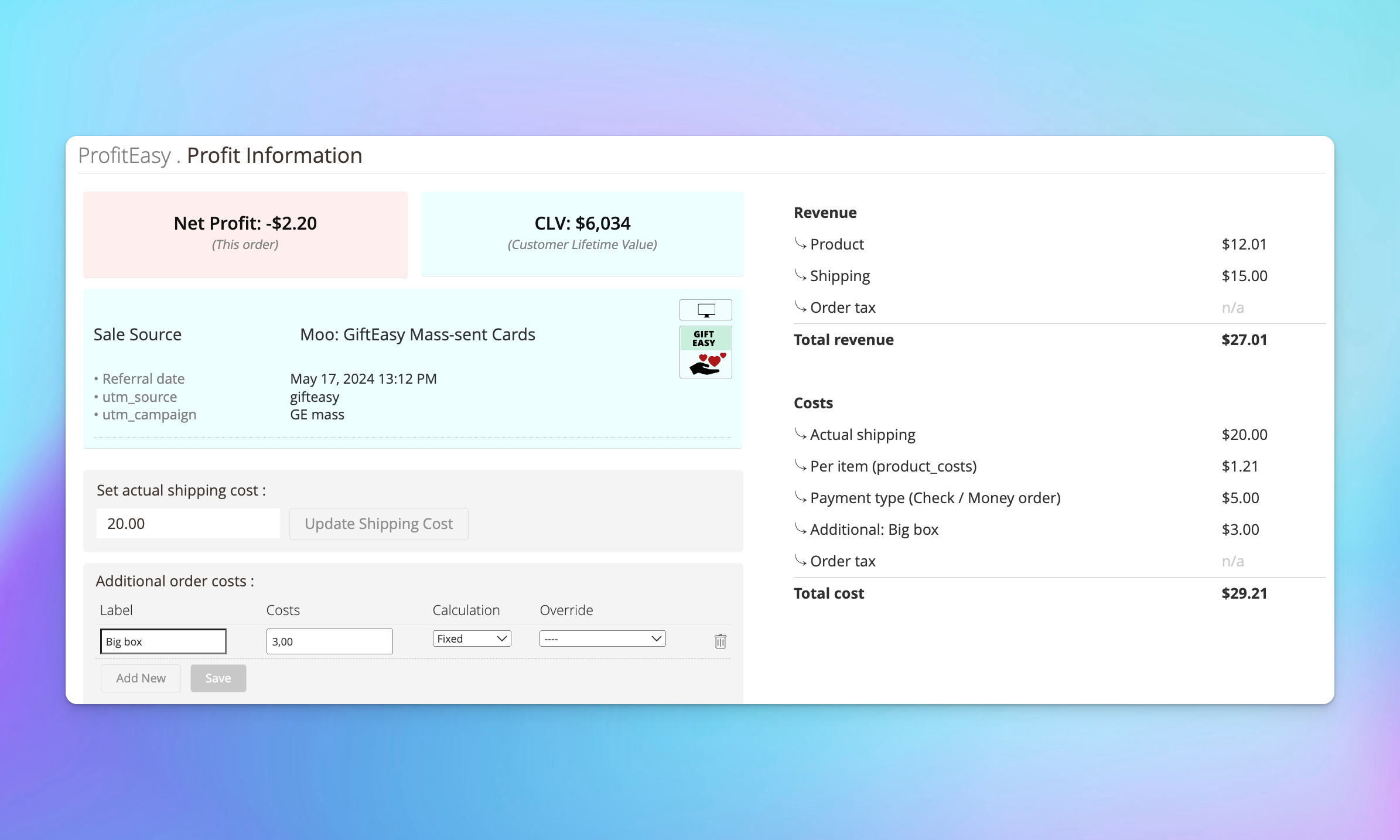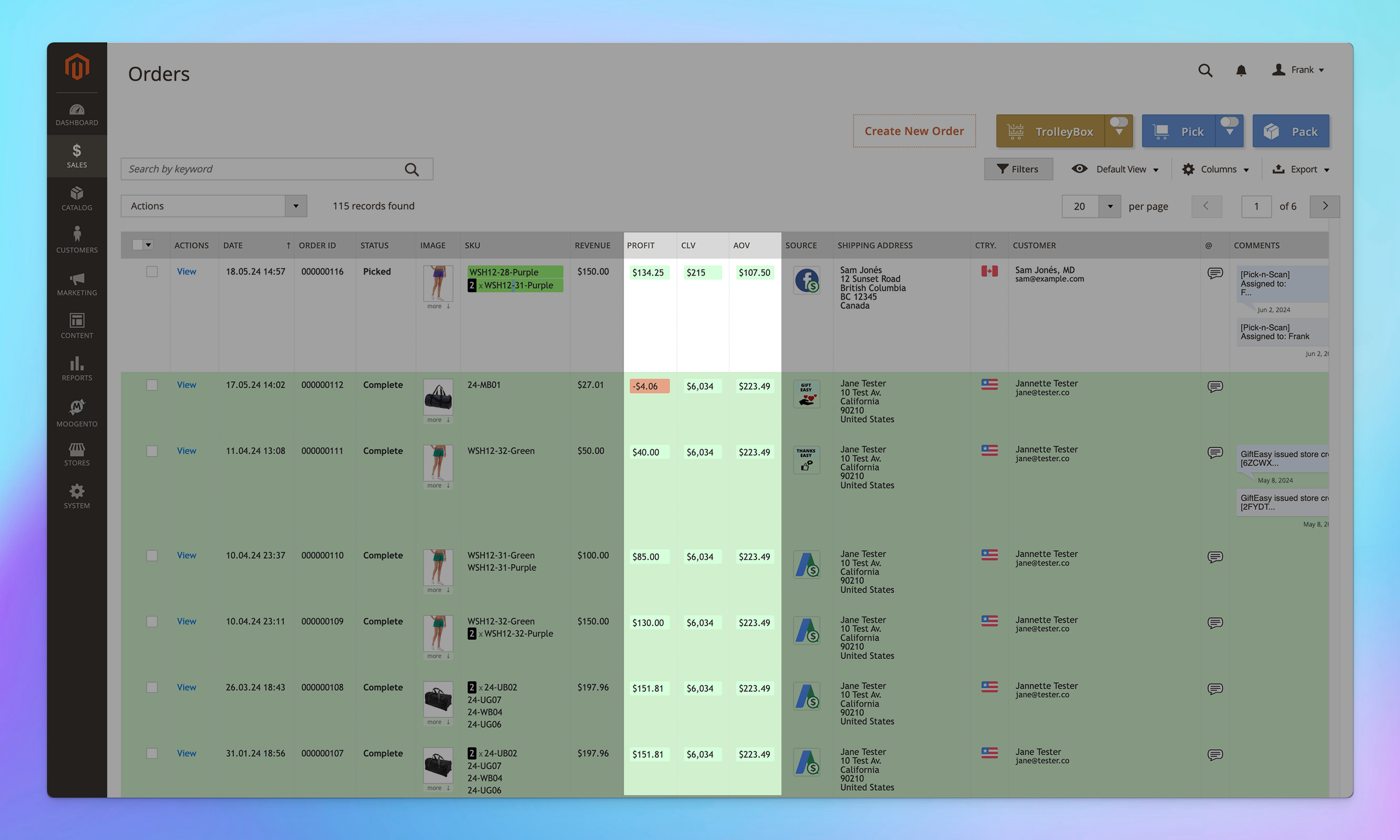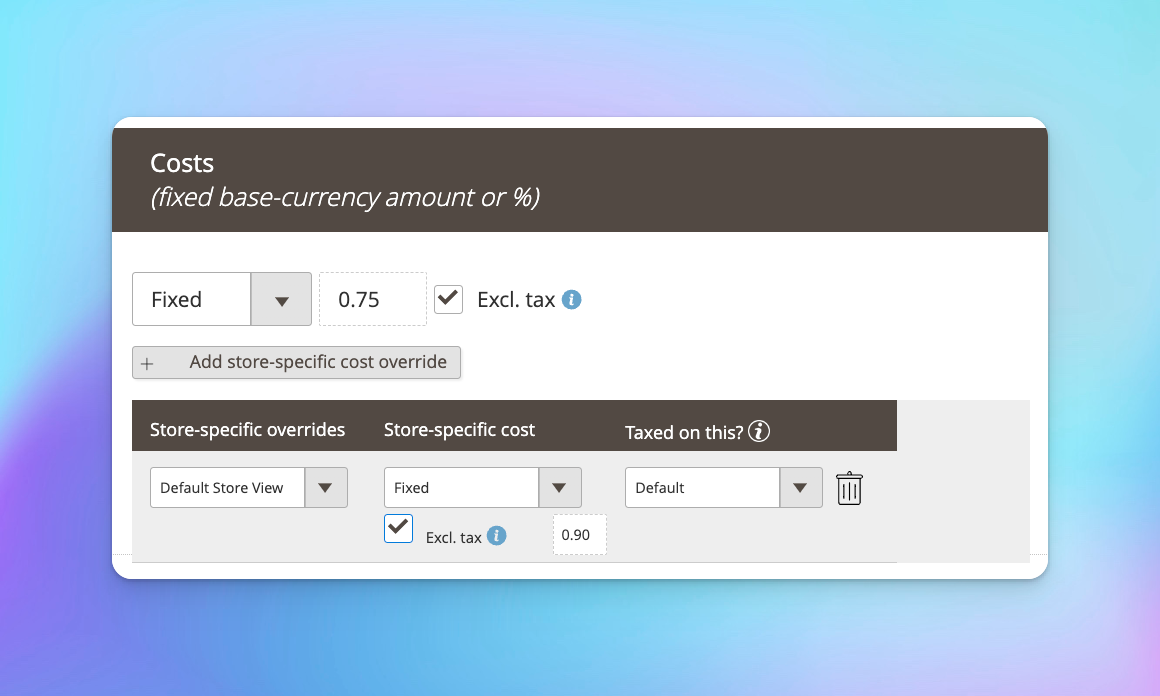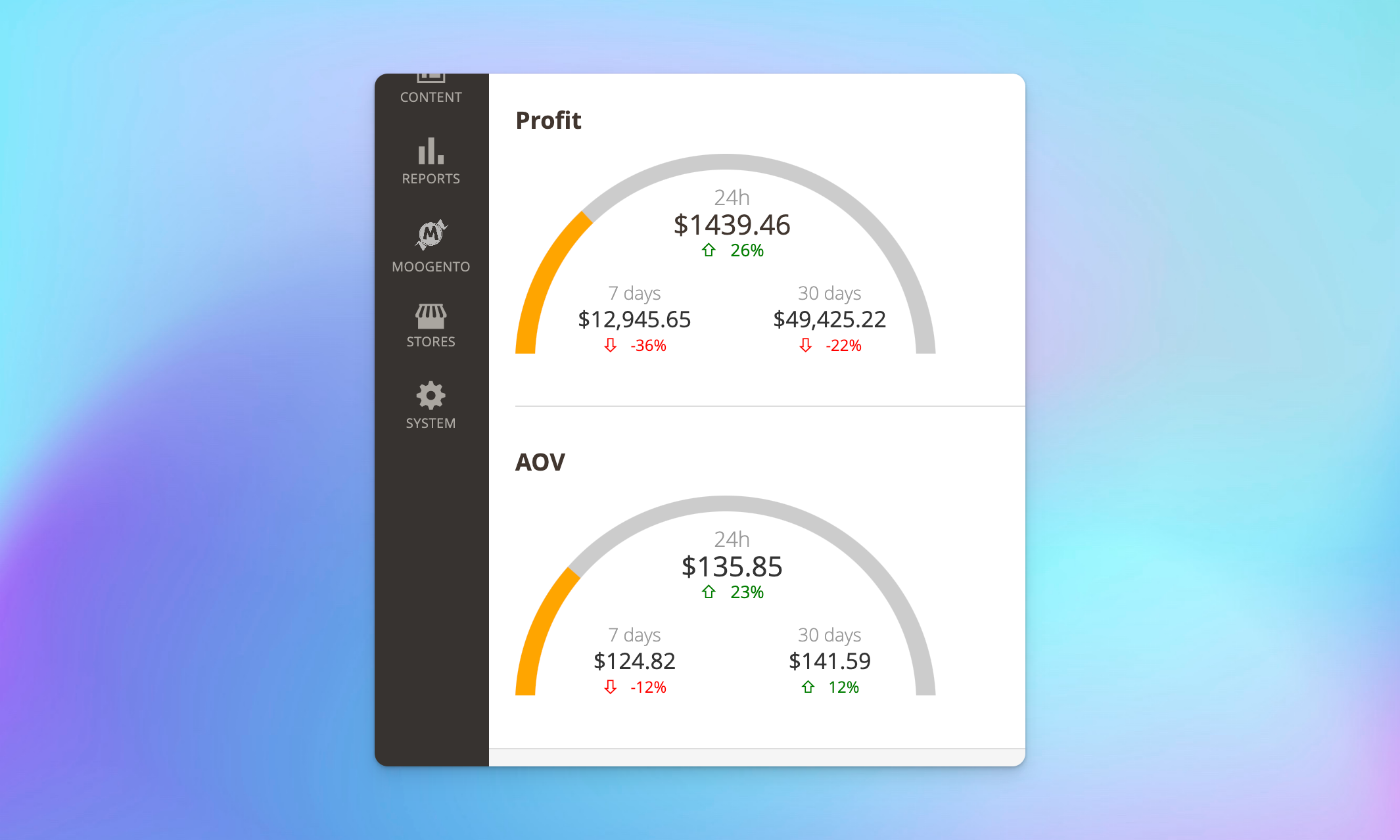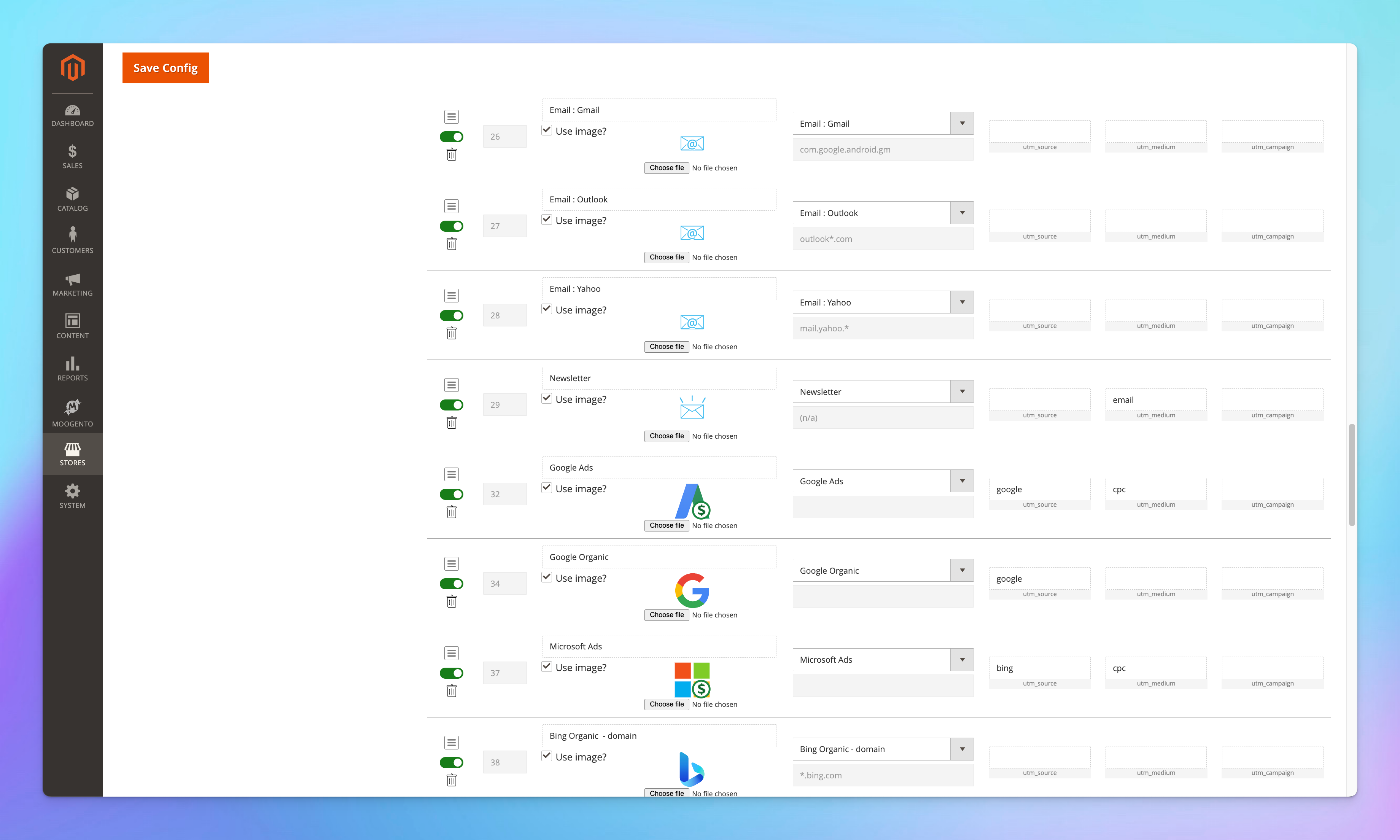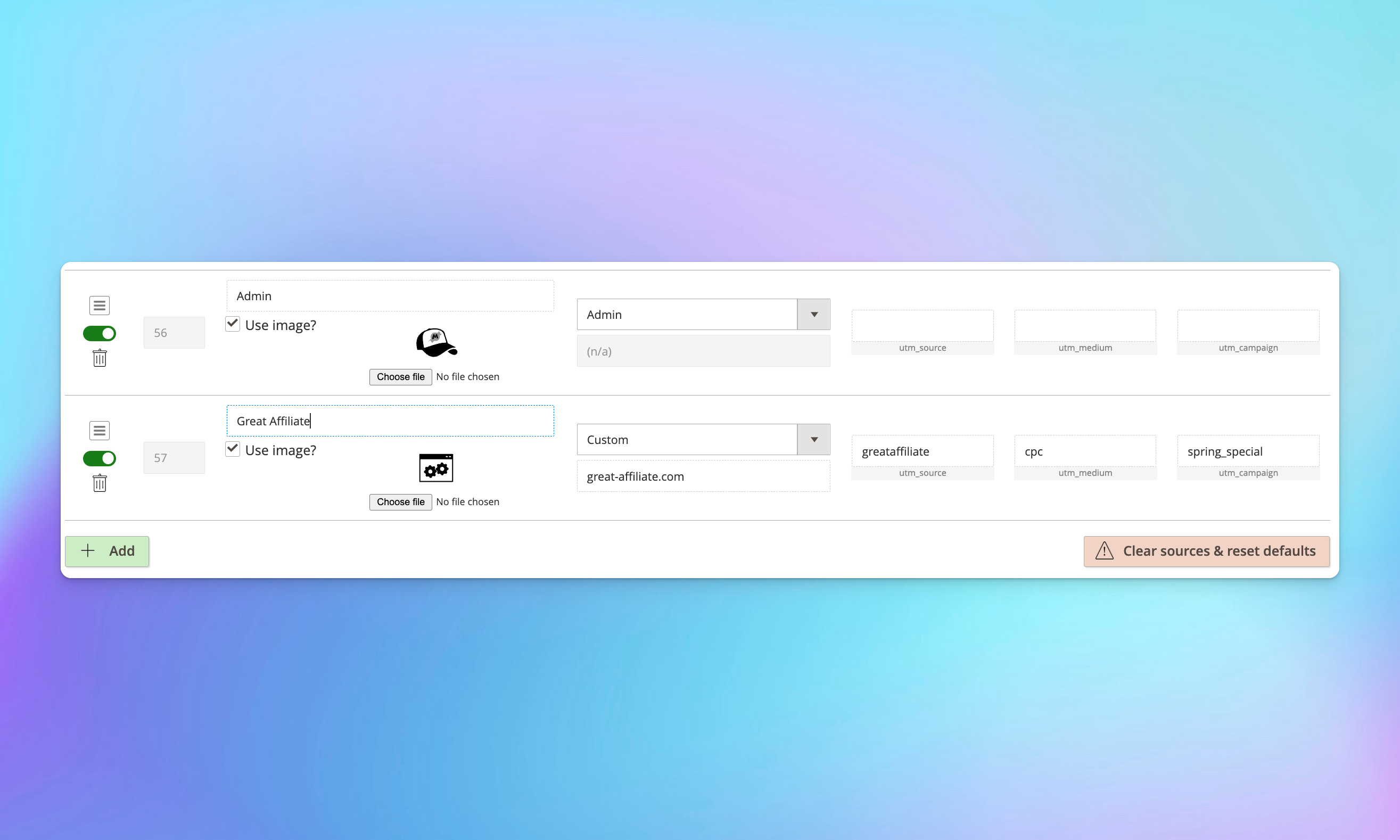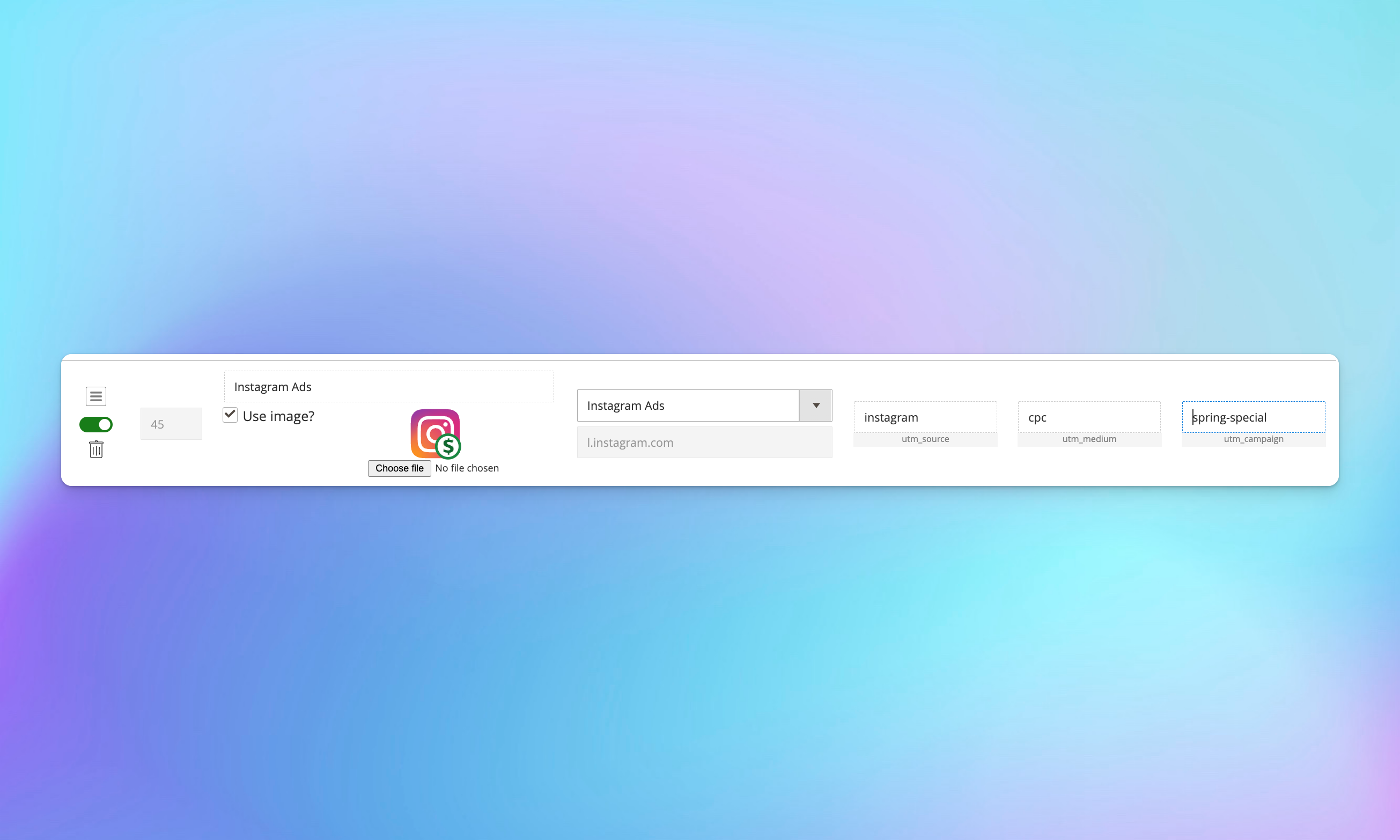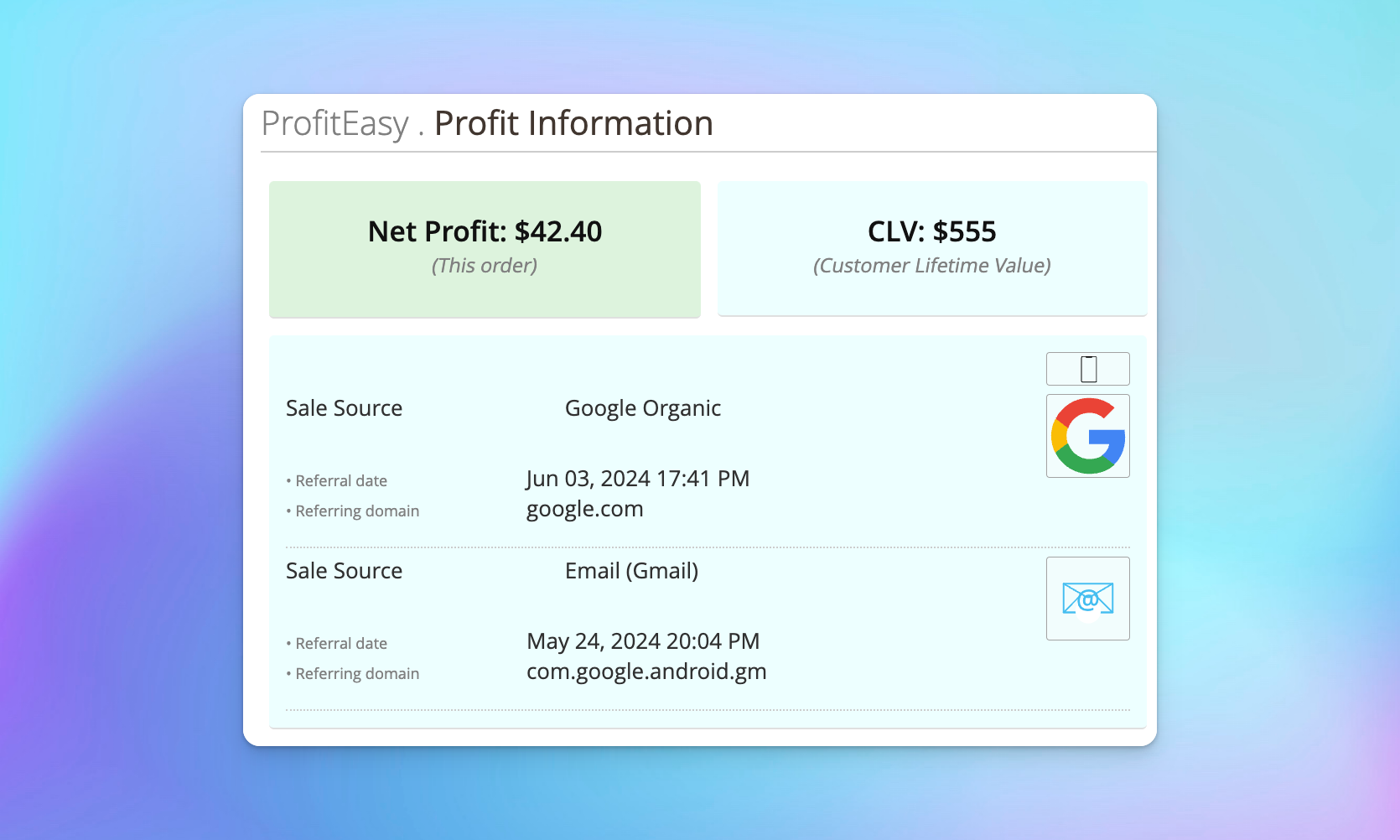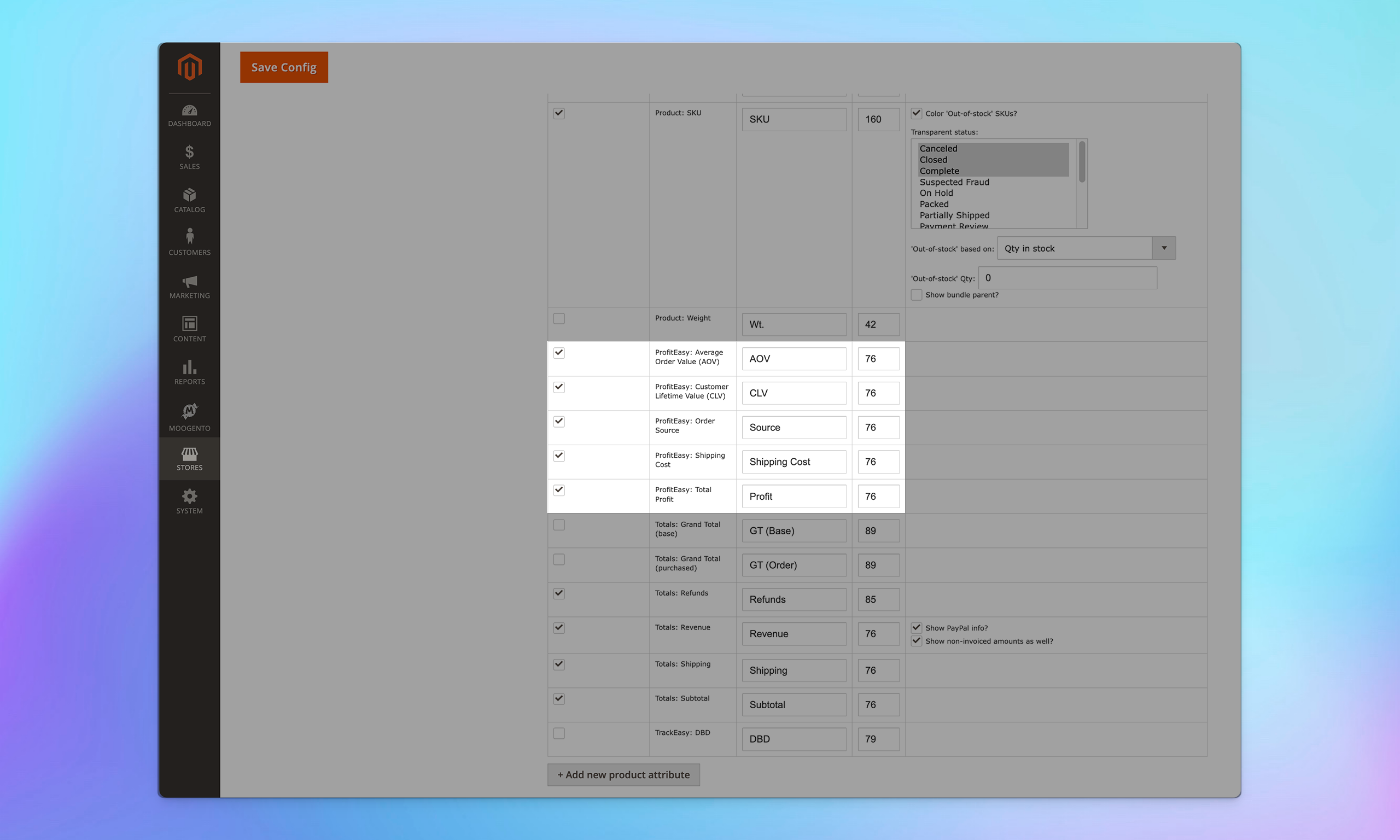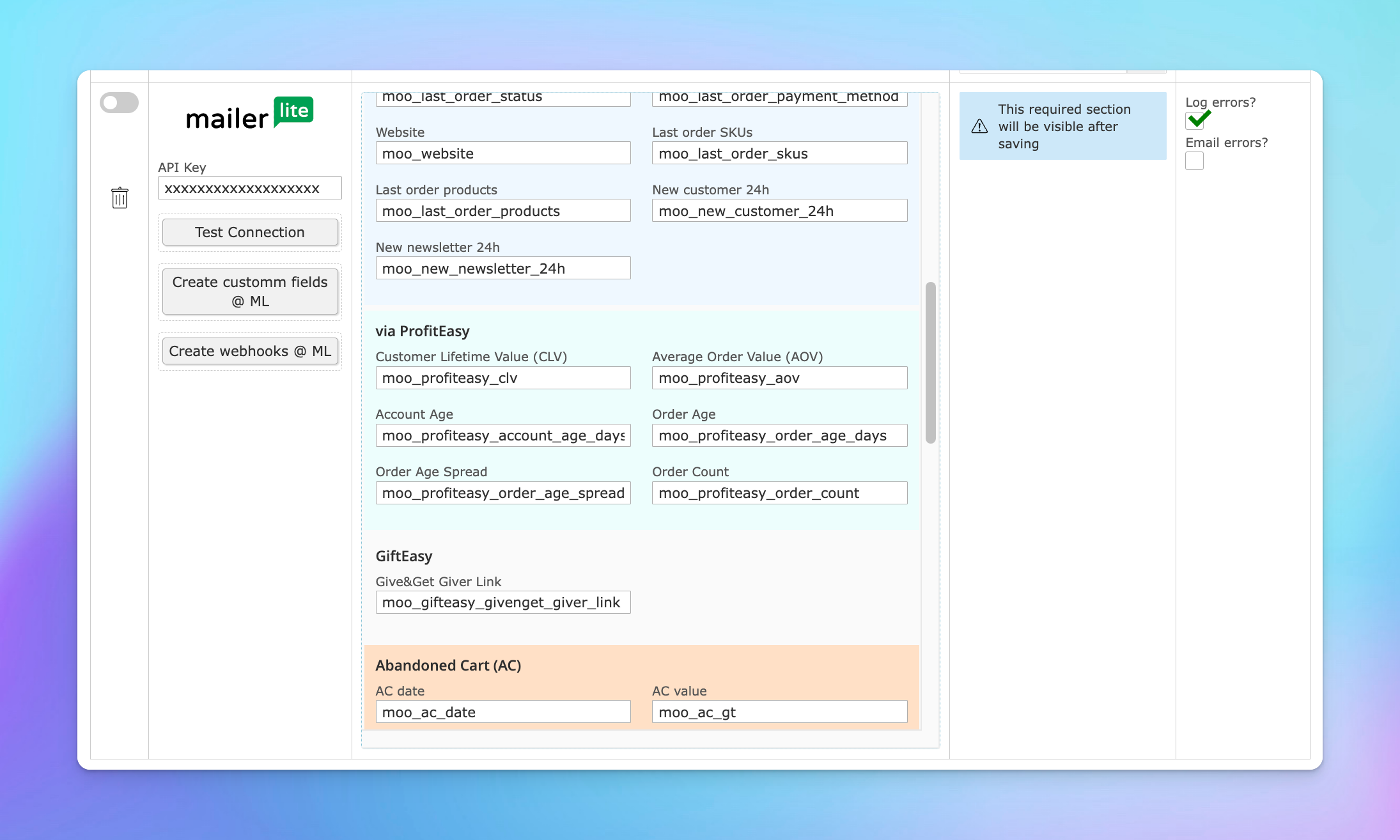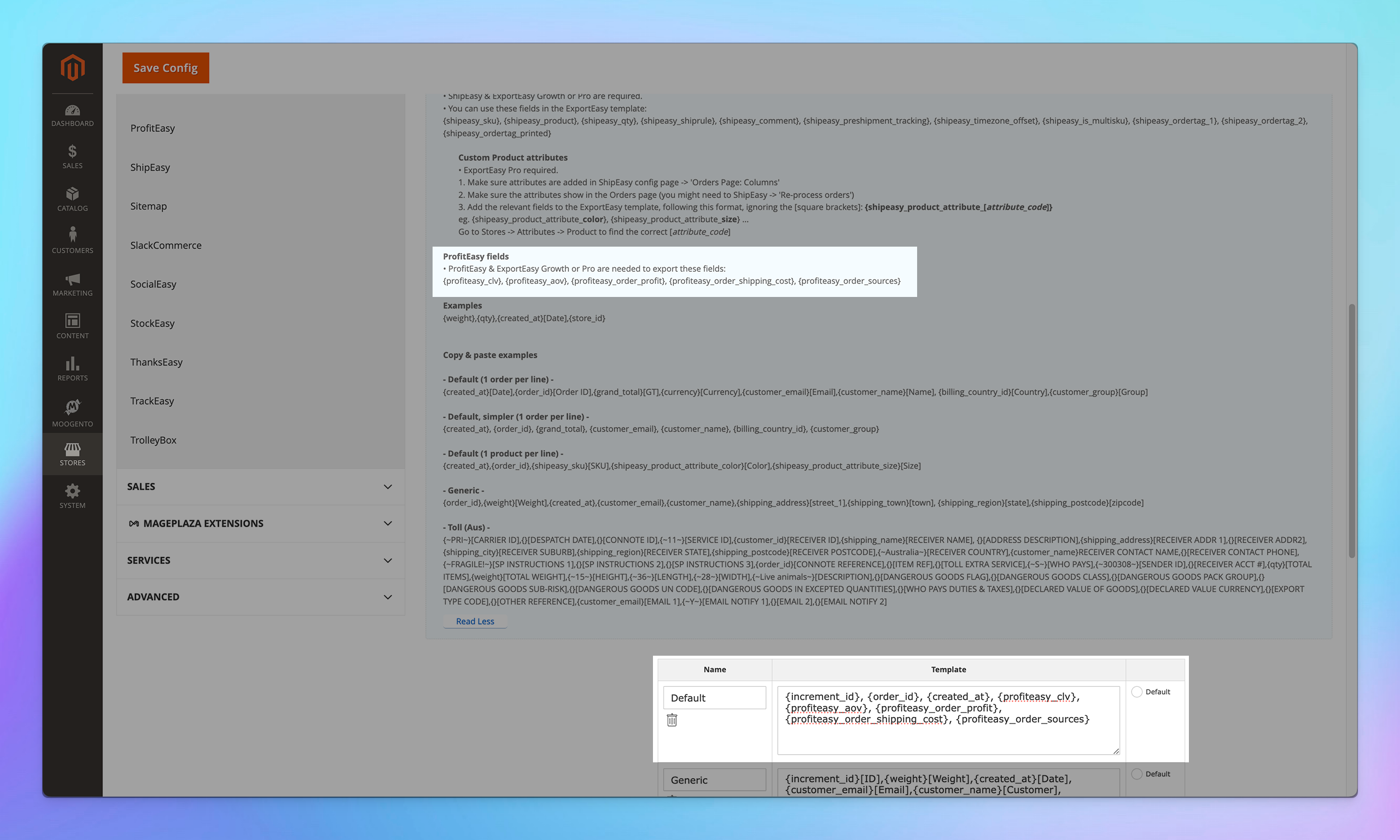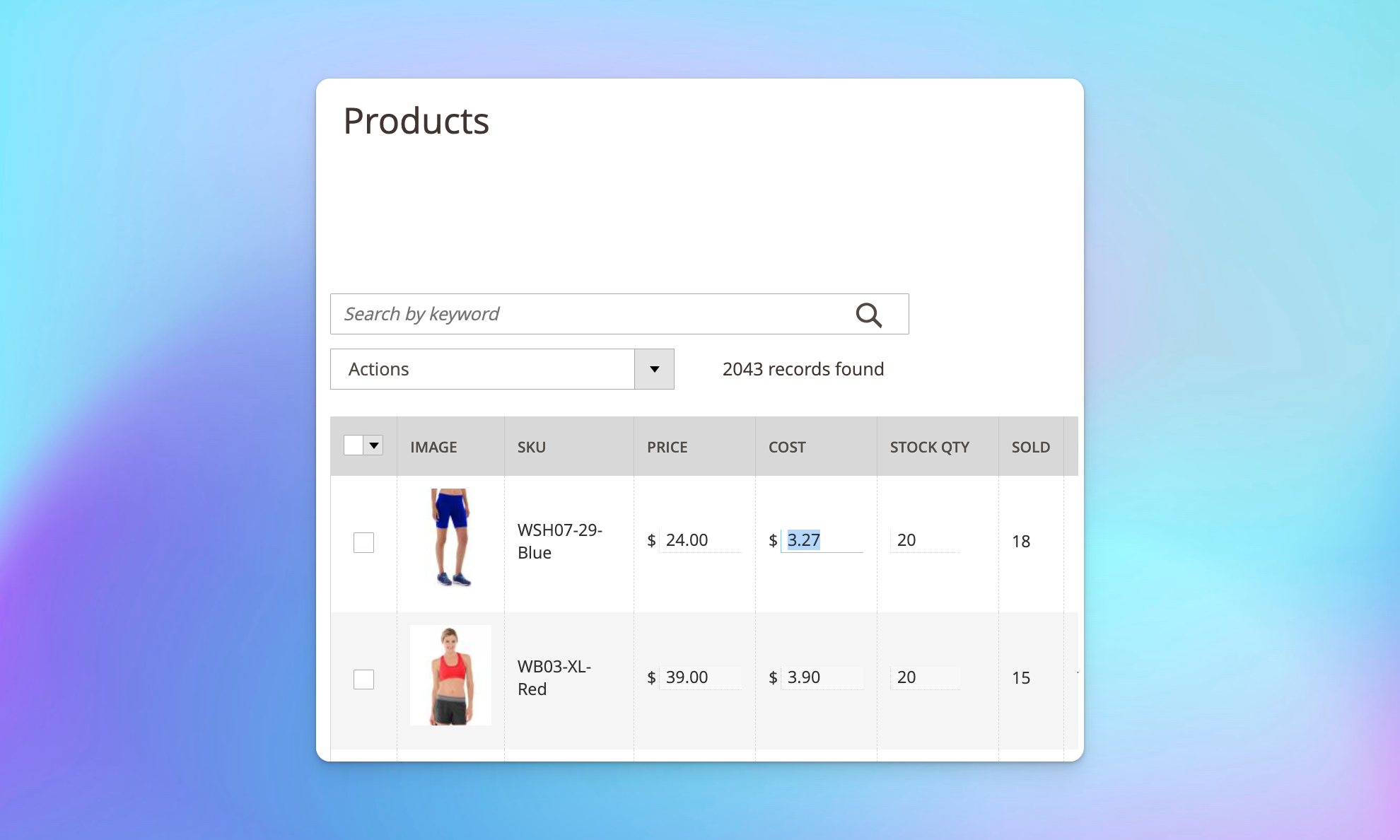- Pro
-
PopularGrowth
- Seed
| - | Pro |
Popular
Growth | Seed |
| - | $8333 /month | $3333 /month | $1667 /month |
| Profit summary in Orders | |||
| Color-coded profit ✓ Easily spot outlier orders ✓ See what went wrong where an order made a loss ✓ See what went right when an order made a decent profit | |||
| Profit breakdown in order detail | |||
| Custom profit rules | |||
| Export profit with ExportEasy ✓ Export profit-per-order with ExportEasy | |||
| CLV+ (Customer Lifetime Value) CLV (Customer Lifetime Value) ✓ See who your star customers are ✓ See who needs a little nudge ✓ Shows as sortable and filterable in the Orders & Customers pages, and in the Order Detail pages Also includes: Account Age ✓ How long each customer account has existed ✓ Filter by account age to target new or old customers Order Age ✓ The time since each customer last made a purchase ✓ Filter by order age to target recent purchases or customers who haven't purchased in a while Order Age Spread ✓ The time between first and most recent purchase ✓ Filter by order age spread to target customers who have been with you for a long time or who are new Order Count ✓ The number of orders each customer has placed ✓ Filter by order count to target customers who have placed many orders or who have only placed a few • All data points are sortable and filterable in Customers | |||
| Export CLV with ExportEasy ✓ Export CLV alongside each order with ExportEasy | |||
| Integrates with HelloCustomer ✓ Auto-send CLV per customer to your external marketing solution, using HelloCustomer ✓ Send targeted campaigns depending on the profit level each customer has generated | |||
| AOV (Average Order Value) AOV (Average Order Value) ✓ See who your star customers are ✓ Work out which types of orders, products & customers are driving the most value ✓ Shows as a sortable & filterable column in Orders & Customers | |||
| Order source Order source Get a quick visual idea of where your orders are coming from. See, as an icon in Orders: ✓ Organic / Paid ✓ Google, Microsoft, Newsletter etc. ✓ Set rules to match url pieces to results (eg. map utm_source=newsletter to 'Newsletter') Useful to: • See where spikes in sales are coming from • Capitalise on successful marketing campaigns | |||
| Customer device Customer device Get a quick idea of what your customers are ordering on. See, as an icon in Orders: ✓ Screen type (Desktop, tablet, mobile) Useful to: • See your site from your customer's perspective • Highlight device-specific conversion issues | |||
| Onboarding | Comprehensive
✓ Up to 4 hours of personalized onboarding included
✓ We'll install and configure the plugin for you ✓ This will cover most use cases and will let us set it up to most benefit your business | Basic
✓ Up to 1 hour of personalized onboarding included
✓ We'll install and configure the extension for you | Self
✓ Install & setup by yourself
✓ Access to our detailed knowledge base and guides ✓ We're always happy to help you out with any queries |
| Support | Priority
✓ Ongoing support
✓ Priority 1 business day SLA | Enhanced
✓ Ongoing support
✓ 1 Business day SLA | Standard
✓ Ongoing support
✓ 2 Business day SLA |
| Updates | Let's go! | Let's Go! | Lets Go! |