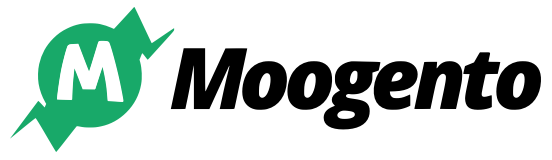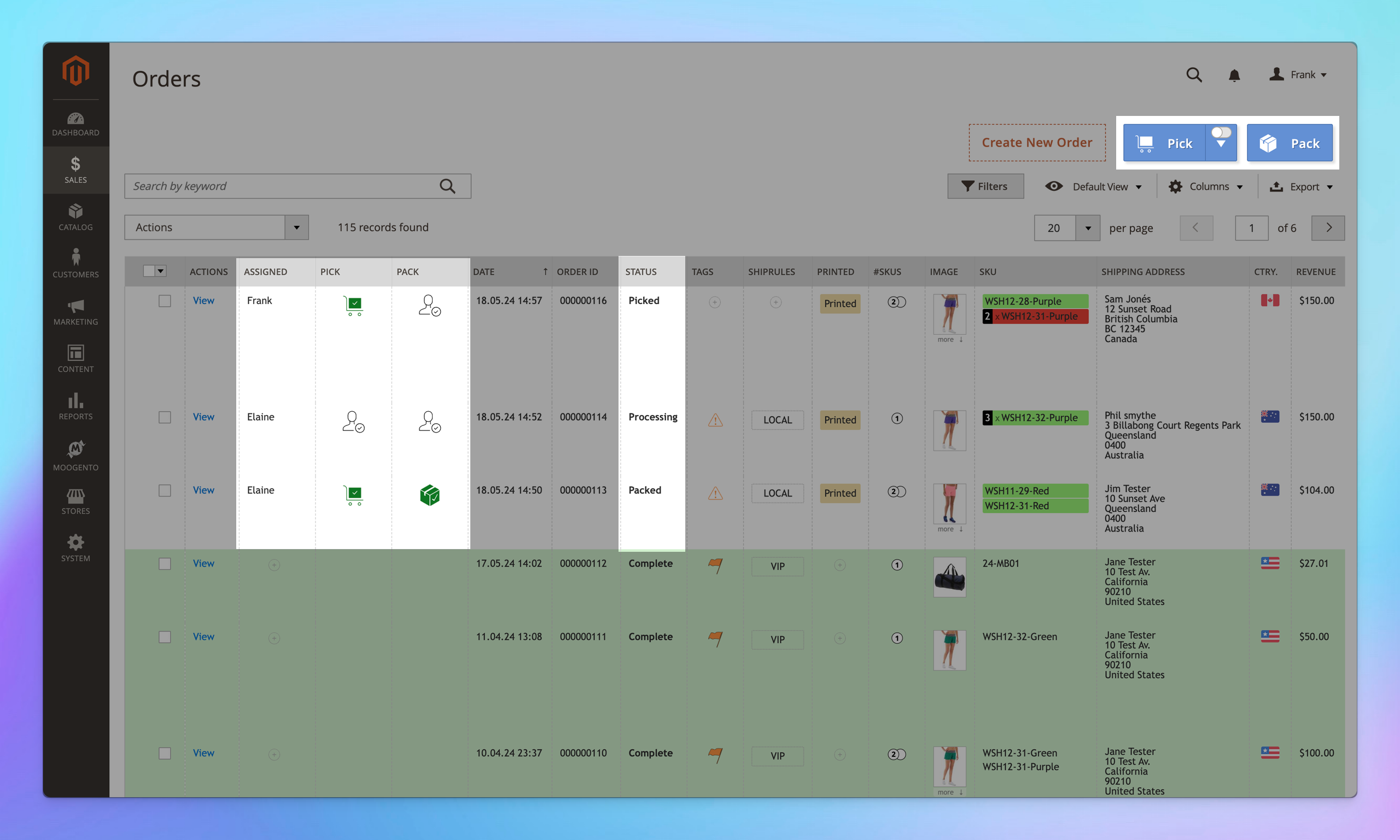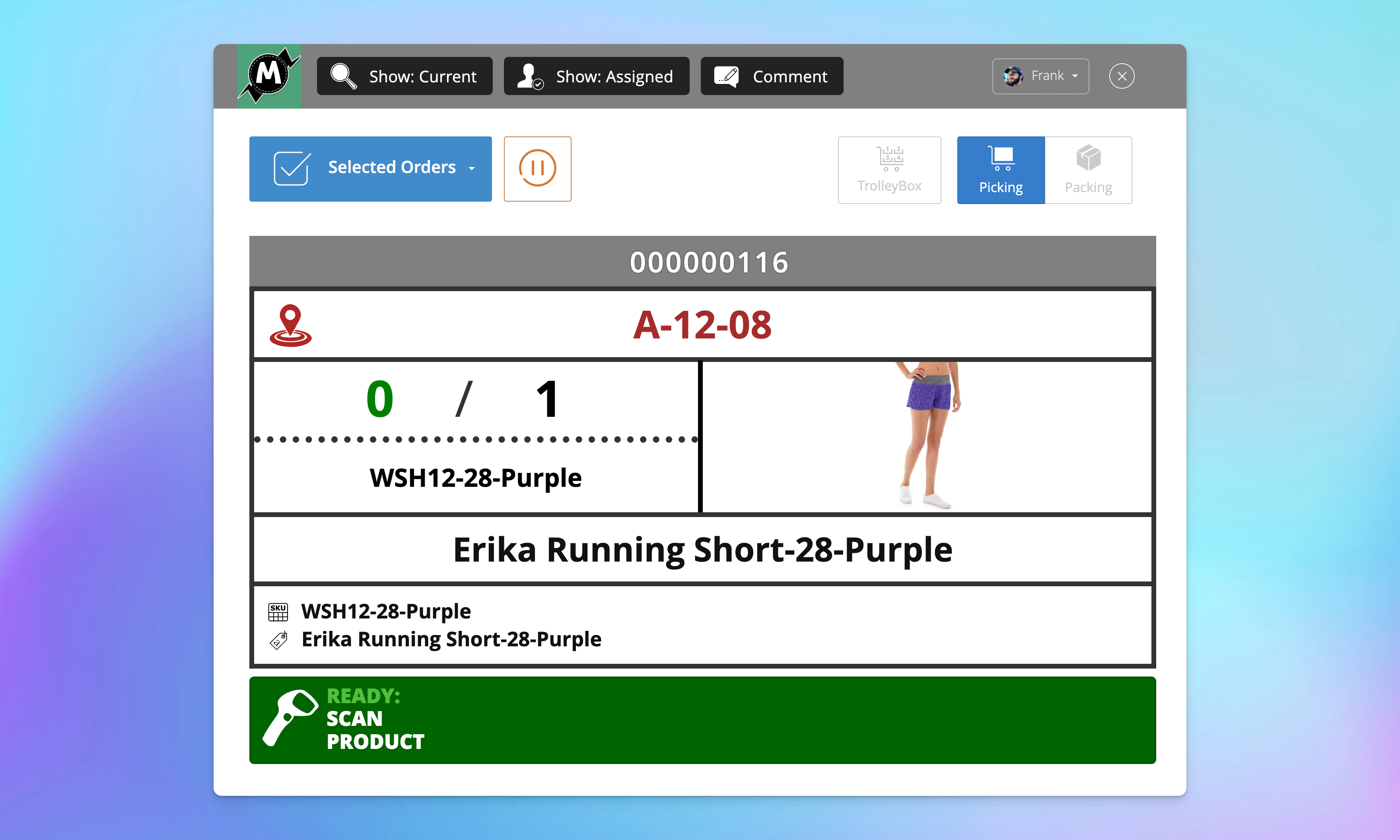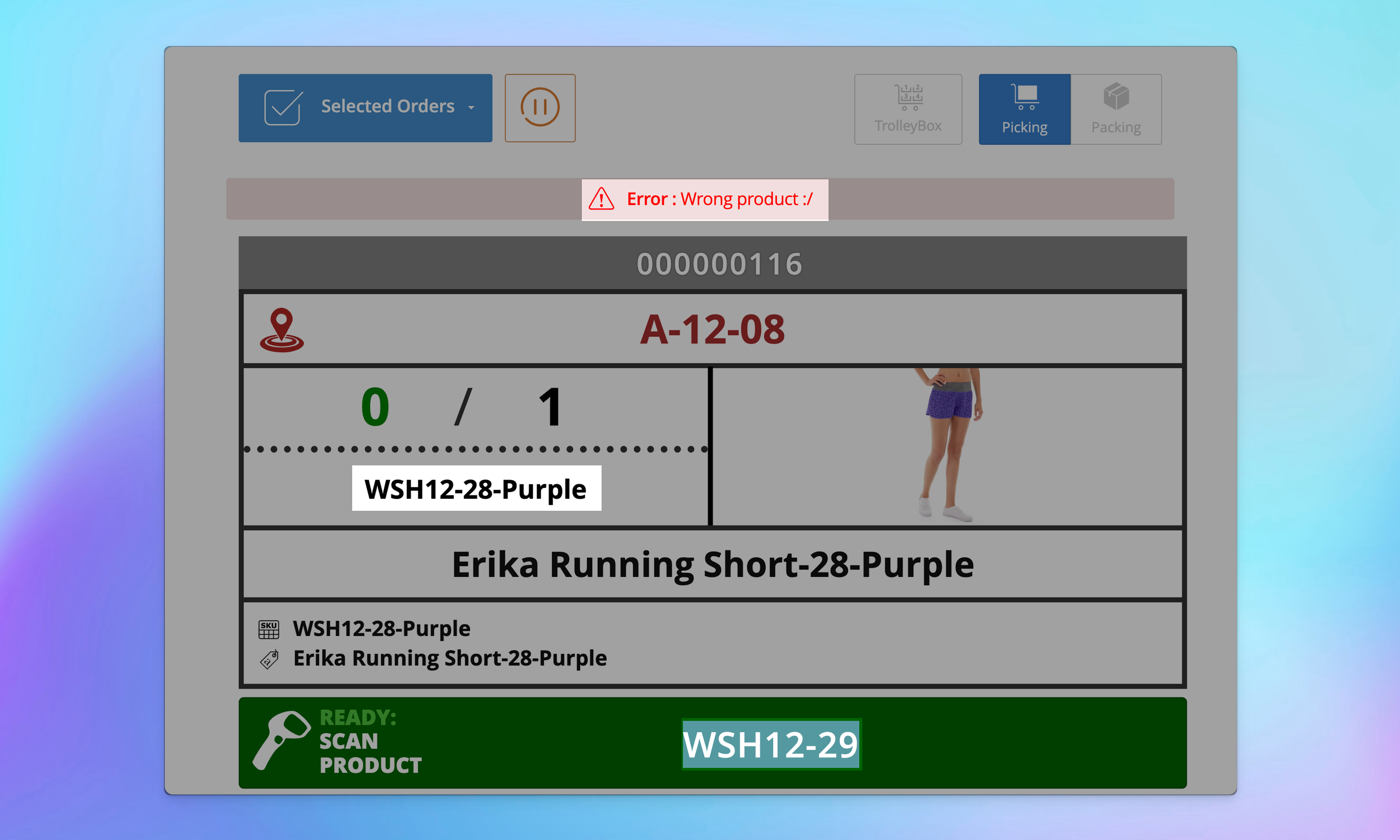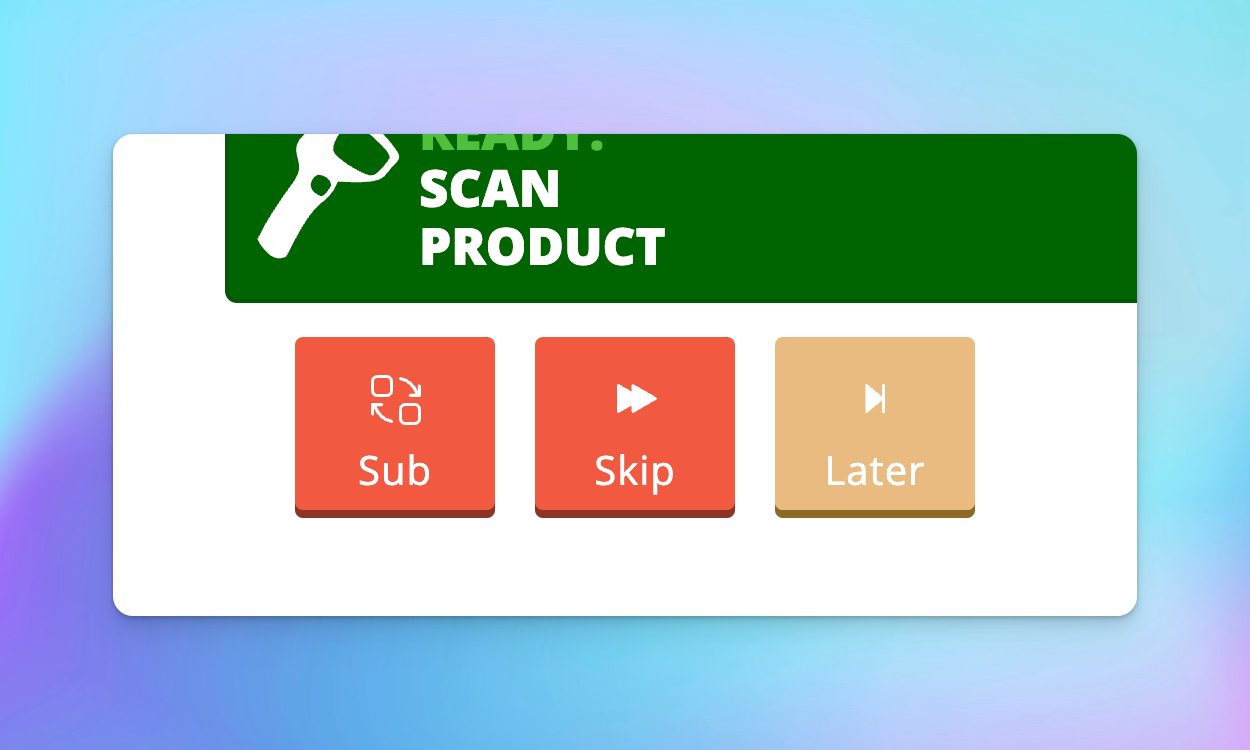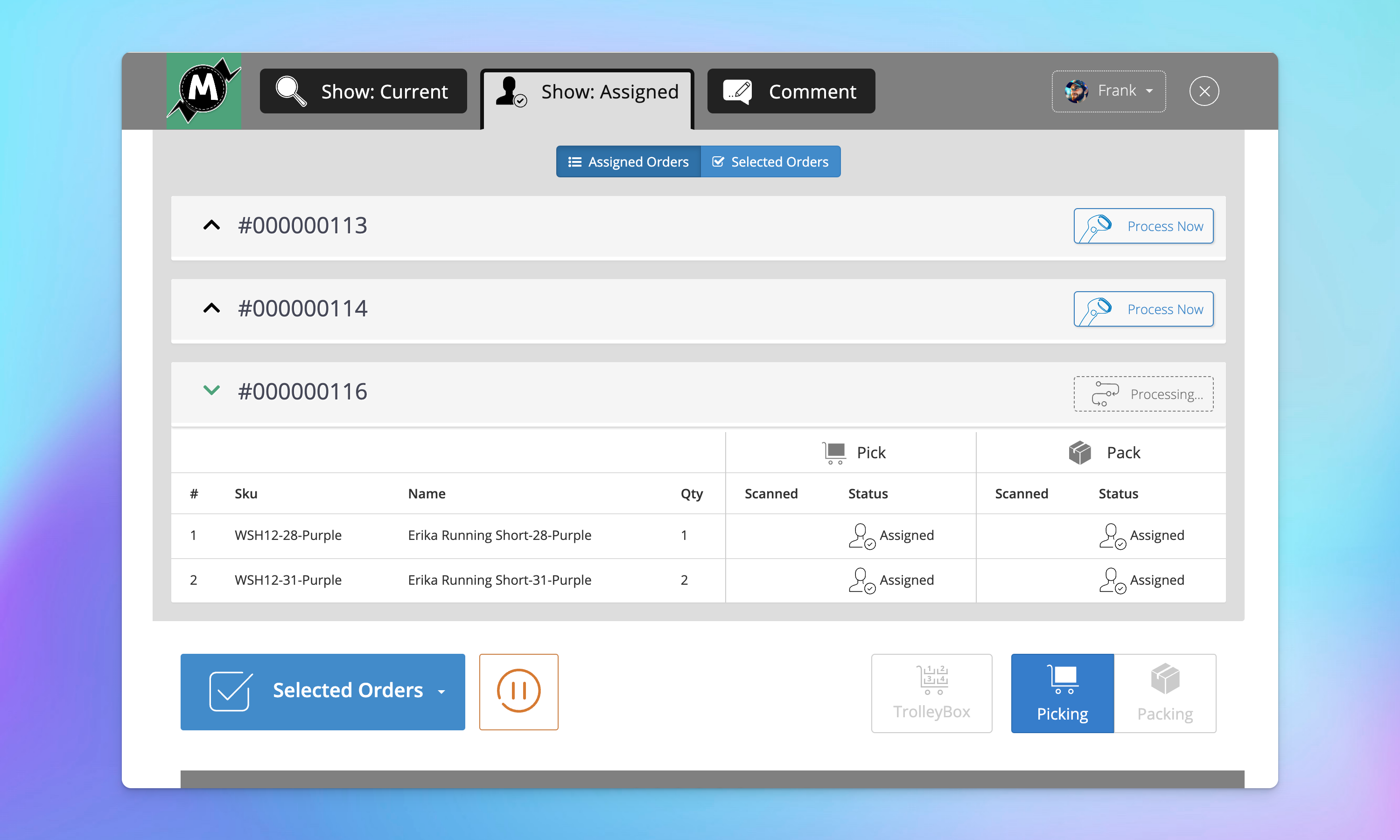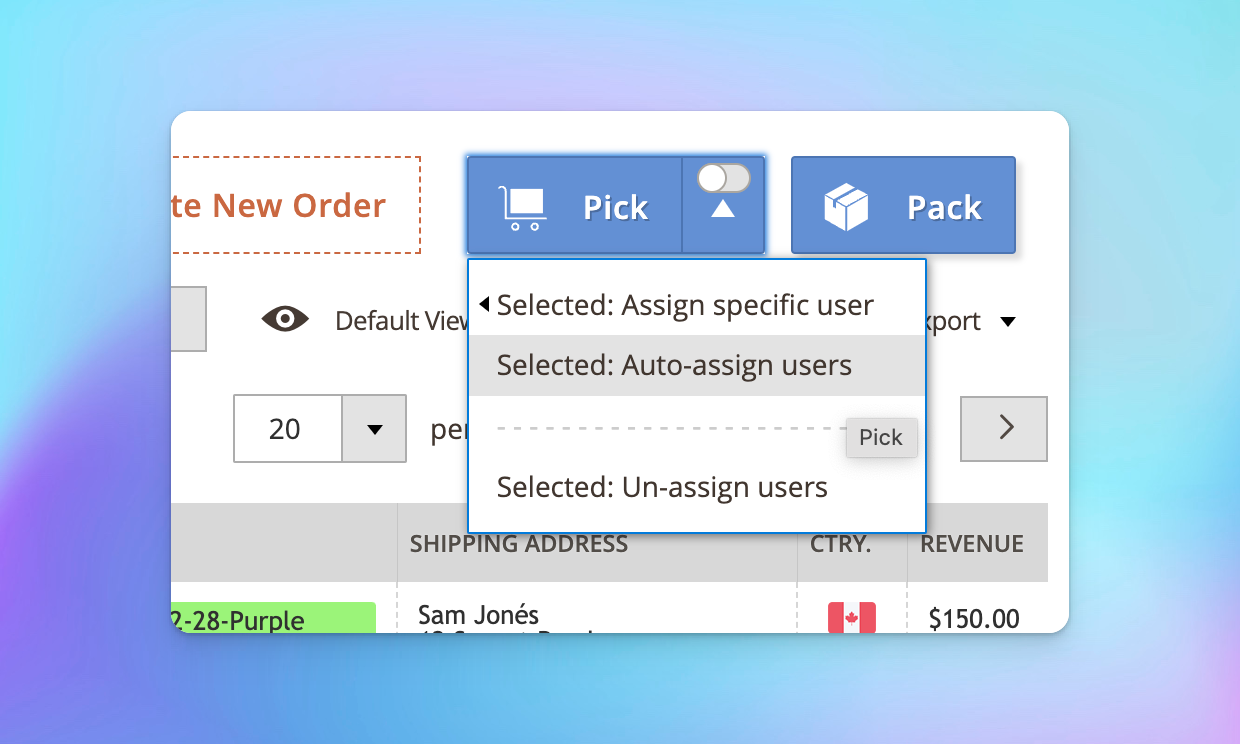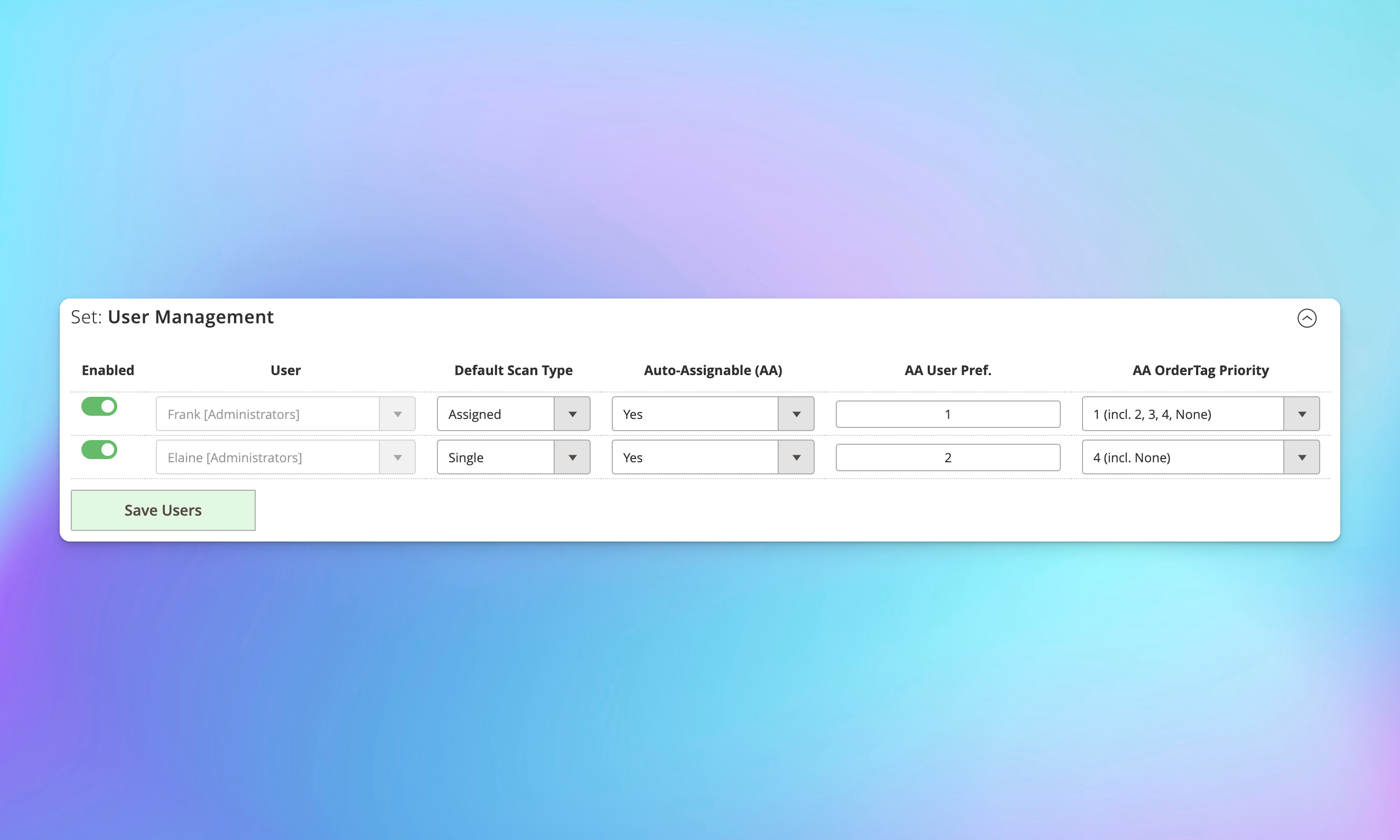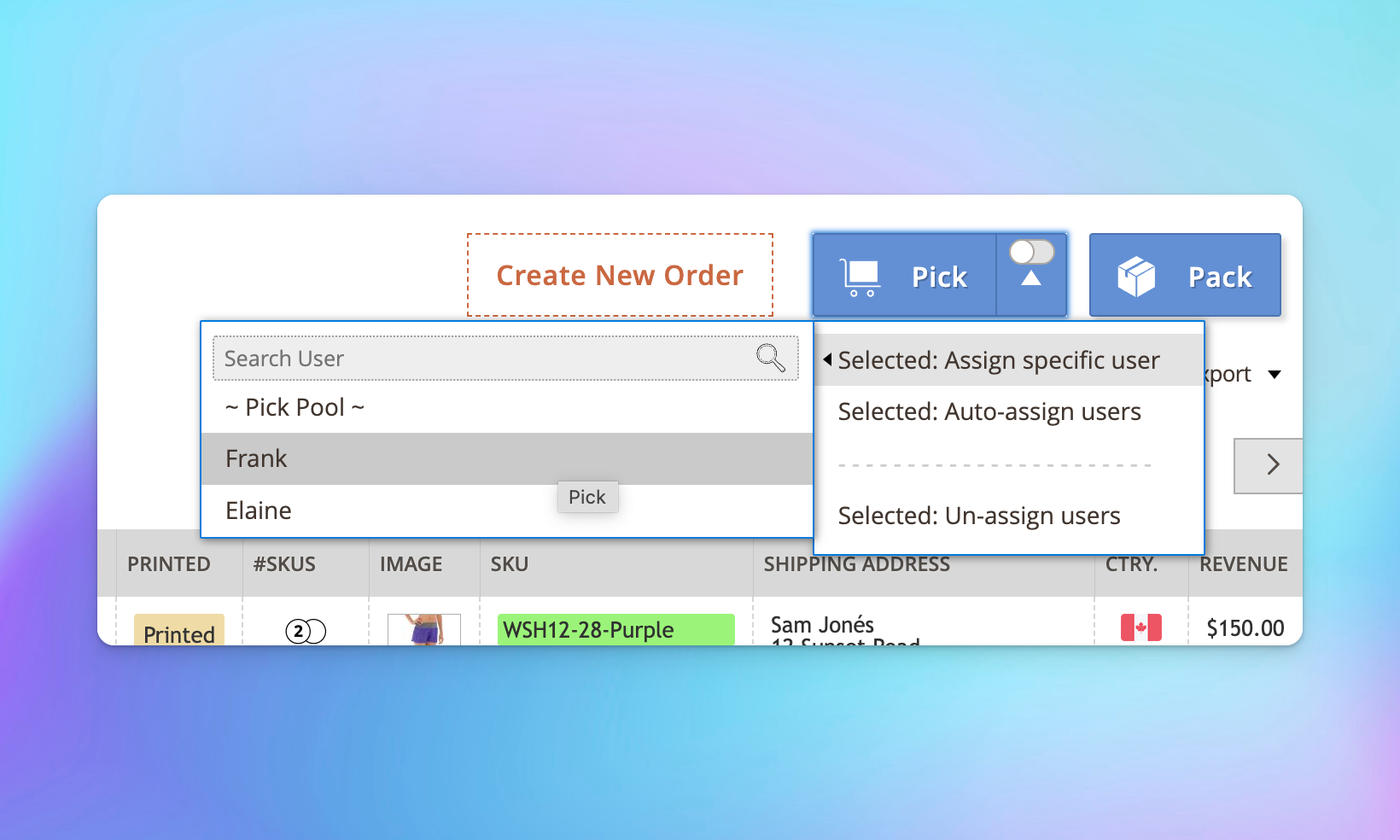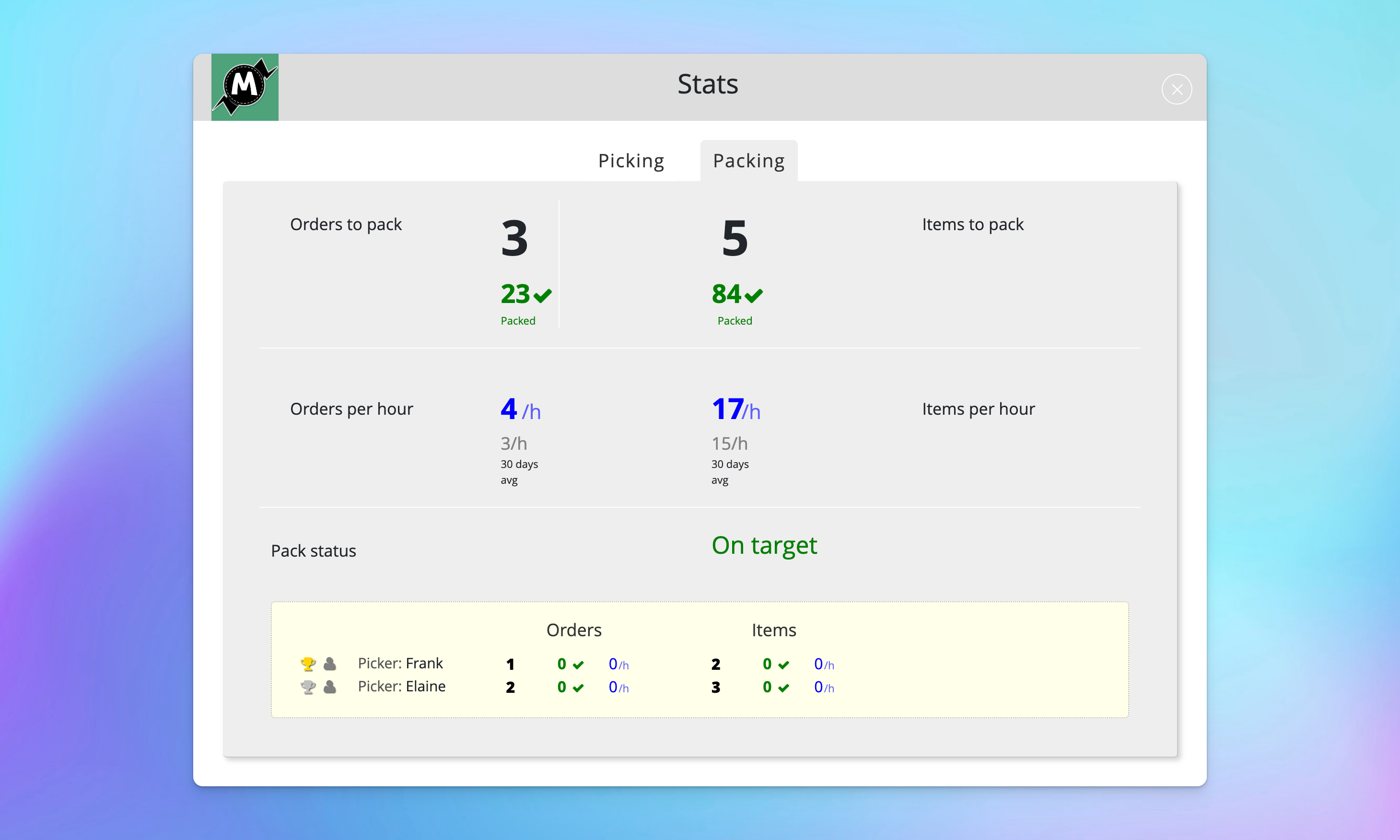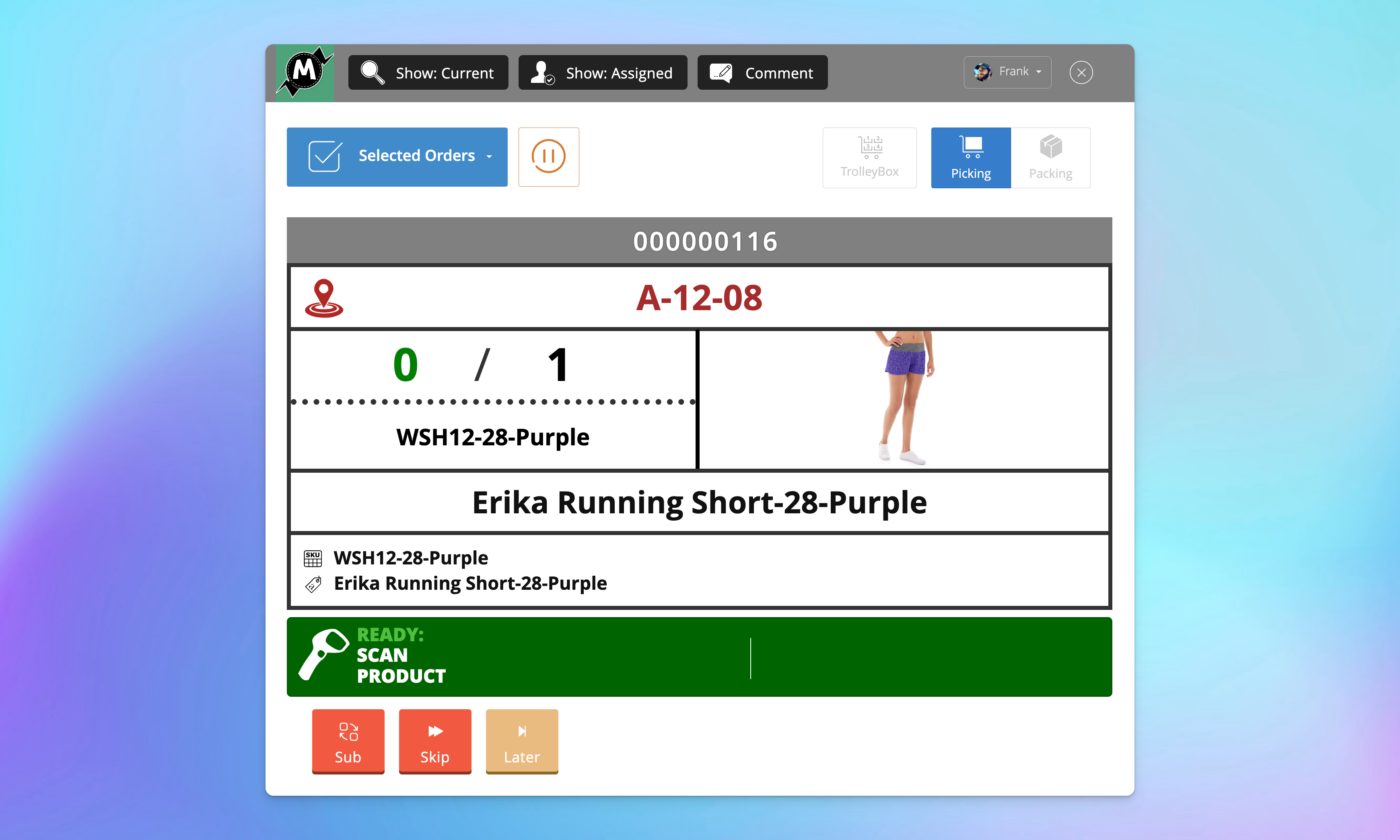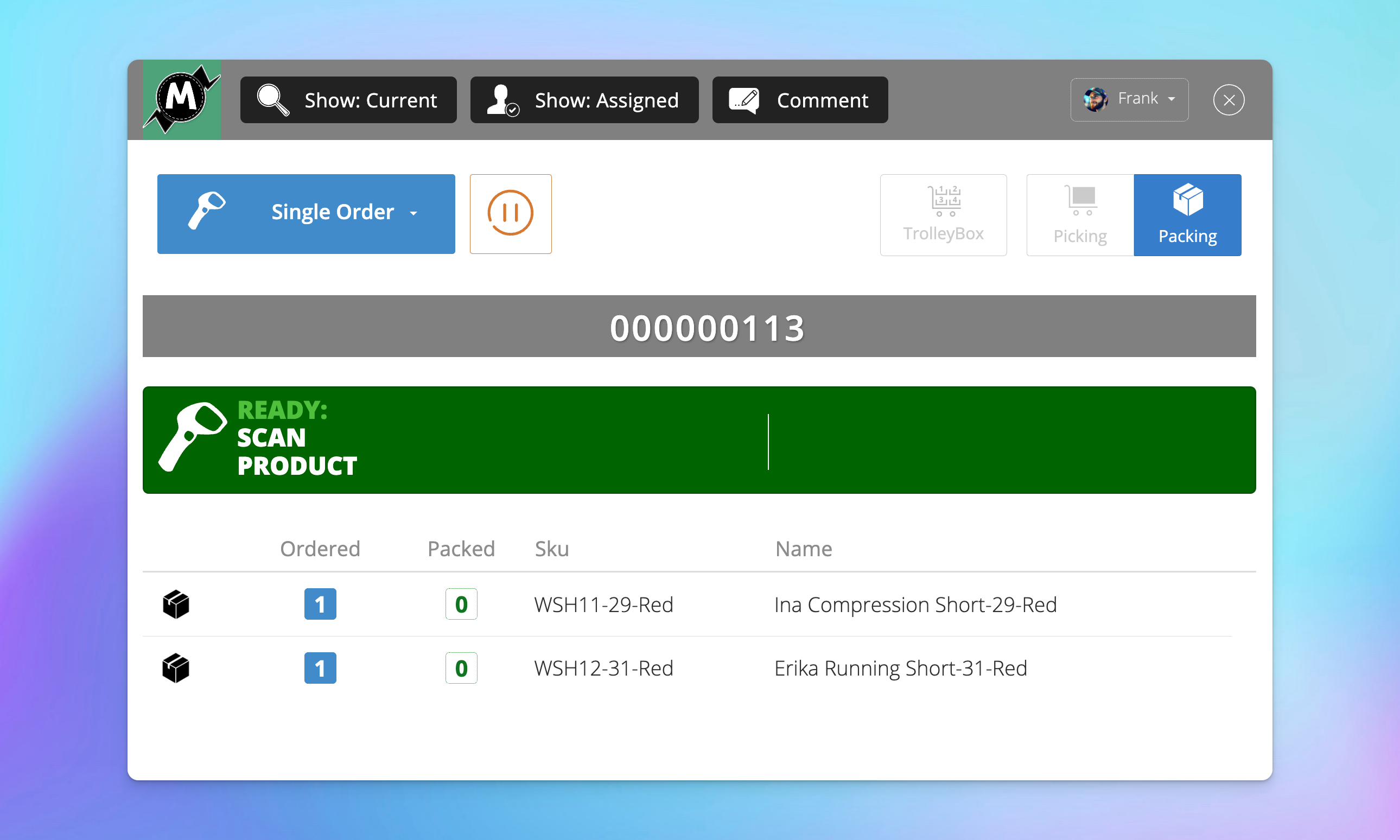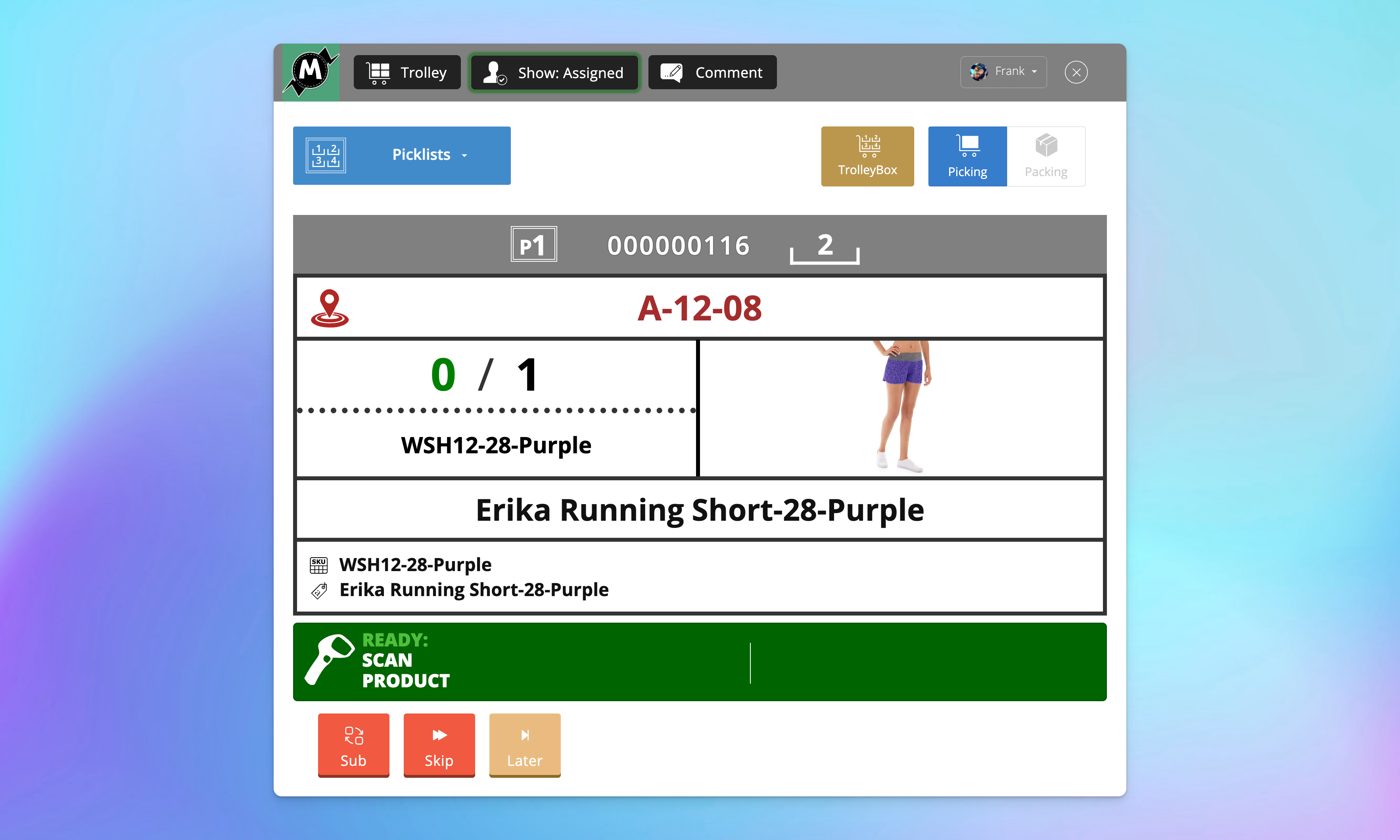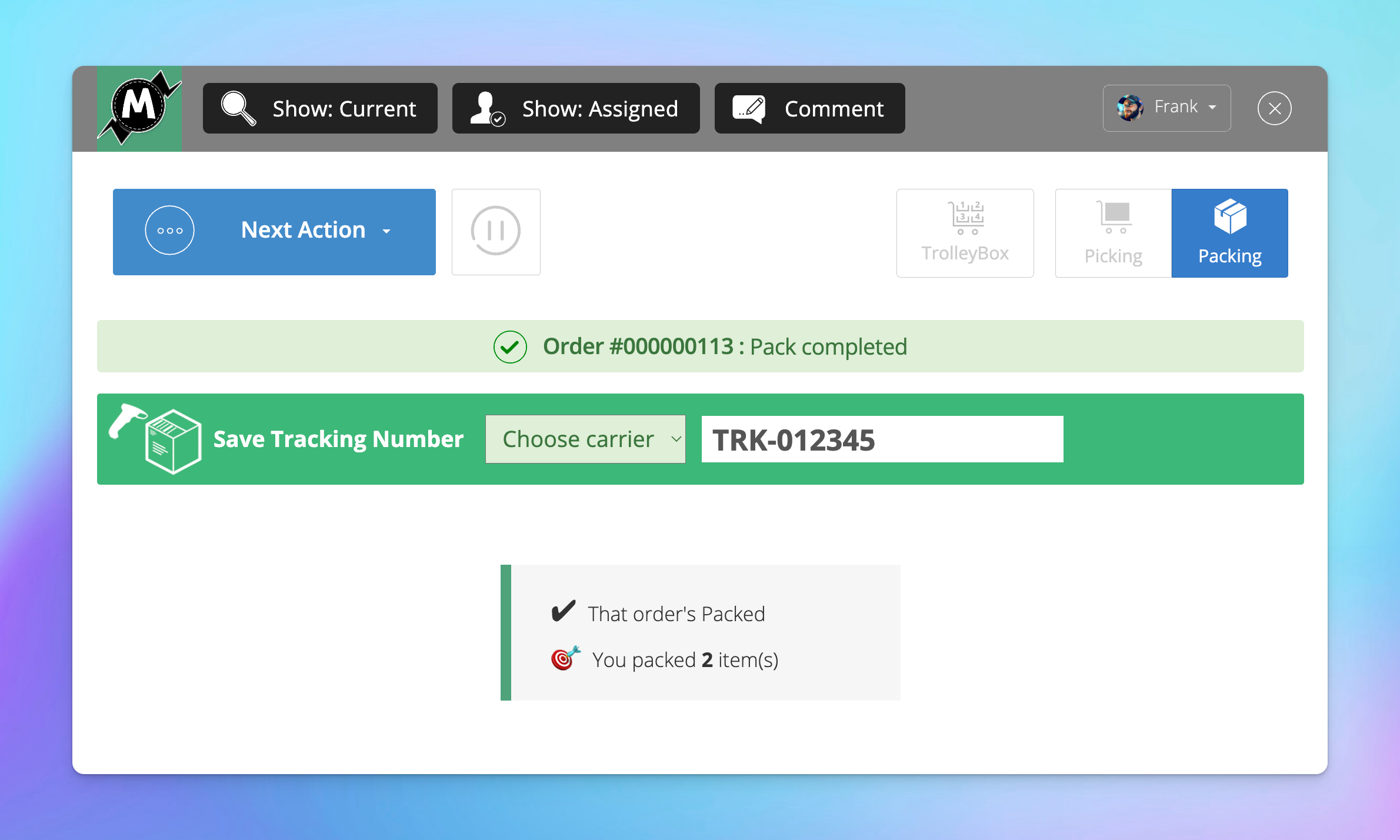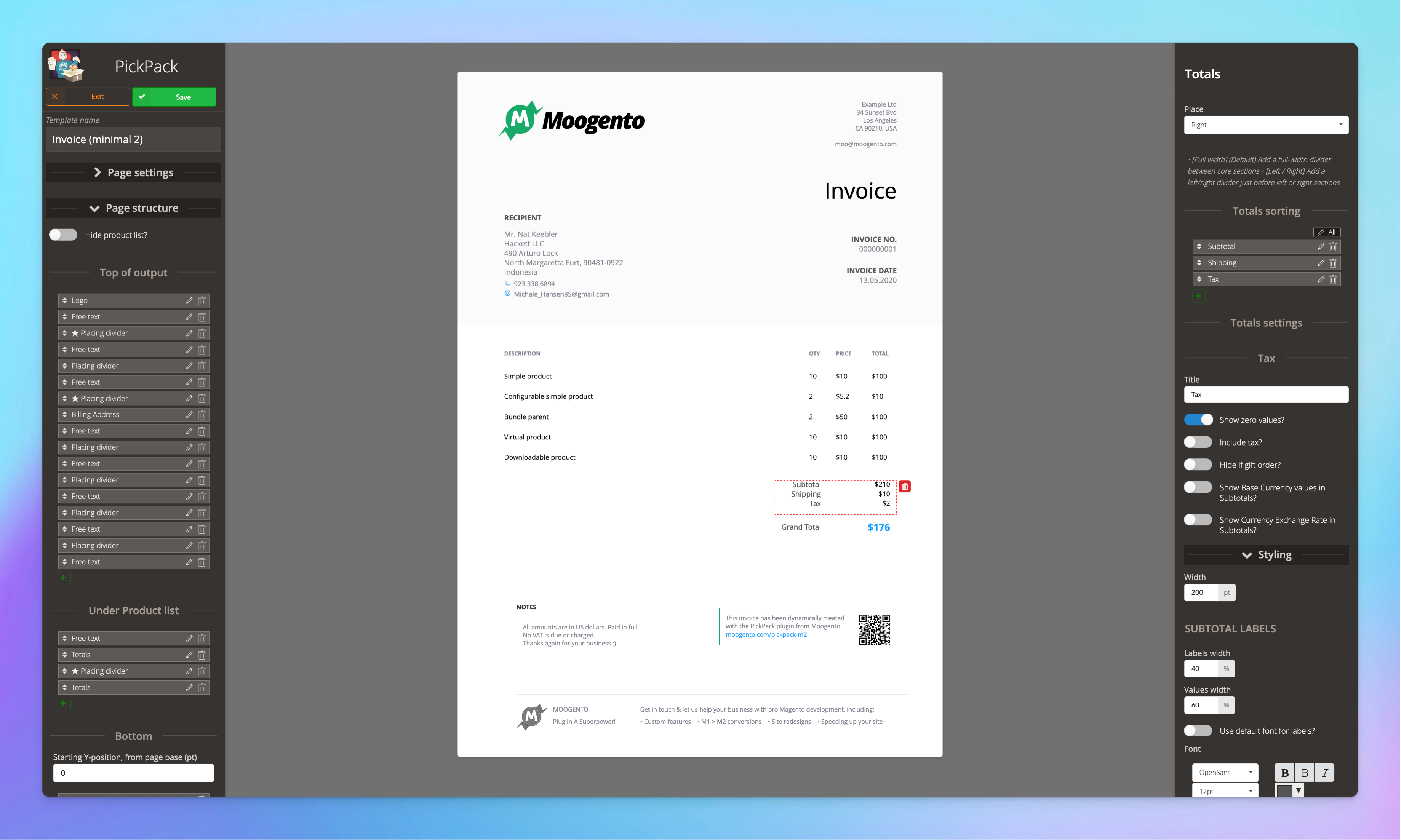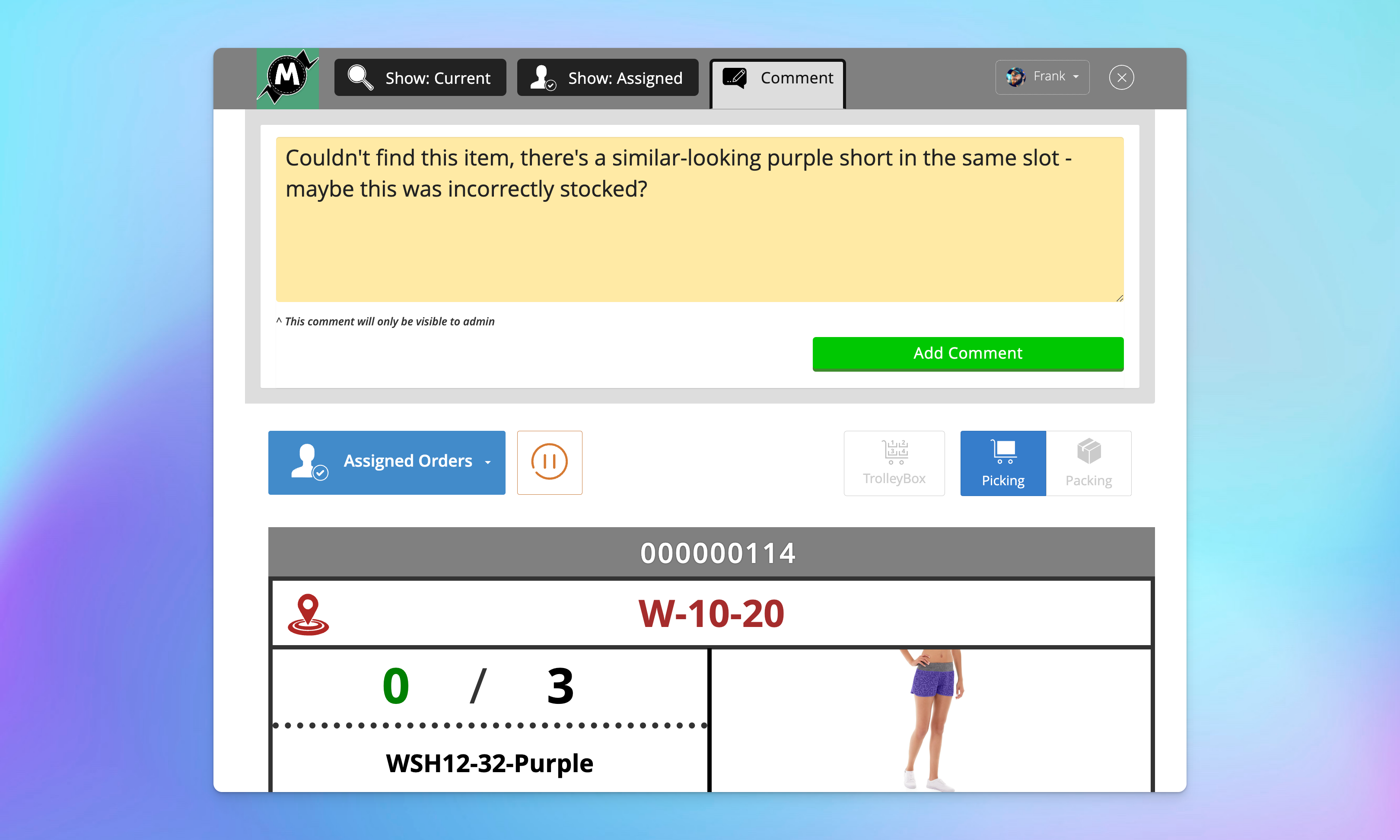- Pro
-
PopularGrowth
- Seed
| - | Pro |
Popular
Growth | Seed |
| - | $500 /month | $249 /month | $149 /month |
| Pick items from shelves • Designed to direct a Picker to scan products from warehouse shelves for each order • Works great either as standalone Picking or combo'd with Packing - Standalone Picking: you Pick items directly into a shipping box - Combo'd with Packing: you first scan items from warehouse shelves (Pick), and then scan them into a shipping box (Pack) • Clearly see shelf & qty to Pick • Product image for clarity • Designed to work great with spotty internet • Optimised Picking path | |||
| Pack items into shipments • Designed to direct a Packer to scan Picked products into a shipping box • Works great either as standalone Packing or combo'd with Packing - Standalone Packing: you Pack items directly into a shipping box - Combo'd with Picking: you first scan items from warehouse shelves (Pick), and then scan them into a shipping box (Pack) | |||
| Eliminate warehouse errors • Picker can't continue without scanning the correct item - Optionally require a manager's scan to Skip or Replace a missing item • Visual & sound response to correct/incorrect scans, to speed up process • Clear design to show which order/item is being Picked/Packed | |||
| Fast training • Takes minutes to train a new user Easily hide/show buttons according to your processes • Optimised design for any screen Including: Desktop, iPad, iPad Mini, iPhone SE, Zebra CT21, Amazon Fire | |||
| Optimised design • Clear UI optimised for busy warehouses • Responsive design for any screen Including: Desktop, iPad, iPad Mini, iPhone SE, Zebra CT21, Amazon Fire | |||
| Auto-saved progress • Pick-n-Scan will auto-save where you're at, so you can go to lunch and come back to the same progress Note there needds to have been some internet connection after items have been Picked, to save the progress, if the device is restarted before Picking resumes | |||
| Pause assigned-order Picks • When running in 'Assigned order' mode, you can click a button to Pause that specific order • Pick-n-Scan will then remember the Pick status of that order • You can then work on another otder, go to lunch, etc. then come back and complete it later | |||
| Integrates with TrolleyBox • TrolleyBox brings multi-order Picking, using a trolley with a box for each order | |||
| Integrates with PickPack • PickPack creates powerful custom PDFs, including a range of Picklist & integrated Invoice styles PickPack also integrates with TrolleyBox, for physical prints of trolley Picklists | |||
| Integrates with ShipEasy • Pick-n-Scan uses the ShipEasy engine to allow assigning orders by Order Priority (which is an advanced type of 'Order Tag'). • Pick-n-Scan also uses the ShipEasy engine to for better custom-status assigning (eg. after Pick or Pack is completed). • Get the Pick/Pack pipeline running quickly wth the 'Sku count' filter from ShipEasy, to assign fast 'start-of-day' orders to Pickers. • ShipEasy also has powerful capabilities to mass-process orders, and generally optimise your workflow in/around the Orders page. | |||
| Included users | ∞ (Unlimited) | 5 | 1 |
| Auto-assign users • Easy & clear on/off toggle in Orders page • Pick-n-Scan will automatically assign users - Who are tagged as auto-assignable - Who are logged in - Who haven't got any orders they're currently Picking/Packing • Assigned users can be manually overriden | |||
| Auto un-assign users • Easy & clear on/off toggle in Orders page • Pick-n-Scan will optionally automatically un-assign users from orders when: - User is logged out for more than 2h - User is inactive for more than 2h | |||
| Pause single-order Picks • When running in 'Scan single order' mode, you can now click a button to Pause that specific order • Pick-n-Scan will then remember the Pick status of that order • You can then work on another otder, go to lunch, etc. then come back and complete it later | |||
| Split shipments during Pack • 1-click button or scan a special code to create a shipment of the just-scanned items and start a new one • The 'final shipment' (ie. all items Packed) is smart - if you've selected Pick-n-Scan to change the order status on Pack completion, then if the status is not Complete, it won't create the final shipment (as that would auto-mark the order as Complete). | |||
| Live stats pages • See how long is estimated for current orders to complete processing • Compare item & order processing speeds • Runs as a standalone page for easy display | |||
| Onboarding | Comprehensive
✓ Up to 4 hours of personalized onboarding included
✓ We'll install and configure the plugin for you ✓ This will cover most use cases and will let us set it up to most benefit your business | Basic
✓ Up to 1 hour of personalized onboarding included
✓ We'll install and configure the extension for you | Self
✓ Install & setup by yourself
✓ Access to our detailed knowledge base and guides ✓ We're always happy to help you out with any queries |
| Support | Priority
✓ Ongoing support
✓ Priority 1 business day SLA | Enhanced
✓ Ongoing support
✓ 1 Business day SLA | Standard
✓ Ongoing support
✓ 2 Business day SLA |
| Updates | Let's go! | Let's Go! | Lets Go! |