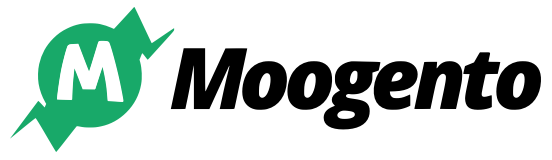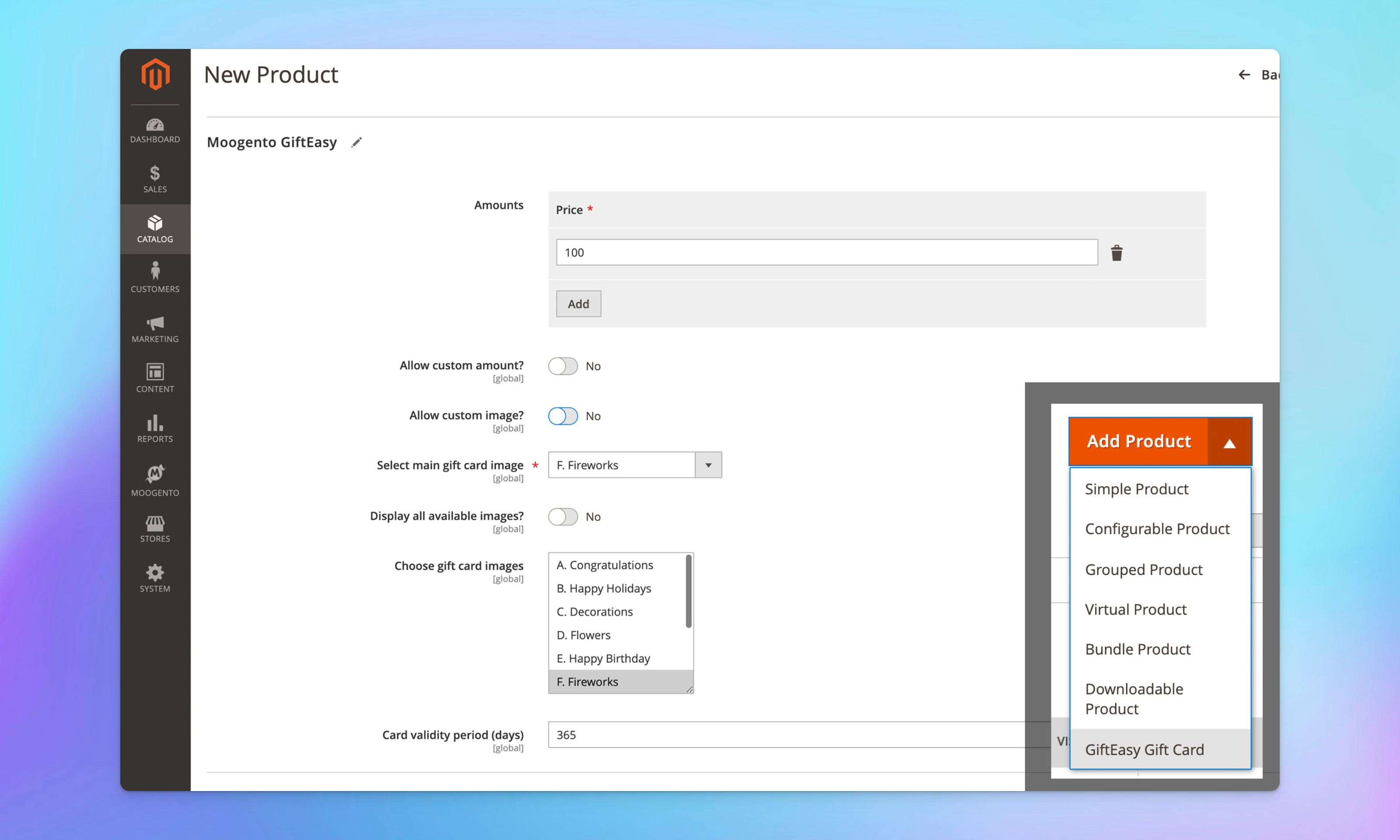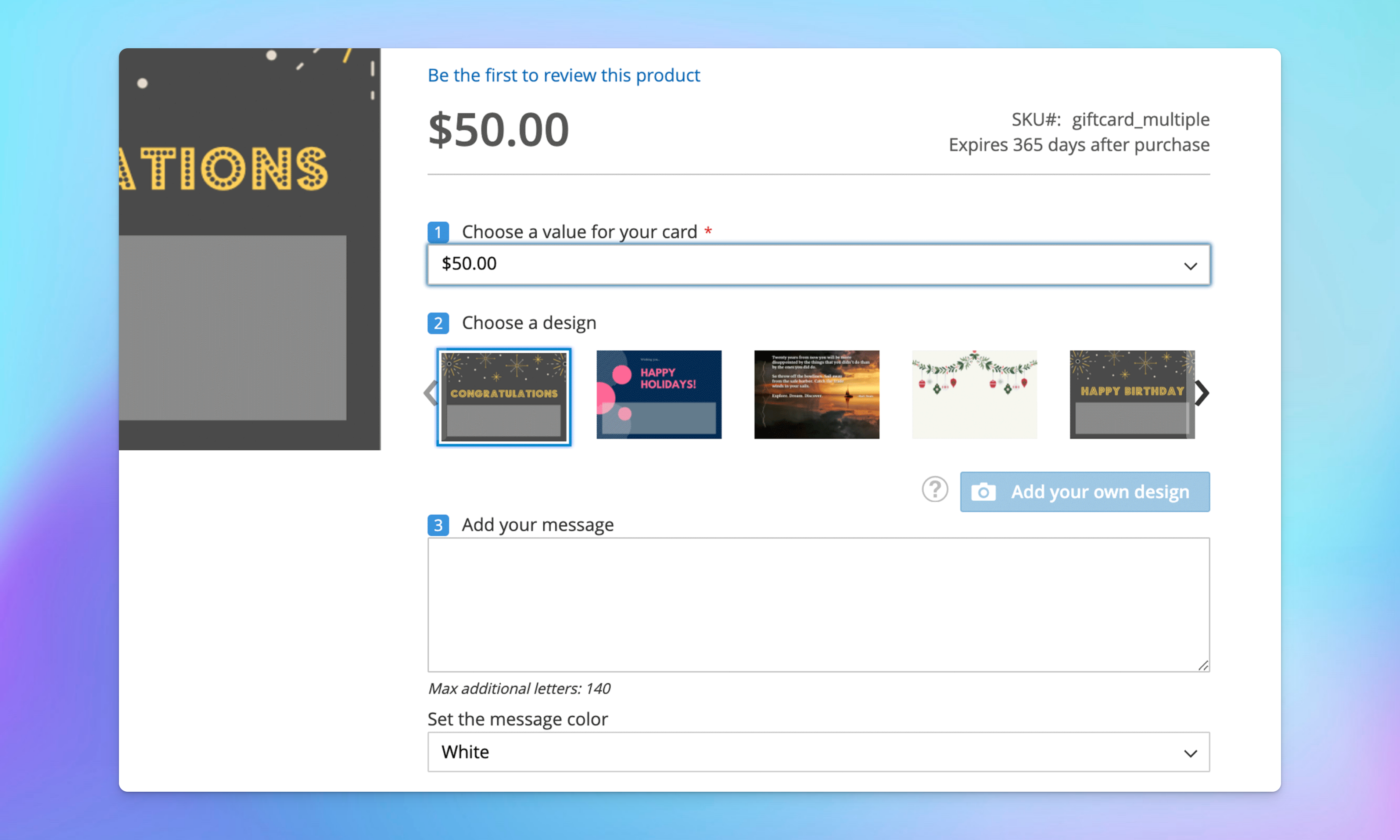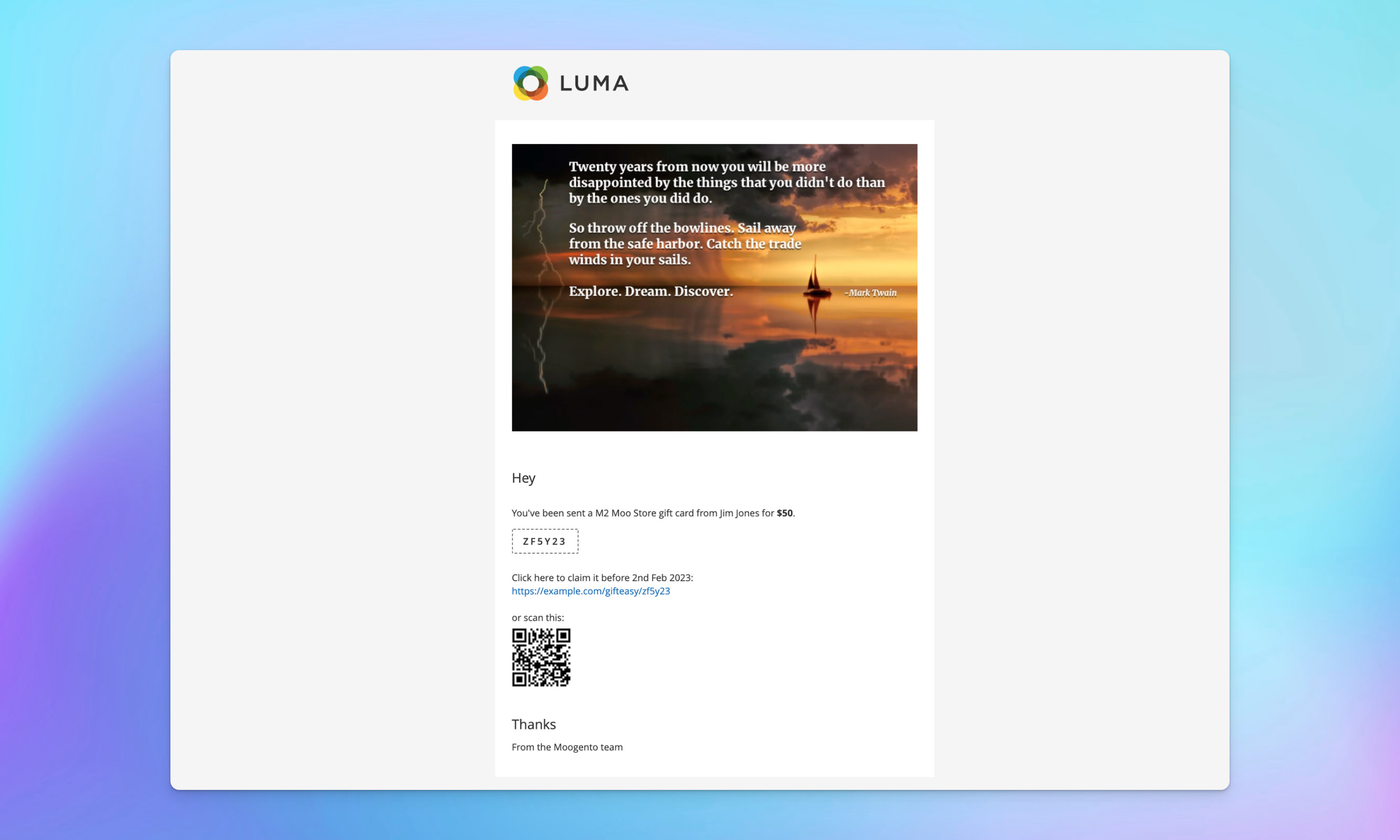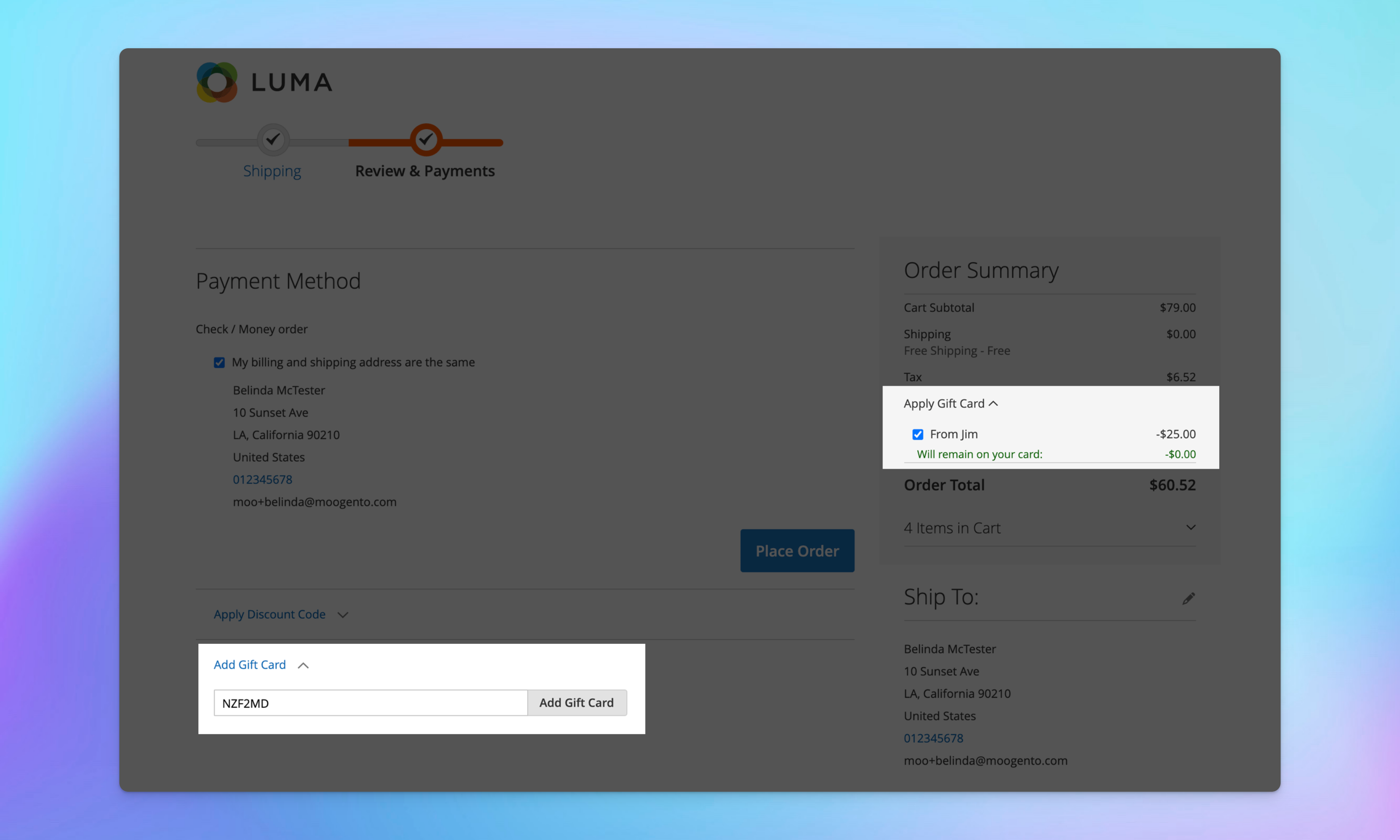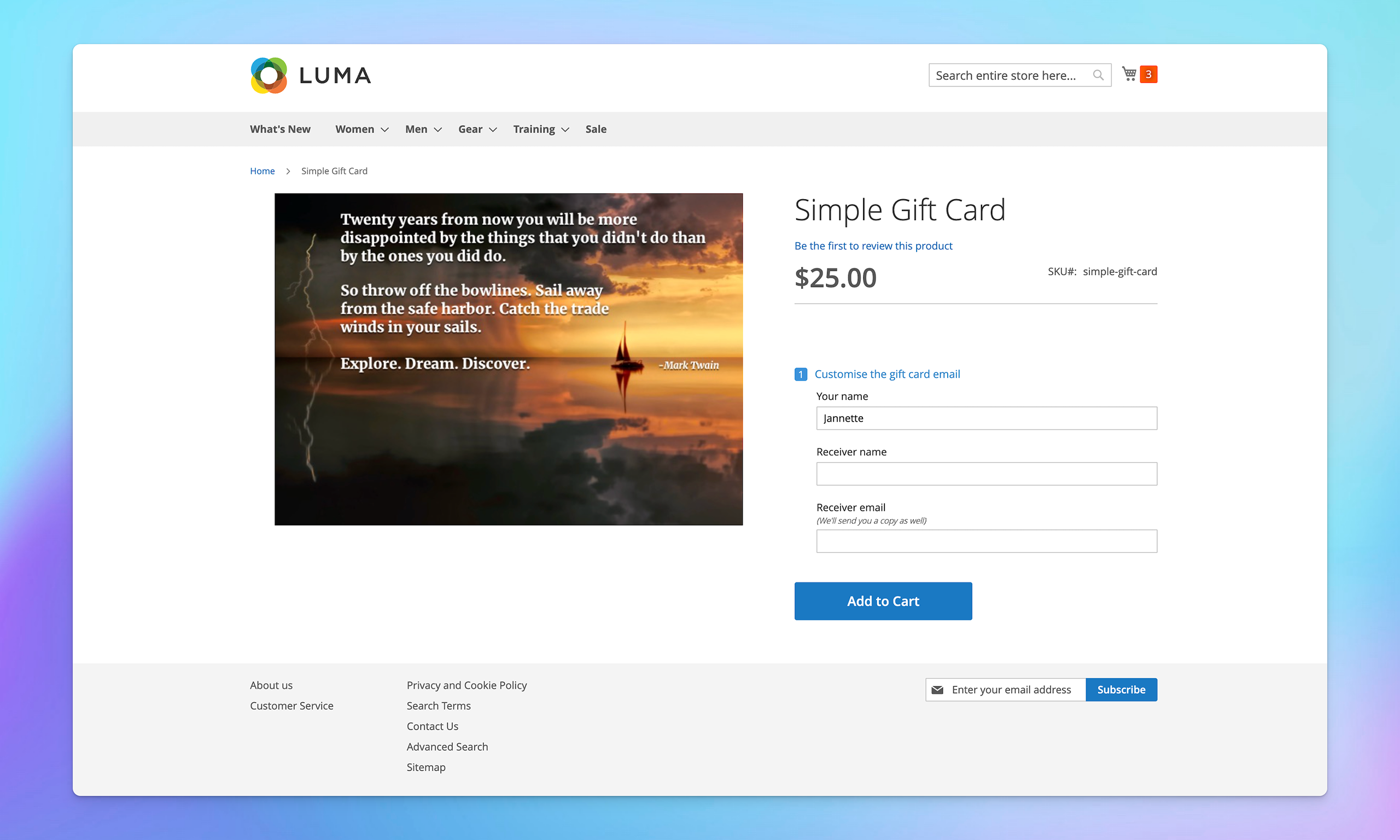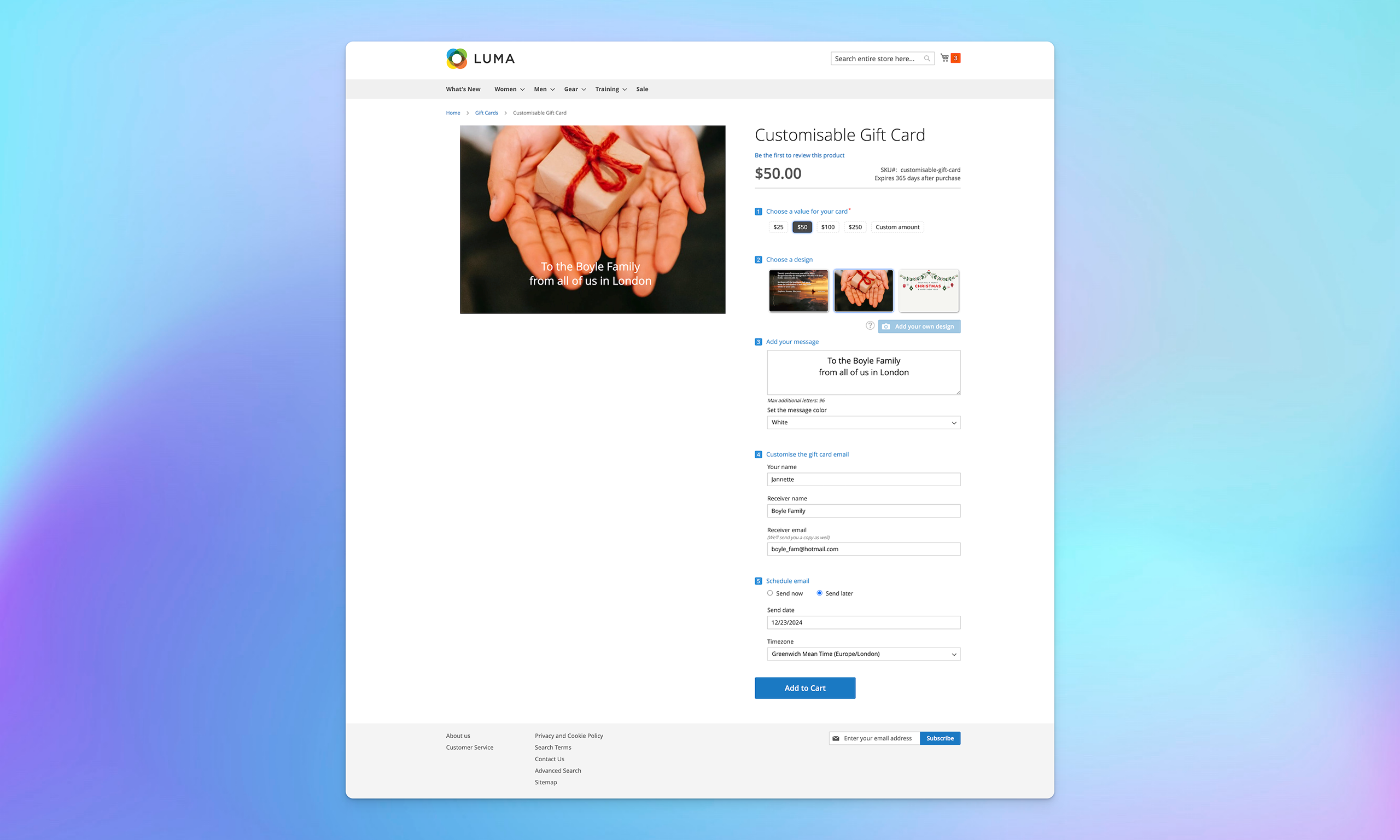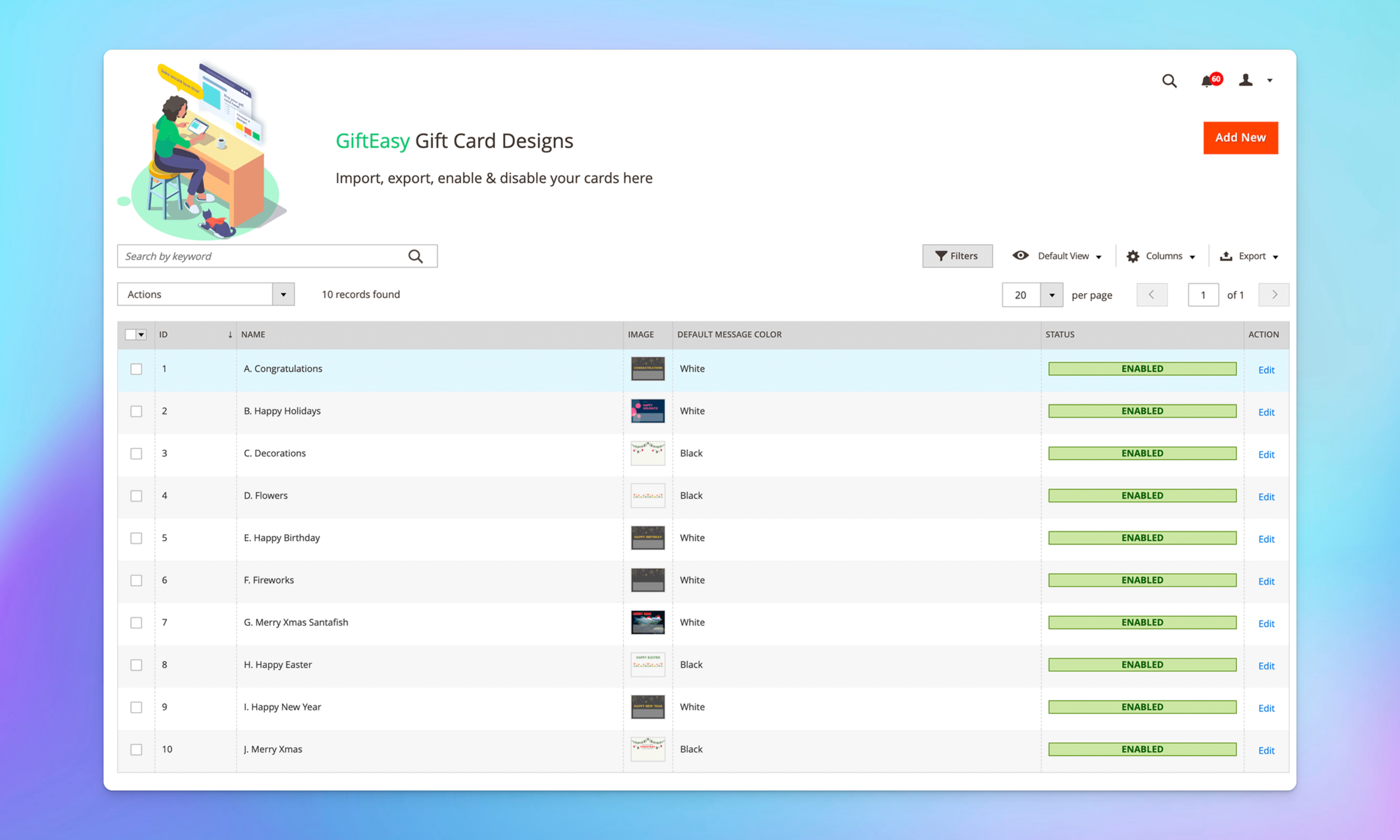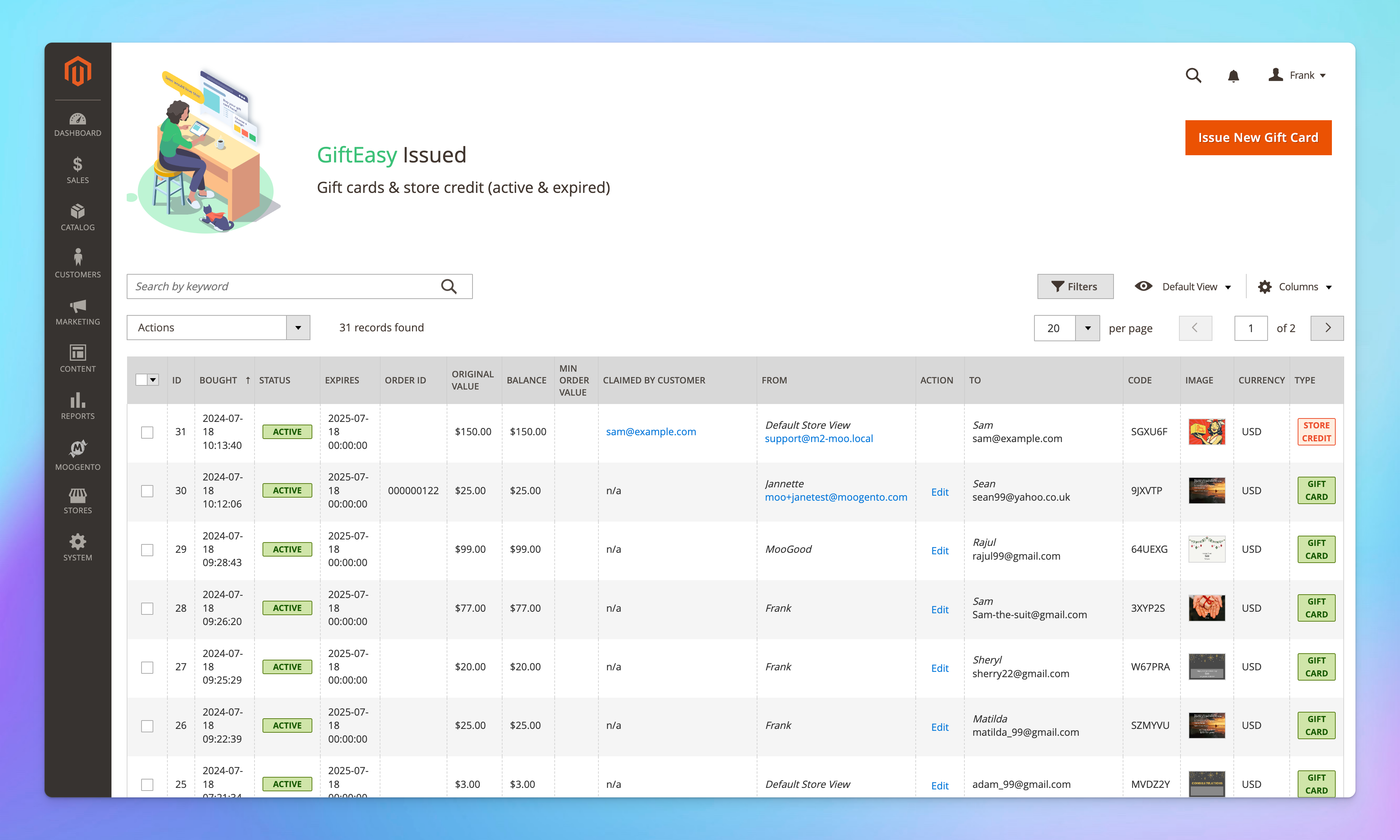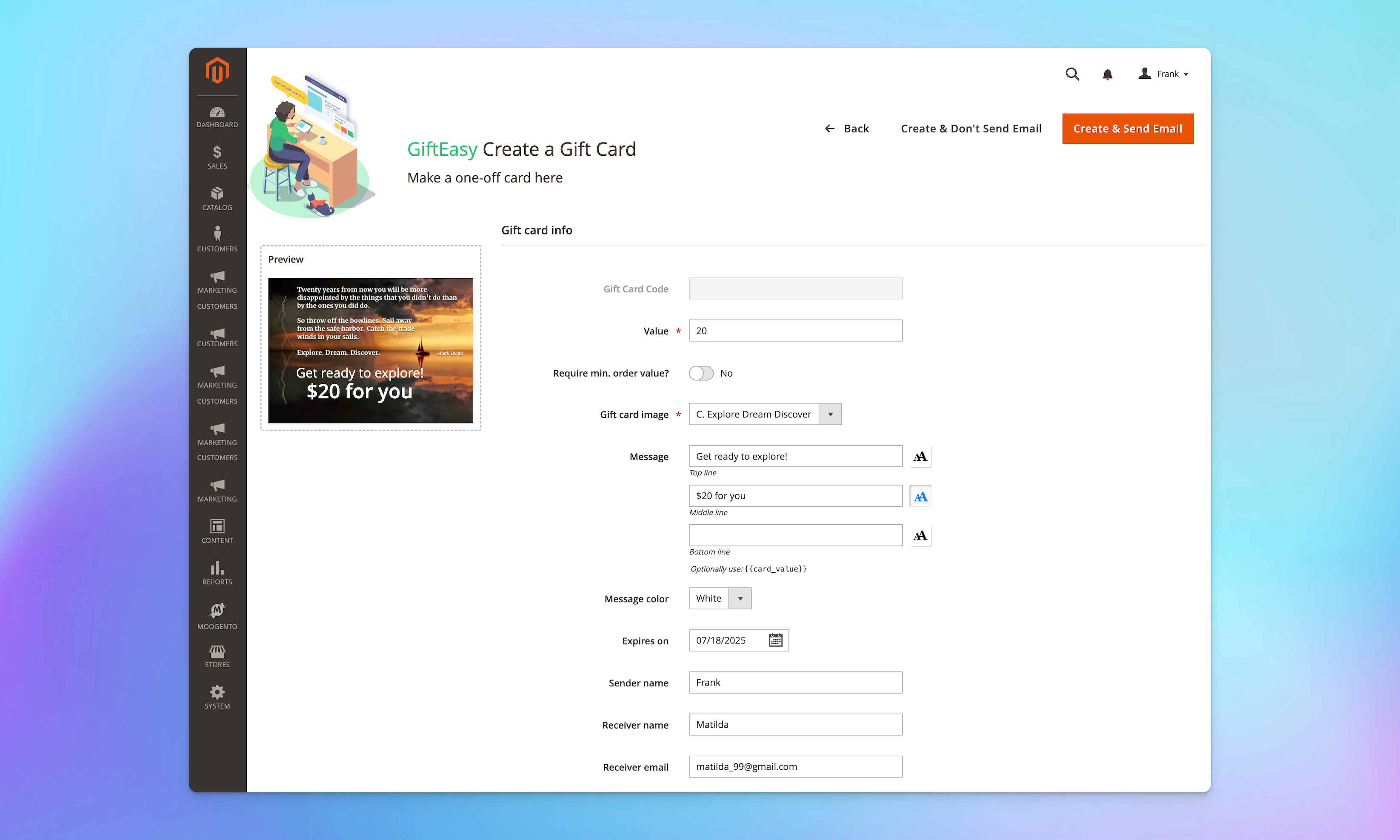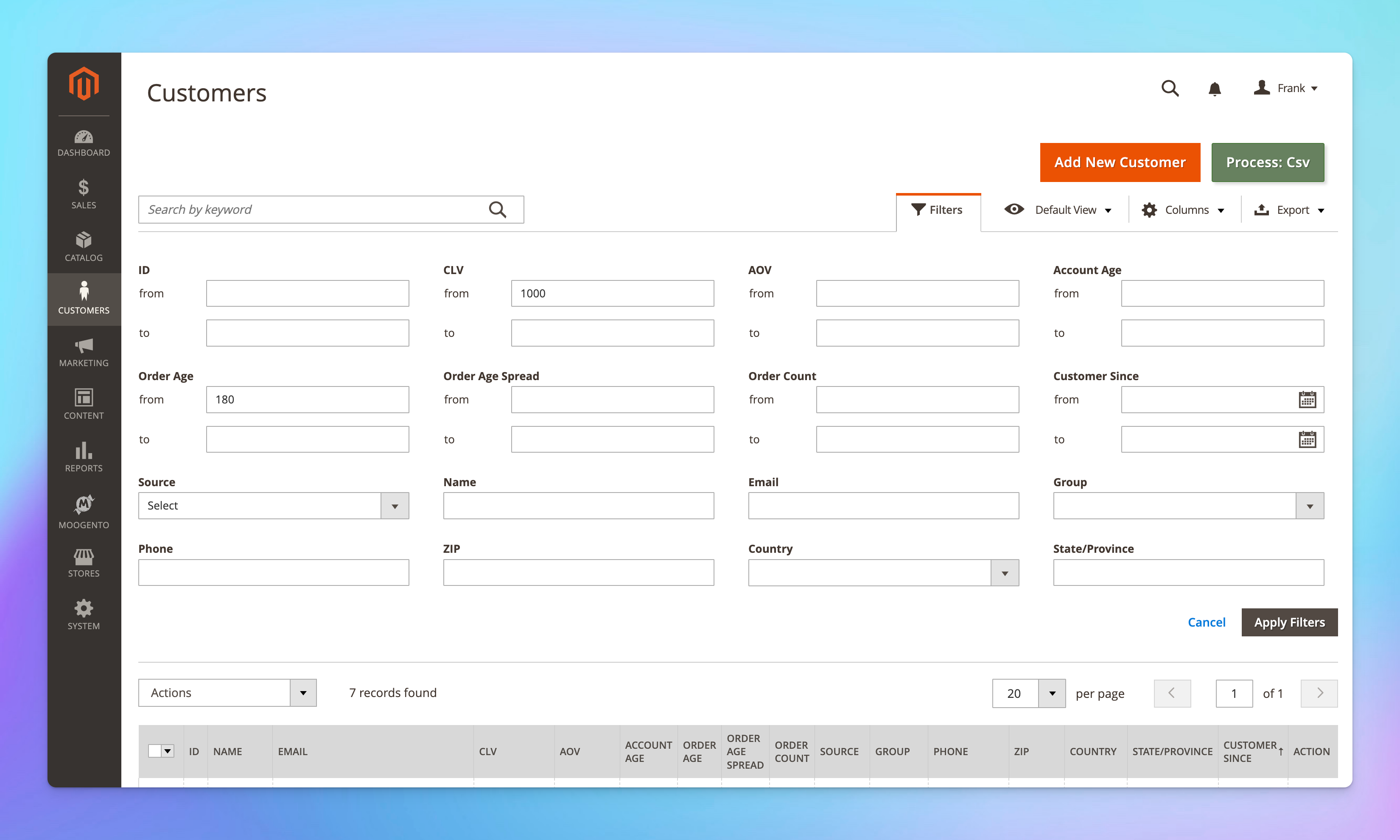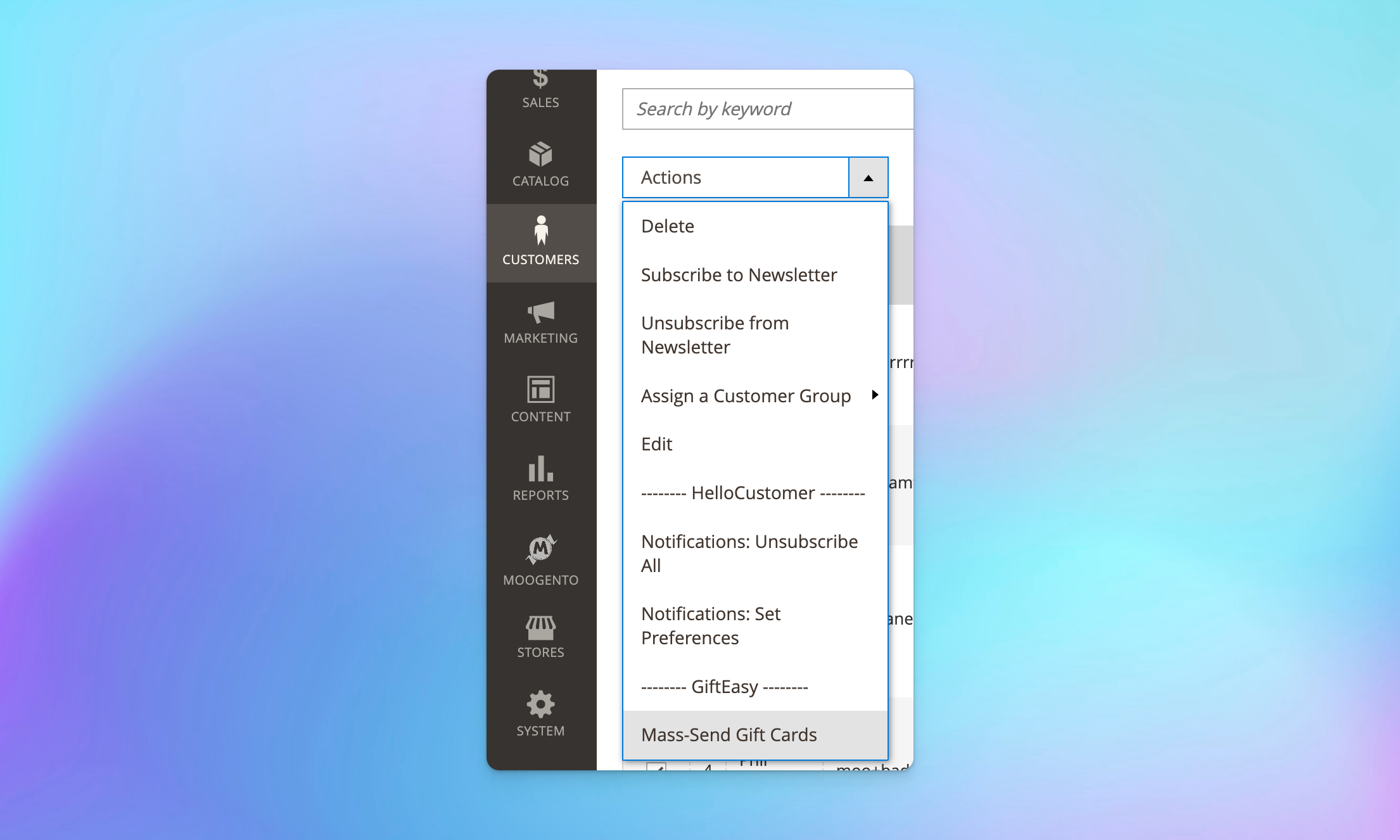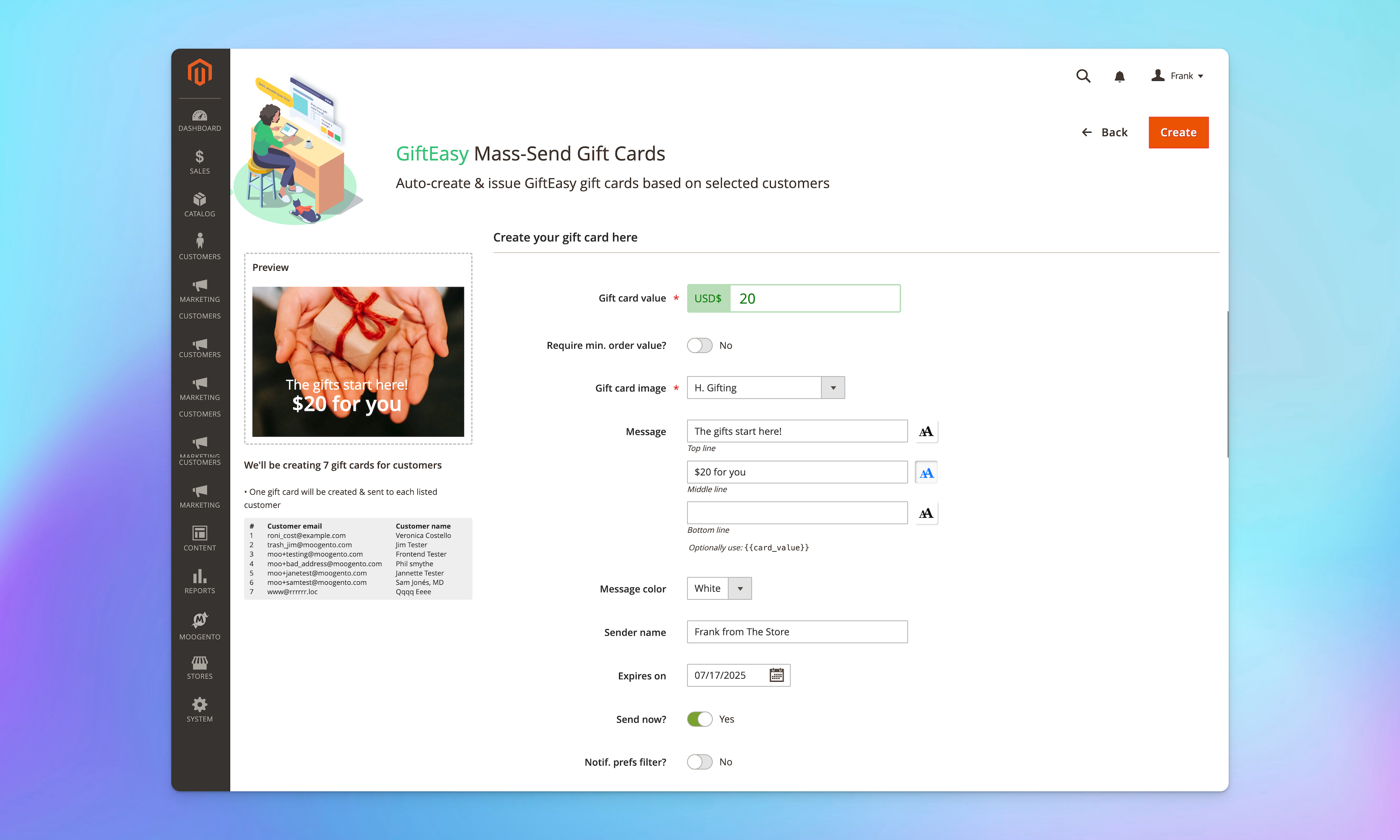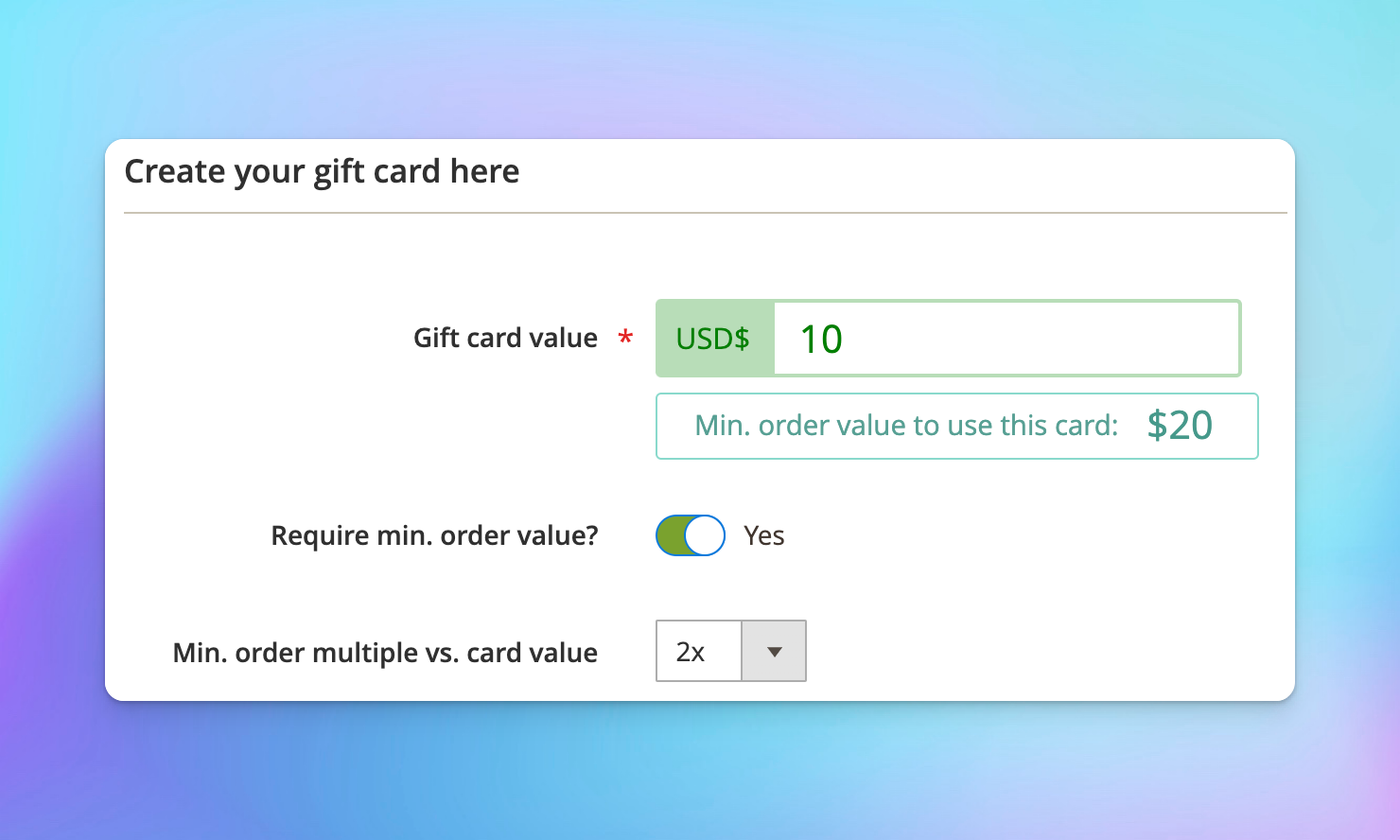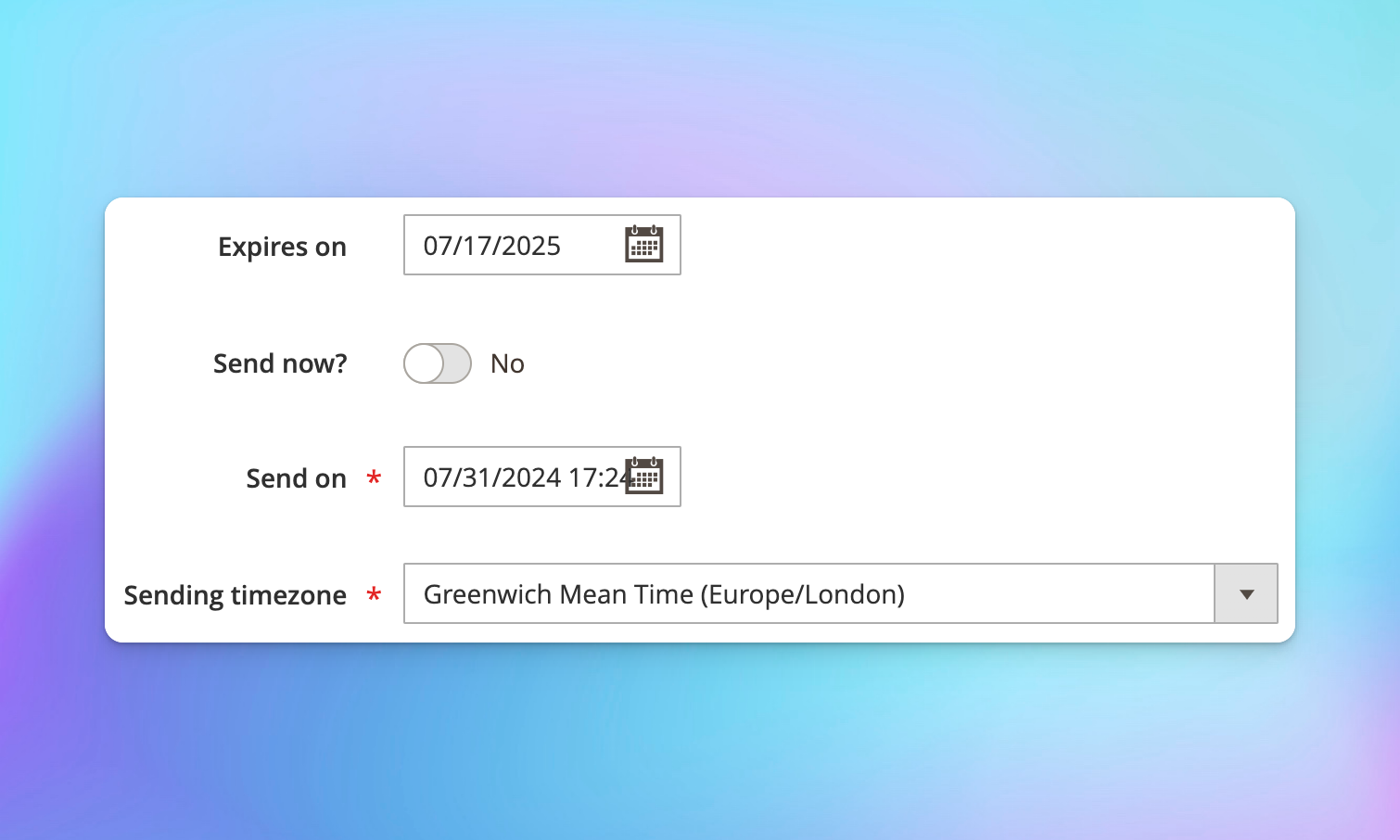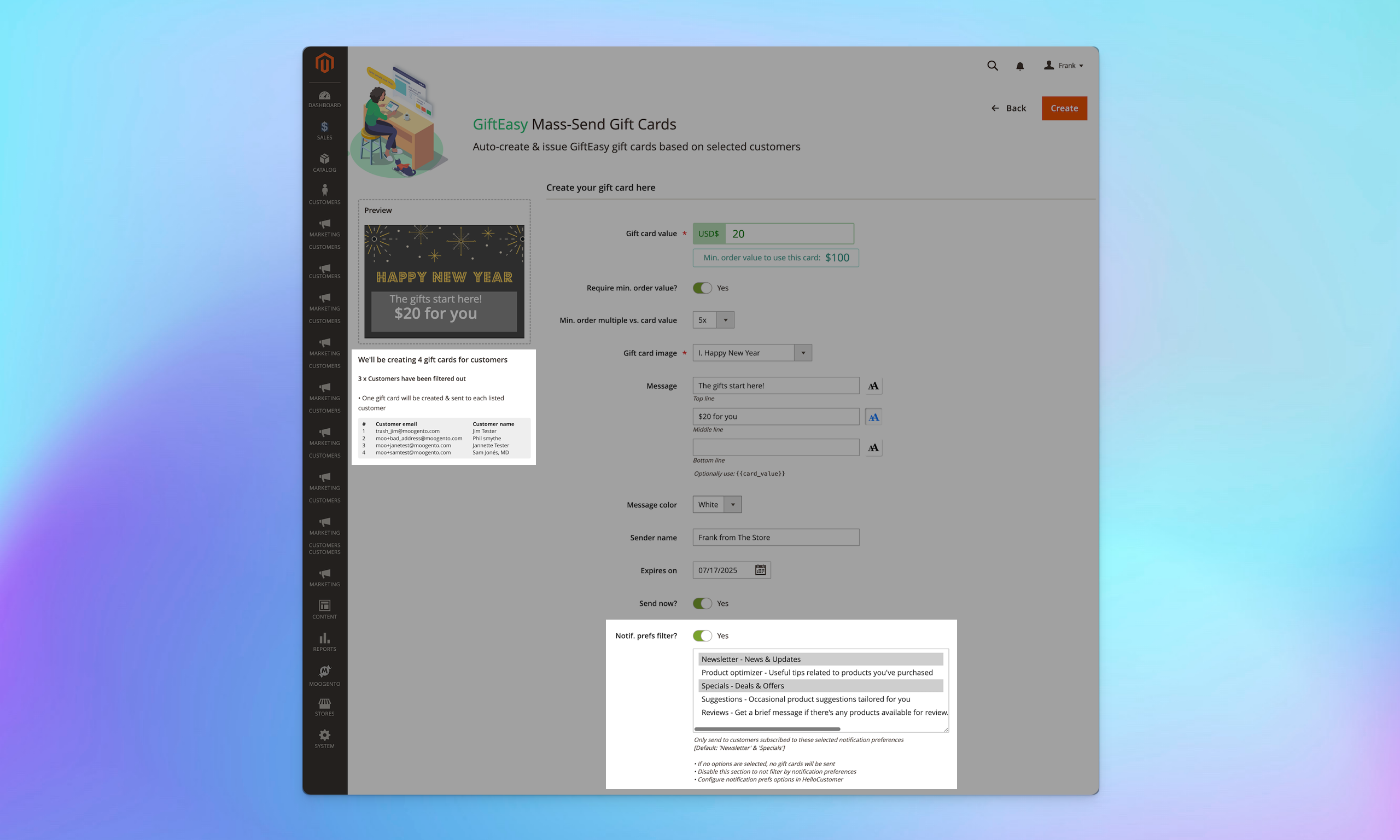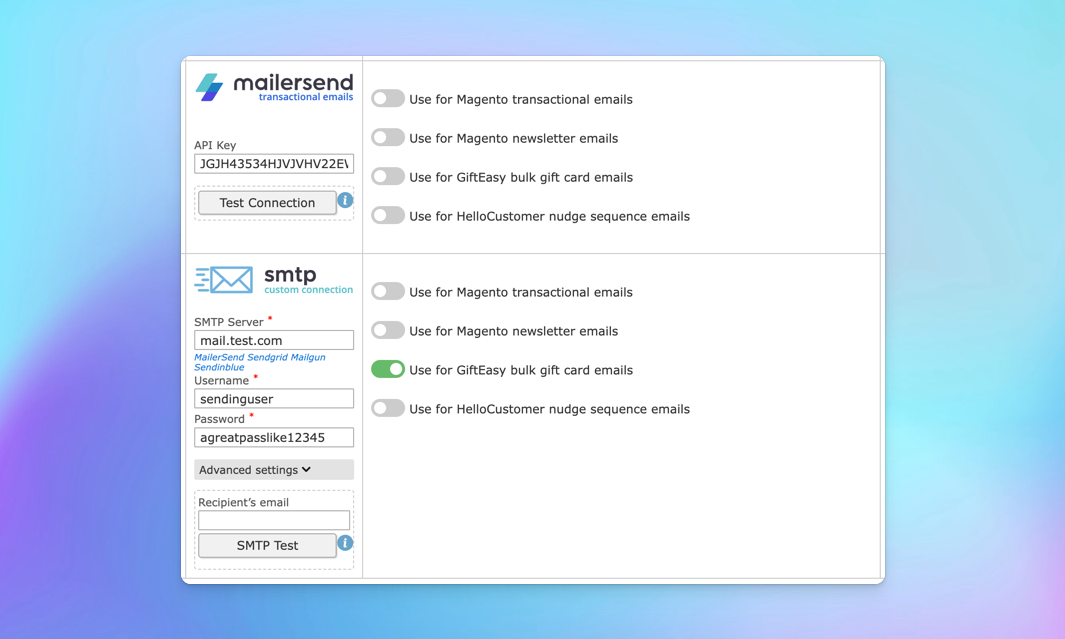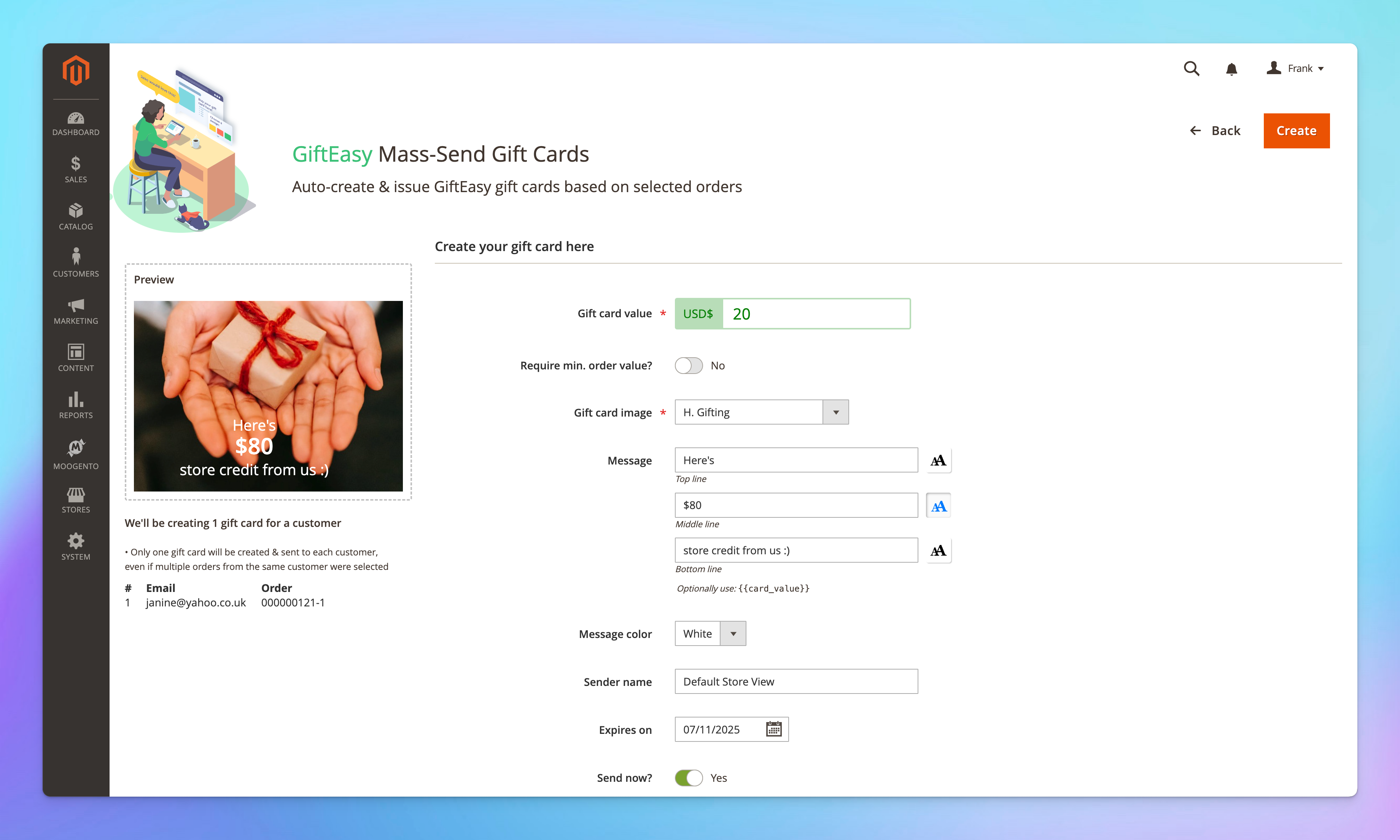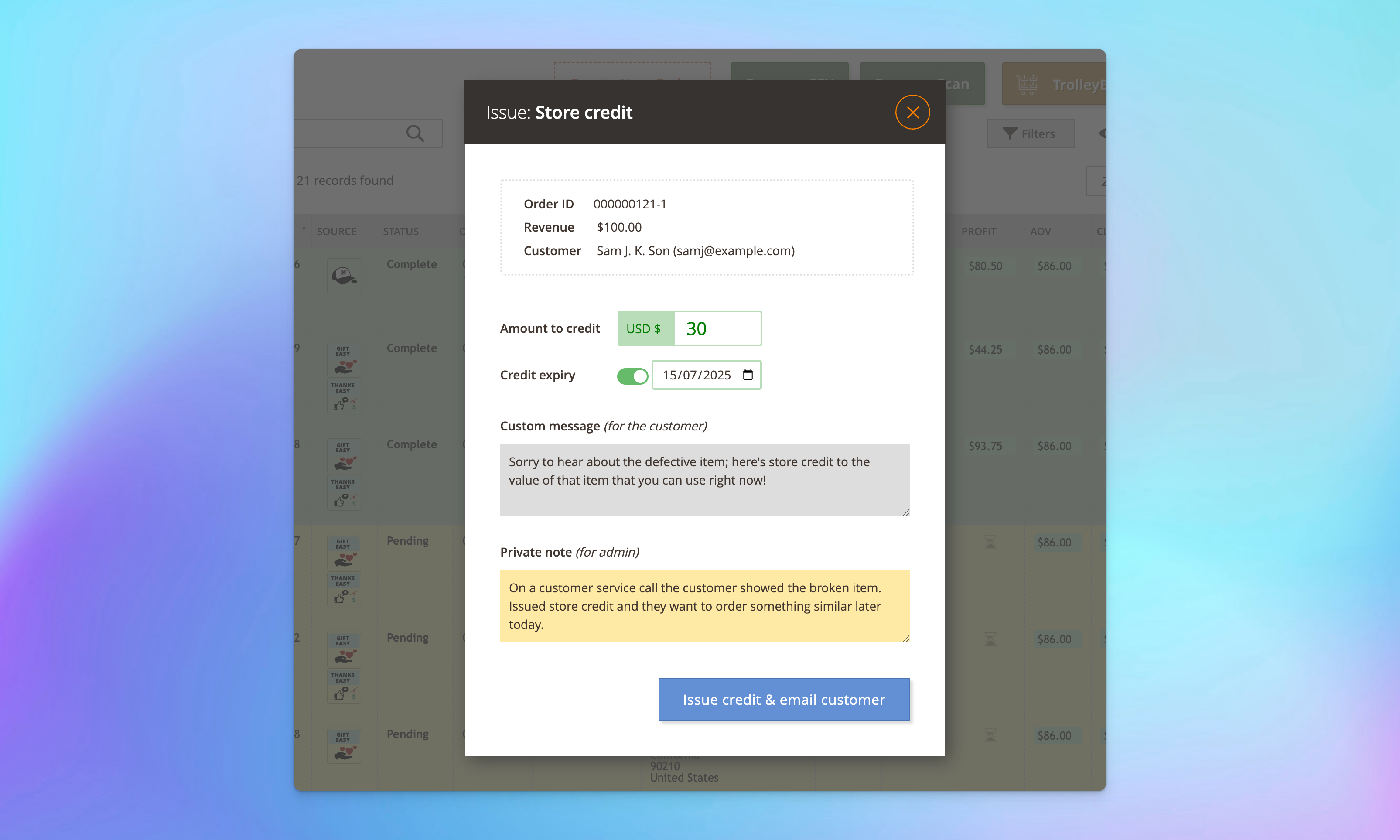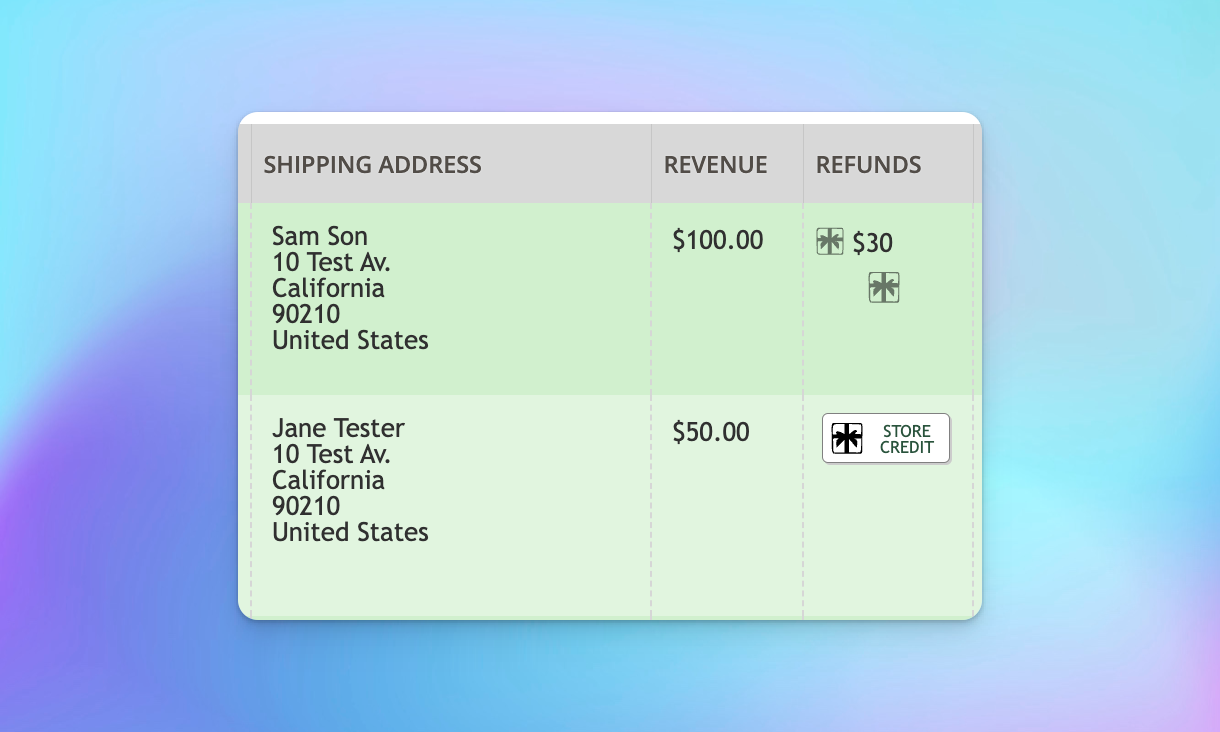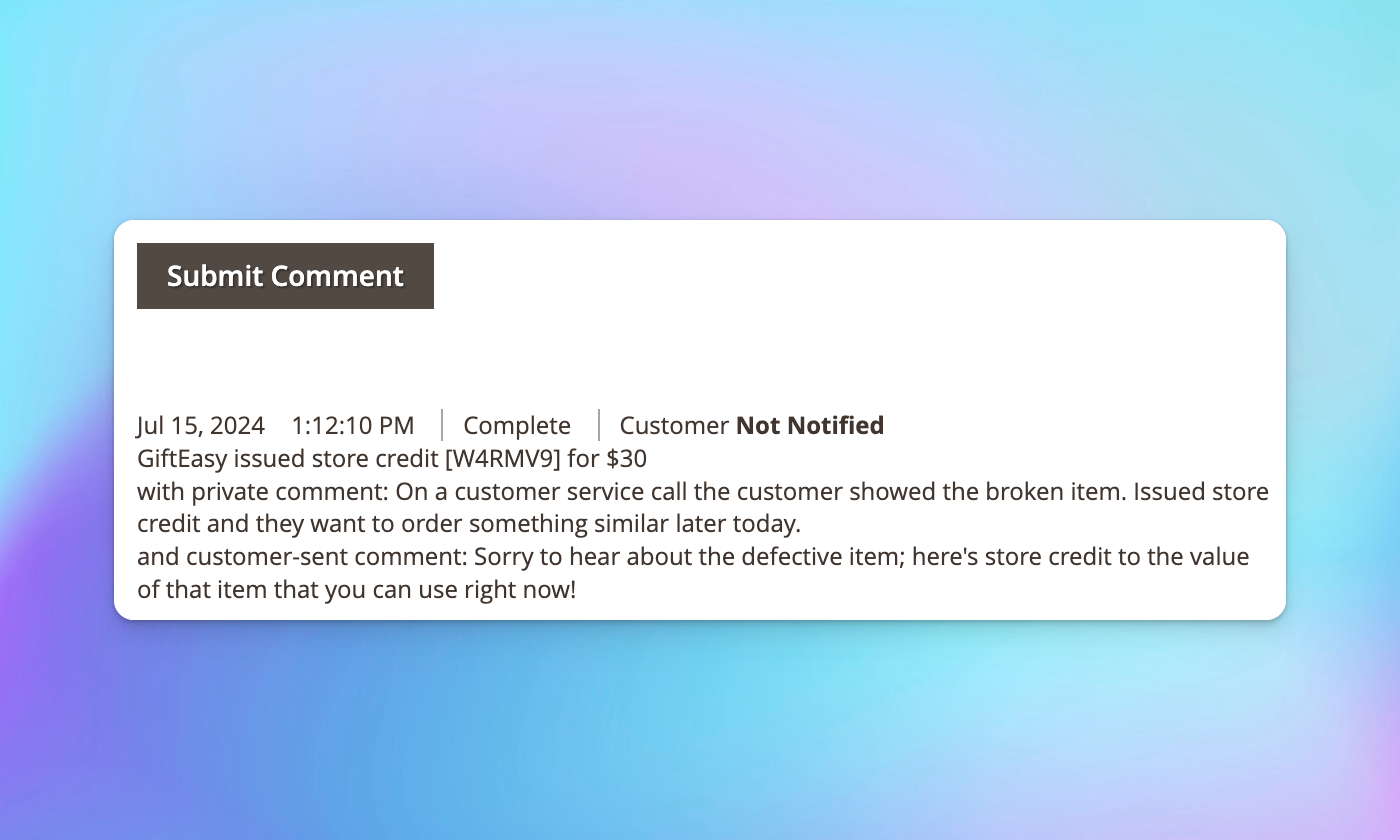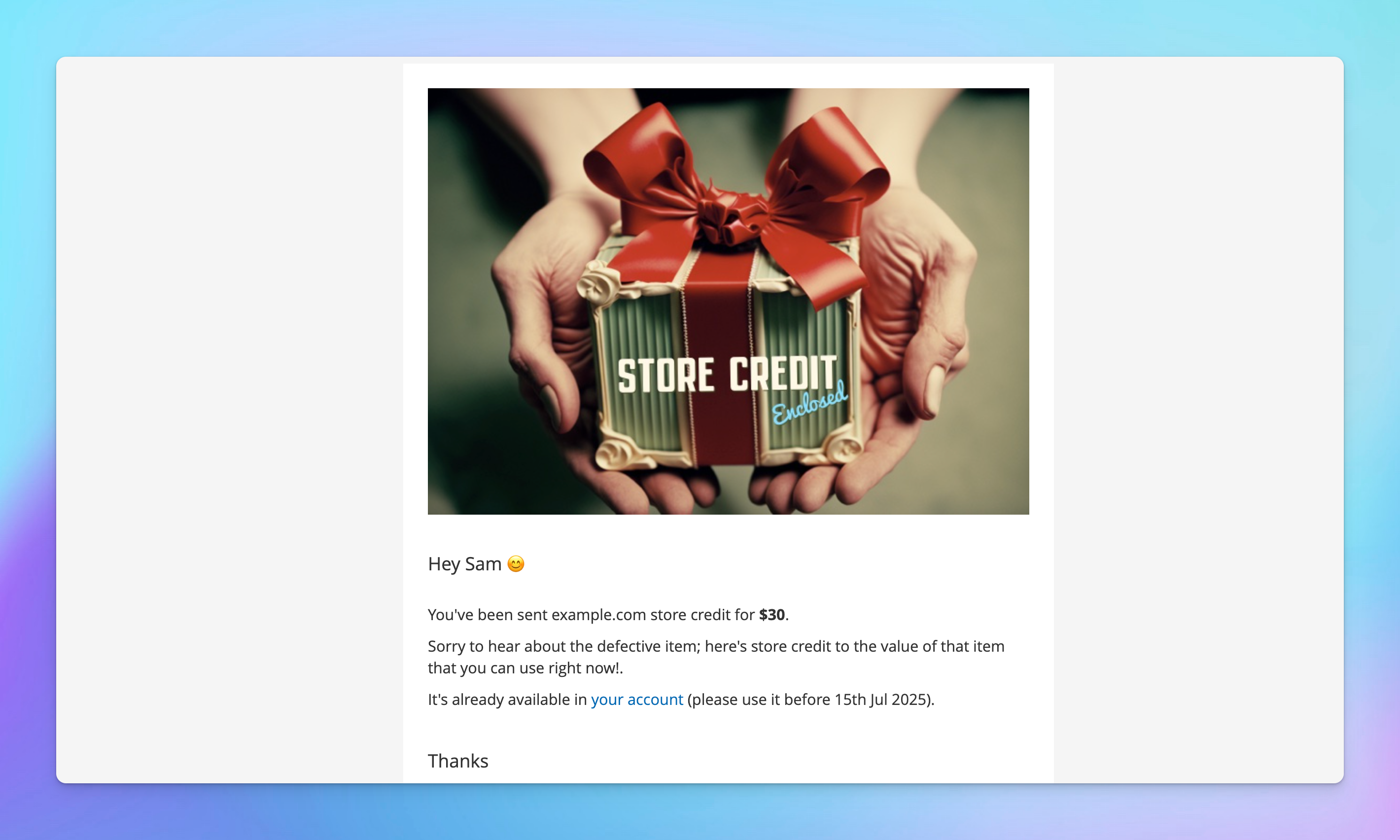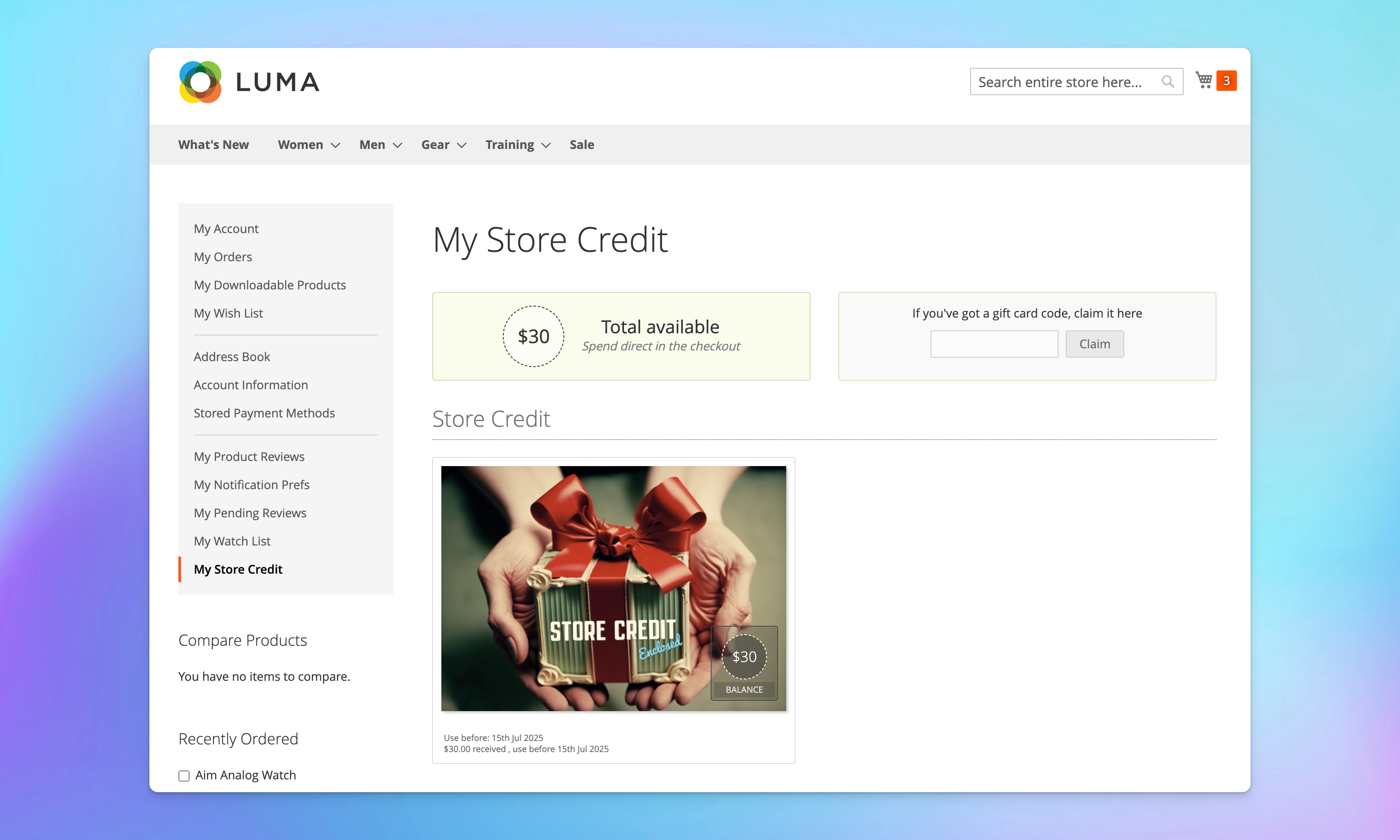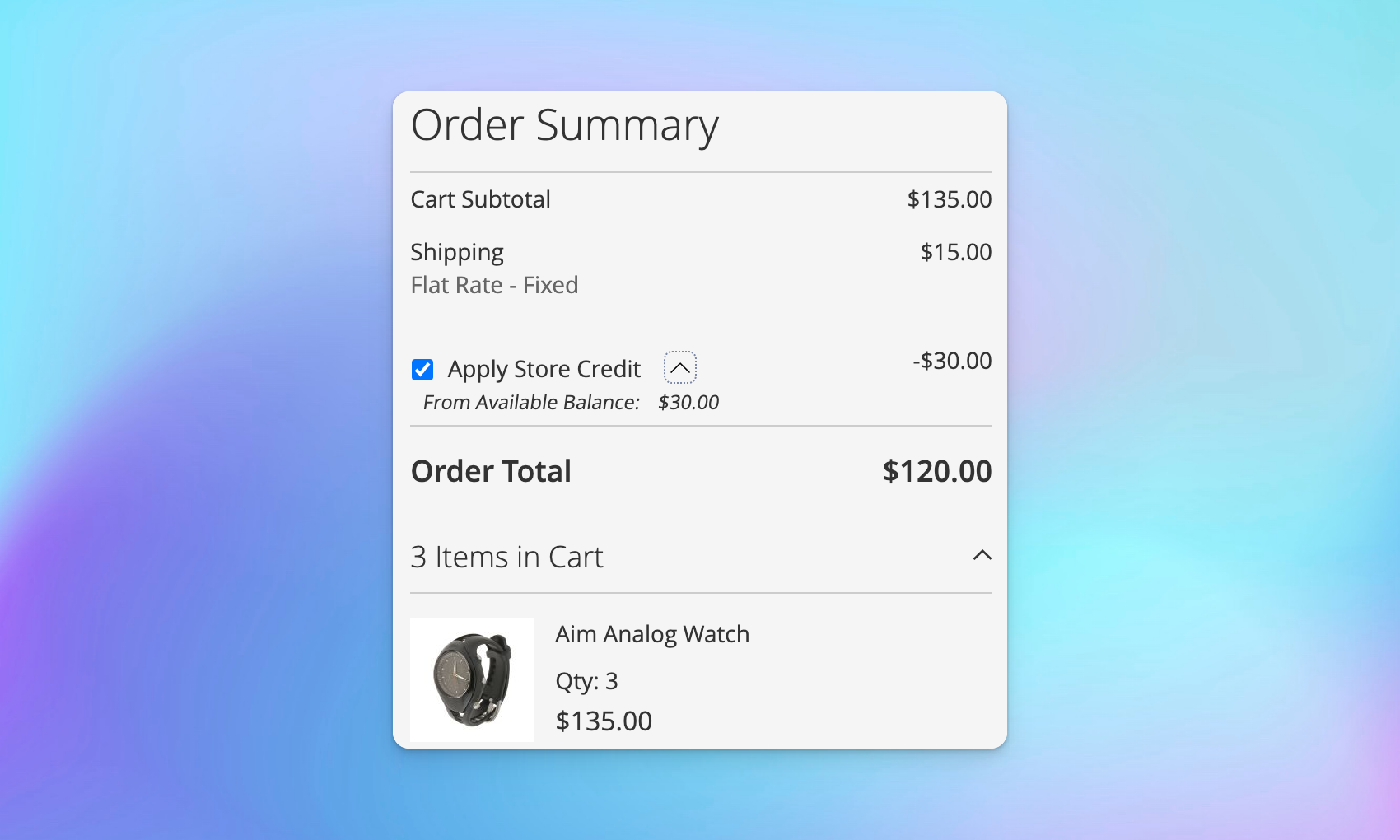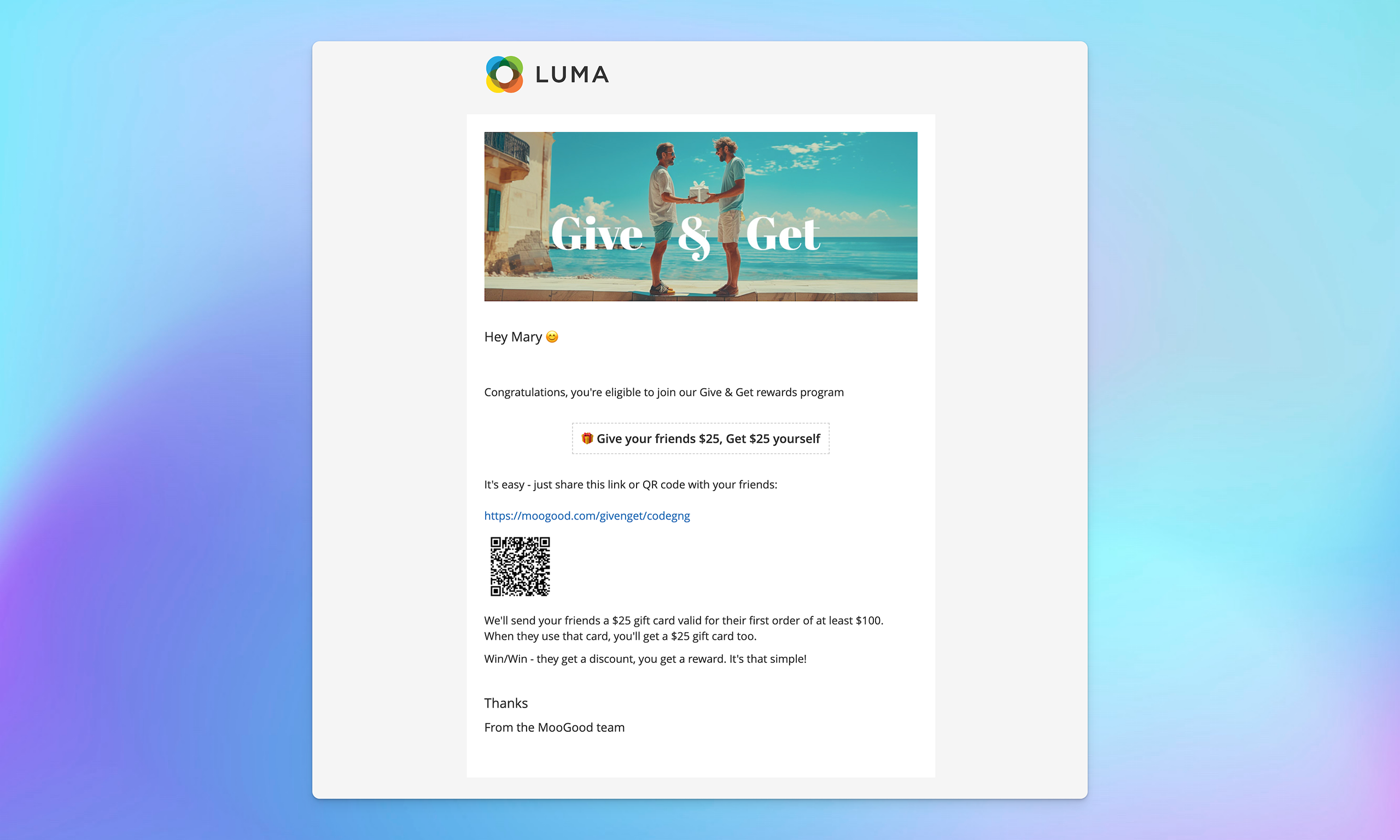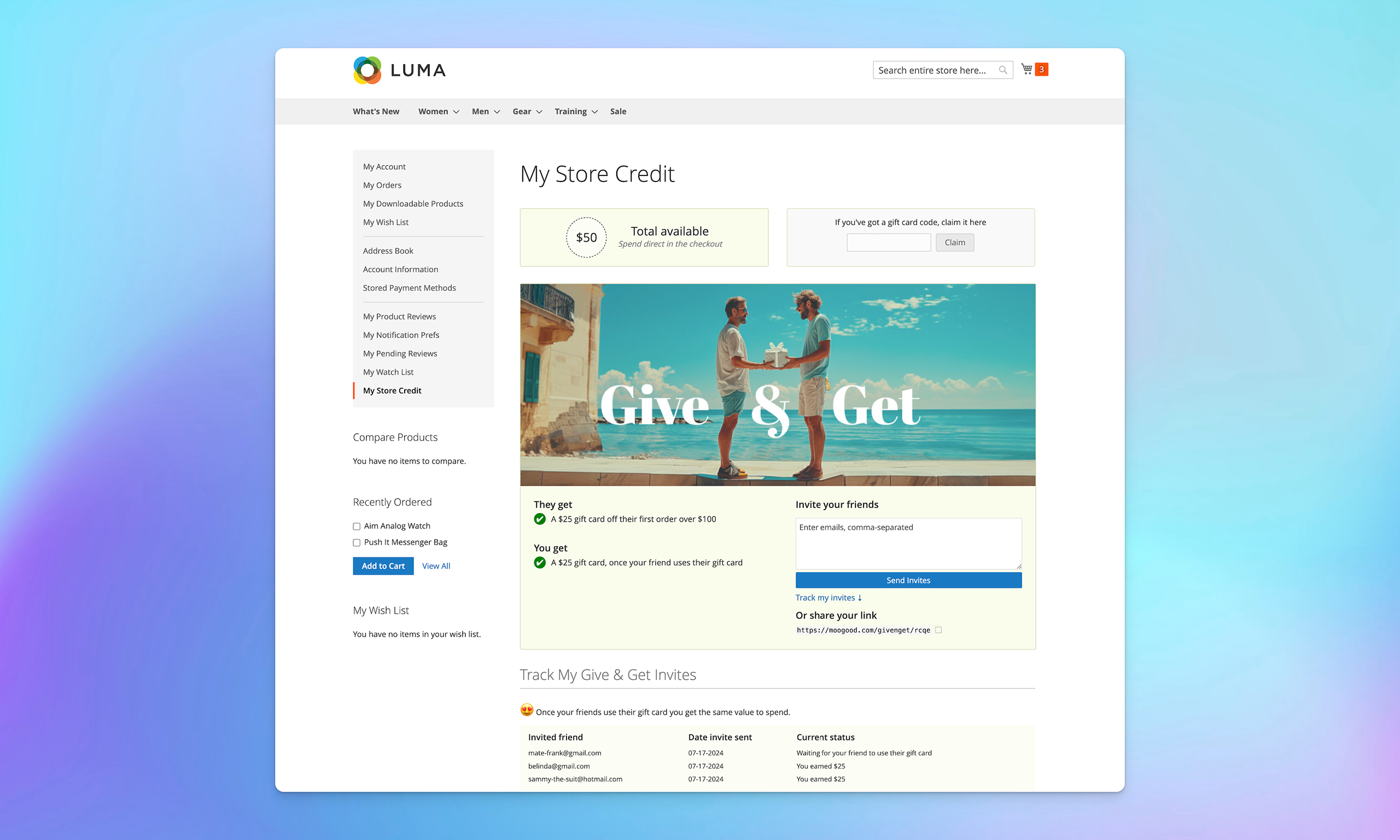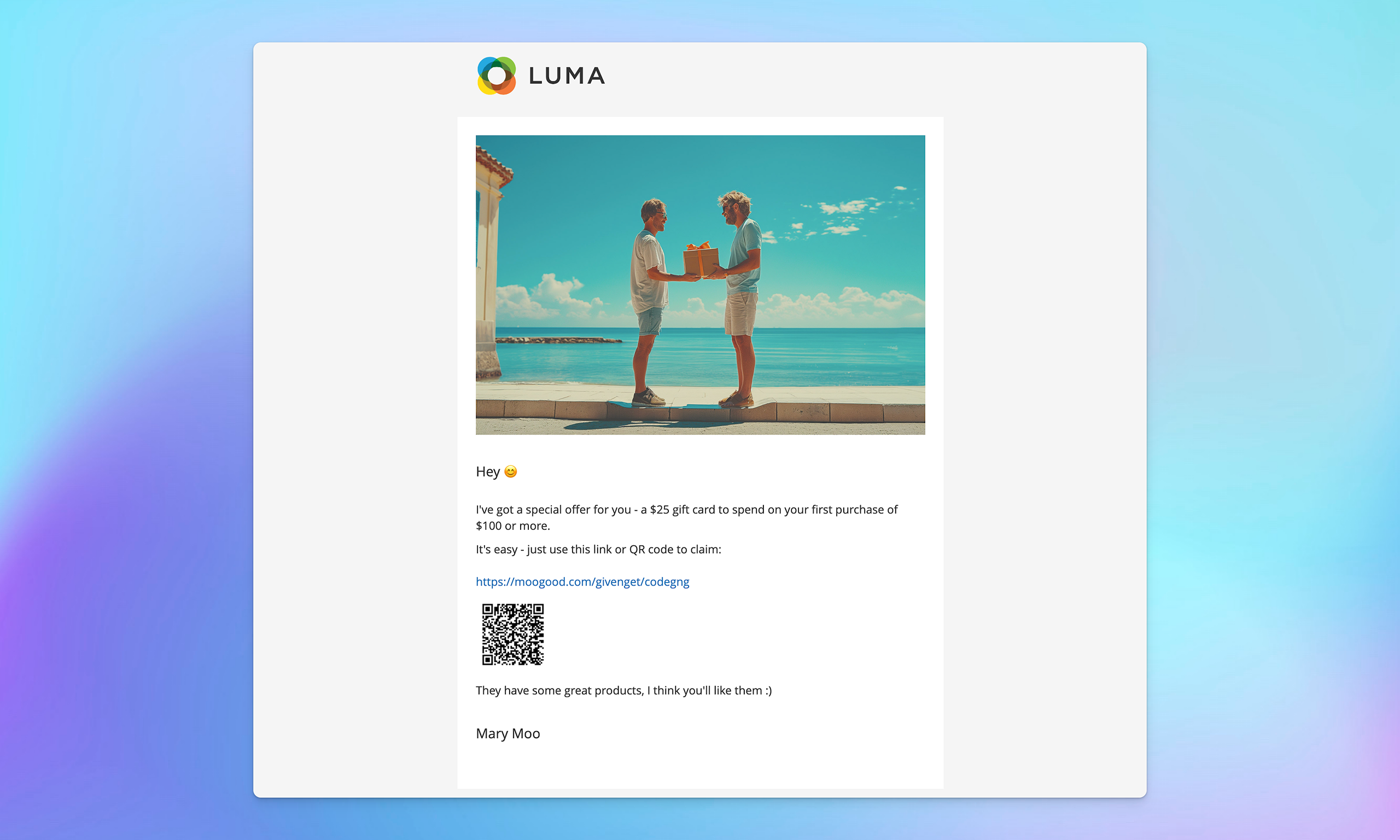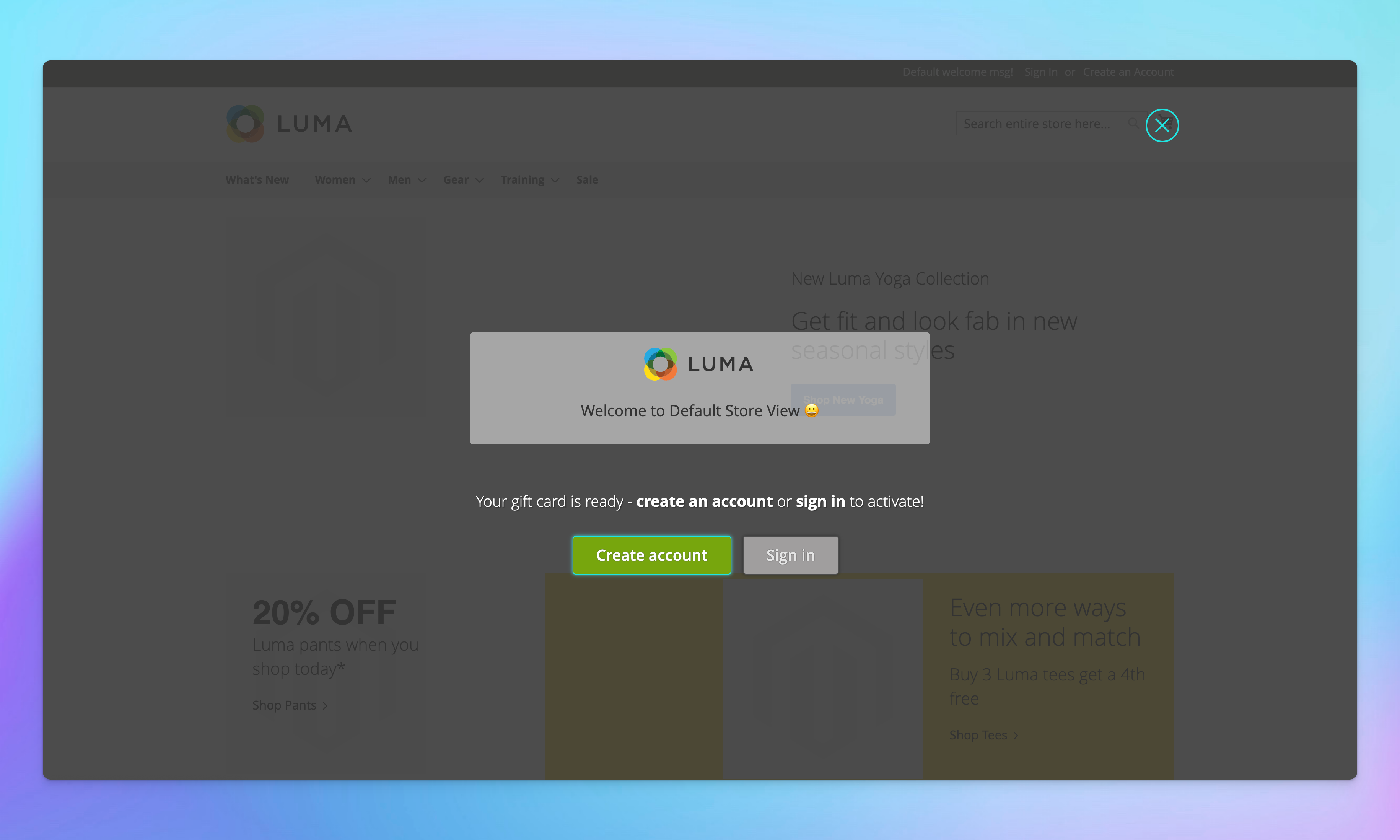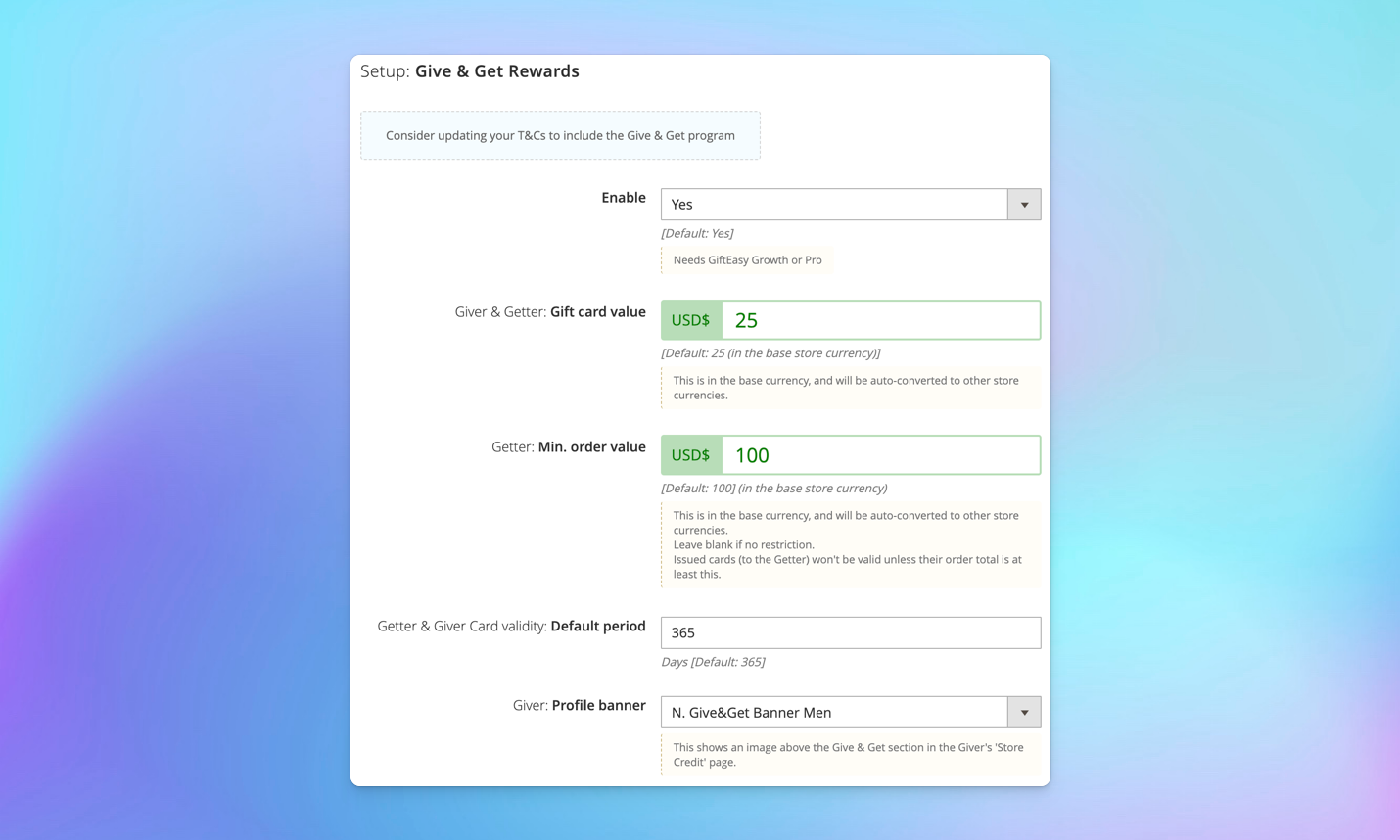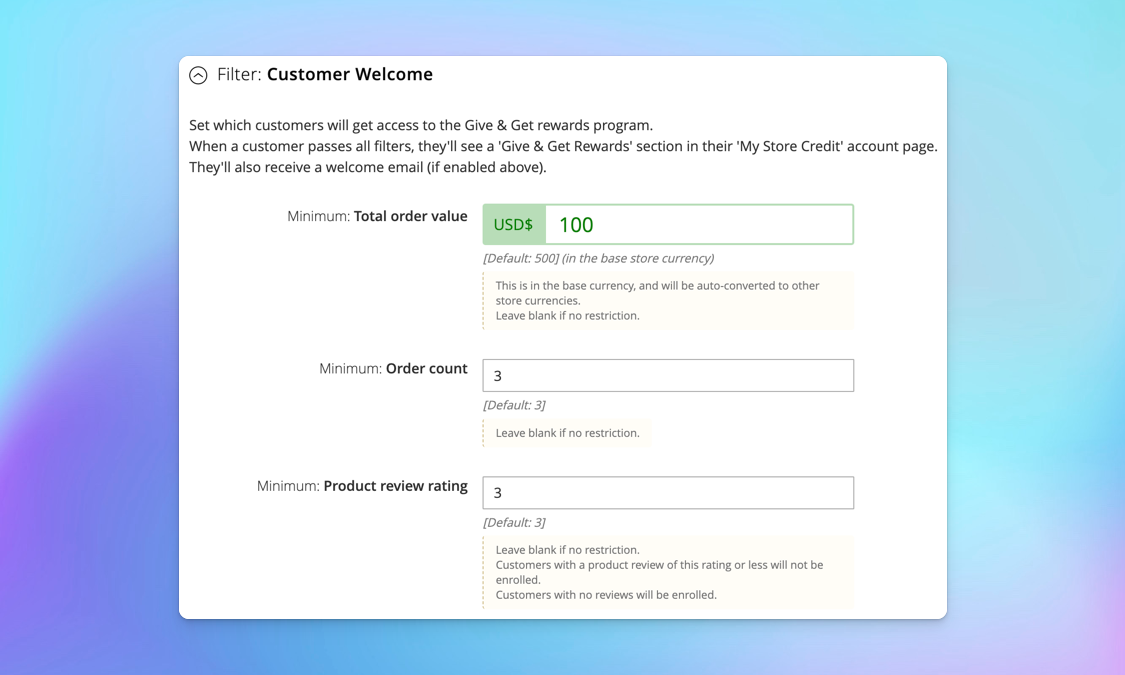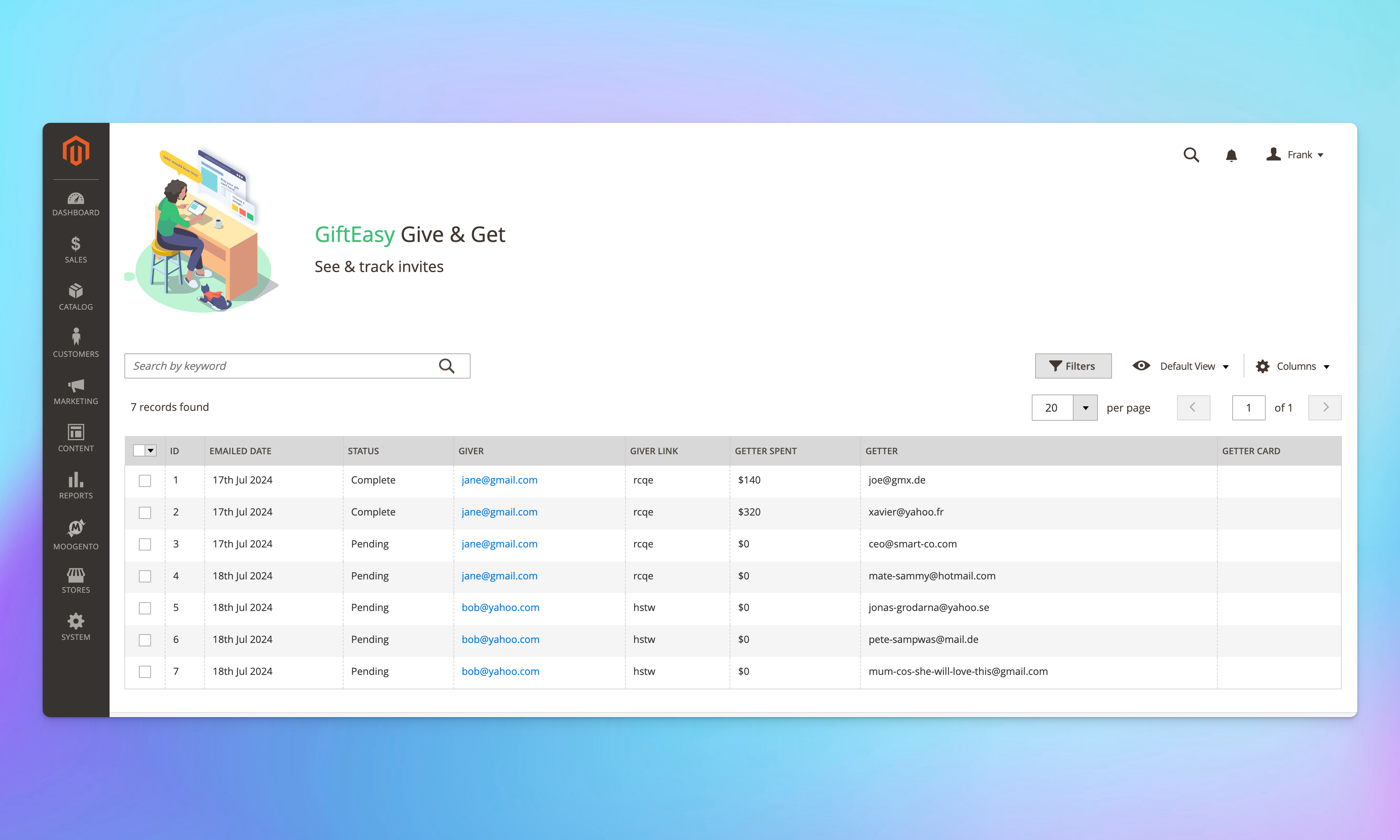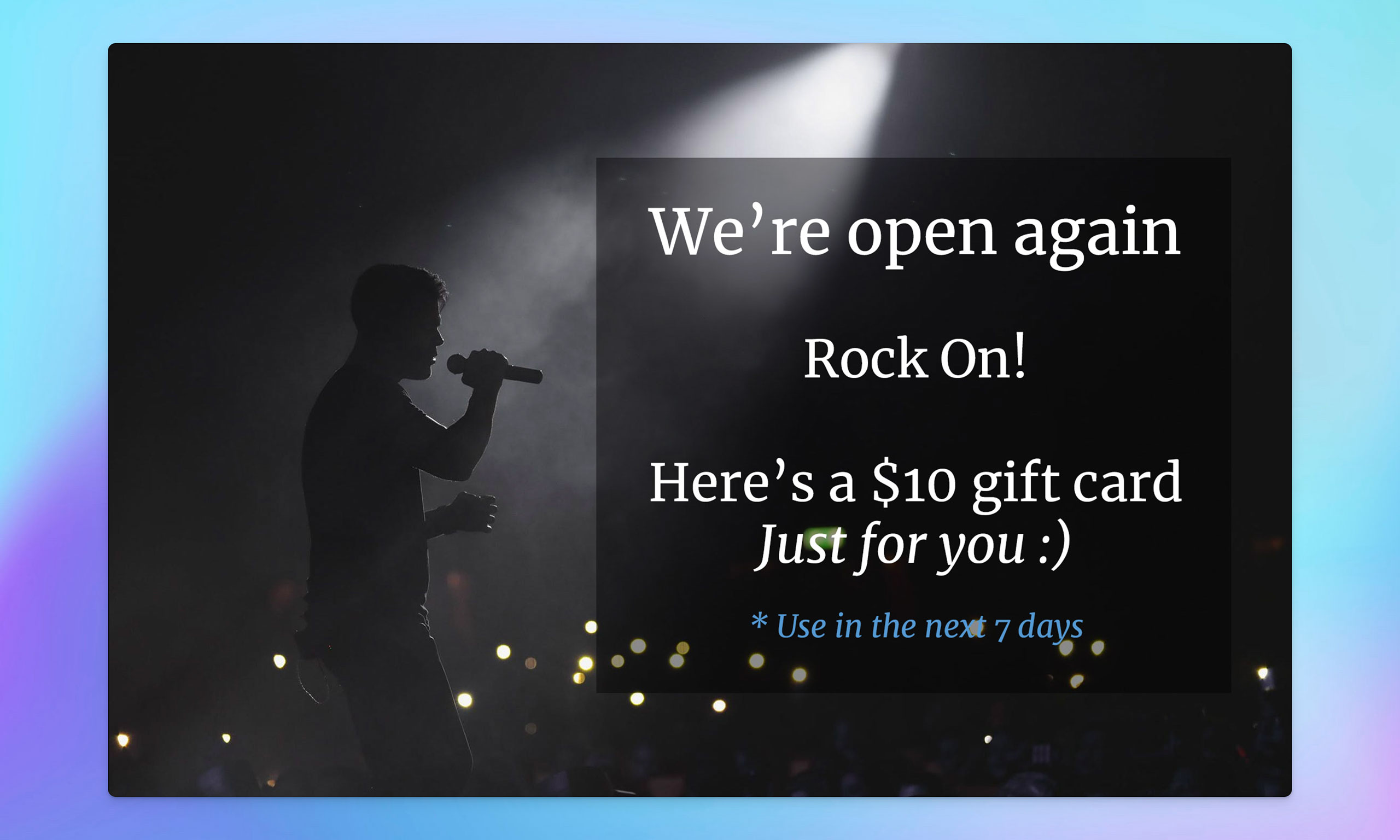- Pro
-
PopularGrowth
- Seed
| - | Pro |
Popular
Growth | Seed |
| - | $8333 /month | $3333 /month | $1667 /month |
| Easy digital gift cards | |||
| Customisable by customers | |||
| Customisable by admin | |||
| Shortcode activation | |||
| QR code activation | |||
| Shortlink activation | |||
| Expiring gift cards | |||
| Expiring-card reminder emails | |||
| Schedule sends in frontend | |||
| Issue single cards in admin | |||
Bulk-send cards to filtered lists✓ Drive repeat business through targeted incentivesHow does it work? • Filter orders or customers and then send them a card • Add a custom message and design to each batch Examples: • Send seasonal cards to customers who ordered last year, with an expiry date • Send cards to customers who haven't ordered in a while • Send cards to customers who previously ordered a specific product Optionally integrates with: • ProfitEasy Pro to target specific CLV or AOV segments • HelloCustomer to filter based on customer notification preferences | |||
Integrated store credit system✓ Save time & keep customers happy with streamlined returns | |||
Give & Get incentivised referrals ✓ Referrals that work for everyone | |||
| Onboarding | Comprehensive
✓ Up to 4 hours of personalized onboarding included
✓ We'll install and configure the plugin for you ✓ This will cover most use cases and will let us set it up to most benefit your business | Basic
✓ Up to 1 hour of personalized onboarding included
✓ We'll install and configure the extension for you | Self
✓ Install & setup by yourself
✓ Access to our detailed knowledge base and guides ✓ We're always happy to help you out with any queries |
| Support | Priority
✓ Ongoing support
✓ Priority 1 business day SLA | Enhanced
✓ Ongoing support
✓ 1 Business day SLA | Standard
✓ Ongoing support
✓ 2 Business day SLA |
| Updates | Let's go! | Let's Go! | Lets Go! |