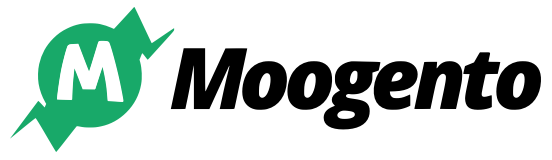FAQ
Quick answers to quick questions
• If you’re on Magento 2:
– while you’re on a valid license, you’ll always have access to the latest version & support
• If you’re on Magento 1:
– and on a Maintenance Plan, you’ll always have access to the latest version there, and ongoing support
– and not on a Maintenance Plan, you can download the version that you purchased for 1 year from purchase – please keep your local download somewhere safe if you’re not planning to get on Maintenance
– and have 90 days support included from the date of purchase
We use these every day on the latest version of Magento. Even if the extension description doesn’t mention it – it will work in the latest version (and a few back).
If you buy an extension from Moogento and it doesn’t match your expectations, you can request a no-hassle 100% refund within 14 days of purchase.
Our team will engage with you to arrange a time to help install and talk you through your Growth or Pro version of your Moogento plugin.
If for any reason there are conflicts or challenges with the install for any reason we will happily try to remedy the situation or provide you with a full refund.
All extensions, unless otherwise noted, are licensed for 1 x Magento Installation, or 1 x Physical Location. Please get additional licenses for multiple Magento installations.Likewise if you will use the extension in multiple physical locations (eg. if you’re printing PDFs from 2 different warehouses), please purchase an additional license for each. The aim here is to match your increasing use with an increased cost, to help cover development and support for the larger number of people using it. We’re happy to work out a discount for larger setups – drop us a line.
To cancel a plan, please get in touch at least a week before the renewal date. All payment info is stored and processed by Braintree for PCI purposes.
To edit a plan level, the easiest solution is to buy a new plan and then get in touch – we’ll pro-rate refund any overlap.
To upgrade a plugin just get in touch and we will be happy to arrange the cancellation of your existing subscription and setup the onboarding of the upgraded version.
Yes – Our team regularly works with clients on customisations – just get in touch and arrange a call to discuss your requirements.
We always aim to assist customers as quickly as possible regardless of the plan or number of plugins that they use, we do however prioritise customers from Pro > Growth > Seed plans, and generally offer support based on customer specific Service Level Agreements.
All the code is unencrypted, so that you can easily make tweaks for your setup (although we recommend getting us to make customisations so that they carry forward in future upgrades), with the exception of some small parts which are used for license validation. You’re not permitted to remove those sections, and the extension will not work as intended if you do. The extensions we provide are not open source in as much as you’re not permitted to distribute them, or alter them for distribution etc, but you’re welcome to edit the code to customise it for your own use (in the licensed installation).