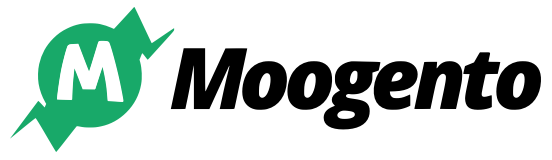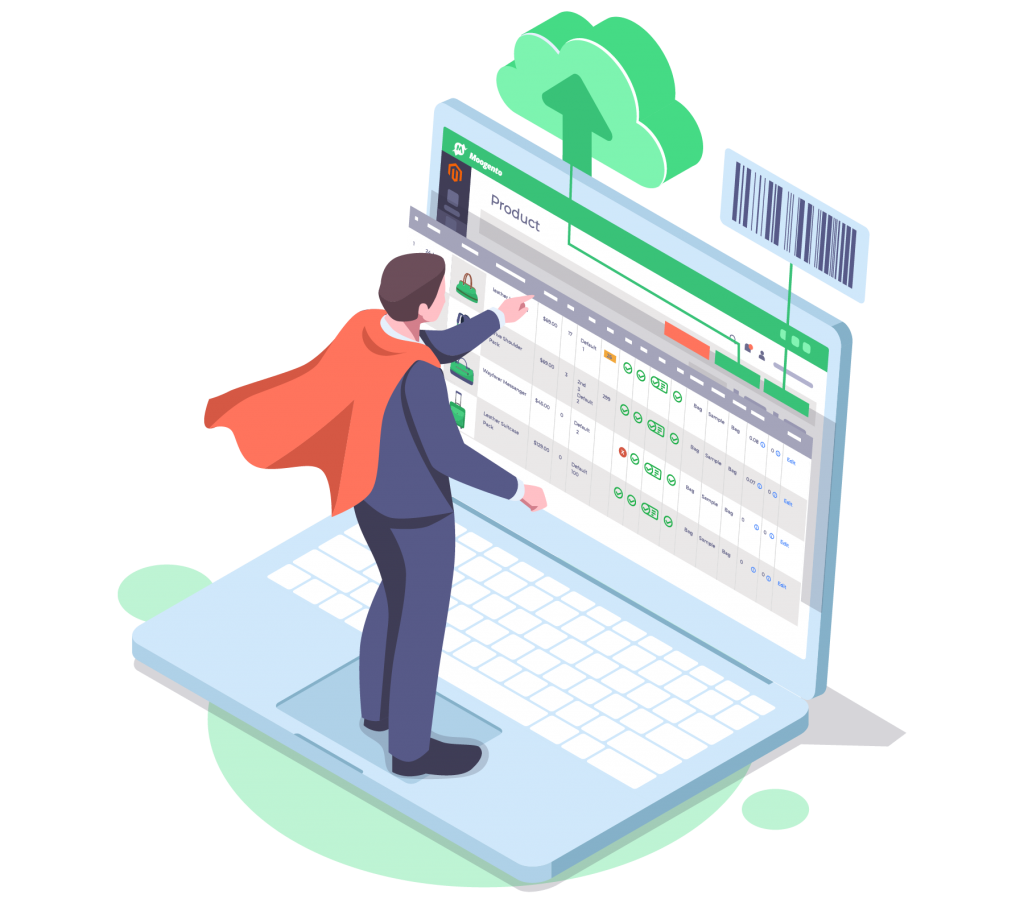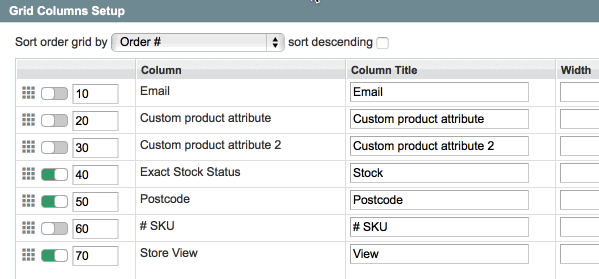Make Stock-Control a Breeze
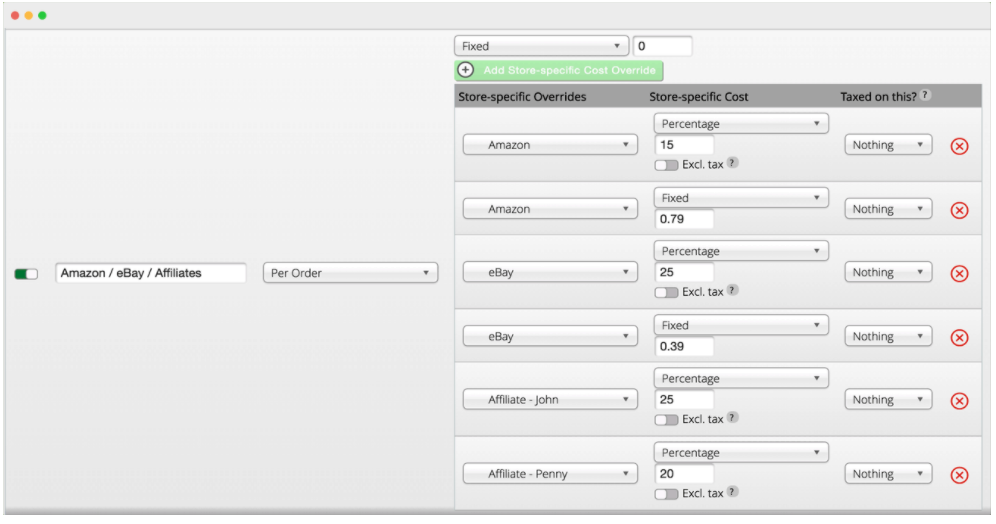
Barcode-scan stock: fast & accurate
Optimised for Ipad Mini (but works on anything)
Come into the Light! That process is now faster (a-second or less), and less error-prone with StockEasy.
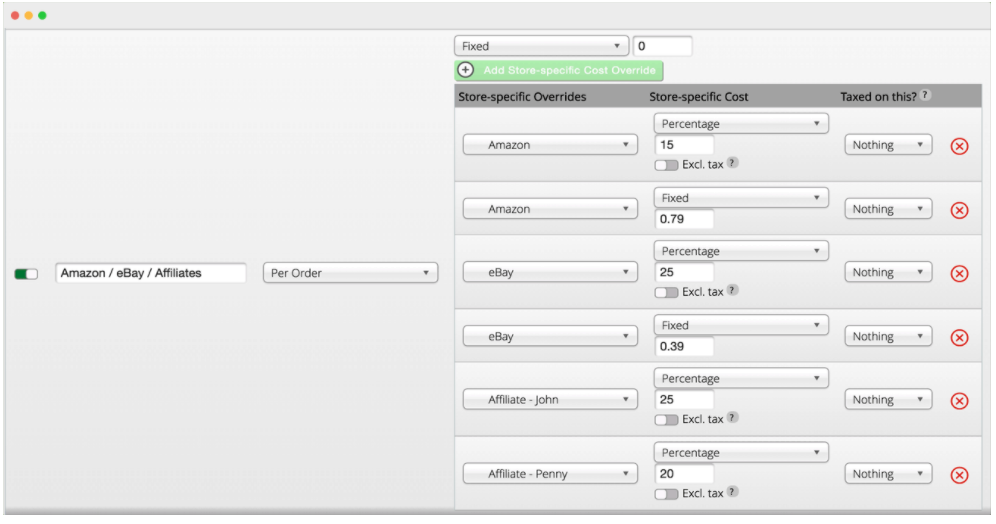
Setup specific costs for specific stores
Eg. Calculate eBay, Amazon, or Affiliate fees
Get Smart with Stock Planning
StockEasy will suggest what stock you need to purchase, right now, to deal with manufacturing delays, and future expected sales. If you’re coming into winter and just sold loads of shorts for summer, you don’t want to be buying loads of shorts.
We do this via a few revolutionary methods, none of which you’ll find anywhere else 🙂
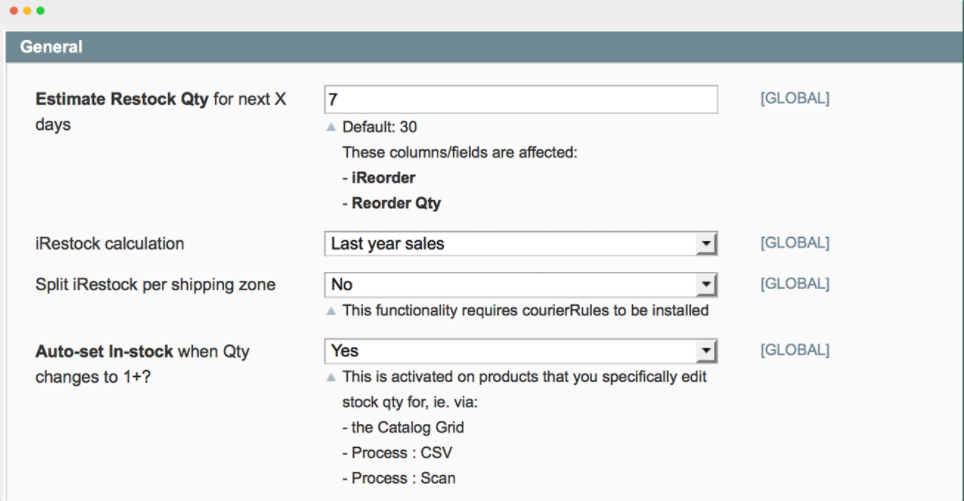
Auto-estimate restock levels
Compare against previous sales period
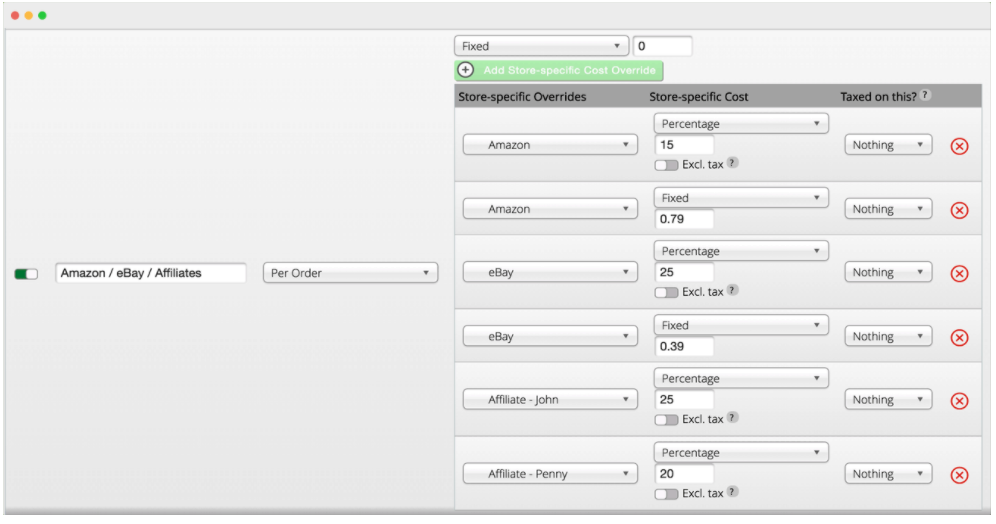
Setup specific costs for specific stores
Eg. Calculate eBay, Amazon, or Affiliate fees
ShipEasy looks at past sales, both for each specific product, but also for your store as a whole. Eg. “Jumping Cat v4” product, takes 1 month to restock, we’re now start February, we have stock of 20, and it sold 100 last March, and 20 last February… and the overall store sales has gone up 10% since last year. Then we can say right now we need to buy: +100 needed for March +20 needed for February -20 in stock +10 net store sale rate gain for March +10 net store sale rate gain for February = 120 needed to order right now
2. Drag a column to a new position.
3. Edit the title.
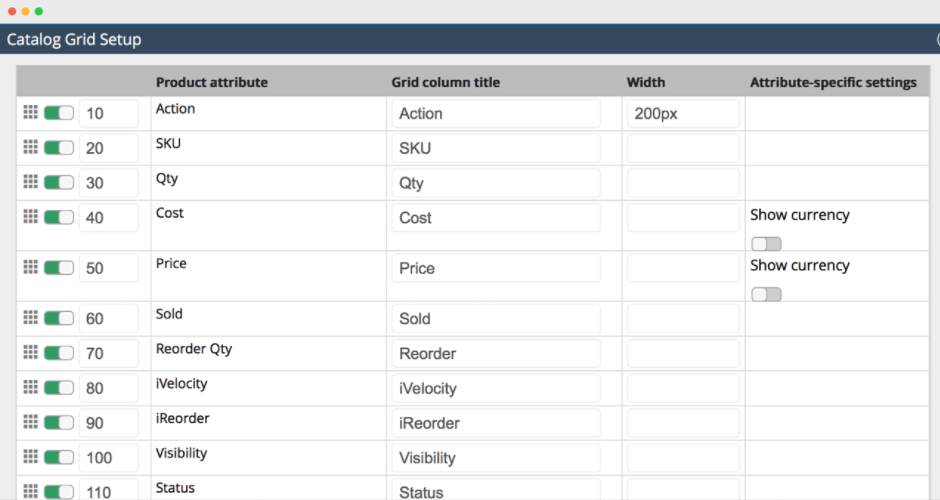
Customize Columns and position
Simplify your Catalog Grid and show useful info
Accurate stock = quick order processing = happy customers
Add Features to the Orders Page
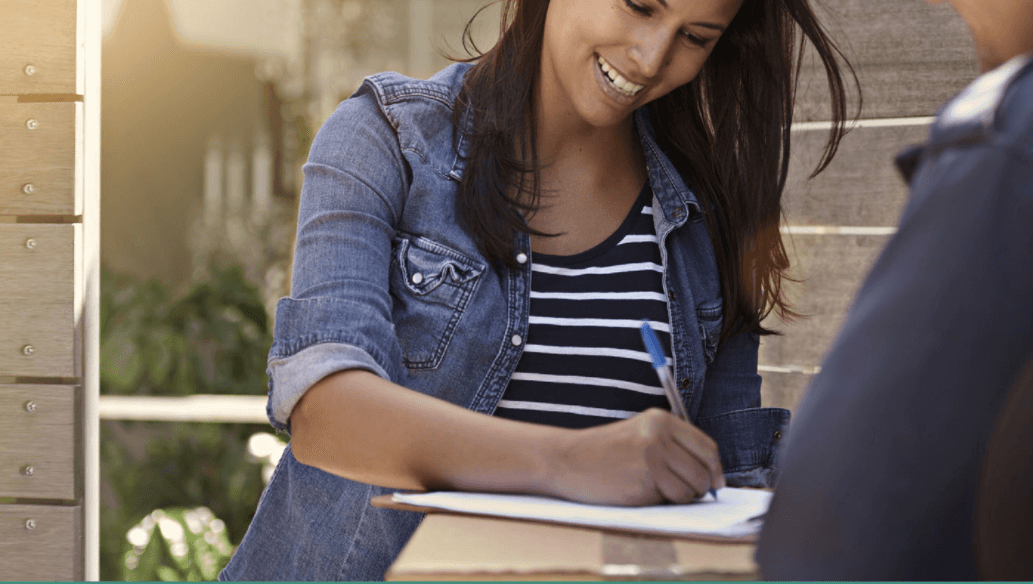
Accurate stock = happy customers
Happy customers = positive feedback = more sales
If you’re using ShipEasy you can now make another big step forward in stock fluidity and customer happiness (not to mention increased sales).
Let’s talk about stock. We need stock to sell to customers – if we have too little we can’t make the sale and the customer gets annoyed; if we have too much then we are spending more than we need to and losing money in stock depreciation. But even worse is if we sell a product to a customer when it is actually out-of-stock. We’ll have to refund them, we look unprofessional, they resolve never to come back again (and may post about their experience putting off future customers).
Scenario:
We have 2 items in stock, and 2 orders for a single qty of this item. All good. It will show ‘in stock’ as we can fulfill all. What if one guy calls up and changes his order to 2 units. We now have booked orders for 3, but have 2 in stock.
Stock status’ will show ‘orange’ for both orders, as we are ‘partially in stock’. But this doesn’t really help us – we can actually ship one of those orders.
We need to now go into the Catalog and see exactly what qty is in stock, then check the orders, which one got booked first, so we’ll ship that item first. 😉
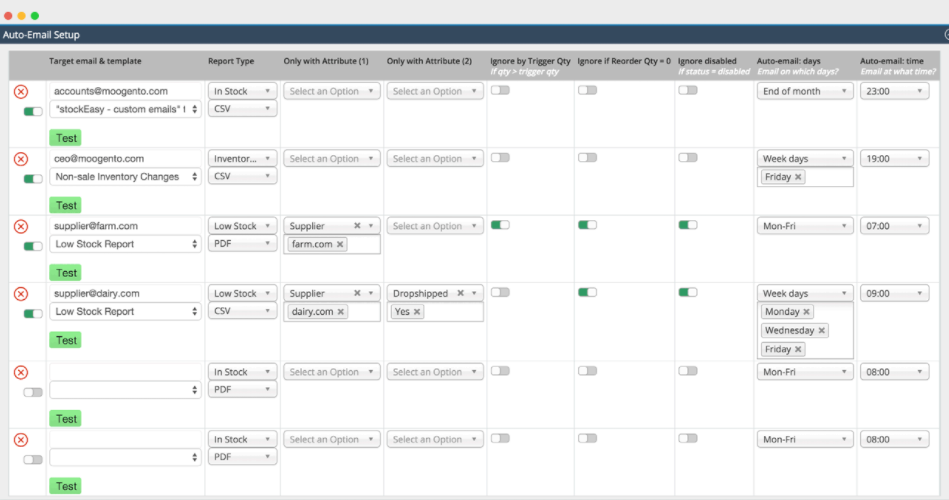
Auto-emailed stock alerts & reports
Filter by product attribute to be supplier-specific
- Stop worrying about running out of stock - StockEasy will email an alert you as soon as active stock reaches a certain level.
- Take it to the next level and filter by specific product attributes - this means that you can automatically send restock requests to each supplier, handy for drop-shipping.
- Want to keep on top of stock changes in the warehouse? StockEasy has you covered with a 'stock changes' email. This won't include sales, only edits outside of the normal order process.
- StockEasy can also produce an in-stock report, again filterable. Your accountant will thank you.
Let's get started 😊
Moogento helps businesses like yours, every day










FAQ
If you’ve installed Magento extensions before, you’ll find it easy. See our guide if you’re not sure, or grab our paid install service.
Compatibility
Recent Open Source & Commerce versions
(Open Source: 1.4.1-1.9.4.4; Commerce: 1.9-1.14.4.2)
Demos & Guides
Detailed guide to help you get the most out of this extension
Let’s get you installed and running in a few minutes
Changelog for StockEasy (Magento 2)
===================================
M2: 2.1.29 – 03/06/2020
– General fixes
M2: 2.1.27 – 03/06/2020
– Fixed load error
M2: 2.1.26 – 29/05/2020
– Update to flash-cell-on-complete for qty/cost/price
– Case fix (?) for price/cost/qty/type cols
– Fix for bundle limits for price/cost/qty cols
– Minor css edit for price/cost/qty cols
– Tidied price/cost/qty cols
– Updated mass-edit category design
M2: 2.1.25 – 27/05/2020
– Mass-edit category design update
– Adding simpler product type col
– Adding stock col in upgrade
– Adding visibility icons; adding Stock Status col; changing previous Status col to Stock
– Update for multi-source setups, part 1
– Updated stock-status classes on in-catalog qty change
– Updated to show price for bundle
– Showing n/a icons in catalog qty/price/cost cols (where applicable)
– Update to hide fields in catalog for price/qty/cost for n/a products
– removing specific plan req for edit-in-place cost,qty,price cols
– Fix for Catalog search field position
– Fix for a disabled icon in Catalog
M2: 2.1.24 – 19/05/2020
– Adding a flash effect when cost/price/qty has been updated in Catalog
– Updated icons
– (updating some columns under StockEasy subheader in dropdown), exporteasy (Fixing to show the title row correctly), shipeasy (Minor label edit)
M2: 2.1.23 – 12/05/2020
– (updating some columns under StockEasy subheader in dropdown), exporteasy (Fixing to show the title row correctly), shipeasy (Minor label edit)
– Fix for config page error if auto-email was set to weekdays
– moving status column to under StockEasy group in Catalog Columns dropdown
– Adding option to remove entries from reservations table during csv import
– fix for an error when entering arithmetic in catalog qty
– tidying
– fixing csv import to auto-set product status
– adding title element to manage-stock/stock-status
– Adding category columns to column config
M2: 2.1.22 – 09/05/2020
– fix for an error when entering arithmetic in catalog qty
– tidying
– fixing csv import to auto-set product status
– adding title element to manage-stock/stock-status
– Adding category columns to column config
M2: 2.1.21 – 09/05/2020
– tidying
– fixing csv import to auto-set product status
– adding title element to manage-stock/stock-status
– Adding category columns to column config
– category tooltip update to compress Default Category scetion
– Updated category column for popup with external link
– Adding category name popup info
– columns table saving has been fixed
M2: 2.1.20 – 07/05/2020
– Updated category column for popup with external link
– Adding category name popup info
– columns table saving has been fixed
– Updated category column to show name in id title; removing some * sql
– Adding category to catalog column and filter
– Updated grid to deal with MSI, part 2
– Updated setup/update script to deal with reinstalls
– scan products page has been completed
– products scan refactoring and improvements
– Updated csv processing css & design part 2
– Updated csv processing css, expanding shipeasy config to warn plan level blocks
M2: 2.1.19 – 14/04/2020
– Updated csv processing css & design part 2
– Updated csv processing css, expanding shipeasy config to warn plan level blocks
– Fix import csv part 2
– Fix import csv
– Updated scan page
– Updated scan page
M2: 2.1.18 – 02/04/2020
– Investigate and fix cron run and manually editing price/qty/cost in Catalog
– Updated import csv page design
M2: 2.1.17 – 28/03/2020
– Updated import csv page design
– Updated csv import design
– update to pdf report
– minor edit
– Investigate and fix update stock status and stock Items Part 2
– Investigate and fix update stock status and stock Items
M2: 2.1.16 – 27/03/2020
– Investigate and fix update stock status and stock Items
– update to csv import page design
M2: 2.1.15 – 26/03/2020
– update to csv import page design
M2: 2.1.14 – 26/03/2020
– Update to scan page design to be more compact
– Update csv import page text
– Investigate and fix option page in admin
– update for already defined cons error
– Fixes for missing variables
M2: 2.1.13 – 16/03/2020
– Fixes for missing variables
M2: 2.1.12 – 06/03/2020
– minor scan page font eedit
– Update for css file path for scan page
M2: 2.1.11 – 18/02/2020
– Updated button links
M2: 2.1.10 – 18/02/2020
– Update for css file path for scan page
M2: 2.1.9 – 18/02/2020
– Minor label updates
– Fixed renaming xml file
– Updated to normalise db entries as moogento_stockeasy
– Updated config styles for add/delete rule button
M2: 2.1.8 – 19/01/2020
– Tidied up edx grid
M2: 2.1.5 – 07/12/2019
– Minor config section label edit
– Updated catalog report menu label
M2: 2.1.2 – 03/11/2019
– Fixed visibility column rendering
M2: 2.0.61 – 25/09/2019
– Added sanity check for StockEasy smart reordering cron task
M2: 2.0.57 – 03/08/2019
– Info window style update
M2: 2.0.56 – 02/08/2019
– Minor label edit in popup info box from catalog
M2: 2.0.55 – 01/08/2019
– Updated popup info box and edx cell styles
M2: 2.0.54 – 31/07/2019
– Updated popup product info css in catalog
M2: 2.0.53 – 29/07/2019
– Updated iReorder, iVelocity variables to match usage
– Updated install script for speed
– Updated popup info box styles
– Updated icons
M2: 2.0.52 – 26/07/2019
– Updated install script to check for pre-exisiting core_config entry
M2: 2.0.51 – 18/07/2019
– Fixed cron error for some installs
M2: 2.0.50 – 16/07/2019
– removing ref to shippingRules as its not public yet
M2: 2.0.22 – 02/05/2019
– Fixed export Pdf process for some installs
M2: 2.0.16 – 02/05/2019
– Fixed import process for some installs
M2: 2.0.12 – 02/05/2019
– Added detail to error message where relevant
M2: 2.0.9 – 08/04/2019
– Fixed an issue with exporting CSVs
M2: 2.0.6 – 01/04/2019
– Removing ireorder calculation column from catalog, and updating popup box for ireorder and ivelocity
– Removing add qty and update qty from massaction menu for simplicity
M2: 2.0.5 – 11/01/2019
– Fixed save product process
M2: 2.0.4 – 08/12/2018
– Grouped column controls
M2: 2.0.3 – 07/08/2018
– Fixed CSV import for some installs
Ready to process and reorder stock with less effort?
StockEasy M1
-
Simplify inventory management
-
Update stock via 1-click, barcode, or csv
-
Smart restock suggestions
StockEasy
-
Simplify inventory management
-
Update stock via 1-click, barcode, or csv
-
Smart restock suggestions
30 day Moneyback Guarantee! We want your ♥ !