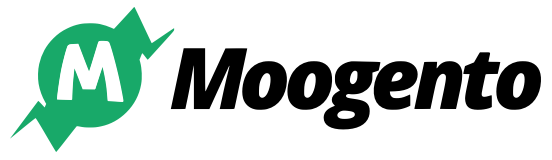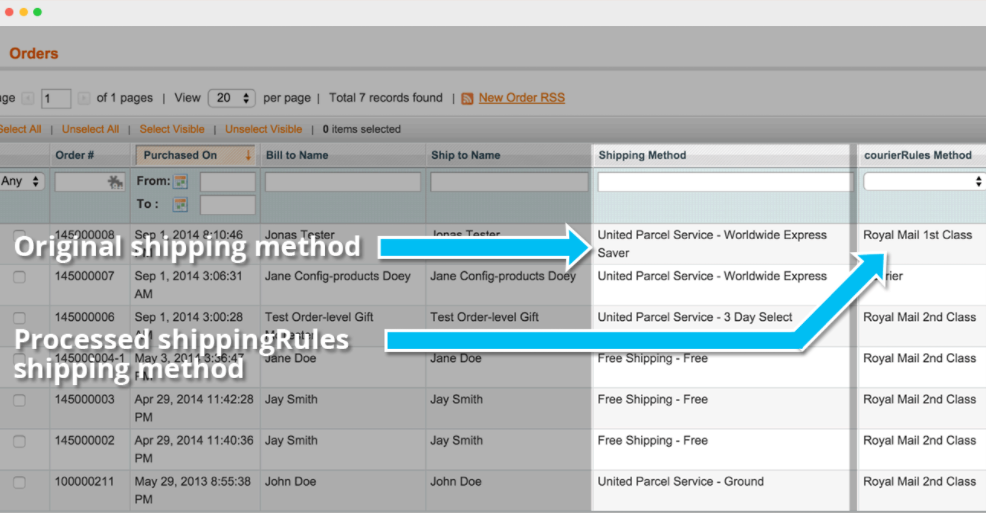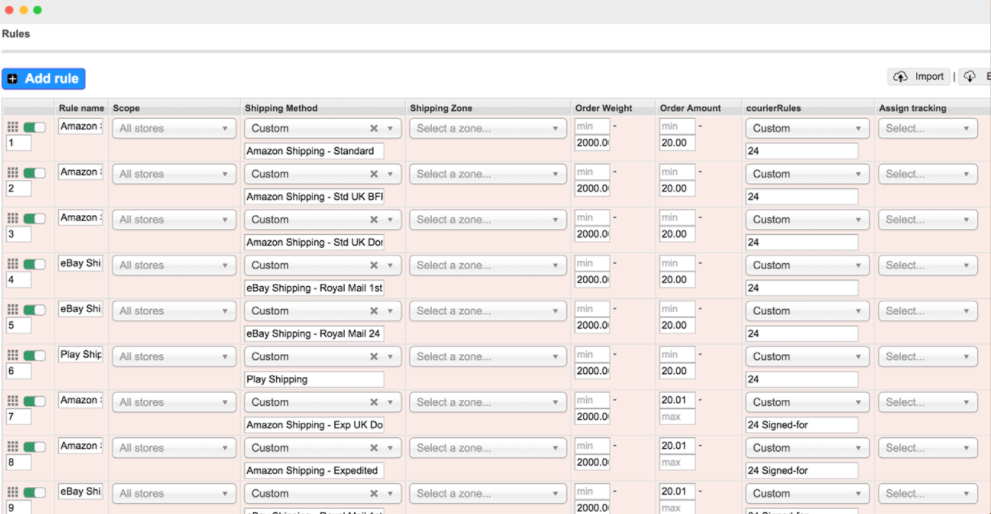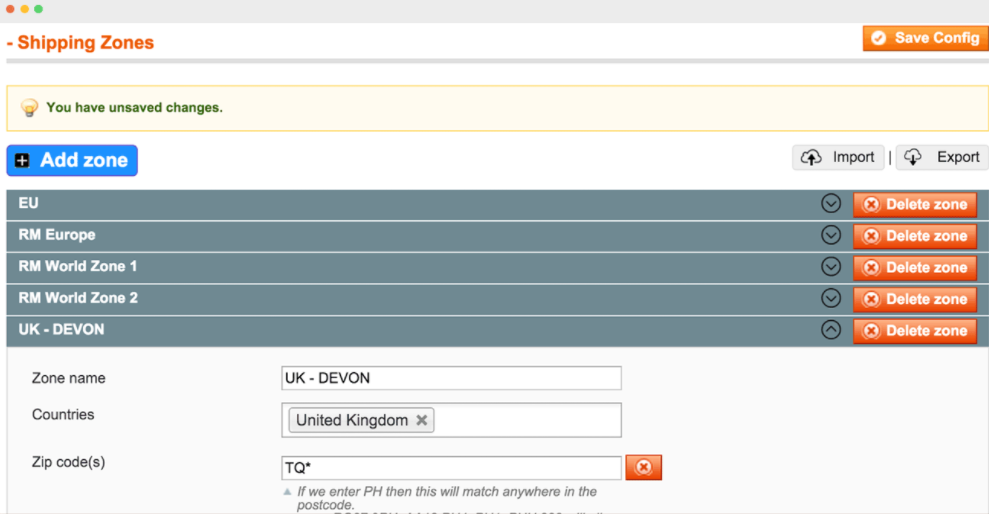Changelog for shippingRules
===========================
2.0.12 – 25/11/2016
– Shipping connector improvements
2.0.11 – 13/08/2016
– Preliminary RoyalMail support
2.0.10 – 13/08/2016
– Fixed product attributes checks
2.0.9 – 08/07/2016
– Fixed an issue where changing shipping method wouldn’t quite stick
2.0.8 – 01/04/2016
– Fixed a rare sql error
2.0.7 – 08/03/2016
– Fix for some occasional missing fields in export.
– Added support for CourierRules method in SOAP API.
2.0.6 – 17/02/2016
– Added support for MadCapsule_Rmde module.
– Fixed connector coulumn hiding (when shipeasy wasn’t installed).
2.0.5 – 25/01/2016
– Fixed connector column hiding issue (when shipeasy is not installed).
– Added option to hide connector column.
– Fixed problems caused by parallel cron start.
2.0.4 – 03/12/2015
– Fixed shipping cost filter
– Fixed issues causing some config-saves to.. not save
2.0.3 – 02/12/2015
– Fixed issue with the filter range not saving for some rules
– Fixed Yes/No attributes in filters, which were previously being coy
2.0.2 – 30/11/2015
– Edited cR method labels for clarity
– Added, possibility to copy shipping method into courierRules
– Removed unclear rule state, now AllIsKlar.
– Added support for floating numbers for weight in rules
– Edited config labels to be more same-samey. It matters!
– Fixed configurable products processing. Previously a bit up and down. Now just up.
2.0.1 – 22/10/2015
– Added, Magento method connector – you can now send courierRules methods instead of Magento Shipping Methods. Really handy if you’re using an external service or another extension to process shipping.
– Fixed shipping zone postcodes processing. No more occasional blips.
– Fixed datetime attribute support in rules table.
– Button design edits. Now easier than ever, to see what button to click.
– Fixed connector filter. In case you’re using GFS.
– GFS adjustments. To work better with the API.
– Added helper methods for pickpack integration. So we’re all best buddies when courierRules sends over a remotely-sourced label.
2.0.0
– Added import warnings, if there are any issues you should now know about it, instead of having to guess.
– Show rule # on order detail page, so if you’re trying to work out why a specific rule fired, its now easier than ever.
– Fixed cron processing issues. Zippier.
– Added connector suggestions, currently for GFS.
– Fixes for committing shipments to GFS.
– Added a manifest page, to help the couriers.
– Added a base GFS integration.
1.2.9
– Added more connector suggestions.
– Fixes for committing shipments to GFS.
– Added a 2nd weight column, in case you need to filter by multiple weights.
– Added more checks for m2Epro shipping method matching. PickPack is now a happy bunny, and labels are now missing the occasional rule blip that was a feature before.
1.2.8
– Added new weight column in rules, you can now process rules by combo of order weights.
– Fixed cost filter for configurable products. No more limelight just for simple products.
– Feature add-on – cost filter. If you’re shipping really pricey things, you can for instance send by signed delivery. Conversely if someone orders a low-price item you can downgrade the shipping to Pat and his optional Cat.
– Fixed, disabling shipping method column on save was previously more fickle than was admissable.
– Feature added, grid search.
– Added default zones on install; simplifying setup process. If we can get it to work as well as possible from install, that’s our goal.
– Fixed an issue that cropped up if ShipEasy is not installed.
– Fixed zip codes partial match – removing values in number columns.
– Fixed custom search being a bit jittery.
– Added template files to make setup a cinch.
– Feature added : custom search.
1.2.7
– Fix for ‘Manual process rules’, issue with headers was making things a bit weird. And nobody likes weird when the courier has just come in the door. Screaming “Bring me your parcels or I might go insane”. It’s happened.
– Feature for ‘Manual process rules’, added option to mass-action menu. In case you want to pre-empt the cron, or maybe are having a bad-cron day. Or just want to reprocess say todays orders after a rule change and really need to get things moving.
– Fix for ‘Manual process rules’. It was being petty. We gave it a pat on the shoulder and all is good.
– Added fancy popup box for manual override clarity. Which sounds fancy. And is.
– Feature added, manual override. So you can manually re-process all orders if you want to go back in time and see how you would have shipped something with a different set of rules. Like 1984 all over again. This is like a clickable Delorean in a little orange box.
1.2.6
– Optimised installation scripts to be more stable. And stable is always good.
– Updates to order cells to show auto-processing status. Because, frankly, having to guess what a blank cell meant wasn’t helping anybody.
1.2.4
– Added notification of ‘No-match’ rule. So if you’ve setup your rules, and a enw one bounces along, you can now get an email about it, so that you at least know that you should setup a rule to match it.
– Added ‘Reset-rule’ buttons. If things all just got a bit more complex than anybody was predicting and you want a blank slate. Here is the Blank Slate Button.
– Importing tracking number pools in rules – you can now auto-assign tracking numbers from a one-use pool. Pretty cool – setup multiple pools for multiple couriers, and courierRules will auto-assign one at a time to each order.