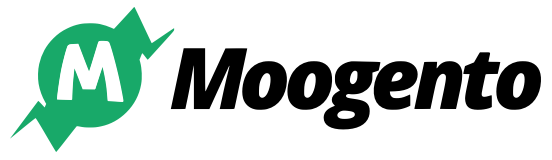Customize the label color
Set the label background color or keep it white.
Works with any printer
Works with any printer
Ship faster & cleaner
No more glue smeared around the packing area. No more hand-written labels.
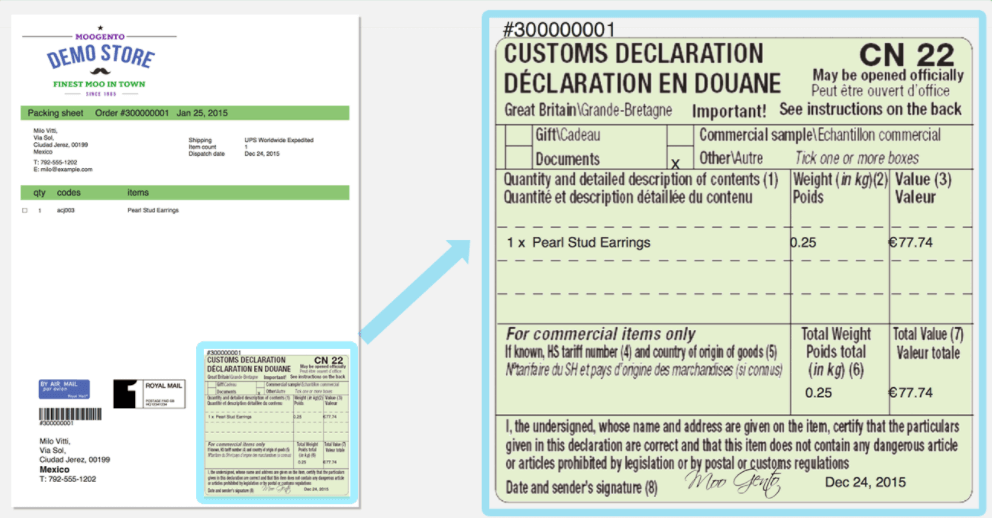
Position exactly to match your integrated labels

Auto-create CN22 customs labels, with accurate details for each order.
Writing out, tearing off, sticking, calculating, writing again – this can take about 5 minutes per package, is prone to error, and is an unnecessary time-sink.
autoCN22 helps your packing run logically, simply, and smoothly.
It takes time to train staff to manually complete customs forms correctly. It also slows the packing process, as they need to verify if each order needs a label, what values they need to write down, etc.
autoCN22 automatically fills & prints the label – no training needed.
If you have courierRules installed as well, you can set which countries to not add a customs label for – so PickPack will only print a CN22 label for orders that need it.
Training is now:

"If the label prints, stick it on the box."
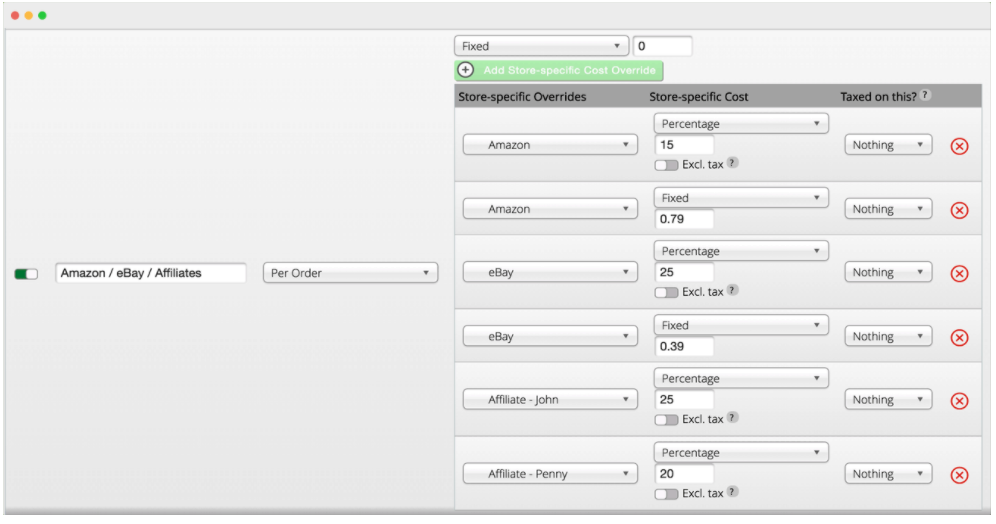
Quickly pinpoint problem orders in the grid
autoCN22 has preset templates to ship from these countries:
For each of these, the position of each part of the label is set in the template, but is adjustable if needed.
There’s also a text-only option, and even a custom label option (upload your own label, set each part position, etc.).
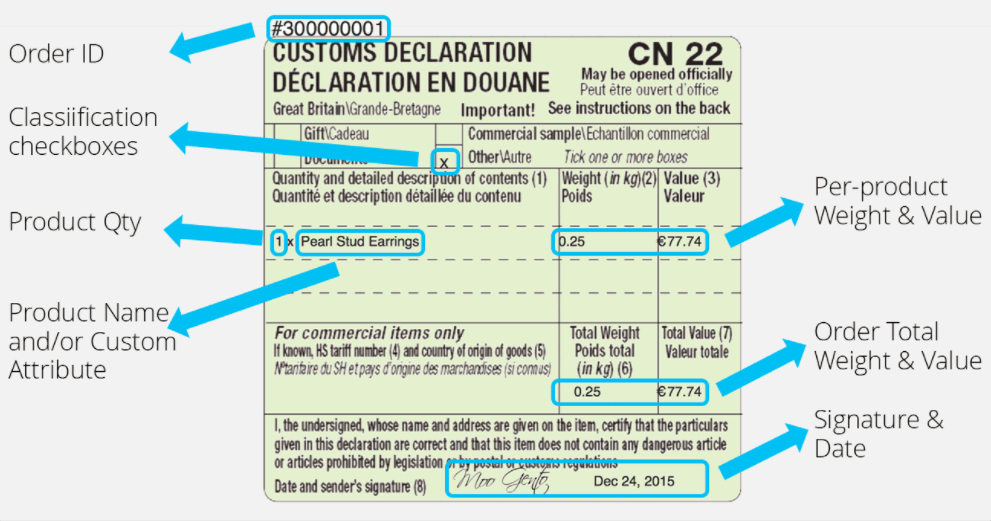
Show what you want, where you want
Customize the label color
Set the label background color or keep it white.
Works with any printer
Works with any printer
Ship faster & cleaner
No more glue smeared around the packing area. No more hand-written labels.
Moogento helps businesses like yours, every day









Yes! Once you’ve setup the options to suit your store, the labels will match your usual way of writing them.
Yes! Make sure you have courierRules installed, and you can specify country zones to not print the labels for. Save even more time!
autoCN22 is a pro addon to PickPack – once installed you’ll see this showing as new options in PickPack config.
Is it easy to install?
If you’ve installed Magento® extensions before, you’ll find it easy. See our guide if you’re not sure, or grab our paid install service.
Compatibility
Recent Open Source & Commerce versions
(Open Source: 1.4.1-1.9.4.4; Commerce: 1.9-1.14.4.2)
Detailed guide to help you get the most out of this extension
Let’s get you installed and running in a few minutes
Changelog for autoCN22
======================
M1: 1.10.1 – 28/10/2019
– General fixes
M1: 1.7.29 – 11/10/2018
– Added new function to caculate total value base on config of Pickpack and Magento Default
– Added new function to caculate value base on config of Pickpack
– Changed default config settings
– Fixed issue can’t change size of CN22 in Packing Sheet with Holland background image
– Fixed issue can’t change size of CN22 in Packing Sheet
– Updating license check
– Updating Sweden customs label image
– Fixed issue with “cn22 / Sweden”
1.7.28 – 04/02/2017
– Added an option for a Swedish CN22 label
1.7.27 – 26/01/2017
– Editing label to clarify shippingRules addon feature, to autofilter countries that need or don’t-need a customs label
1.7.26 – 29/09/2016
– Updating label zoom feature for automatic label placement after a label resize
1.7.25 – 28/09/2016
– Performance & speed boosts
1.7.24 – 28/09/2016
– Updating shippingRules notifications
1.7.23 – 28/09/2016
– Fixed issue connecting to PickPack
1.7.22 – 13/07/2016
– Fixed issue where the date line was hidden when using a custom CN22 label
– Added improvements to the way the labels are created, with a much improved rendering engine for easy label resizing
1.7.21 – 11/04/2016
– Various performance and stability improvements
1.7.20 – 01/04/2016
– Adding preliminary options for forcing specific postcode opt-ins, inside postcode area opt-outs. The aim here is to be able to auto-attach a Customs Label for overseas territories, where the parent country doesn’t need one (eg. Jersey when shipping from the UK).
1.7.9 – 23/03/2016
– Adding description to filter-out option
1.7.8
– Fixed, removed sample signature from default setup
1.7.7
– Added to PickPack as a standalone option
1.7.7
– Added to PickPack Zebra labels as an option
1.7.6
– First public release
30 day Moneyback Guarantee! We want your ♥ !