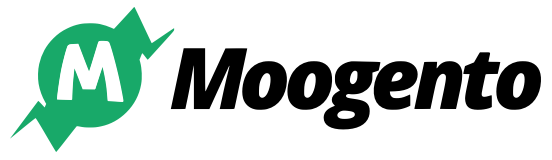Clean
$
99
-
Smart responsive UX for Magento® admin
-
Simpler training with focused callouts
-
Interactive charts & business intelligence

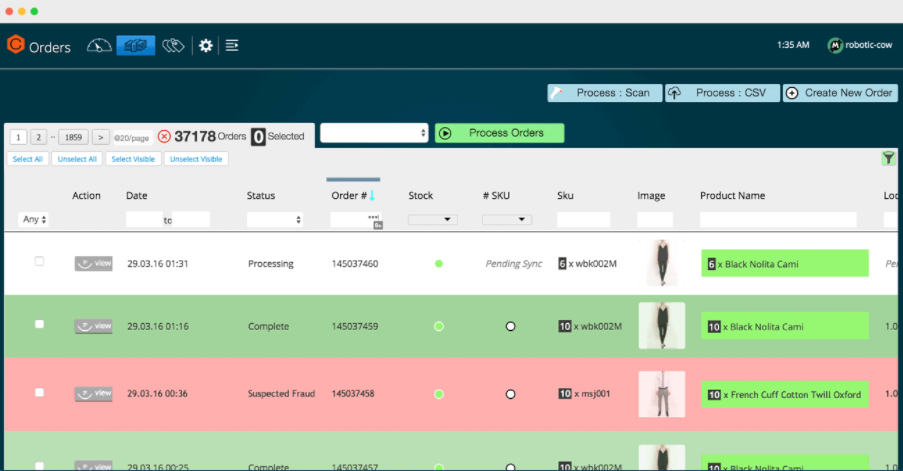
Easily see what's happening in your store
Bring Magento® into 2016 with lots of whitespace. This is our default setting (see screenshot above for this look).
If you’re doing a large number of orders, this probably makes sense as you’ll be generally filtering and using ShipEasy’s ‘Select All Products Matching Filters’ button.
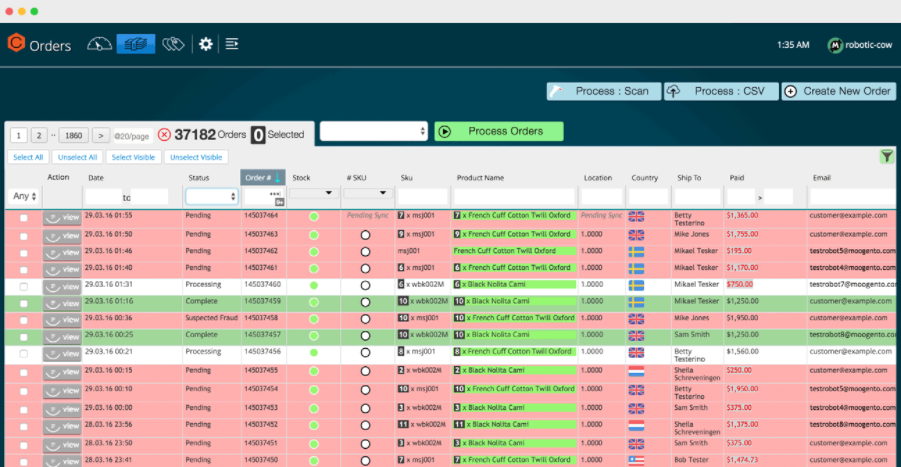
See all order details without scrolling

Interactive charts and useful stats
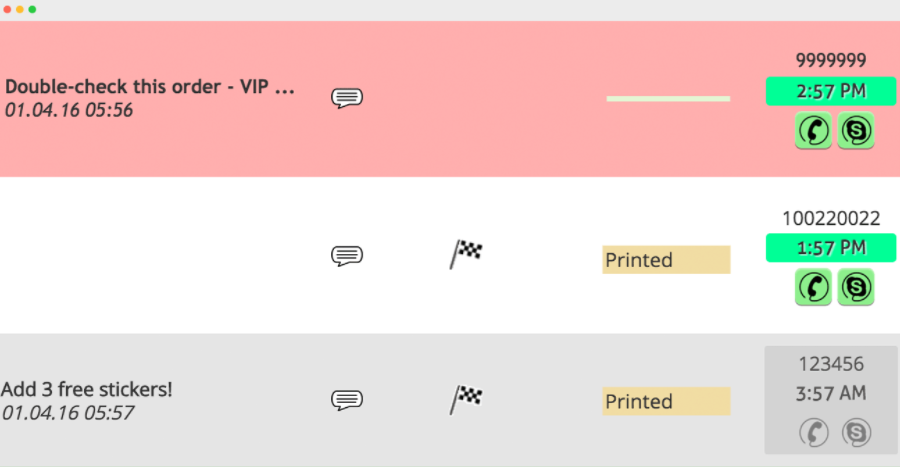
Enough options to get accurate profit estimates

Clean works in the background to collate and analyze your orders.
The Magento® default dashboard is famous for showing incorrect numbers and hard-to-understand charts. Clean changes that – you’ll instantly be able to compare days, weeks, months, quarters, years.
See a spider chart of sales vs time – and a 1-line summary to help you make sense of it (eg. “Most sales at 9am Wednesday”). This helps you to plan things like marketing and site maintenance.
Moogento helps businesses like yours, every day










Is it easy to install?
If you’ve installed Magento® extensions before, you’ll find it easy. See our guide if you’re not sure, or grab our paid install service.
Compatibility
Recent Open Source & Commerce versions
(Open Source: 1.4.1-1.9.4.4; Commerce: 1.9-1.14.4.2)
Detailed guide to help you get the most out of this extension
Let’s get you installed and running in a few minutes
Changelog for Clean
===================
M1: 1.10.1 – 28/10/2019
– Updated versioning
M1: 2.0.29 – 28/02/2019
– Added new quotes
M1: 2.0.28 – 08/11/2018
– Removed footer stats block
– Fixed instalation failure
– Updating grid buttons to fit better
– Making the range columns in Order Grid more compact for less screen scrolling
– fixed performance issue with notifications – fix datepicker formats
2.0.27 – 30/04/2016
– Edits to show store chooser better when stockeasy and shipeasy aren’t installed
2.0.26 – 01/04/2016
– Updating user role label
– Tweak to grid css to work better with multiple product orders in spacious theme
– Reducing space, in spacious theme, for dashboard tables
2.0.25 – 24/03/2016
– Reducing space, in spacious theme, for dashboard tables
– Adding more options for spacious grid
– Adding option for spacious grid
2.0.24 – 22/03/2016
– Adding more options for spacious grid
– Adding option for spacious grid
– Tidying up daily bestseller charts
– Updating license reminder button
2.0.23 – 20/03/2016
– Added a few preset themes
2.0.22 – 15/03/2016
– Added a few preset themes
– Minor alignment edit to langauge chooser for chrome
2.0.21 – 12/03/2016
– Setting dimensions for logo on menubar
– New default lighter design
– fix js conflic with fishpig wordpress
– stylng day/week comparison dropdown
2.0.20 – 18/02/2016
– comparison timeframe
– Formatting moogento powered-by message
– Added options to customise the top menubar colors; added option to remove the quotes from the dashboard; added option to always expand the (usually minimised) menu
2.0.19 – 25/01/2016
– Formatting moogento powered-by message
– Added options to customise the top menubar colors; added option to remove the quotes from the dashboard; added option to always expand the (usually minimised) menu
2.0.16
– fixed, more annual-quarters display in dashboard panels
2.0.15
– fix annual-quarters in dashboard panels
2.0.14
– Feature added, dashboard averages enhancements
2.0.13
– Feature added, annual quarters panel info
– Fixed, top menu in IE
– Fixed an issue with headers sent
– Styled the popup querybox, for more funk.
– Feature added, in dashboard chart, we now show the full previous 12 and 24 months instead of the Magento ‘Year to date’.
2.0.12
– dashboard avrages enhancements
– css cleanup
– Auto-email setup. Email does not come with a parameters “Report type – Low Stock” (fix)
– Clean – status slide (fix)
– quote (fix)
– catalog/mobile(fix)
– quote(fix)
– css improvements
– footer design
– disabled grid actions fix
– footer without design
– status slide (fix)
– bugfixes
– bugfixes – locale file
– quote stick on login
– fixes
– status slide fixed
– status slide
– live clock
– catalog/mobile
– fix fatal in gravatar
– 24h overview y axis
– fix order/amounts axis labels
– Fixed, IWD conflicts
2.0.11
– defaults on accordian config
– cache gravatar
2.0.10
– Magento 1.5 support
– fix rewrites conflict
– dashboard charts
– dashboard charts, mobile scroll
– cache gravatar
– quote
2.0.9
– dashboard fixes
2.0.8
– dashboard fixes
2.0.7
– mobile fixes
2.0.6
– totals block changes
2.0.5
– dashboard calculations update
2.0.4
– dashboard overview donuts update
– dashboard overview multiaxis
2.0.3
– add support for missing mb_ functions
2.0.2
– charts hint
2.0.1
– dashboard charts updates
2.0.0
– charts hint
– using statuses in charts
– logout from config
– dashboard charts
– dashboard 24h overview
– chart range memory
– reset colors button (update)
– order & amounts chart improvements
– click-to-toggle charts (fix)
– dashboard improvements
– reset colors button
– 2609 (fix)
– sku link > icon (fix)
– collapsed config (fix)
– click-to-toggle charts
1.2.12
– collapsed config
– dashboard non-ajax grid (hot fix)
– dashboard non-ajax grid
– Clean – dashboard – charts (fix bug)
– Clean – dashboard – charts(update)
– Clean – dashboard – charts(fix)
– Clean – dashboard – charts
1.2.11
– dashboard non-ajax grid (fix)
1.2.10
– Sped up grid refresh
1.2.9
– Clean – dashboard width fixed
– Safari fix for pagination
– tidyup
– Fixed, issue where the menu went loopy.
– standalone fixes
1.2.8
– change all from/to filters to have ‘>’ instead of ‘to’ : less horizontal space taken up.
1.2.7
– row hover highlight – easier to see which line youre on.
1.2.6
– tweeks
– buttons
– tweaks
1.2.5
– Submit edit (fix another grids)
– Submit edit
– pagination(fix order/delect background color)
– pagination fix
– pagination
– Datepicker issue (fix month)
– Datepicker issue
– notifications(fix bug with empty brackets)
– change notification message
– tweaks
– various tweaks (fix pagging grid)
– fix css of heading(h2)
– fix css bug in Clean – various tweaks
– Clean – various tweaks (improvements)
– Clean – various tweaks
– merge
– add notification with ‘Show Order Summary’
– clean debuging string from js
– fix js conflicts
– desktop notification (final version)
– fix buttons display with extended theme disabled
– notifications for orders (not finished)
– start desktop notifications
– merge with new Gruntfile
– add module to project and rename it
1.2.4
– notify no match rule
– reset rule buttons
– importing tracking polls in rules
30 day Moneyback Guarantee! We want your ♥ !