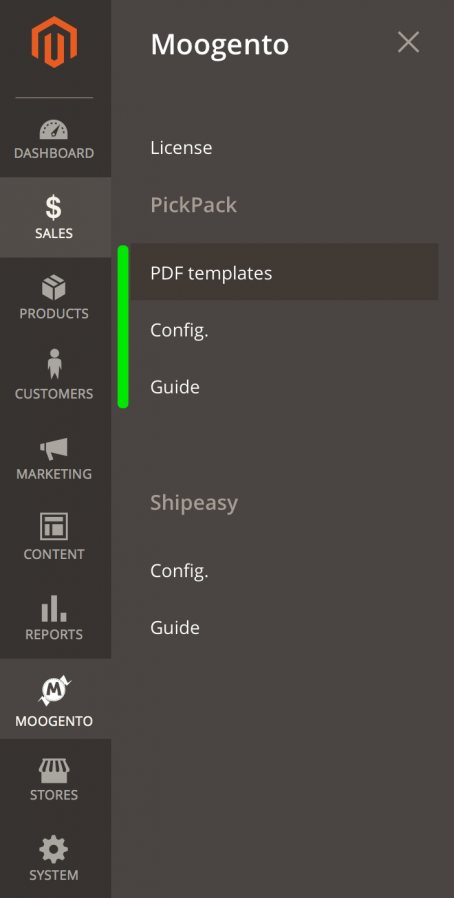smart Quickstart - M2
Contents
Aims & Preparation
Most of this is included if you get the Installation & Setup Service
smartCommerce for Magento 2 has been designed for fast & easy setup - if you're already familiar with M2 extension install, you'll work it out by just diving in (we even built a setup Guide into the plugin). We'll go over the process here.
- If you haven't installed it yet, follow the Easy Install Guide (M2) to get pickPack running.
Crypto Basics
You're in charge
Crypto is a new industry - security & safety guidelines change often. It's up to you to keep informed!
Security
As everywhere - never give your private key to anyone. This is equivalent to giving away access to your funds. We will ask for the Master Public Key. You still shouldn't give this away to anyone, but it's safe to save to your website. You can read more about MPKs here.
Exchange Rates
Crypto values have (in)famously rocketed and plummeted the last few years. Sometimes this happens in the space of a few days. If you're getting paid in any crypto currency/token then you should be clear that the fiat (eg. USD) value of those holdings may change (either direction). You might want to exchange out some (or all) of it on a regular basis. If you think the project has merit and is likely to succeed, then you can support the project by not exchanging all of it immediately. Here you'd basically be making a kind of bet that the value of the project will increase in the future.
Your Wallet = Your Funds = Your Responsibility
As part of accepting SmartCash on your site, you're going to need a SmartCash Electrum wallet. Whoever you give access to use this wallet will have access to your funds - bear this in mind when setting this up.