Installing Magento Extensions : Easy Install Guide
Revision as of 07:08, 15 April 2014 by <bdi>Moo</bdi> (talk | contribs)
Make sure you've gone through the Pre-install_Checklist before starting!
Copying the files
- Unzip your extension package.
- Inside that package you'll see Step_1, open that folder inside your FTP app.
- Locate your website's Magento app folder in the same app. You should now have the contents of Step_1 on one side, and your main website folder (containing the Magento app folder) on the other side. Check that you see an app folder each side.
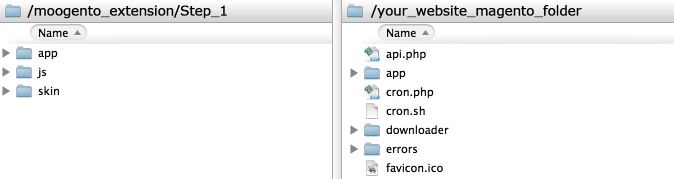
- Drag the folders from inside Step_1 into your remote site (the important thing here is not to drag on top of another folder, or the files will be placed in the wrong location - easiest is to drag onto a file or blank space on the remote side).
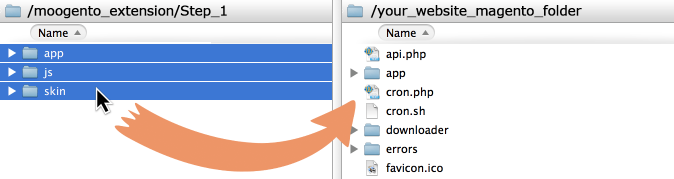
- You may be asked Merge or Replace? by your FTP app. Choose Merge for folders and Replace for files.
- When that has completed, open Step_2 in your unzipped extension folder.
- Using the same procedure, copy the contents of Step_2 into the same location in your Magento installation.
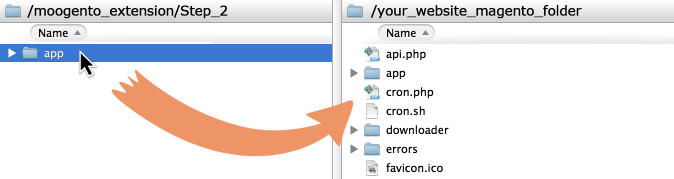
Clear the cache
- Go to the System > Cache settings, and clear all caches (click Flush Magento Cache and Flush Cache Storage).
- Log out then Log in.
- Head to System > Permissions > Roles.
- Check that you have assigned the new Moogento Extension options to the appropriate roles, and save.
- Head to System > Permissions > Users.
- Check that you have assigned the new Moogento Extension options to the appropriate users, and save.
- Navigate to System > Configuration and then to the specific config page for your new Moogento Extension.
- At the top, if this extension requires a license key, enter your license key (this will have been emailed to you; you can also find it inside your Moogento account downloads section).
- Save this page.
- Check that it works at a basic level; this is also a good time to check your public store front. I would also make a test order at this stage.
- If everything is ok and you have previously disabled compilation, now you can enable it.
You should now be setup at a basic level.
If you have any issues, check the Troubleshooting guide.