Speed Up Magento
Revision as of 23:50, 14 April 2014 by <bdi>Moo</bdi> (talk | contribs)
Overview
Magento has some quick-win areas, and some which can take longer. Let's start with the first.
Quick Wins
Gzip HTML / CSS / javascript
In Firebug, expand your page html section, and look for gzip in the response.
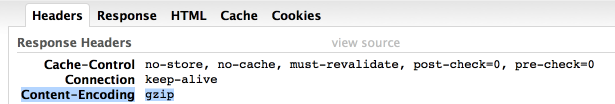
If it's not there you need to turn this on at a server level.
If you're running nginx, add this to your .conf file, inside the location sections, then restart nginx:
gzip on;
If you're running linux, look for this section in your .htaccess file:
## enable apache served files compression
- Try uncommenting all code lines in that section.
- Now test the same section in Firebug and the HTML response should be showing 'gzip'.
- Bonus points here if the .css and .js files are also showing as gzipped.