Difference between revisions of "Speed Up Magento"
Jump to navigation
Jump to search
m |
m |
||
| Line 11: | Line 11: | ||
If it's not there you need to turn this on at a server level. | If it's not there you need to turn this on at a server level. | ||
| − | '''If you're running nginx''', add this to your .conf file, inside the <code>location | + | '''If you're running nginx''', add this to your .conf file, inside the <code>location</code> sections, then restart nginx: |
: <code>gzip on;</code> | : <code>gzip on;</code> | ||
Revision as of 23:45, 14 April 2014
Overview
Magento has some quick-win areas, and some which can take longer. Let's start with the first.
Quick Wins
Gzip HTML
In Firebug, expand your page html section, and look for gzip in the response.
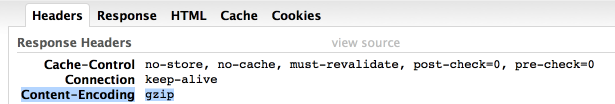
If it's not there you need to turn this on at a server level.
If you're running nginx, add this to your .conf file, inside the location sections, then restart nginx:
gzip on;
If you're running linux, uncomment this line in your .htaccess file:
#php_flag zlib.output_compression on