Difference between revisions of "Magento 2 Quick Setup Check"
m |
|||
| (86 intermediate revisions by the same user not shown) | |||
| Line 10: | Line 10: | ||
First up, Magento 2 won't work with some versions. | First up, Magento 2 won't work with some versions. | ||
| − | Here's the current list of accepted versions, for Magento 2.3: | + | Here's the current list of accepted versions, for Magento 2.4: |
| + | |||
| + | 7.4 : Too easy! | ||
| + | |||
| + | (Not: 7.4.2) | ||
| + | (You can use 7.3 but it's not tested or recommended). | ||
| + | |||
| + | And for Magento 2.3: | ||
[[File:acceptable-magento-versions-magento-23.png|link=|500px]] | [[File:acceptable-magento-versions-magento-23.png|link=|500px]] | ||
| Line 19: | Line 26: | ||
Check the official requirements list [https://devdocs.magento.com/guides/v2.2/install-gde/system-requirements-tech.html here]. | Check the official requirements list [https://devdocs.magento.com/guides/v2.2/install-gde/system-requirements-tech.html here]. | ||
| + | |||
====Running Magento 2 Locally==== | ====Running Magento 2 Locally==== | ||
If you're running this locally, if you're using something like MAMP, check in the settings: | If you're running this locally, if you're using something like MAMP, check in the settings: | ||
| Line 50: | Line 58: | ||
:You can then specify the specific version to use, eg.: | :You can then specify the specific version to use, eg.: | ||
| − | :<code>php -ea_php | + | :<code>php -ea_php 74 -v</code> |
| − | : ''eg. here we're specifying to use php7. | + | : ''eg. here we're specifying to use php7.4 when running the command '-v' (= 'check php version')'' |
| Line 130: | Line 138: | ||
<code>zend_extension="...</code> | <code>zend_extension="...</code> | ||
| + | |||
| + | eg: | ||
| + | |||
| + | <code>zend_extension="/Applications/MAMP/bin/php/php7.4.2/lib/php/extensions/no-debug-non-zts-20170718/opcache.so"</code> | ||
Add this line near the above line: | Add this line near the above line: | ||
| Line 136: | Line 148: | ||
^ This turns on PHP caching which will make decent improvements to the speed Magento runs at. | ^ This turns on PHP caching which will make decent improvements to the speed Magento runs at. | ||
| + | |||
| + | ===PHP Extensions for Magento 2=== | ||
| + | Find php.ini in your system. | ||
| + | |||
| + | <code>which php</code> | ||
| + | |||
| + | For MAMP it'll be eg: | ||
| + | {{folder|/Applications/MAMP/bin/php/php7.4.2/conf/php.ini}} | ||
| + | |||
| + | Open that and remove the semicolon ; from <code>;extension=php_intl.dll</code> | ||
| + | |||
| + | Edit your bash_profile to check paths: | ||
| + | |||
| + | <code>nano ~/.bash_profile</code> | ||
| + | |||
| + | Then check you have the correct paths to your PHP version. Eg. in MAMP: | ||
| + | |||
| + | <code>alias phpmamp='/Applications/MAMP/bin/php7.4.2/bin/php'</code> | ||
| + | |||
| + | <code>alias php='/Applications/MAMP/bin/php/php7.4.2/bin/php'</code> | ||
| + | |||
| + | <code>export PATH="/usr/local/bin:/usr/local/sbin:/Applications/MAMP/bin/php/php7.4.2/bin:$PATH"</code> | ||
| + | |||
| + | Then reload: | ||
| + | |||
| + | <code>. ~/.bash_profile</code> | ||
====Check PHP Version==== | ====Check PHP Version==== | ||
| Line 143: | Line 181: | ||
<code>php -v</code> | <code>php -v</code> | ||
| + | ===Check file/folder ownership/permissions=== | ||
| + | ====Background==== | ||
| + | List all users in the system: | ||
| + | |||
| + | <code>compgen -u</code> | ||
| + | |||
| + | ^ ''The user you want to assign magento ownership to should be in here'' | ||
| − | |||
====In 1-user (eg. cPanel) setups==== | ====In 1-user (eg. cPanel) setups==== | ||
# Navigate to the magento install folder (the one with /app /var etc. in) in eg. FIleZilla, | # Navigate to the magento install folder (the one with /app /var etc. in) in eg. FIleZilla, | ||
| Line 156: | Line 200: | ||
## ''{any other static resources}'' | ## ''{any other static resources}'' | ||
# If you need to change those permissions, use either FileZilla again, | # If you need to change those permissions, use either FileZilla again, | ||
| − | #: or via CLI eg. <code>find var | + | #: or via CLI eg. |
| − | + | #:<code>find var vendor pub/static pub/media app/etc -type f -exec chmod g+w {}</code> | |
| + | #:<code>find var vendor pub/static pub/media app/etc -type d -exec chmod g+w {}</code> | ||
| + | #:<code>chmod u+x bin/magento</code> | ||
| + | #: | ||
| + | # Check file/folder permissions | ||
| + | #:''In general the recommended permissions are 644 for files, 755 for folders.'' | ||
| + | #:''If the previous steps didn't work for you, give this a go:'' | ||
| + | #:<code>find . -type f -exec chmod 644 {} \;</code> | ||
| + | #:<code>find . -type d -exec chmod 755 {} \;</code> | ||
====In 2-user (eg. VPS) setups==== | ====In 2-user (eg. VPS) setups==== | ||
| + | # Switch to the '''Main system user''' (usually '''not''' the '''Magento file system user''') | ||
| + | #: CentOS: <code>su - {username, eg. magento_user}</code> | ||
| + | #: Ubuntu: <code>su {username, eg. magento_user}</code> | ||
# Make the user that will be the '''Magento file system user''': | # Make the user that will be the '''Magento file system user''': | ||
#: <code>sudo adduser {username}</code> | #: <code>sudo adduser {username}</code> | ||
| Line 179: | Line 234: | ||
#: CentOS: <code>service httpd restart</code> | #: CentOS: <code>service httpd restart</code> | ||
#: Ubuntu: <code>service apache2 restart</code> | #: Ubuntu: <code>service apache2 restart</code> | ||
| − | |||
| − | |||
| − | |||
| − | |||
| − | |||
# Switch to the '''Magento file system user''' | # Switch to the '''Magento file system user''' | ||
#: CentOS: <code>su - {username, eg. magento_user}</code> | #: CentOS: <code>su - {username, eg. magento_user}</code> | ||
#: Ubuntu: <code>su {username, eg. magento_user}</code> | #: Ubuntu: <code>su {username, eg. magento_user}</code> | ||
| − | + | # While logged in to the server as the '''Magento file system user''', navigate to the Magento install folder, then set the ownership/permissions: | |
| + | #: <code>find var vendor pub/static pub/media app/etc -type f -exec chmod g+w {} + && find var vendor pub/static pub/media app/etc -type d -exec chmod g+ws {} \;</code> | ||
| + | #: <code>sudo chown -R :{web server group, eg. apache} .</code> | ||
| + | #: <code>chmod u+x bin/magento</code> | ||
===Check Magento 2 Version=== | ===Check Magento 2 Version=== | ||
<code>php bin/magento --version</code> | <code>php bin/magento --version</code> | ||
| + | |||
| + | ====Update Magento 2.4.x Version==== | ||
| + | # Check you have elasticsearch running - this is a new requirement with 2.4+ | ||
| + | # Show the maintenance page | ||
| + | #: <code>php bin/magento maintenance:enable</code> | ||
| + | # Install composer update plugin: | ||
| + | #: <code>composer require magento/composer-root-update-plugin=~1.0 --no-update</code> | ||
| + | #: <code>composer update</code> | ||
| + | # Update to a specific version | ||
| + | #: <code>composer require magento/product-community-edition 2.4.2 --no-update</code> | ||
| + | #: <code>composer update</code> | ||
| + | #:: ''If you get an error like "Your requirements could not be resolved to an installable set of packages", try this'' | ||
| + | #: <code>composer update --ignore-platform-reqs</code> | ||
| + | #:: ''If you're running on a cPanel-type setup, you might find it easier to install/run a local version of composer:'' | ||
| + | #:: <code>curl -sS https://getcomposer.org/installer | php -d allow_url_fopen=On</code> | ||
| + | #:: <code>php composer.phar require magento/product-community-edition 2.4.2 --no-update</code> | ||
| + | #:: <code>php -d memory_limit=-1 composer.phar update</code> | ||
| + | # Update database | ||
| + | #: <code>php bin/magento setup:upgrade</code> | ||
| + | #:: ''If you're running on a cPanel-type setup, you might need to specifically reference a magento-valid php version:'' | ||
| + | #:: <code>php -d memory_limit=1G -ea_php 74 bin/magento setup:upgrade</code> | ||
| + | # Recompile | ||
| + | #: <code>php bin/magento setup:di:compile</code> | ||
| + | #:: ''If you're running on a cPanel-type setup, you might need to specifically reference a magento-valid php version:'' | ||
| + | #:: <code>php -d memory_limit=1G -ea_php 74 bin/magento setup:di:compile</code> | ||
| + | # Refresh indexes & clear the cache | ||
| + | #: <code>php bin/magento indexer:reindex && php bin/magento cache:clean && php bin/magento cache:flush && php bin/magento cache:enable</code> | ||
| + | #:: ''If you're running on a cPanel-type setup, you might need to specifically reference a magento-valid php version:'' | ||
| + | #:: <code>php -d memory_limit=1G -ea_php 74 bin/magento indexer:reindex && php -d memory_limit=1G -ea_php 74 bin/magento cache:clean && php -d memory_limit=1G -ea_php 73 bin/magento cache:flush && php -d memory_limit=1G -ea_php 74 bin/magento cache:enable</code> | ||
| + | # Hide the maintenance page | ||
| + | #: <code>php bin/magento maintenance:disable</code> | ||
| + | # Check version | ||
| + | #: <code>php bin/magento --version</code> | ||
| + | #:: ''or, on a cPanel-type setup:'' | ||
| + | #:: <code>php -ea_php 74 bin/magento --version</code> | ||
====Update Magento 2.3.x Version==== | ====Update Magento 2.3.x Version==== | ||
| Line 196: | Line 284: | ||
#: <code>php bin/magento maintenance:enable</code> | #: <code>php bin/magento maintenance:enable</code> | ||
# Update to a specific version | # Update to a specific version | ||
| − | #: <code>composer require magento/product-community-edition 2.3 --no-update</code> | + | #: <code>composer require magento/product-community-edition 2.3.5 --no-update</code> |
#: <code>composer update</code> | #: <code>composer update</code> | ||
#:: ''If you're running on a cPanel-type setup, you might find it easier to install/run a local version of composer:'' | #:: ''If you're running on a cPanel-type setup, you might find it easier to install/run a local version of composer:'' | ||
#:: <code>curl -sS https://getcomposer.org/installer | php -d allow_url_fopen=On</code> | #:: <code>curl -sS https://getcomposer.org/installer | php -d allow_url_fopen=On</code> | ||
| − | #:: <code>php composer.phar require magento/product-community-edition 2.3 --no-update</code> | + | #:: <code>php composer.phar require magento/product-community-edition 2.3.5 --no-update</code> |
| − | #:: <code>php | + | #:: <code>php -d memory_limit=-1 composer.phar update</code> |
# Update database | # Update database | ||
#: <code>php bin/magento setup:upgrade</code> | #: <code>php bin/magento setup:upgrade</code> | ||
#:: ''If you're running on a cPanel-type setup, you might need to specifically reference a magento-valid php version:'' | #:: ''If you're running on a cPanel-type setup, you might need to specifically reference a magento-valid php version:'' | ||
| − | #:: <code>php -ea_php | + | #:: <code>php -d memory_limit=1G -ea_php 73 bin/magento setup:upgrade</code> |
# Recompile | # Recompile | ||
#: <code>php bin/magento setup:di:compile</code> | #: <code>php bin/magento setup:di:compile</code> | ||
#:: ''If you're running on a cPanel-type setup, you might need to specifically reference a magento-valid php version:'' | #:: ''If you're running on a cPanel-type setup, you might need to specifically reference a magento-valid php version:'' | ||
| − | #:: <code>php -ea_php | + | #:: <code>php -d memory_limit=1G -ea_php 73 bin/magento setup:di:compile</code> |
# Refresh indexes & clear the cache | # Refresh indexes & clear the cache | ||
#: <code>php bin/magento indexer:reindex && php bin/magento cache:clean && php bin/magento cache:flush && php bin/magento cache:enable</code> | #: <code>php bin/magento indexer:reindex && php bin/magento cache:clean && php bin/magento cache:flush && php bin/magento cache:enable</code> | ||
#:: ''If you're running on a cPanel-type setup, you might need to specifically reference a magento-valid php version:'' | #:: ''If you're running on a cPanel-type setup, you might need to specifically reference a magento-valid php version:'' | ||
| − | #:: <code>php -ea_php | + | #:: <code>php -d memory_limit=1G -ea_php 73 bin/magento indexer:reindex && php -d memory_limit=1G -ea_php 73 bin/magento cache:clean && php -d memory_limit=1G -ea_php 73 bin/magento cache:flush && php -d memory_limit=1G -ea_php 73 bin/magento cache:enable</code> |
# Hide the maintenance page | # Hide the maintenance page | ||
#: <code>php bin/magento maintenance:disable</code> | #: <code>php bin/magento maintenance:disable</code> | ||
| Line 219: | Line 307: | ||
#: <code>php bin/magento --version</code> | #: <code>php bin/magento --version</code> | ||
#:: ''or, on a cPanel-type setup:'' | #:: ''or, on a cPanel-type setup:'' | ||
| − | #:: <code>php -ea_php | + | #:: <code>php -ea_php 73 bin/magento --version</code> |
====Update to Magento 2.3 from 2.2.x==== | ====Update to Magento 2.3 from 2.2.x==== | ||
{{idea|Magento 2.3 has a minimum PHP version 7.1.3 or 7.2.x : check that first!}} | {{idea|Magento 2.3 has a minimum PHP version 7.1.3 or 7.2.x : check that first!}} | ||
# Show the maintenance page | # Show the maintenance page | ||
| − | #: <code>php bin/magento maintenance:enable</code> | + | #: <code>php -d memory_limit=128M bin/magento maintenance:enable</code> |
# Make some changes to composer.json to deal with the new version: | # Make some changes to composer.json to deal with the new version: | ||
#: <code>composer remove --dev sjparkinson/static-review fabpot/php-cs-fixer --no-update</code> | #: <code>composer remove --dev sjparkinson/static-review fabpot/php-cs-fixer --no-update</code> | ||
| Line 254: | Line 342: | ||
#: <code>php bin/magento setup:upgrade</code> | #: <code>php bin/magento setup:upgrade</code> | ||
#:: ''If you're running on a cPanel-type setup, you might need to specifically reference a magento-valid php version:'' | #:: ''If you're running on a cPanel-type setup, you might need to specifically reference a magento-valid php version:'' | ||
| − | #:: <code>php -ea_php 72 bin/magento setup:upgrade</code> | + | #:: <code>php -d memory_limit=128M -ea_php 72 bin/magento setup:upgrade</code> |
# Recompile | # Recompile | ||
#: <code>php bin/magento setup:di:compile</code> | #: <code>php bin/magento setup:di:compile</code> | ||
#:: ''If you're running on a cPanel-type setup, you might need to specifically reference a magento-valid php version:'' | #:: ''If you're running on a cPanel-type setup, you might need to specifically reference a magento-valid php version:'' | ||
| − | #:: <code>php -ea_php 72 bin/magento setup:di:compile</code> | + | #:: <code>php -d memory_limit=512M -ea_php 72 bin/magento setup:di:compile</code> |
# Refresh indexes & clear the cache | # Refresh indexes & clear the cache | ||
#: <code>php bin/magento indexer:reindex && php bin/magento cache:clean && php bin/magento cache:flush && php bin/magento cache:enable</code> | #: <code>php bin/magento indexer:reindex && php bin/magento cache:clean && php bin/magento cache:flush && php bin/magento cache:enable</code> | ||
#:: ''If you're running on a cPanel-type setup, you might need to specifically reference a magento-valid php version:'' | #:: ''If you're running on a cPanel-type setup, you might need to specifically reference a magento-valid php version:'' | ||
| − | #:: <code>php -ea_php 72 bin/magento indexer:reindex && php -ea_php 72 bin/magento cache:clean && php -ea_php 72 bin/magento cache:flush && php -ea_php 72 bin/magento cache:enable</code> | + | #:: <code>php -d memory_limit=512M -ea_php 72 bin/magento indexer:reindex && php -d memory_limit=512M -ea_php 72 bin/magento cache:clean && php -d memory_limit=512M -ea_php 72 bin/magento cache:flush && php -d memory_limit=512M -ea_php 72 bin/magento cache:enable</code> |
# Hide the maintenance page | # Hide the maintenance page | ||
| − | #: <code>php bin/magento maintenance:disable</code> | + | #: <code>php -d memory_limit=128M bin/magento maintenance:disable</code> |
# Check version | # Check version | ||
#: <code>php bin/magento --version</code> | #: <code>php bin/magento --version</code> | ||
| Line 298: | Line 386: | ||
===Check cron runs via CLI=== | ===Check cron runs via CLI=== | ||
<code>php bin/magento cron:run</code> | <code>php bin/magento cron:run</code> | ||
| + | |||
| + | ====If needed, setup Magento cron==== | ||
| + | |||
| + | Run <code>crontab -e</code> to see & edit what crons are being run on the server. | ||
| + | |||
| + | Check you have these 3 Magento crons set: | ||
| + | |||
| + | <code>* * * * * php {magento install dir}/bin/magento cron:run | grep -v "Ran jobs by schedule" >> {magento install dir}/var/log/magento.cron.log</code> | ||
| + | |||
| + | <code>* * * * * php {magento install dir}/update/cron.php >> {magento install dir}/var/log/update.cron.log</code> | ||
| + | |||
| + | <code>* * * * * php {magento install dir}/bin/magento setup:cron:run >> {magento install dir}/var/log/setup.cron.log</code> | ||
| + | |||
| + | {{idea|If you're running a dev site, consider setting the cron to run every 15 mins: */15 * * * *}} | ||
===Set language, currency, timezone=== | ===Set language, currency, timezone=== | ||
| Line 333: | Line 435: | ||
| − | ===Magento Cache=== | + | ===Caches=== |
| + | |||
| + | ====Magento Cache==== | ||
While you're in the commandline, may as well enable Magento Caches: | While you're in the commandline, may as well enable Magento Caches: | ||
| Line 346: | Line 450: | ||
<code>bin/magento cache:clean && php bin/magento cache:flush && php bin/magento cache:enable</code> | <code>bin/magento cache:clean && php bin/magento cache:flush && php bin/magento cache:enable</code> | ||
| + | |||
| + | ====Redis Session & Page Cache==== | ||
| + | |||
| + | =====Download Redis, eg. on Centos7===== | ||
| + | |||
| + | <code>sudo yum install epel-release yum-utils</code> | ||
| + | |||
| + | <code>sudo yum install http://rpms.remirepo.net/enterprise/remi-release-7.rpm</code> | ||
| + | |||
| + | <code>sudo yum-config-manager --enable remi</code> | ||
| + | |||
| + | =====Install Redis===== | ||
| + | |||
| + | <code>sudo yum install redis</code> | ||
| + | |||
| + | =====Start it, and set to start on server reload===== | ||
| + | |||
| + | <code>sudo systemctl start redis</code> | ||
| + | |||
| + | <code>sudo systemctl enable redis</code> | ||
| + | |||
| + | =====Check Redis is running===== | ||
| + | |||
| + | <code>sudo systemctl status redis</code> | ||
| + | |||
| + | =====Enable Redis for Magento 2 session cache===== | ||
| + | |||
| + | Edit {{folder|app/etc/env.php}}: | ||
| + | |||
| + | <code> | ||
| + | 'session' => | ||
| + | array ( | ||
| + | 'save' => 'redis', | ||
| + | 'redis' => | ||
| + | array ( | ||
| + | 'host' => '127.0.0.1', | ||
| + | 'port' => '6379', | ||
| + | 'password' => '', | ||
| + | 'timeout' => '5', | ||
| + | 'persistent_identifier' => '', | ||
| + | 'database' => '1', | ||
| + | 'compression_threshold' => '2048', | ||
| + | 'compression_library' => 'gzip', | ||
| + | 'log_level' => '1', | ||
| + | 'max_concurrency' => '6', | ||
| + | 'break_after_frontend' => '5', | ||
| + | 'break_after_adminhtml' => '30', | ||
| + | 'first_lifetime' => '600', | ||
| + | 'bot_first_lifetime' => '60', | ||
| + | 'bot_lifetime' => '7200', | ||
| + | 'disable_locking' => '0', | ||
| + | 'min_lifetime' => '60', | ||
| + | 'max_lifetime' => '2592000' | ||
| + | ) | ||
| + | ) | ||
| + | </code> | ||
| + | |||
| + | =====Enable Redis for Magento 2 page cache===== | ||
| + | |||
| + | {{idea|This is a cache for db queries, where Varnish caches page output : use both}} | ||
| + | |||
| + | Edit {{folder|app/etc/env.php}}: | ||
| + | |||
| + | <code> | ||
| + | 'cache' => | ||
| + | array ( | ||
| + | 'frontend' => | ||
| + | array ( | ||
| + | 'default' => | ||
| + | array ( | ||
| + | 'backend' => 'Cm_Cache_Backend_Redis', | ||
| + | 'backend_options' => | ||
| + | array ( | ||
| + | 'server' => '127.0.0.1', | ||
| + | 'port' => '6379', | ||
| + | 'persistent' => 0, | ||
| + | 'database' => '0', | ||
| + | 'force_standalone' => '0', | ||
| + | 'connect_retries' => '10', | ||
| + | 'read_timeout' => '30', | ||
| + | 'automatic_cleaning_factor' => '0', | ||
| + | 'compress_data' => '1', | ||
| + | 'compress_tags' => '1', | ||
| + | 'compress_threshold' => '20480', | ||
| + | 'compression_lib' => 'gzip', | ||
| + | ), | ||
| + | ), | ||
| + | ), | ||
| + | ), | ||
| + | </code> | ||
| + | |||
| + | Test with: <code>redis-cli info</code> | ||
===Enable Developer Mode=== | ===Enable Developer Mode=== | ||
| Line 352: | Line 548: | ||
<code>php bin/magento deploy:mode:set developer</code> | <code>php bin/magento deploy:mode:set developer</code> | ||
| + | |||
| + | ===Install Magento 2 Sample Data=== | ||
| + | Running a staging or dev site? Let's install the sample data. | ||
| + | |||
| + | {{idea|You can't '''uninstall''' sample data}} | ||
| + | |||
| + | # Switch to developer mode: | ||
| + | #: <code>php bin/magento deploy:mode:set developer</code> | ||
| + | # <code>php bin/magento sampledata:deploy</code> | ||
| + | # <code>php bin/magento setup:upgrade</code> | ||
| + | |||
| + | |||
| + | : ''or, if you're running a cPanel-type setup:'' | ||
| + | |||
| + | :# Switch to developer mode: | ||
| + | :#: <code>php -d memory_limit=128M bin/magento deploy:mode:set developer</code> | ||
| + | :# <code>php -d memory_limit=2G bin/magento sampledata:deploy</code> | ||
| + | #: ''It might say 'Authentication required' here, in which case:'' | ||
| + | ## Login to your magento account | ||
| + | ## [https://devdocs.magento.com/guides/v2.3/install-gde/prereq/connect-auth.html Get your auth keys] | ||
| + | ## Paste them into the CLI | ||
| + | :# <code>php -d memory_limit=512M bin/magento setup:upgrade</code> | ||
===Tidy Up Magento 2=== | ===Tidy Up Magento 2=== | ||
| Line 368: | Line 586: | ||
====Disable unnecessary Magento 2 modules==== | ====Disable unnecessary Magento 2 modules==== | ||
| − | Here's | + | Removing un-used modules can speed up your site, and make it easier to resolve conflicts. We used to recommend running a command like this: |
| + | |||
| + | <code>bin/magento module:disable Temando_Shipping</code> | ||
| + | |||
| + | Actually it's now recommended to edit the composer.json file in your Magento root, to remove un-used modules, and then run composer update to remove the modules: | ||
| + | |||
| + | <code>composer update</code> | ||
| + | |||
| + | Eg. to remove DHL and FedEx modules: | ||
| + | <code> | ||
| + | "replace": { | ||
| + | "magento/module-dhl": "*", | ||
| + | "magento/module-fedex": "*", | ||
| + | }, | ||
| + | </code> | ||
| + | Keep adding to that block based on what you need/don't need. | ||
| + | |||
| + | Here's some ideas: | ||
| + | <code> | ||
| + | "magento/module-dhl": "*", | ||
| + | "magento/module-fedex": "*", | ||
| + | "magento/module-ups": "*", | ||
| + | "magento/module-usps": "*", | ||
| + | </code> | ||
| + | |||
| + | ''^ Unless you're offering USPS, UPS< FedEx'' | ||
| + | |||
| + | <code> | ||
| + | "magento/module-marketplace": "*", | ||
| + | "magento/module-persistent": "*", | ||
| + | "magento/module-catalog-rule-configurable": "*", | ||
| + | "magento/module-authorizenet": "*", | ||
| + | "magento/module-google-adwords": "*", | ||
| + | "magento/module-send-friend": "*", | ||
| + | "magento/module-swagger": "*", | ||
| + | "magento/module-swagger-webapi": "*", | ||
| + | "magento/module-swagger-webapi-async": "*", | ||
| + | </code> | ||
| + | |||
| + | <code> | ||
| + | "magento/module-sample-data": "*", | ||
| + | </code> | ||
| − | + | ''^ If you're not running a demo store'' | |
| − | |||
| − | <code> | + | <code> |
| + | "magento/module-swatches": "*", | ||
| + | "magento/module-swatches-layered-navigation": "*", | ||
| + | </code> | ||
| − | ''^ | + | ''^ If you're not using swatches, this can be a decent help'' |
| − | <code> | + | <code> |
| + | "magento/module-google-optimizer": "*", | ||
| + | "magento/module-braintree": "*", | ||
| + | "magento/module-signifyd": "*", | ||
| + | "magento/module-release-notification": "*", | ||
| + | "magento/module-amqp": "*", | ||
| + | "magento/module-message-queue": "*", | ||
| + | "magento/module-mysql-mq": "*", | ||
| + | "magento/module-new-relic-reporting": "*", | ||
| + | "magento/module-version": "*", | ||
| + | </code> | ||
| − | + | <code> | |
| + | "magento/module-analytics": "*", | ||
| + | "magento/module-catalog-analytics": "*", | ||
| + | "magento/module-customer-analytics": "*", | ||
| + | "magento/module-quote-analytics": "*", | ||
| + | "magento/module-review-analytics": "*", | ||
| + | "magento/module-sales-analytics": "*", | ||
| + | "magento/module-wishlist-analytics": "*", | ||
| + | </code> | ||
| − | + | ''^ Unless you need [https://docs.magento.com/m2/ce/user_guide/reports/advanced-reporting.html Magento.com's detailed analytics] you can probably remove these'' | |
| + | (Yes, this will get rid of that 'Advanced Reporting' box ad in the Dashboard!) | ||
| − | + | <code> | |
| + | "magento/module-bundle-graph-ql": "*", | ||
| + | "magento/module-catalog-inventory-graph-ql": "*", | ||
| + | "magento/module-catalog-url-rewrite-graph-ql": "*", | ||
| + | "magento/module-cms-graph-ql": "*", | ||
| + | "magento/module-cms-url-rewrite-graph-ql": "*", | ||
| + | "magento/module-configurable-product-graph-ql": "*", | ||
| + | "magento/module-downloadable-graph-ql": "*", | ||
| + | "magento/module-graph-ql": "*", | ||
| + | "magento/module-grouped-product-graph-ql": "*", | ||
| + | "magento/module-quote-graph-ql": "*", | ||
| + | "magento/module-store-graph-ql": "*", | ||
| + | "magento/module-swatches-graph-ql": "*", | ||
| + | "magento/module-tax-graph-ql": "*", | ||
| + | "magento/module-weee-graph-ql": "*", | ||
| + | "magento/module-advanced-pricing-import-export": "*", | ||
| + | "magento/module-bundle-import-export": "*", | ||
| + | "magento/module-configurable-import-export": "*", | ||
| + | "magento/module-customer-import-export": "*", | ||
| + | "magento/module-downloadable-import-export": "*", | ||
| + | "magento/module-grouped-import-export": "*", | ||
| + | "magento/module-tax-import-export": "*", | ||
| + | </code> | ||
| − | <code> | + | <code> |
| + | "magento/module-inventory": "*", | ||
| + | "magento/module-inventory-admin-ui": "*", | ||
| + | "magento/module-inventory-api": "*", | ||
| + | "magento/module-inventory-bundle-product": "*", | ||
| + | "magento/module-inventory-bundle-product-admin-ui": "*", | ||
| + | "magento/module-inventory-cache": "*", | ||
| + | "magento/module-inventory-catalog": "*", | ||
| + | "magento/module-inventory-catalog-admin-ui": "*", | ||
| + | "magento/module-inventory-catalog-api": "*", | ||
| + | "magento/module-inventory-catalog-search": "*", | ||
| + | "magento/module-inventory-configurable-product": "*", | ||
| + | "magento/module-inventory-configurable-product-admin-ui": "*", | ||
| + | "magento/module-inventory-configurable-product-indexer": "*", | ||
| + | "magento/module-inventory-configuration": "*", | ||
| + | "magento/module-inventory-configuration-api": "*", | ||
| + | "magento/module-inventory-elasticsearch": "*", | ||
| + | "magento/module-inventory-grouped-product": "*", | ||
| + | "magento/module-inventory-grouped-product-admin-ui": "*", | ||
| + | "magento/module-inventory-grouped-product-indexer": "*", | ||
| + | "magento/module-inventory-import-export": "*", | ||
| + | "magento/module-inventory-indexer": "*", | ||
| + | "magento/module-inventory-sales": "*", | ||
| + | "magento/module-inventory-sales-admin-ui": "*", | ||
| + | "magento/module-inventory-sales-api": "*", | ||
| + | "magento/module-inventory-sales-frontend-ui": "*", | ||
| + | "magento/module-inventory-shipping": "*", | ||
| + | "magento/module-inventory-shipping-admin-ui": "*", | ||
| + | </code> | ||
| − | ''^ | + | ''^ If you're sure you don't need these'' |
| − | <code> | + | <code> |
| + | "magento/module-inventory-low-quantity-notification": "*", | ||
| + | "magento/module-inventory-low-quantity-notification-admin-ui": "*", | ||
| + | "magento/module-inventory-low-quantity-notification-api": "*", | ||
| + | "magento/module-inventory-multi-dimensional-indexer-api": "*", | ||
| + | "magento/module-inventory-product-alert": "*", | ||
| + | "magento/module-inventory-reservations": "*", | ||
| + | "magento/module-inventory-reservations-api": "*", | ||
| + | "magento/module-inventory-source-deduction-api": "*", | ||
| + | "magento/module-inventory-source-selection": "*", | ||
| + | "magento/module-inventory-source-selection-api": "*", | ||
| + | "magento/module-inventory-distance-based-source-selection": "*", | ||
| + | </code> | ||
| − | ''^ | + | ''^ Depending how you manage inventory you can maybe remove these'' |
| − | <code> | + | <code>"magento/module-wishlist-graph-ql": "*", |
| + | "magento/module-sales-graph-ql": "*", | ||
| + | "magento/module-send-friend-graph-ql": "*", | ||
| + | "magento/module-directory-graph-ql": "*",</code> | ||
| − | ''^ | + | ''^ Magento 2.3.1 you can add these'' |
| − | <code> | + | <code> |
| + | "temando/module-shipping-m2": "*", | ||
| + | "dotmailer/dotmailer-magento2-extension": "*", | ||
| + | "klarna/module-kp": "*", | ||
| + | "klarna/module-ordermanagement": "*", | ||
| + | "klarna/module-core": "*", | ||
| + | "amzn/amazon-pay-sdk-php": "*", | ||
| + | "amzn/amazon-pay-and-login-with-amazon-core-module": "*", | ||
| + | "amzn/login-with-amazon-module": "*", | ||
| + | "amzn/amazon-pay-module": "*", | ||
| + | "vertex/module-tax": "*", | ||
| + | "vertex/sdk": "*", | ||
| − | + | "msp/recaptcha": "*", | |
| + | "msp/two-factor-auth": "*", | ||
| + | "magento/module-elasticsearch-6": "*", | ||
| + | "magento/module-webapi-security": "*", | ||
| + | "magento/module-weee": "*", | ||
| + | "magento/module-google-analytics": "*", | ||
| + | "magento/module-product-video": "*", | ||
| + | "magento/module-send-friend": "*", | ||
| + | "magento/module-tinymce-3": "*", | ||
| + | "magento/module-theme-graph-ql": "*", | ||
| + | "magento/module-catalog-graph-ql": "*", | ||
| + | "magento/module-customer-graph-ql": "*" | ||
| + | </code> | ||
| − | + | ''^ If you don't recognise these, you can probably remove them'' | |
| − | + | =====tldr;===== | |
| − | + | This is likely to work (double-check you don't need any of the modules first): | |
| − | + | <code>"replace": { | |
| + | "magento/module-dhl": "*", | ||
| + | "magento/module-fedex": "*", | ||
| + | "magento/module-ups": "*", | ||
| + | "magento/module-usps": "*", | ||
| + | "magento/module-marketplace": "*", | ||
| + | "magento/module-persistent": "*", | ||
| + | "magento/module-catalog-rule-configurable": "*", | ||
| + | "magento/module-authorizenet": "*", | ||
| + | "magento/module-google-adwords": "*", | ||
| + | "magento/module-swagger": "*", | ||
| + | "magento/module-swagger-webapi": "*", | ||
| + | "magento/module-swagger-webapi-async": "*", | ||
| + | "magento/module-swatches": "*", | ||
| + | "magento/module-swatches-layered-navigation": "*", | ||
| + | "magento/module-google-optimizer": "*", | ||
| + | "magento/module-braintree": "*", | ||
| + | "magento/module-signifyd": "*", | ||
| + | "magento/module-release-notification": "*", | ||
| + | "magento/module-amqp": "*", | ||
| + | "magento/module-message-queue": "*", | ||
| + | "magento/module-mysql-mq": "*", | ||
| + | "magento/module-new-relic-reporting": "*", | ||
| + | "magento/module-version": "*", | ||
| + | "magento/module-analytics": "*", | ||
| + | "magento/module-catalog-analytics": "*", | ||
| + | "magento/module-customer-analytics": "*", | ||
| + | "magento/module-quote-analytics": "*", | ||
| + | "magento/module-review-analytics": "*", | ||
| + | "magento/module-sales-analytics": "*", | ||
| + | "magento/module-wishlist-analytics": "*", | ||
| + | "magento/module-bundle-graph-ql": "*", | ||
| + | "magento/module-catalog-inventory-graph-ql": "*", | ||
| + | "magento/module-catalog-url-rewrite-graph-ql": "*", | ||
| + | "magento/module-cms-graph-ql": "*", | ||
| + | "magento/module-cms-url-rewrite-graph-ql": "*", | ||
| + | "magento/module-configurable-product-graph-ql": "*", | ||
| + | "magento/module-downloadable-graph-ql": "*", | ||
| + | "magento/module-graph-ql": "*", | ||
| + | "magento/module-grouped-product-graph-ql": "*", | ||
| + | "magento/module-quote-graph-ql": "*", | ||
| + | "magento/module-store-graph-ql": "*", | ||
| + | "magento/module-swatches-graph-ql": "*", | ||
| + | "magento/module-tax-graph-ql": "*", | ||
| + | "magento/module-weee-graph-ql": "*", | ||
| + | "magento/module-advanced-pricing-import-export": "*", | ||
| + | "magento/module-bundle-import-export": "*", | ||
| + | "magento/module-configurable-import-export": "*", | ||
| + | "magento/module-customer-import-export": "*", | ||
| + | "magento/module-downloadable-import-export": "*", | ||
| + | "magento/module-grouped-import-export": "*", | ||
| + | "magento/module-tax-import-export": "*", | ||
| + | "magento/module-wishlist-graph-ql": "*", | ||
| + | "magento/module-sales-graph-ql": "*", | ||
| + | "magento/module-send-friend-graph-ql": "*", | ||
| + | "magento/module-directory-graph-ql": "*", | ||
| + | "temando/module-shipping-m2": "*", | ||
| + | "dotmailer/dotmailer-magento2-extension": "*", | ||
| + | "klarna/module-kp": "*", | ||
| + | "klarna/module-ordermanagement": "*", | ||
| + | "klarna/module-core": "*", | ||
| + | "amzn/amazon-pay-sdk-php": "*", | ||
| + | "amzn/amazon-pay-and-login-with-amazon-core-module": "*", | ||
| + | "amzn/login-with-amazon-module": "*", | ||
| + | "amzn/amazon-pay-module": "*", | ||
| + | "vertex/module-tax": "*", | ||
| + | "vertex/sdk": "*", | ||
| + | "magento/module-inventory-pi": "*", | ||
| + | "magento/module-inventory-catalog-api": "*", | ||
| + | "magento/module-inventory-configuration": "*", | ||
| + | "magento/module-inventory-configuration-api": "*", | ||
| + | "magento/module-inventory-distance-based-source-selection": "*", | ||
| + | "magento/module-inventory-distance-based-source-selection-adminUi": "*", | ||
| + | "magento/module-inventory-distance-based-source-selection-api": "*", | ||
| + | "magento/module-inventory-elasticsearch": "*", | ||
| + | "magento/module-inventory-import-export": "*", | ||
| + | "magento/module-inventory-low-quantity-notification": "*", | ||
| + | "magento/module-inventory-low-quantity-notification-admin-ui": "*", | ||
| + | "magento/module-inventory-low-quantity-notification-api": "*", | ||
| + | "magento/module-inventory-multi-dimensional-indexer-api": "*", | ||
| + | "magento/module-inventory-product-alert": "*", | ||
| + | "magento/module-inventory-reservations": "*", | ||
| + | "magento/module-inventory-reservations-api": "*", | ||
| + | "magento/module-inventory-sales-api": "*", | ||
| + | "magento/module-inventory-setup-fixture-generator": "*", | ||
| + | "magento/module-inventory-source-deduction-api": "*", | ||
| + | "magento/module-inventory-source-selection": "*", | ||
| + | "magento/module-inventory-source-selection-api": "*", | ||
| + | "magento/module-inventory-configurable-product-indexer" : "*", | ||
| + | "msp/recaptcha": "*", | ||
| + | "msp/two-factor-auth": "*", | ||
| + | "magento/module-elasticsearch-6": "*", | ||
| + | "magento/module-webapi-security": "*", | ||
| + | "magento/module-weee": "*", | ||
| + | "magento/module-google-analytics": "*", | ||
| + | "magento/module-product-video": "*", | ||
| + | "magento/module-send-friend": "*", | ||
| + | "magento/module-tinymce-3": "*", | ||
| + | "magento/module-theme-graph-ql": "*", | ||
| + | "magento/module-catalog-graph-ql": "*", | ||
| + | "magento/module-customer-graph-ql": "*" | ||
| + | },</code> | ||
====Refresh the install==== | ====Refresh the install==== | ||
Don't forget to run the usual Magento 2 refresh commands here: | Don't forget to run the usual Magento 2 refresh commands here: | ||
| + | |||
| + | <code>composer update</code> | ||
| + | |||
| + | ''^ if you haven't already after updating composer.json'' | ||
<code>php bin/magento maintenance:enable</code> | <code>php bin/magento maintenance:enable</code> | ||
| Line 426: | Line 899: | ||
<code>php bin/magento maintenance:disable</code> | <code>php bin/magento maintenance:disable</code> | ||
| + | |||
| + | '': Or, if you need to specify a higher memory allocation :'' | ||
| + | |||
| + | : <code>php -dallow_url_fopen=On -dmemory_limit=512M composer.phar update</code> | ||
| + | |||
| + | : <code>php bin/magento maintenance:enable</code> | ||
| + | |||
| + | : <code>php -dmemory_limit=256M bin/magento setup:upgrade</code> | ||
| + | |||
| + | : <code>php -dmemory_limit=512M bin/magento setup:di:compile</code> | ||
| + | |||
| + | : <code>php -dmemory_limit=128M bin/magento setup:db-schema:upgrade</code> | ||
| + | |||
| + | : <code>php -dmemory_limit=256M bin/magento indexer:reindex && php -dmemory_limit=128M bin/magento cache:clean && php -dmemory_limit=128M bin/magento cache:flush && php -dmemory_limit=128M bin/magento cache:enable</code> | ||
| + | |||
| + | : <code>php -dmemory_limit=128M bin/magento maintenance:disable</code> | ||
| + | |||
| + | |||
| + | '': Or, if you're in a cPanel type setup and need to force a PHP version :'' | ||
| + | |||
| + | : <code>php -dallow_url_fopen=On -dmemory_limit=512M -ea_php 71 composer.phar update</code> | ||
| + | |||
| + | : <code>php bin/magento maintenance:enable</code> | ||
| + | |||
| + | : <code>php -dmemory_limit=256M -ea_php 71 bin/magento setup:upgrade</code> | ||
| + | |||
| + | : <code>php -dmemory_limit=512M -ea_php 71 bin/magento setup:di:compile</code> | ||
| + | |||
| + | : <code>php -dmemory_limit=128M -ea_php 71 bin/magento setup:db-schema:upgrade</code> | ||
| + | |||
| + | : <code>php -dmemory_limit=256M -ea_php 71 bin/magento indexer:reindex && php -dmemory_limit=128M -ea_php 71 bin/magento cache:clean && php -dmemory_limit=128M -ea_php 71 bin/magento cache:flush && php -dmemory_limit=128M -ea_php 71 bin/magento cache:enable</code> | ||
| + | |||
| + | : <code>php -dmemory_limit=128M -ea_php 71 bin/magento maintenance:disable</code> | ||
===Show the Demo Store Notice on Magento 2=== | ===Show the Demo Store Notice on Magento 2=== | ||
Latest revision as of 14:07, 4 July 2021
Contents
- 1 Magento Setup Help
- 1.1 Check PHP Version
- 1.2 Make Initial PHP Settings
- 1.3 PHP Extensions for Magento 2
- 1.4 Check file/folder ownership/permissions
- 1.5 Check Magento 2 Version
- 1.6 Check https
- 1.7 Check cron runs via CLI
- 1.8 Set language, currency, timezone
- 1.9 Caches
- 1.10 Enable Developer Mode
- 1.11 Install Magento 2 Sample Data
- 1.12 Tidy Up Magento 2
- 1.13 Show the Demo Store Notice on Magento 2
Magento Setup Help
If you've just installed Magento and are having issues, first step is to check some basic things.
You might also want to check the official guide.
Check PHP Version
Acceptable PHP Versions for Magento 2
First up, Magento 2 won't work with some versions.
Here's the current list of accepted versions, for Magento 2.4:
7.4 : Too easy!
(Not: 7.4.2) (You can use 7.3 but it's not tested or recommended).
And for Magento 2.3:
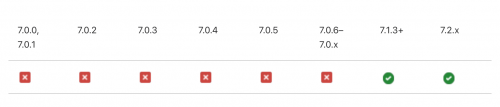
And for Magento 2.2:
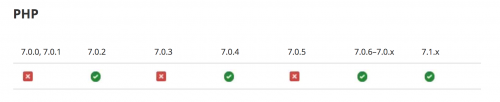
Check the official requirements list here.
Running Magento 2 Locally
If you're running this locally, if you're using something like MAMP, check in the settings:
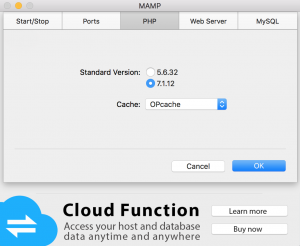
If the version showing as installed doesn't match one of the above accepted versions, change it before continuing.
Check Commandline PHP Version
Type:
php -v
You should see something like this:
PHP 7.1.12 (cli) (built: Nov 27 2017 15:53:40) ( NTS )
Copyright (c) 1997-2017 The PHP Group
Zend Engine v3.1.0, Copyright (c) 1998-2017 Zend Technologies
with Zend OPcache v7.1.12, Copyright (c) 1999-2017, by Zend Technologies
First, if you're running Magento locally, and using something like MAMP, check the versions match.
If they don't then time to fix.
Remote / cPanel-type install
- If you're running on something like cPanel, then you might find the CommandLineInterface doesn't use the 'correct' version of PHP.
- You can then specify the specific version to use, eg.:
php -ea_php 74 -v
- eg. here we're specifying to use php7.4 when running the command '-v' (= 'check php version')
Local / MAMP-type install
- We want to get the commandline to use MAMP's version.
- 1. Edit the system settings to tell it to get PHP from the MAMP version:
nano ~/.bash_profile
- Add this line, editing the php version to match whatever you have selected in MAMP:
alias phpmamp='/Applications/MAMP/bin/php7.1.12/bin/php'
- 2. Check where the local system is getting php from:
which php
- which should return something like:
/usr/local/bin/php
- 3. Backup this php, using the path from (2):
sudo mv /usr/local/bin/php /usr/local/bin/php.bak
- 4. Make an alias to the MAMP PHP version, using the path from (2) and the PHP version from MAMP:
sudo ln -s /Applications/MAMP/bin/php/php7.1.12/bin/php /usr/local/bin/php
- 5. Reload the new settings:
source ~/.bash_profile
- 6. Check the new version is sticking:
php -v
Make Initial PHP Settings
Magento needs some minimum system resources. PHP by default will have 128MB of memory allocated. We want more!
Find In-use PHP Settings File (php.ini)
Type:
php -r 'phpinfo();' | grep 'php.ini'
Should return something like:
/Applications/MAMP/bin/php/php7.1.12/conf/php.ini
Edit PHP Settings for Magento 2
- These are basic settings for a new test install.
- If you're running a live site these will be different!
1. Find that file from above and edit in a text editor.
2. Look for these settings and change them if they're different.
Uncomment (remove the semicolon from the start of the line) if needed.
memory_limit = 2G
^ You might be able to deal with 1G, but for things like updating Magento you might need the 2G.
date.timezone = "Asia/Bangkok"
^ Set this to match your local machine (if running local), or the server timezone.
always_populate_raw_post_data = -1
Uncomment this line:
zend_extension="...
eg:
zend_extension="/Applications/MAMP/bin/php/php7.4.2/lib/php/extensions/no-debug-non-zts-20170718/opcache.so"
Add this line near the above line:
opcache.save_comments=1
^ This turns on PHP caching which will make decent improvements to the speed Magento runs at.
PHP Extensions for Magento 2
Find php.ini in your system.
which php
For MAMP it'll be eg: /Applications/MAMP/bin/php/php7.4.2/conf/php.ini
Open that and remove the semicolon ; from ;extension=php_intl.dll
Edit your bash_profile to check paths:
nano ~/.bash_profile
Then check you have the correct paths to your PHP version. Eg. in MAMP:
alias phpmamp='/Applications/MAMP/bin/php7.4.2/bin/php'
alias php='/Applications/MAMP/bin/php/php7.4.2/bin/php'
export PATH="/usr/local/bin:/usr/local/sbin:/Applications/MAMP/bin/php/php7.4.2/bin:$PATH"
Then reload:
. ~/.bash_profile
Check PHP Version
Finally check the running PHP version:
php -v
Check file/folder ownership/permissions
Background
List all users in the system:
compgen -u
^ The user you want to assign magento ownership to should be in here
In 1-user (eg. cPanel) setups
- Navigate to the magento install folder (the one with /app /var etc. in) in eg. FIleZilla,
- or via CLI eg.
cd public_html/example_site.com
- or via CLI eg.
- Check write permissions are set for these folders:
- vendor
- app/etc
- pub/static
- var
- generated
- {any other static resources}
- If you need to change those permissions, use either FileZilla again,
- or via CLI eg.
find var vendor pub/static pub/media app/etc -type f -exec chmod g+w {}find var vendor pub/static pub/media app/etc -type d -exec chmod g+w {}chmod u+x bin/magento
- Check file/folder permissions
- In general the recommended permissions are 644 for files, 755 for folders.
- If the previous steps didn't work for you, give this a go:
find . -type f -exec chmod 644 {} \;find . -type d -exec chmod 755 {} \;
In 2-user (eg. VPS) setups
- Switch to the Main system user (usually not the Magento file system user)
- CentOS:
su - {username, eg. magento_user} - Ubuntu:
su {username, eg. magento_user}
- CentOS:
- Make the user that will be the Magento file system user:
sudo adduser {username}- (Replacing {username} with the actual name for this user you want to create, eg. 'magento_user')
- Give that user a password:
sudo passwd {username, eg. magento_user}
- Find the web server user (usually 'apache' in CentOs, or 'www-data' in Ubuntu):
- CentOS:
grep -E -i '^user|^group' /etc/httpd/conf/httpd.conf - Ubuntu:
ps aux | grep apacheto find the user, thengroups {apache user}to find the group
- CentOS:
- Move the Magento file system user in the web server user group:
- CentOS:
sudo usermod -a -G apache {username} - Ubuntu:
sudo usermod -a -G www-data {username} - eg. in CentOS:
sudo usermod -a -G apache magento_user - ^ Assuming the web server user you found earlier is "apache" or "www-data"
- CentOS:
- Check your Magento file system user is in the web server user group:
groups magento_user- eg. this would mean primary is 'magento' and secondary is 'apache': magento_user : magento_user apache
- Restart the server:
- CentOS:
service httpd restart - Ubuntu:
service apache2 restart
- CentOS:
- Switch to the Magento file system user
- CentOS:
su - {username, eg. magento_user} - Ubuntu:
su {username, eg. magento_user}
- CentOS:
- While logged in to the server as the Magento file system user, navigate to the Magento install folder, then set the ownership/permissions:
find var vendor pub/static pub/media app/etc -type f -exec chmod g+w {} + && find var vendor pub/static pub/media app/etc -type d -exec chmod g+ws {} \;sudo chown -R :{web server group, eg. apache} .chmod u+x bin/magento
Check Magento 2 Version
php bin/magento --version
Update Magento 2.4.x Version
- Check you have elasticsearch running - this is a new requirement with 2.4+
- Show the maintenance page
php bin/magento maintenance:enable
- Install composer update plugin:
composer require magento/composer-root-update-plugin=~1.0 --no-updatecomposer update
- Update to a specific version
composer require magento/product-community-edition 2.4.2 --no-updatecomposer update- If you get an error like "Your requirements could not be resolved to an installable set of packages", try this
composer update --ignore-platform-reqs- If you're running on a cPanel-type setup, you might find it easier to install/run a local version of composer:
curl -sS https://getcomposer.org/installer | php -d allow_url_fopen=Onphp composer.phar require magento/product-community-edition 2.4.2 --no-updatephp -d memory_limit=-1 composer.phar update
- Update database
php bin/magento setup:upgrade- If you're running on a cPanel-type setup, you might need to specifically reference a magento-valid php version:
php -d memory_limit=1G -ea_php 74 bin/magento setup:upgrade
- Recompile
php bin/magento setup:di:compile- If you're running on a cPanel-type setup, you might need to specifically reference a magento-valid php version:
php -d memory_limit=1G -ea_php 74 bin/magento setup:di:compile
- Refresh indexes & clear the cache
php bin/magento indexer:reindex && php bin/magento cache:clean && php bin/magento cache:flush && php bin/magento cache:enable- If you're running on a cPanel-type setup, you might need to specifically reference a magento-valid php version:
php -d memory_limit=1G -ea_php 74 bin/magento indexer:reindex && php -d memory_limit=1G -ea_php 74 bin/magento cache:clean && php -d memory_limit=1G -ea_php 73 bin/magento cache:flush && php -d memory_limit=1G -ea_php 74 bin/magento cache:enable
- Hide the maintenance page
php bin/magento maintenance:disable
- Check version
php bin/magento --version- or, on a cPanel-type setup:
php -ea_php 74 bin/magento --version
Update Magento 2.3.x Version
- Show the maintenance page
php bin/magento maintenance:enable
- Update to a specific version
composer require magento/product-community-edition 2.3.5 --no-updatecomposer update- If you're running on a cPanel-type setup, you might find it easier to install/run a local version of composer:
curl -sS https://getcomposer.org/installer | php -d allow_url_fopen=Onphp composer.phar require magento/product-community-edition 2.3.5 --no-updatephp -d memory_limit=-1 composer.phar update
- Update database
php bin/magento setup:upgrade- If you're running on a cPanel-type setup, you might need to specifically reference a magento-valid php version:
php -d memory_limit=1G -ea_php 73 bin/magento setup:upgrade
- Recompile
php bin/magento setup:di:compile- If you're running on a cPanel-type setup, you might need to specifically reference a magento-valid php version:
php -d memory_limit=1G -ea_php 73 bin/magento setup:di:compile
- Refresh indexes & clear the cache
php bin/magento indexer:reindex && php bin/magento cache:clean && php bin/magento cache:flush && php bin/magento cache:enable- If you're running on a cPanel-type setup, you might need to specifically reference a magento-valid php version:
php -d memory_limit=1G -ea_php 73 bin/magento indexer:reindex && php -d memory_limit=1G -ea_php 73 bin/magento cache:clean && php -d memory_limit=1G -ea_php 73 bin/magento cache:flush && php -d memory_limit=1G -ea_php 73 bin/magento cache:enable
- Hide the maintenance page
php bin/magento maintenance:disable
- Check version
php bin/magento --version- or, on a cPanel-type setup:
php -ea_php 73 bin/magento --version
Update to Magento 2.3 from 2.2.x
Magento 2.3 has a minimum PHP version 7.1.3 or 7.2.x : check that first!
- Show the maintenance page
php -d memory_limit=128M bin/magento maintenance:enable
- Make some changes to composer.json to deal with the new version:
composer remove --dev sjparkinson/static-review fabpot/php-cs-fixer --no-updatecomposer require --dev friendsofphp/php-cs-fixer:~2.10.1 --no-updatecomposer require --dev sebastian/phpcpd:~3.0.0 --no-updatecomposer require --dev phpunit/phpunit:~6.2.0 --no-updatecomposer require --dev lusitanian/oauth:~0.8.10 --no-updatecomposer require --dev pdepend/pdepend:2.5.2 --no-updatecomposer require --dev squizlabs/php_codesniffer:3.2.2 --no-update-
- If you're running on a cPanel-type setup, you might need:
php -d allow_url_fopen=On composer.phar remove --dev sjparkinson/static-review fabpot/php-cs-fixer --no-updatephp -d allow_url_fopen=On composer.phar require --dev friendsofphp/php-cs-fixer:~2.10.1 --no-updatephp -d allow_url_fopen=On composer.phar require --dev sebastian/phpcpd:~3.0.0 --no-updatephp -d allow_url_fopen=On composer.phar require --dev phpunit/phpunit:~6.2.0 --no-updatephp -d allow_url_fopen=On composer.phar require --dev lusitanian/oauth:~0.8.10 --no-updatephp -d allow_url_fopen=On composer.phar require --dev pdepend/pdepend:2.5.2 --no-updatephp -d allow_url_fopen=On composer.phar require --dev squizlabs/php_codesniffer:3.2.2 --no-update
php -r '$autoload=json_decode(file_get_contents("composer.json"), true); $autoload["autoload"]["psr-4"]["Zend\\Mvc\\Controller\\"]= "setup/src/Zend/Mvc/Controller/"; file_put_contents("composer.json", json_encode($autoload, JSON_PRETTY_PRINT|JSON_UNESCAPED_SLASHES));'
- Update to a specific version
composer require magento/product-community-edition 2.3 --no-updatecomposer update- If you're running on a cPanel-type setup, you might find it easier to install/run a local version of composer:
curl -sS https://getcomposer.org/installer | phpphp composer.phar require magento/product-community-edition 2.3 --no-updatephp -d allow_url_fopen=On -d memory_limit=128M -ea_php 72 composer.phar update
- Update database
php bin/magento setup:upgrade- If you're running on a cPanel-type setup, you might need to specifically reference a magento-valid php version:
php -d memory_limit=128M -ea_php 72 bin/magento setup:upgrade
- Recompile
php bin/magento setup:di:compile- If you're running on a cPanel-type setup, you might need to specifically reference a magento-valid php version:
php -d memory_limit=512M -ea_php 72 bin/magento setup:di:compile
- Refresh indexes & clear the cache
php bin/magento indexer:reindex && php bin/magento cache:clean && php bin/magento cache:flush && php bin/magento cache:enable- If you're running on a cPanel-type setup, you might need to specifically reference a magento-valid php version:
php -d memory_limit=512M -ea_php 72 bin/magento indexer:reindex && php -d memory_limit=512M -ea_php 72 bin/magento cache:clean && php -d memory_limit=512M -ea_php 72 bin/magento cache:flush && php -d memory_limit=512M -ea_php 72 bin/magento cache:enable
- Hide the maintenance page
php -d memory_limit=128M bin/magento maintenance:disable
- Check version
php bin/magento --version- or, on a cPanel-type setup:
php -ea_php 72 bin/magento --version
Check https
Check your cert
First check that you have installed your SSH cert correctly.
- Go to https://{your site domain}
- Click the lock on the left of the URL
- Check it shows valid
Set your Magento config to point to https
- These will set default values - for a multi-site setup you'll need to edit this
bin/magento setup:store-config:set --use-secure 1
bin/magento setup:store-config:set --use-secure-admin 1
bin/magento setup:store-config:set --base-url "https://{your site domain}/"
bin/magento setup:store-config:set --base-url-secure "https://{your site domain}/"
- * If your magento install isn't in the public root, add that path after your domain in the commands above (don't miss the trailing slash)
Check non-https auto-redirects to https
- Go to http://{your site domain}
- It should redirect to https://{your site domain}
Check cron runs via CLI
php bin/magento cron:run
If needed, setup Magento cron
Run crontab -e to see & edit what crons are being run on the server.
Check you have these 3 Magento crons set:
* * * * * php {magento install dir}/bin/magento cron:run | grep -v "Ran jobs by schedule" >> {magento install dir}/var/log/magento.cron.log
* * * * * php {magento install dir}/update/cron.php >> {magento install dir}/var/log/update.cron.log
* * * * * php {magento install dir}/bin/magento setup:cron:run >> {magento install dir}/var/log/setup.cron.log
If you're running a dev site, consider setting the cron to run every 15 mins: */15 * * * *
Set language, currency, timezone
These will set default values - for a multi-site setup you'll need to edit this
Language
List the available language options:
bin/magento info:language:list
Eg. to set French:
bin/magento setup:store-config:set --language fr_FR
Currency
List the available currency options:
bin/magento info:currency:list
Eg. to set British Pounds:
bin/magento setup:store-config:set --currency GBP
Timezone
List the available timezone options:
bin/magento info:timezone:list
Eg. to set London UK:
bin/magento setup:store-config:set --timezone Europe/London
Caches
Magento Cache
While you're in the commandline, may as well enable Magento Caches:
bin/magento cache:enable
You can selectively enable/disable caches by adding from :
config layout block_html collections db_ddl eav full_page translate config_integration config_integration_api config_webservice
or do the lot - clean & flush the cache, then enable it:
bin/magento cache:clean && php bin/magento cache:flush && php bin/magento cache:enable
Redis Session & Page Cache
Download Redis, eg. on Centos7
sudo yum install epel-release yum-utils
sudo yum install http://rpms.remirepo.net/enterprise/remi-release-7.rpm
sudo yum-config-manager --enable remi
Install Redis
sudo yum install redis
Start it, and set to start on server reload
sudo systemctl start redis
sudo systemctl enable redis
Check Redis is running
sudo systemctl status redis
Enable Redis for Magento 2 session cache
Edit app/etc/env.php:
'session' =>
array (
'save' => 'redis',
'redis' =>
array (
'host' => '127.0.0.1',
'port' => '6379',
'password' => ,
'timeout' => '5',
'persistent_identifier' => ,
'database' => '1',
'compression_threshold' => '2048',
'compression_library' => 'gzip',
'log_level' => '1',
'max_concurrency' => '6',
'break_after_frontend' => '5',
'break_after_adminhtml' => '30',
'first_lifetime' => '600',
'bot_first_lifetime' => '60',
'bot_lifetime' => '7200',
'disable_locking' => '0',
'min_lifetime' => '60',
'max_lifetime' => '2592000'
)
)
Enable Redis for Magento 2 page cache
This is a cache for db queries, where Varnish caches page output : use both
Edit app/etc/env.php:
'cache' =>
array (
'frontend' =>
array (
'default' =>
array (
'backend' => 'Cm_Cache_Backend_Redis',
'backend_options' =>
array (
'server' => '127.0.0.1',
'port' => '6379',
'persistent' => 0,
'database' => '0',
'force_standalone' => '0',
'connect_retries' => '10',
'read_timeout' => '30',
'automatic_cleaning_factor' => '0',
'compress_data' => '1',
'compress_tags' => '1',
'compress_threshold' => '20480',
'compression_lib' => 'gzip',
),
),
),
),
Test with: redis-cli info
Enable Developer Mode
If you're running a local test install, or have a live dev server, check you've got developer mode enabled:
php bin/magento deploy:mode:set developer
Install Magento 2 Sample Data
Running a staging or dev site? Let's install the sample data.
You can't uninstall sample data
- Switch to developer mode:
php bin/magento deploy:mode:set developer
php bin/magento sampledata:deployphp bin/magento setup:upgrade
- or, if you're running a cPanel-type setup:
- Switch to developer mode:
php -d memory_limit=128M bin/magento deploy:mode:set developer
php -d memory_limit=2G bin/magento sampledata:deploy
- Switch to developer mode:
- It might say 'Authentication required' here, in which case:
- Login to your magento account
- Get your auth keys
- Paste them into the CLI
php -d memory_limit=512M bin/magento setup:upgrade
Tidy Up Magento 2
Magento 2 comes with a couple modules that you'll probably not use, some of which annoyingly provide warnings in the Dashboard!
They might also slow down the store a bit, especially in development phase when your caches are off.
Check your installed Magento 2 modules
Quick check what you have installed/uninstalled:
php bin/magento module:status
Disable unnecessary Magento 2 modules
Removing un-used modules can speed up your site, and make it easier to resolve conflicts. We used to recommend running a command like this:
bin/magento module:disable Temando_Shipping
Actually it's now recommended to edit the composer.json file in your Magento root, to remove un-used modules, and then run composer update to remove the modules:
composer update
Eg. to remove DHL and FedEx modules:
"replace": {
"magento/module-dhl": "*",
"magento/module-fedex": "*",
},
Keep adding to that block based on what you need/don't need.
Here's some ideas:
"magento/module-dhl": "*",
"magento/module-fedex": "*",
"magento/module-ups": "*",
"magento/module-usps": "*",
^ Unless you're offering USPS, UPS< FedEx
"magento/module-marketplace": "*",
"magento/module-persistent": "*",
"magento/module-catalog-rule-configurable": "*",
"magento/module-authorizenet": "*",
"magento/module-google-adwords": "*",
"magento/module-send-friend": "*",
"magento/module-swagger": "*",
"magento/module-swagger-webapi": "*",
"magento/module-swagger-webapi-async": "*",
"magento/module-sample-data": "*",
^ If you're not running a demo store
"magento/module-swatches": "*",
"magento/module-swatches-layered-navigation": "*",
^ If you're not using swatches, this can be a decent help
"magento/module-google-optimizer": "*",
"magento/module-braintree": "*",
"magento/module-signifyd": "*",
"magento/module-release-notification": "*",
"magento/module-amqp": "*",
"magento/module-message-queue": "*",
"magento/module-mysql-mq": "*",
"magento/module-new-relic-reporting": "*",
"magento/module-version": "*",
"magento/module-analytics": "*",
"magento/module-catalog-analytics": "*",
"magento/module-customer-analytics": "*",
"magento/module-quote-analytics": "*",
"magento/module-review-analytics": "*",
"magento/module-sales-analytics": "*",
"magento/module-wishlist-analytics": "*",
^ Unless you need Magento.com's detailed analytics you can probably remove these (Yes, this will get rid of that 'Advanced Reporting' box ad in the Dashboard!)
"magento/module-bundle-graph-ql": "*",
"magento/module-catalog-inventory-graph-ql": "*",
"magento/module-catalog-url-rewrite-graph-ql": "*",
"magento/module-cms-graph-ql": "*",
"magento/module-cms-url-rewrite-graph-ql": "*",
"magento/module-configurable-product-graph-ql": "*",
"magento/module-downloadable-graph-ql": "*",
"magento/module-graph-ql": "*",
"magento/module-grouped-product-graph-ql": "*",
"magento/module-quote-graph-ql": "*",
"magento/module-store-graph-ql": "*",
"magento/module-swatches-graph-ql": "*",
"magento/module-tax-graph-ql": "*",
"magento/module-weee-graph-ql": "*",
"magento/module-advanced-pricing-import-export": "*",
"magento/module-bundle-import-export": "*",
"magento/module-configurable-import-export": "*",
"magento/module-customer-import-export": "*",
"magento/module-downloadable-import-export": "*",
"magento/module-grouped-import-export": "*",
"magento/module-tax-import-export": "*",
"magento/module-inventory": "*",
"magento/module-inventory-admin-ui": "*",
"magento/module-inventory-api": "*",
"magento/module-inventory-bundle-product": "*",
"magento/module-inventory-bundle-product-admin-ui": "*",
"magento/module-inventory-cache": "*",
"magento/module-inventory-catalog": "*",
"magento/module-inventory-catalog-admin-ui": "*",
"magento/module-inventory-catalog-api": "*",
"magento/module-inventory-catalog-search": "*",
"magento/module-inventory-configurable-product": "*",
"magento/module-inventory-configurable-product-admin-ui": "*",
"magento/module-inventory-configurable-product-indexer": "*",
"magento/module-inventory-configuration": "*",
"magento/module-inventory-configuration-api": "*",
"magento/module-inventory-elasticsearch": "*",
"magento/module-inventory-grouped-product": "*",
"magento/module-inventory-grouped-product-admin-ui": "*",
"magento/module-inventory-grouped-product-indexer": "*",
"magento/module-inventory-import-export": "*",
"magento/module-inventory-indexer": "*",
"magento/module-inventory-sales": "*",
"magento/module-inventory-sales-admin-ui": "*",
"magento/module-inventory-sales-api": "*",
"magento/module-inventory-sales-frontend-ui": "*",
"magento/module-inventory-shipping": "*",
"magento/module-inventory-shipping-admin-ui": "*",
^ If you're sure you don't need these
"magento/module-inventory-low-quantity-notification": "*",
"magento/module-inventory-low-quantity-notification-admin-ui": "*",
"magento/module-inventory-low-quantity-notification-api": "*",
"magento/module-inventory-multi-dimensional-indexer-api": "*",
"magento/module-inventory-product-alert": "*",
"magento/module-inventory-reservations": "*",
"magento/module-inventory-reservations-api": "*",
"magento/module-inventory-source-deduction-api": "*",
"magento/module-inventory-source-selection": "*",
"magento/module-inventory-source-selection-api": "*",
"magento/module-inventory-distance-based-source-selection": "*",
^ Depending how you manage inventory you can maybe remove these
"magento/module-wishlist-graph-ql": "*",
"magento/module-sales-graph-ql": "*",
"magento/module-send-friend-graph-ql": "*",
"magento/module-directory-graph-ql": "*",
^ Magento 2.3.1 you can add these
"temando/module-shipping-m2": "*",
"dotmailer/dotmailer-magento2-extension": "*",
"klarna/module-kp": "*",
"klarna/module-ordermanagement": "*",
"klarna/module-core": "*",
"amzn/amazon-pay-sdk-php": "*",
"amzn/amazon-pay-and-login-with-amazon-core-module": "*",
"amzn/login-with-amazon-module": "*",
"amzn/amazon-pay-module": "*",
"vertex/module-tax": "*",
"vertex/sdk": "*",
"msp/recaptcha": "*",
"msp/two-factor-auth": "*",
"magento/module-elasticsearch-6": "*",
"magento/module-webapi-security": "*",
"magento/module-weee": "*",
"magento/module-google-analytics": "*",
"magento/module-product-video": "*",
"magento/module-send-friend": "*",
"magento/module-tinymce-3": "*",
"magento/module-theme-graph-ql": "*",
"magento/module-catalog-graph-ql": "*",
"magento/module-customer-graph-ql": "*"
^ If you don't recognise these, you can probably remove them
tldr;
This is likely to work (double-check you don't need any of the modules first):
"replace": {
"magento/module-dhl": "*",
"magento/module-fedex": "*",
"magento/module-ups": "*",
"magento/module-usps": "*",
"magento/module-marketplace": "*",
"magento/module-persistent": "*",
"magento/module-catalog-rule-configurable": "*",
"magento/module-authorizenet": "*",
"magento/module-google-adwords": "*",
"magento/module-swagger": "*",
"magento/module-swagger-webapi": "*",
"magento/module-swagger-webapi-async": "*",
"magento/module-swatches": "*",
"magento/module-swatches-layered-navigation": "*",
"magento/module-google-optimizer": "*",
"magento/module-braintree": "*",
"magento/module-signifyd": "*",
"magento/module-release-notification": "*",
"magento/module-amqp": "*",
"magento/module-message-queue": "*",
"magento/module-mysql-mq": "*",
"magento/module-new-relic-reporting": "*",
"magento/module-version": "*",
"magento/module-analytics": "*",
"magento/module-catalog-analytics": "*",
"magento/module-customer-analytics": "*",
"magento/module-quote-analytics": "*",
"magento/module-review-analytics": "*",
"magento/module-sales-analytics": "*",
"magento/module-wishlist-analytics": "*",
"magento/module-bundle-graph-ql": "*",
"magento/module-catalog-inventory-graph-ql": "*",
"magento/module-catalog-url-rewrite-graph-ql": "*",
"magento/module-cms-graph-ql": "*",
"magento/module-cms-url-rewrite-graph-ql": "*",
"magento/module-configurable-product-graph-ql": "*",
"magento/module-downloadable-graph-ql": "*",
"magento/module-graph-ql": "*",
"magento/module-grouped-product-graph-ql": "*",
"magento/module-quote-graph-ql": "*",
"magento/module-store-graph-ql": "*",
"magento/module-swatches-graph-ql": "*",
"magento/module-tax-graph-ql": "*",
"magento/module-weee-graph-ql": "*",
"magento/module-advanced-pricing-import-export": "*",
"magento/module-bundle-import-export": "*",
"magento/module-configurable-import-export": "*",
"magento/module-customer-import-export": "*",
"magento/module-downloadable-import-export": "*",
"magento/module-grouped-import-export": "*",
"magento/module-tax-import-export": "*",
"magento/module-wishlist-graph-ql": "*",
"magento/module-sales-graph-ql": "*",
"magento/module-send-friend-graph-ql": "*",
"magento/module-directory-graph-ql": "*",
"temando/module-shipping-m2": "*",
"dotmailer/dotmailer-magento2-extension": "*",
"klarna/module-kp": "*",
"klarna/module-ordermanagement": "*",
"klarna/module-core": "*",
"amzn/amazon-pay-sdk-php": "*",
"amzn/amazon-pay-and-login-with-amazon-core-module": "*",
"amzn/login-with-amazon-module": "*",
"amzn/amazon-pay-module": "*",
"vertex/module-tax": "*",
"vertex/sdk": "*",
"magento/module-inventory-pi": "*",
"magento/module-inventory-catalog-api": "*",
"magento/module-inventory-configuration": "*",
"magento/module-inventory-configuration-api": "*",
"magento/module-inventory-distance-based-source-selection": "*",
"magento/module-inventory-distance-based-source-selection-adminUi": "*",
"magento/module-inventory-distance-based-source-selection-api": "*",
"magento/module-inventory-elasticsearch": "*",
"magento/module-inventory-import-export": "*",
"magento/module-inventory-low-quantity-notification": "*",
"magento/module-inventory-low-quantity-notification-admin-ui": "*",
"magento/module-inventory-low-quantity-notification-api": "*",
"magento/module-inventory-multi-dimensional-indexer-api": "*",
"magento/module-inventory-product-alert": "*",
"magento/module-inventory-reservations": "*",
"magento/module-inventory-reservations-api": "*",
"magento/module-inventory-sales-api": "*",
"magento/module-inventory-setup-fixture-generator": "*",
"magento/module-inventory-source-deduction-api": "*",
"magento/module-inventory-source-selection": "*",
"magento/module-inventory-source-selection-api": "*",
"magento/module-inventory-configurable-product-indexer" : "*",
"msp/recaptcha": "*",
"msp/two-factor-auth": "*",
"magento/module-elasticsearch-6": "*",
"magento/module-webapi-security": "*",
"magento/module-weee": "*",
"magento/module-google-analytics": "*",
"magento/module-product-video": "*",
"magento/module-send-friend": "*",
"magento/module-tinymce-3": "*",
"magento/module-theme-graph-ql": "*",
"magento/module-catalog-graph-ql": "*",
"magento/module-customer-graph-ql": "*"
},
Refresh the install
Don't forget to run the usual Magento 2 refresh commands here:
composer update
^ if you haven't already after updating composer.json
php bin/magento maintenance:enable
php bin/magento setup:upgrade
php bin/magento setup:di:compile
php bin/magento setup:db-schema:upgrade
php bin/magento indexer:reindex
php bin/magento cache:clean && php bin/magento cache:flush && php bin/magento cache:enable
php bin/magento maintenance:disable
: Or, if you need to specify a higher memory allocation :
php -dallow_url_fopen=On -dmemory_limit=512M composer.phar update
php bin/magento maintenance:enable
php -dmemory_limit=256M bin/magento setup:upgrade
php -dmemory_limit=512M bin/magento setup:di:compile
php -dmemory_limit=128M bin/magento setup:db-schema:upgrade
php -dmemory_limit=256M bin/magento indexer:reindex && php -dmemory_limit=128M bin/magento cache:clean && php -dmemory_limit=128M bin/magento cache:flush && php -dmemory_limit=128M bin/magento cache:enable
php -dmemory_limit=128M bin/magento maintenance:disable
: Or, if you're in a cPanel type setup and need to force a PHP version :
php -dallow_url_fopen=On -dmemory_limit=512M -ea_php 71 composer.phar update
php bin/magento maintenance:enable
php -dmemory_limit=256M -ea_php 71 bin/magento setup:upgrade
php -dmemory_limit=512M -ea_php 71 bin/magento setup:di:compile
php -dmemory_limit=128M -ea_php 71 bin/magento setup:db-schema:upgrade
php -dmemory_limit=256M -ea_php 71 bin/magento indexer:reindex && php -dmemory_limit=128M -ea_php 71 bin/magento cache:clean && php -dmemory_limit=128M -ea_php 71 bin/magento cache:flush && php -dmemory_limit=128M -ea_php 71 bin/magento cache:enable
php -dmemory_limit=128M -ea_php 71 bin/magento maintenance:disable
Show the Demo Store Notice on Magento 2
If you're not yet live, or have a dev and live server, it's helpful to visually separate live vs dev with a demo store 'hello bar'.
- In admin, ContentDesignConfiguration
- Select the store to add the Demo notice to
- In 'Other Settings' -> 'HTML Head', set the 'Display Demo Store Notice'