Difference between revisions of "Installing Magento Extensions : Troubleshooting"
Jump to navigation
Jump to search
m |
m |
||
| Line 49: | Line 49: | ||
* If you've uploaded images (eg. for the logo, shipping address label), please check that they all are <span style="text-decoration: underline==>non-interlaced</span>, <span style="text-decoration: underline==>non-transparent</span>, <span style="text-decoration: underline==>.png</span> files. | * If you've uploaded images (eg. for the logo, shipping address label), please check that they all are <span style="text-decoration: underline==>non-interlaced</span>, <span style="text-decoration: underline==>non-transparent</span>, <span style="text-decoration: underline==>.png</span> files. | ||
| − | ==" | + | =="Action menu options are not appearing"== |
''"I've installed pickPack/shipEasy, cleared the cache & logged out, but no Invoice/Packslip/'Change Status' etc. options are showing up in the 'Mass Action' drop down menu on the Orders page."'' | ''"I've installed pickPack/shipEasy, cleared the cache & logged out, but no Invoice/Packslip/'Change Status' etc. options are showing up in the 'Mass Action' drop down menu on the Orders page."'' | ||
* You probably have another extension installed that is overwriting that menu. | * You probably have another extension installed that is overwriting that menu. | ||
Revision as of 11:10, 28 September 2014
Contents
- 1 Magento Help
- 2 "I can't see the module in the configuration settings page"
- 3 "I see a white screen / 'Mag registry key' error message / I can't reach the admin page"
- 4 "I see a blank SalesOrders page"
- 5 "I get a 404 error in the config page"
- 6 "I get an error when printing a PDF in pickPack"
- 7 "Action menu options are not appearing"
- 8 "I still have issues"
- 9 "I stilll have issues!"
Magento Help
Something unexpected happened?
Try not to worry too much, take a deep breath and read through these common issues and solutions below.
Most issues have been seen before and are quickly fixable or at least revertible-from.
"I can't see the module in the configuration settings page"
- Try deleting your cache manually. Inside your Magento installation folder, go into var folder and rename the cache folder (eg. to cache1). You can delete that renamed folder if everything works afterwards.
- If there is still nothing showing in the configuration page, you may have missed some files. Please repeat the installation of the extension.
"I see a white screen / 'Mag registry key' error message / I can't reach the admin page"
- Double check that compilation is turned off SystemToolsCompilation
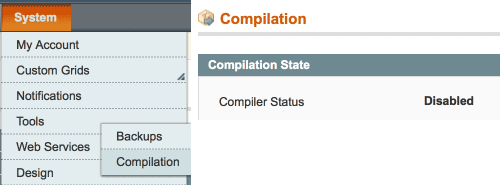
- If you can't access that page any more (eg. if you installed without disabling the compiler) you'll need to manually disable compilation.
- If you have shell access, run this from the magento site root:
$ php shell/compiler.php disable- You may also need to clear compiled files:
$ php shell/compiler.php clear
- A quick way to do this, if you don't have shell or database access, is to comment this line in /includes/config.php, from
define('COMPILER_INCLUDE_PATH', dirname(__FILE__).DIRECTORY_SEPARATOR.'src');, to#define('COMPILER_INCLUDE_PATH', dirname(__FILE__).DIRECTORY_SEPARATOR.'src');- This exact format is important as one of the compilation scripts looks for it.
"I see a blank SalesOrders page"
- If you're using Magemaven OrderComment try editing Magemaven_OrderComment > config.xml
- Change :
<sales_resource>
<rewrite>
<order_grid_collection>Magemaven_OrderComment_Model_Mysql4_Order_Grid_Collection</order_grid_collection>
</rewrite>
</sales_resource>
- To:
<adminhtml>
<rewrite>
<sales_order_grid>Magemaven_OrderComment_Block_Adminhtml_Sales_Order_Grid</sales_order_grid>
</rewrite>
</adminhtml>
"I get a 404 error in the config page"
- Log out then log in :)
"I get an error when printing a PDF in pickPack"
- If you've uploaded images (eg. for the logo, shipping address label), please check that they all are non-interlaced, non-transparent, .png files.
"I've installed pickPack/shipEasy, cleared the cache & logged out, but no Invoice/Packslip/'Change Status' etc. options are showing up in the 'Mass Action' drop down menu on the Orders page."
- You probably have another extension installed that is overwriting that menu.
- A classic is a 'delete orders' extension - if that's you, for simplicity consider if you still need the other extension - usually deleting orders is only used in the Magento setup phase, and once live is no longer needed (it's actually illegal in a lot of the world to delete orders/invoices). If this is the case for you then you can turn off that other extension.
- The easiest method is to rename that /app/etc/moduleName.xml to eg. /app/etc/moduleName.xml.off and clear the cache.
- If it i something that you need to operate at the same time as pickPack/shipEasy please get in touch with your FTP and Magento access details and we’ll work out a solution.
"I still have issues"
- First, check the log files. If you haven't turned on logging do so now. SystemAdvancedDeveloper > Log Settings
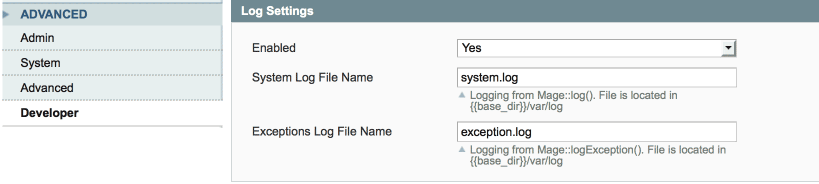
- Try running Magento and then check those log files - the default location is /var/log
- Add a number to the log filenames to see recent messages only.
- Next, check your server log files for errors (location will depend on your server - look for php and server log files).
- Still problems? Let's turn it off:
- Disable the extension by navigating to /app/etc/modules and renaming your the extension xml file, eg from .xml to .xml_off
- Clear the cache (if you can't access your backend cache page, just rename /var/cache (eg. to /var/cache1))
"I stilll have issues!"
- Drop us a line with your (S)FTP and Magento access details and we'll take a look.
- Before getting in touch, please:
- turn on Magento logging,
- turn off Magento compilation,
- provide details of any opcode or db cache systems and their logins,
- provide the path to your server log files
"How do I give you Magento access?"
Tried all the suggestions above and need us to tae a look? Not sure how to do that?
- Log into your Magento site
- Copy the URL from the browser and add it to your email to us.
- Next go to SystemPermissionsUsers > Add New User
- Make a username and password and add that to the email to us.
- then click User Role in the left column and assign us the role of Administrator.
Done!