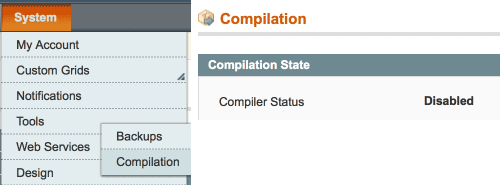Difference between revisions of "Installing Magento Extensions : Pre-install Checklist"
Jump to navigation
Jump to search
m |
m |
||
| Line 9: | Line 9: | ||
#** Export/Import your Magento database | #** Export/Import your Magento database | ||
#* With either method, test that you can restore a backup (eg. to a test blank db) before starting! | #* With either method, test that you can restore a backup (eg. to a test blank db) before starting! | ||
| − | # '''Backup your | + | # '''Backup your {{folder|app}} folder''' |
#* This is the fastest way to fully revert if you need to. | #* This is the fastest way to fully revert if you need to. | ||
| − | #* Easiest to put it next to your current | + | #* Easiest to put it next to your current {{folder|app}} folder (e.g. 'app_bkp'), that way you only need to rename the two folders to revert. |
[[File:magento_app_backup.png|link=|487px]] | [[File:magento_app_backup.png|link=|487px]] | ||
# '''If you have compilation enabled for your site, disable it''' | # '''If you have compilation enabled for your site, disable it''' | ||
| − | #* if you're not sure if you have this turned on, check {{ | + | #* if you're not sure if you have this turned on, check {{menu3|System|Tools|Compilation}}. |
[[File:Compilation_off.png|link=|500px]] | [[File:Compilation_off.png|link=|500px]] | ||
[[Category:Extension installation]] | [[Category:Extension installation]] | ||
Revision as of 11:57, 15 April 2014
We spend a lot of time testing our extensions on fresh installs of Magento. However, there are a lot of different ways to setup, customize, and add-on to Magento, which can cause new issues - please follow this checklist before starting your install, to safeguard your site.
- You should do this before *every* extension install (not just ours!).
- Backup your database
- eg. using the command line (changing
[bracketed words]to match your setup):- Make a backup of your database:
mysqldump -u [database user] -p [database name] > db_backup_[todays date].sql - Restore from backup:
mysql -u [database user] -p [database name] < db_backup_[todays date].sql
- Make a backup of your database:
- eg. using phypMyAdmin:
- Export/Import your Magento database
- With either method, test that you can restore a backup (eg. to a test blank db) before starting!
- eg. using the command line (changing
- Backup your app folder
- This is the fastest way to fully revert if you need to.
- Easiest to put it next to your current app folder (e.g. 'app_bkp'), that way you only need to rename the two folders to revert.
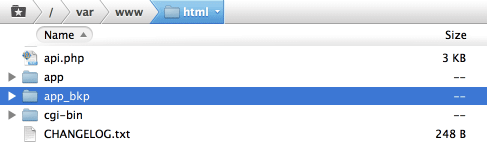
- If you have compilation enabled for your site, disable it
- if you're not sure if you have this turned on, check SystemToolsCompilation.