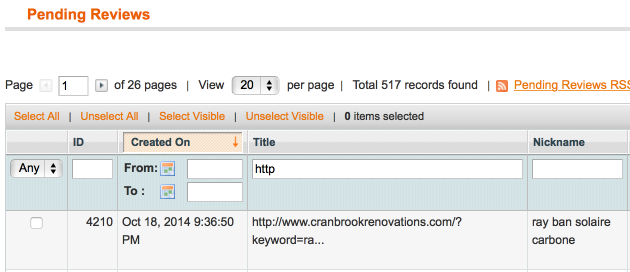noMoreSpam! Quickstart
Contents
Aims & Preparation
Short on time? We'll install this for you as part of our Installation & Setup Service
Magento has some basic spam protection built in, but it doesn't evolve - spammers have worked out Magento's system and you probably already have spam Product Reviews and occasional floods of spam contact form submissions.
NoMoreSpam! has a zero-config setup, which will automatically block automated spam from your Contact Form and Product Review pages.
There's no need to use annoying Captcha fields (does anyone not find those really 'nail-down-blackboard' annoying?!), it just works.
- If you haven't installed it yet, follow the Easy Install Guide to get NoMoreSpam! running.
- NoMoreSpam! works great with Magento 1.4x and later.
Double-check it works
- Send a message from your Contact Form.
- Add a product review.
- Check that both arrive where they should...
Working With Custom Themes
The Product Review and Contact Form spam checks need some quick edits if you have a custom theme for those pages. But, they're easy changes!
Product Reviews with Custom Reviews Extensions
- Open this file : app/code/local/**Your Custom Extension**/Reviewnotify/controllers/ProductController.php
- Find this line:
if (($product = $this->_initProduct()) && !empty($data))
- and change to:
if (($product = $this->_initProduct()) && !empty($data) && $nomorespam_check)
- and add above that:
$nomorespam_check = Mage::helper("nomorespam")->checkHashKey_f($data,$rating);
Custom Contact Forms
If yours is made in the CMS section, you'll need to add a simple bit of code :
- Go into CMSPages end edit the entry for your Contact Form
- Add add this code into the Content section:
{{block type="nomorespam/nomorespam" name="nomorespam_contact" template="moogento/nomorespam/nomorespam_contact.phtml"}}
- Done! Clear your cache and you should be good to go.
Now's a good time to test that you can make a normal product review and send a contact form.
Cleaning Up
Now that you've got NoMoreSpam! running, let's clean up your old spam reviews. Some quick tips here, you may find a better way to do this. If you have a few thousand spam reviews, you want to remove them without removing legit ones.
- Head to CatalogReviews and Ratings
- Filter the Title columns by entering
httpand Enter (or click Search) - Then Select All and Actions > Delete
- Now repeat for:
www - Now repeat both for the Nickname column.
This should have got rid of the majority of easy-to-delete reviews.
Bugs
This is a Community release, and unfortunately we don't offer support for free extensions. We hope it works well for you and saves you as much time and stress that is has saved us and many other people. This is a totally free extension that we have provided to the Magento Community. We have spent a lot of time developing it, and it works well for a lot of people. At the moment, we can't spend more time on it unfortunately. But, it's a community here, and a community extension.
If you find that it doesn't work for you, or you'd like to add more features - please go ahead. Be a part of the community and give back, make the street run both ways and not one-way. Send us your fixes and add-ons and we'll add them to the codebase and Guide so that other people in the Community can benefit as well.
Please don't send us emails like "You've might have spent all this time on this and given me the code for free, but in my totally customised store it doesn't work - you need to fix this TODAY or I will leave bad comments about you all over the internet." This is not fair on us - we're releasing this as something to help out the community. It's free. It's community. Please don't get upset when we say that we cannot work for you for free to support this free extension. :) Instead, get into the code if you have an issue, and pay forward some of that time that we've put into it, fix whatever issue you have, and then let us know so that we can release your changes and acknowledge your efforts, while helping other people in the future. A community is not a one-way street where everyone works for you for free - if you're not a developer and have issues, please get in touch with your dev team to help, or hire a developer. Then send us a message and we'll add in your changes (and credit you) and the Community will benefit.
* Send us a polite message with your bug, describing it in detail, together with FTP and Magento connection details, and we will add it to our job list - but we'd much prefer you to work it out in the spirit of Community, and then let us know the fix.
Uninstalling
If you want to uninstall the NoMoreSpam! extension, the easiest thing is to check the folders and files that come with the initial zip, and remove those on your server.
1. Delete this file first:
|-app |---etc |-----modules |-------Moogento_NoMoreSpam.xml
2. Clear the cache at this point, and the module should be disabled once you log out.
3. You can remove the other folders/files, which at the time of writing are at these locations:
|-app |---code |-----community |-------Moogento |---------NoMoreSpam |---design |-----adminhtml |-------default |---------default |-----------layout |-------------moogento |---------------nomorespam.xml |-----------template |-------------moogento |---------------nomorespam |-----frontend |-------base |---------default |-----------layout |-------------moogento |---------------nomorespam.xml |-----------template |-------------moogento |---------------nomorespam |-------default |---------default |-----------layout |-------------moogento |---------------nomorespam.xml |-----------template |-------------moogento |---------------nomorespam |---locale |-----en_US |-------template |---------email |-----------moogento_noremorespam |-skin |---adminhtml |-----default |-------default |---------moogento |-----------nomorespam
4. Once those files are deleted you will have completely removed NoMoreSpam!