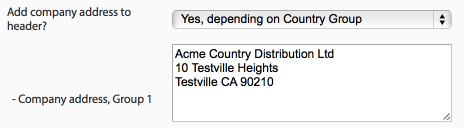Difference between revisions of "shipEasy Advanced Setup"
Jump to navigation
Jump to search
m |
m |
||
| Line 3: | Line 3: | ||
==Preparation== | ==Preparation== | ||
Follow the [[Easy_Install_Guide|Easy Install Guide]] and the [[shipEasy_Initial_Setup|shipEasy: Initial Setup]] to get shipEasy up and running. | Follow the [[Easy_Install_Guide|Easy Install Guide]] and the [[shipEasy_Initial_Setup|shipEasy: Initial Setup]] to get shipEasy up and running. | ||
| + | |||
| + | ==Country Groups== | ||
| + | We can create up to 4 groups based on countries. | ||
| + | This can be used for: | ||
| + | # Grouping orders based on order status, for the 'Weights/Orders Bar', to have a quick overview of where your orders are heading.[[File:country_weight_orders_bar.png|link=|332px]] | ||
| + | # To group by and filter by country group in the {{menu|Sales|Orders}} page.[[File:country_groups.png|link=|162px]] | ||
| + | # In conjunction with [http://www.mooogento.com/pickpack pickPack] to show specific return addresses / company addresses (per store) based on the country group.[[File:country_group_pickpack.png|link=|464px]] | ||
Revision as of 14:54, 15 April 2014
 This 'advanced setup' is included if you get the Installation & Pro Setup Service
This 'advanced setup' is included if you get the Installation & Pro Setup Service
Preparation
Follow the Easy Install Guide and the shipEasy: Initial Setup to get shipEasy up and running.
Country Groups
We can create up to 4 groups based on countries. This can be used for:
- Grouping orders based on order status, for the 'Weights/Orders Bar', to have a quick overview of where your orders are heading.

- To group by and filter by country group in the SalesOrders page.
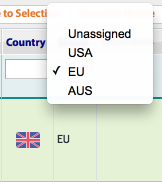
- In conjunction with pickPack to show specific return addresses / company addresses (per store) based on the country group.