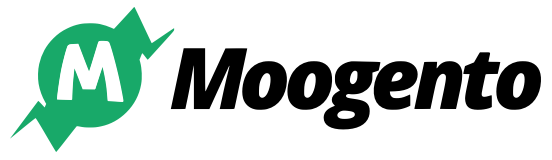profitEASY
$
99
-
See actual profit per order
-
Stop worrying if you're losing money
-
Optimise your profit
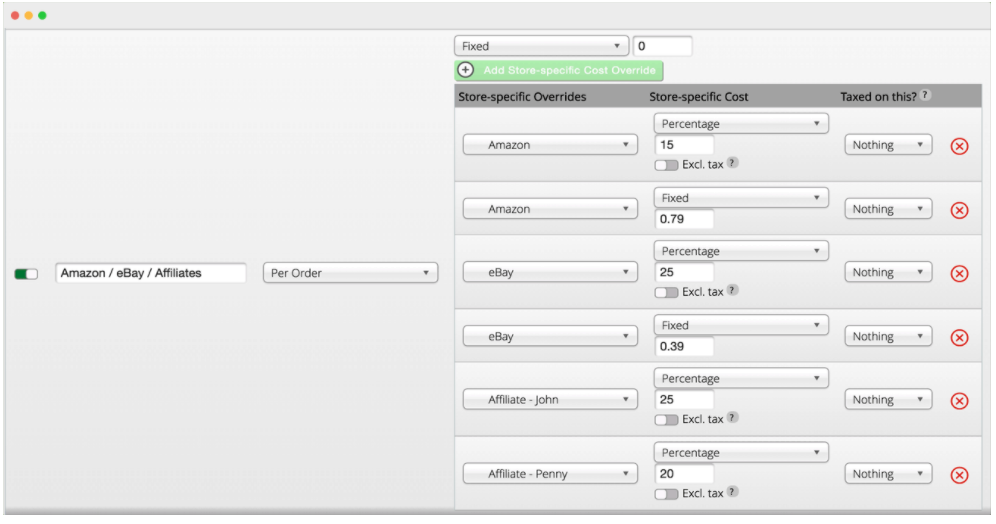
Quickly pinpoint problem orders in the grid
Work out what’s actually happening – now, not at the end of the year
See actual profit per order in Magento®
Customise costs for your business
Easily add/edit your costs – set custom fixed or percentage costs
based on:
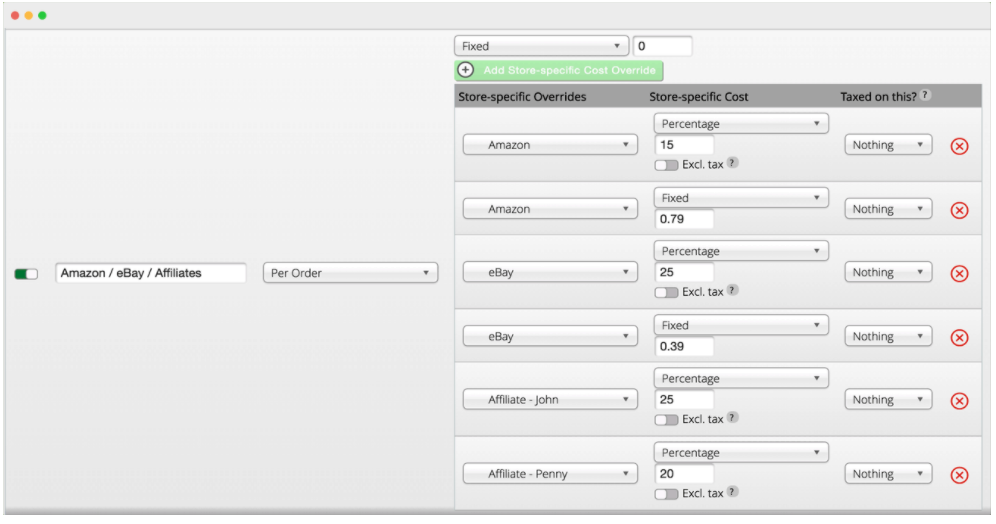
Enough options to get accurate profit estimates
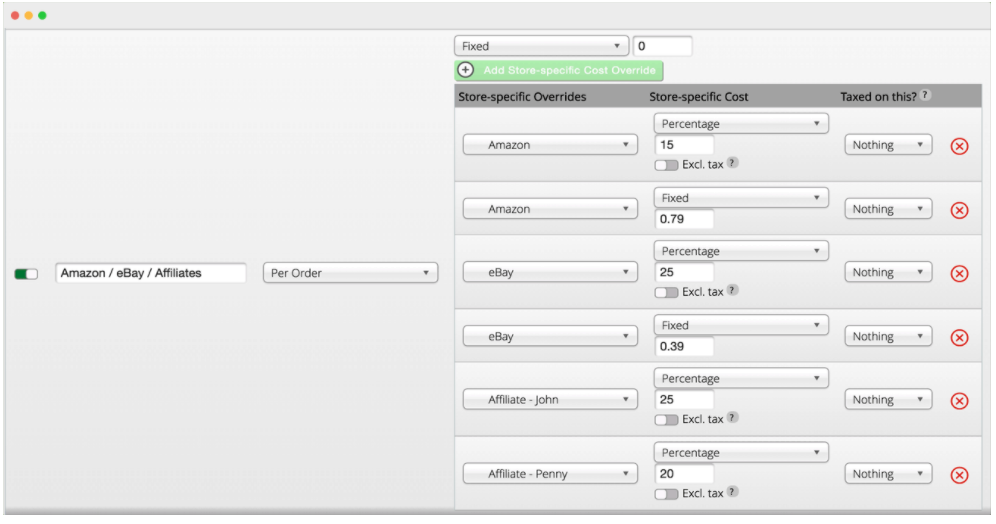
Eg. Calculate eBay, Amazon, or Affiliate fees
Store-specific costs
Override each cost on a per-store basis.
Deep-dive into per-order costs
If you go into the individual Order Detail page you’ll see the numbers ProfitEasy has used to work out your profit/loss.
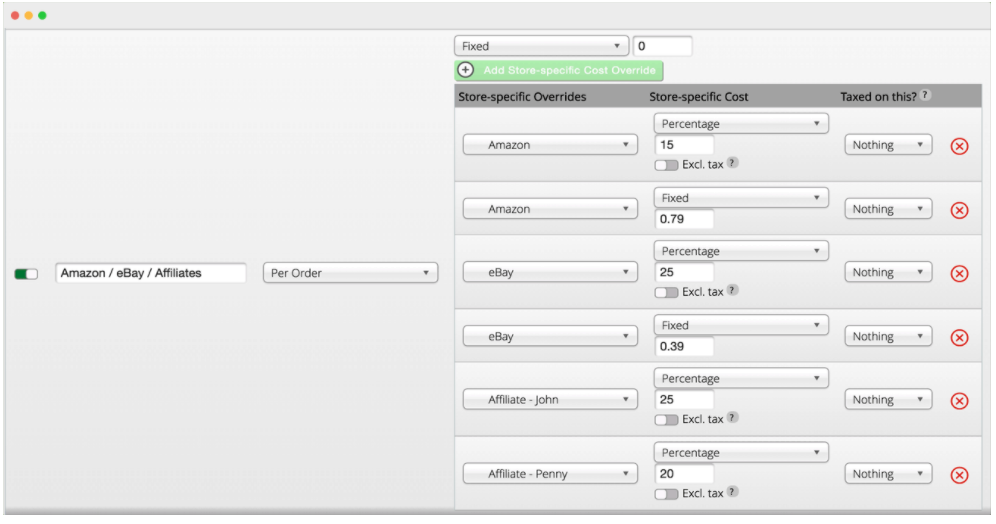
Deep-dive into per-order costs
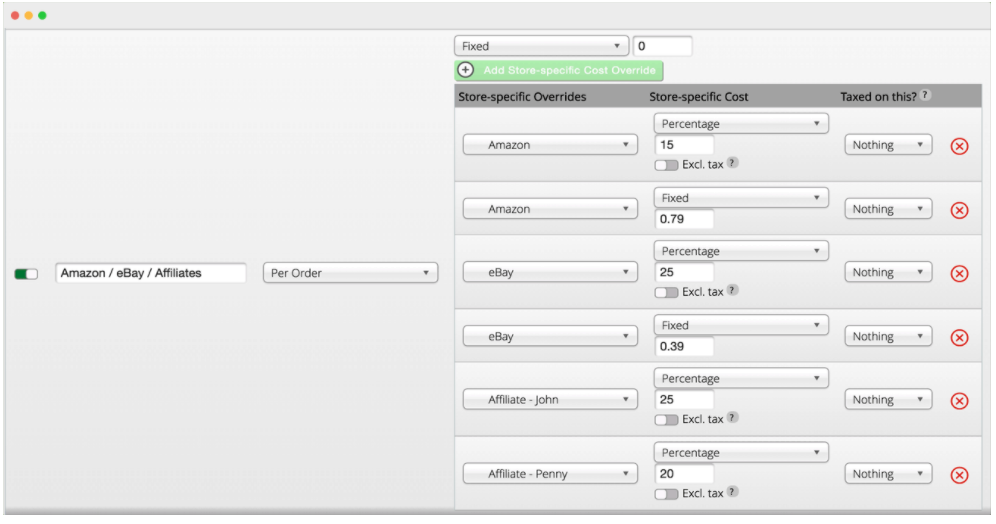
Fast import of costs CSVs
Integrates with ShipEasy for importing costing CSVs
Moogento helps businesses like yours, every day










Is ProfitEasy accurate?
Yes – way more than guesstimates made by looking at each order and trying to mentally calculate the costs.
So can I use this for accounting?
ProfitEasy can help to show areas you might want to focus on with your accountant or business.
But, ProfitEasy isn’t intended as a replacement for good book-keeping or hiring an accountant.
How about different per-category costs?
We figured most stores either have a single main category, or can apply an average cost-per order based on previous sales.
If you need costing per category, get in touch!
How about Amazon charges?
Amazon won’t let you know what your actual costs were until about a month after the order completes.
You can set an average store-specific cost based on historical averages.
How is this billed?
ProfitEasy is billed monthly, with an annual discount possible.
If you cancel the billing agreement then it will continue to work until the end of your paid period.
Is support included?
Yes! As long as you’re paying for ProfitEasy, support is included.
There’s different support response times depending on the plan you’re on.
Is it easy to install?
If you’ve installed Magento® extensions before, you’ll find it easy. See our guide if you’re not sure, or grab our paid install service.
Compatibility
Recent Open Source & Commerce versions
(Open Source: 1.4.1-1.9.4.4; Commerce: 1.9-1.14.4.2)
Detailed guide to help you get the most out of this extension
Let’s get you installed and running in a few minutes
Changelog for ProfitEasy
========================
M1: 1.10.1 – 28/10/2019
– Version update
M1: 0.9.33 – 08/11/2018
– Adding feature to choose parent product cost unless there is a child product cost, and including discounts in product revenue calculations
M1: 0.9.32 – 18/09/2018
– Fixed config for profiteasy build
0.9.31 – 16/07/2018
– Fixed filter error
0.9.30 – 21/06/2018
– Bug fixes & speed improvements
0.9.29 – 21/06/2018
– Bug fixes & speed improvements
0.9.28 – 21/06/2018
– Bug fixes & speed improvements
0.9.27 – 21/06/2018
– Bug fixes & speed improvements
0.9.26 – 21/06/2018
– Bug fixes & speed improvements
0.9.25 – 21/06/2018
– Bug fixes & speed improvements
0.9.24 – 21/06/2018
– Bug fixes & speed improvements
0.9.23 – 21/06/2018
– Bug fixes & speed improvements
0.9.22 – 21/06/2018
– Bug fixes & speed improvements
0.9.21 – 21/06/2018
– Bug fixes & speed improvements
0.9.20 – 21/06/2018
– Added option to remove tax from product cost
0.9.19 – 05/04/2018
– Fixed tax issue
0.9.18 – 03/03/2017
– Fixed an issue where the Order page profit value wouldn’t show in some setups
0.9.17 – 01/04/2016
– Tightening grid setup design when used with Clean
– Improving cost button hover opacity
– Updating styles to work with LastPass
– Edited profit rules buttons to be easier to differentiate
0.9.16 – 08/03/2016
– Fixed ‘division by zero’ error
0.9.15 – 05/03/2016
– Fixed conflict with extento_EnhancedGrid
0.9.14 – 11/02/2016
– Fix for ‘missing payment method’ error
0.9.7 – 27/01/2016
– Added feature to restrict profit display by user role. Keep the juicy details for yourself!
0.9.6 – 11/01/2016
– Fixed, duplicated display of profit panel on order page.
– Added feature for processing taxes.
– Added feature to auto-recalculate profit on shipping costs update (no need to wait for cron to roll around).
0.9.5 – 24/11/2015
– Fixed compilation process to include some files that were previously being sneaky.
– Fixed missing icon file, because we do love our easyCoupon icon 🙂
0.9.4 – 23/11/2015
– Added correct labels in config. Now easier to work out what to set, as the labels are descriptive 🙂
– Added, default useful values set during install process. Now easier than ever to setup.
– Added feature to make the ship column editable
– Added feature to show an actual shipping amount column in Orders Grid
– Added csv import feature, so that values can be set during the csv upload.
– Added table for unlimited custom additional order costs. So you can add in any extra costs with each order to be sure you’re showing the correct profit.
– Added a dashboard chart for per-store costs
0.9.3 – 03/11/2015
– Various issues were fixed, to speed up the processing of past orders against cost rules.
– Added enhancements to the design of the profit cells in the Order Grid.
– Edited config section column header labels to be clearer. Now tell what’s happening, faster.
– Adding space between timer icon and profit. Becasue frankly, that was annoying on an OCD level.
– Adding comment to config for time period. So that we’re all clear.
– Added a hover tip to timer icon, to explain what it means.
– Changed labels and other bits n bobs on the product detail page. Purdy.
– Profit calculation enhancements. Now override cost rules on a store-specific basis. Yes, Amazon and eBay sellers, this is for you 🙂
0.9.2 – 27/10/2015
– fixes for SUPEE-6788
30 day Moneyback Guarantee! We want your ♥ !